Mac OSX - unknown type name 'uint64_t'
原文地址:
https://github.com/xmrig/xmrig/issues/918
解决方法:
I had exactly the same problem after transferring to macOS High Sierra (though, errors were not the same, but similar). I found a workaround by renaming /usr/local/include to /usr/local/include_old (well, name does not really matter, just the fact that g++/clang will not search for headers in this folder anymore).
网上查了下,据说是因为升级到新版本的mac版本导致的,可能是brew导致include错乱。
我试了重装brew不行,试了删除/usr/local/include 再重装也不行,最后解决方法如下:
1、xcode里面Header path去掉/usr/local/include

2、复制一份/usr/local/include =》 /usr/local/include_old ,并且把上面的headerpath设置成这个
3、后来经过尝试,发现设置headerpath中有 /usr/local/include 可以,但是一定要是non-recursive,而且即使 /usr/local/include_old 设置这个路径,也一定要是non-recursive,否则会报同样的错误
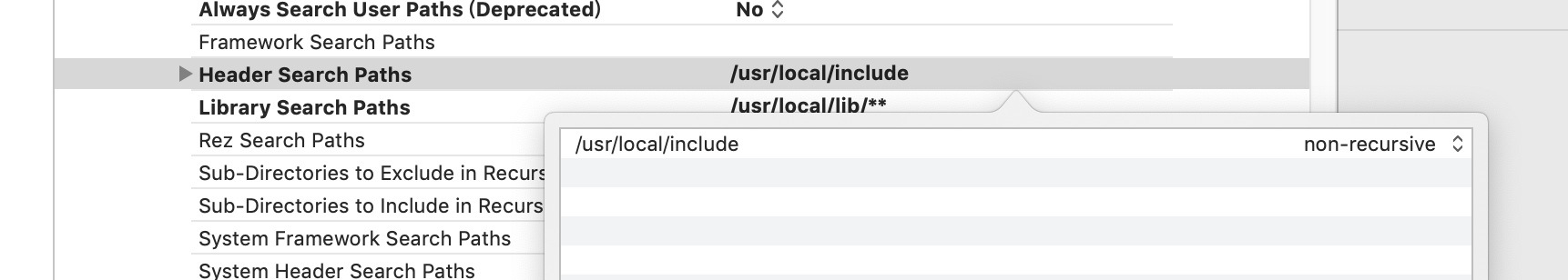



 浙公网安备 33010602011771号
浙公网安备 33010602011771号