十分淫霸的Mooege&MadCow,你懂得。
支持伟大的暴雪,支持正版,更支持热心的Mooege组织,Just can't waiting for it,纯粹为了体验~
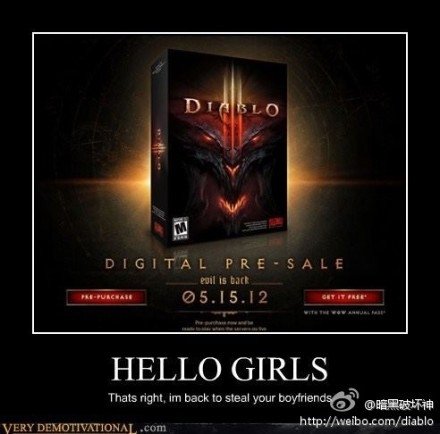
Contents[hide] |
Must-Have Requirements
- Egris' Bnet Patcher: https://github.com/Egris/Bnet.Patcher/zipball/master
Requirements
- SqlLite: (Even if you're on x64, use x86 library) http://system.data.sqlite.org/downloads/1.0.79.0/sqlite-netFx40-setup-bundle-x86-2010-1.0.79.0.exe
- OpenSSL 1.0.0.e (MAC Only): http://www.openssl.org/related/binaries.html
- NET Framework 4: http://www.microsoft.com/download/en/details.aspx?id=17851
MPQs: (It is suggested to download these and overwrite the ones in your Diablo3 MPQs Folder with them.)
Quick and Dirty Tutorial For Windows
Step 1: Install Visual Studio C# Express
This Step is now Optional..
Download and Install: VisualC#
Step 2: Obtain source files
- Download: Quick and painless(Master Branch) Zipball
Step 3: Compiling
Without VS2010 Express,
Open up mooege folder, go into Build folder, and double click on build-win.bat file.
With VS2010 Express,
Open build\Mooege-VS2010.sln with Visual Studio 2010. To build hit the top menu bar: Debug -> Build Solution (or press F5).
Step 4: Adding MPQs
Copy the files inside 'MPQs folder' from Diablo 3 to the download mooege folder and place them into src\Mooege\bin\Debug\Assets\MPQ.
Step 5: Start the server!
Run src\Mooege\bin\Debug\Mooege.exe.
Step 6: Creating the shortcut for Diablo III
Create a shortcut for Diablo III by locating Diablo III.exe in your D3 installation directory (usually C:\Program Files\Diablo III), right clicking, and pressing Create Shortcut. Right click the new shortcut and open the properties. You will see the target as: <install path>\Diablo III.exe. All that needs to be added is -launch -auroraaddress localhost:1345.
e.g. Target: "<install directory>\Diablo III.exe" -launch -auroraaddress localhost:1345
Step 7: Once Diablo is Started
Run Egris' Bnet Patcher. (You will need to compile this) You will need to use this everytime you start up Diablo.
Step 8: Logging In
You can now LOGIN with:
Username: test@
Password:(Anything)
Quick and Dirty Tutorial For MacOS X (tested on Lion 10.7.1)
Step 1: Install Mono SDK
Download and Install Mono SDK: Mono-SDK
Step 2: Install MonoDevelop
Download and Install MonoDevelop: MonoDevelop
Step 3: Obtain source files
Step 4: Compiling
Open build\Mooege-Mono.sln with MonoDevelop.
Sadly even with OSX 10.7.3 Apple didn't update libssl and libcrypto. The easiest way to get the latest libssl.1.0.0.dylib and libcrypto.1.0.0.dylib is by installing them over MacPorts. Once you've installed those libs, you need to tell Mono where to find it. Easiest way to do that is by editing ManagedOpenSsl.dll.config from within Mono: * <configuration> * <dllmap os="osx" dll="libeay32" target="/opt/local/lib/libcrypto.1.0.0.dylib"/> * <dllmap os="osx" dll="ssleay32" target="/opt/local/lib/libssl.1.0.0.dylib"/> * <dllmap os="!windows,osx" dll="libeay32" target="libcrypto.so.1.0.0"/> * <dllmap os="!windows,osx" dll="ssleay32" target="libssl.so.1.0.0"/> * </configuration>
Right-click Mooege-Mono in the solution browser in MonoDevelop, select "Set as startup project".
To build hit the top menu bar: Build -> Build All.
Go to MPQs section, then proceed to running mooege.
To run hit the top menu bar: Run->Run. (new terminal window should open).
MPQs
Copy the files inside 'MPQs folder' from Diablo 3 to the download mooege folder and place them into src\Mooege\bin\Debug\Assets\MPQ.
Step 5: Start Diablo III
Open new terminal window and type:
cd /Applications/Diablo\ III\ Beta/Diablo\ III.app/Contents/MacOS/ ./Diablo\ III -launch -auroraaddress localhost:1345
Step 6: logging in
You can now LOGIN with
Username: test@
Password:(Anything)
Compiling on Linux
Compiling Over Linux - Step by Step Guide: Linux
MPQs
Copy the files inside 'MPQs folder' from Diablo 3 to the download mooege folder and place them into src\Mooege\bin\Debug\Assets\MPQ.
Then Run Mooege.
Step something: logging in
Update to latest Mooege, you can now LOGIN with
Username: test@
Password:(Anything)
MadCow
Step 1: Download MadCow -> http://goo.gl/OQp4r
Step 3: Start up MadCow, it will create a shortcut on your desktop.
Step 4: Select a Repository
Step 5: Press "Validate Repository" Button.
Step 6: Press "Update Mooege" Button.
Step 7: Press "Find Diablo3" Button, select diablo 3.exe.
Step 8: Press "Copy MPQ's" Button.
Step 9: Press "Play Diablo (Local)" Button,
Step 10: Select the Repository you downloaded, Launch Diablo 3 Button.
Step 11: Wait for mooege to have to lines that say "Listening to..."
Errors? -> Redownload MPQS and Requirements from Compiling
Step 12: In Diablo -> User: test@ Pass: anything
Advanced Guide
Persistent MPQ Storage
This method will allow the user to only have to move the MPQs to one location for all builds.
After moving the MPQs to wherever you feel comfortable, you will only need to remember the folder location so that you can change the Config.ini file (which is located in each build folder).
In this example, I am using 'C: drive' as my location, this is because it is easy and quick to remember.
- Copy the 'MPQs' folder from Diablo 3 to your C: Drive and Rename it 'MPQ'.
- Download a Developer's build from GitHub
- Compile the build via VS 2010 C# Express
- Go into the build's folder, Developer's Name\src\Mooege.
- Inside this folder will be "config.ini", Open up that file.
- Change MPQRoot to what I have below if you placed your MPQs in C Drive.
You cannot change MPQRoot to the Diablo 3 MPQ Folder
; Persistent storage settings [Storage] Root = Assets MPQRoot=C:/MPQ
- Save the file and start up Mooege, it should start up and show that all the mpqs load.
- If the MPQs (Coredata/Clientdata/Base) don't start up, start over.



 浙公网安备 33010602011771号
浙公网安备 33010602011771号