实验三
#include "window.hpp" #include <iostream> void test(){ Window w("Demo"); w.add_button("add"); w.add_button("remove"); w.add_button("modify"); w.add_button("add"); w.display(); w.close(); } int main() { std::cout << "用组合类模拟简单GUI:\n"; test(); }
#pragma once #include <iostream> #include <string> class Button { public: Button(const std::string &label_); const std::string& get_label() const; void click(); private: std::string label; }; Button::Button(const std::string &label_): label{label_} { } inline const std::string& Button::get_label() const { return label; } inline void Button::click() { std::cout << "Button '" << label << "' clicked\n"; }
#pragma once #include <iostream> #include <vector> #include <algorithm> #include "button.hpp" // 窗口类 class Window{ public: Window(const std::string &title_); void display() const; void close(); void add_button(const std::string &label); void click_button(const std::string &label); private: bool has_button(const std::string &label) const; private: std::string title; std::vector<Button> buttons; }; Window::Window(const std::string &title_): title{title_} { buttons.push_back(Button("close")); } inline void Window::display() const { std::string s(40, '*'); std::cout << s << std::endl; std::cout << "window : " << title << std::endl; int cnt = 0; for(const auto &button: buttons) std::cout << ++cnt << ". " << button.get_label() << std::endl; std::cout << s << std::endl; } inline void Window::close() { std::cout << "close window '" << title << "'" << std::endl; click_button("close"); } inline bool Window::has_button(const std::string &label) const { for(const auto &button: buttons) if(button.get_label() == label) return true; return false; } inline void Window::add_button(const std::string &label) { if(has_button(label)) std::cout << "button " << label << " already exists!\n"; else buttons.push_back(Button(label)); } inline void Window::click_button(const std::string &label) { for(auto &button:buttons) if(button.get_label() == label) { button.click(); return; } std::cout << "no button: " << label << std::endl; }
运行结果
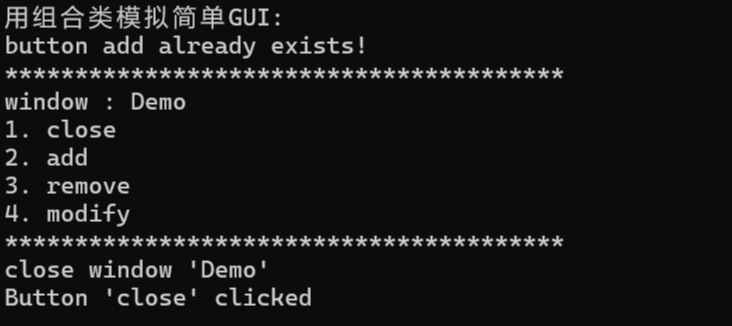
任务二
源代码
#include <iostream> #include <vector> void test1(); void test2(); void output1(const std::vector<int> &v); void output2(const std::vector<int> &v); void output3(const std::vector<std::vector<int>>& v); int main() { std::cout << "深复制验证1: 标准库vector<int>\n"; test1(); std::cout << "\n深复制验证2: 标准库vector<int>嵌套使用\n"; test2(); } void test1() { std::vector<int> v1(5, 42); const std::vector<int> v2(v1); std::cout << "**********拷贝构造后**********\n"; std::cout << "v1: "; output1(v1); std::cout << "v2: "; output1(v2); v1.at(0) = -1; std::cout << "**********修改v1[0]后**********\n"; std::cout << "v1: "; output1(v1); std::cout << "v2: "; output1(v2); } void test2() { std::vector<std::vector<int>> v1{{1, 2, 3}, {4, 5, 6, 7}}; const std::vector<std::vector<int>> v2(v1); std::cout << "**********拷贝构造后**********\n"; std::cout << "v1: "; output3(v1); std::cout << "v2: "; output3(v2); v1.at(0).push_back(-1); std::cout << "**********修改v1[0]后**********\n"; std::cout << "v1: \n"; output3(v1); std::cout << "v2: \n"; output3(v2); } // 使用xx.at()+循环输出vector<int>数据项 void output1(const std::vector<int> &v) { if(v.size() == 0) { std::cout << '\n'; return; } std::cout << v.at(0); for(auto i = 1; i < v.size(); ++i) std::cout << ", " << v.at(i); std::cout << '\n'; } // 使用迭代器+循环输出vector<int>数据项 void output2(const std::vector<int> &v) { if(v.size() == 0) { std::cout << '\n'; return; } auto it = v.begin(); std::cout << *it; for(it = v.begin()+1; it != v.end(); ++it) std::cout << ", " << *it; std::cout << '\n'; } // 使用auto for分行输出vector<vector<int>>数据项 void output3(const std::vector<std::vector<int>>& v) { if(v.size() == 0) { std::cout << '\n'; return; } for(auto &i: v) output2(i); }
运行截图
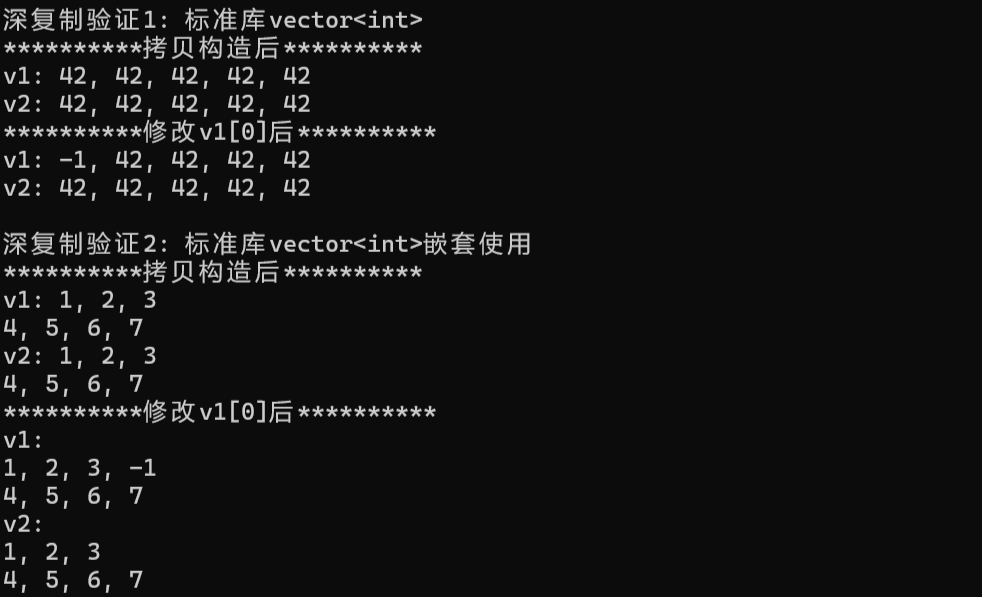
问题 1:测试模块 1 中构造及数据项数量
问题 2:测试模块 2 中size()结果
问题 3:at(0)与[0]的效果及区别
问题 4:测试模块 2 中push_back(-1)后的相关问题
(1)能否输出 - 1(假设代码为auto r = v1.at(0); output1(r);)
(2)const &接收返回值的优势与限制
问题 5:vector 的复制特性及at()接口分析
(1)vector 复制构造函数的复制类型
(2)at()的返回值类型及重载需求
任务三
源代码
#include "vectorInt.hpp" #include <iostream> void test1(); void test2(); void output1(const vectorInt &vi); void output2(const vectorInt &vi); int main() { std::cout << "测试1: \n"; test1(); std::cout << "\n测试2: \n"; test2(); } void test1() { int n; std::cout << "Enter n: "; std::cin >> n; vectorInt x1(n); for(auto i = 0; i < n; ++i) x1.at(i) = (i+1)*10; std::cout << "x1: "; output1(x1); vectorInt x2(n, 42); vectorInt x3(x2); x2.at(0) = -1; std::cout << "x2: "; output1(x2); std::cout << "x3: "; output1(x3); } void test2() { const vectorInt x(5, 42); vectorInt y; y.assign(x); std::cout << "x: "; output2(x); std::cout << "y: "; output2(y); } // 使用xx.at()+循环输出vectorInt对象数据项 void output1(const vectorInt &vi) { if(vi.size() == 0) { std::cout << '\n'; return; } std::cout << vi.at(0); for(auto i = 1; i < vi.size(); ++i) std::cout << ", " << vi.at(i); std::cout << '\n'; } // 使用迭代器+循环输出vectorInt对象数据项 void output2(const vectorInt &vi) { if(vi.size() == 0) { std::cout << '\n'; return; } autolnt it = vi.begin(); std::cout << *it; for(it = vi.begin()+1; it != vi.end(); ++it) std::cout << ", " << *it; std::cout << '\n'; }
#pragma once #include <iostream> class vectorInt{ public: vectorInt(); vectorInt(int n_); vectorInt(int n_, int value); vectorInt(const vectorInt &vi); ~vectorInt(); int size() const; int& at(int index); const int& at(int index) const; vectorInt& assign(const vectorInt &vi); int* begin(); int* end(); const int* begin() const; const int* end() const; private: int n; int *ptr; }; vectorInt::vectorInt():n{0}, ptr{nullptr} { } vectorInt::vectorInt(int n_): n{n_}, ptr{new int[n]} { } vectorInt::vectorInt(int n_, int value): n{n_}, ptr{new int[n_]} { for(auto i = 0; i < n; ++i) ptr[i] = value; } vectorInt::vectorInt(const vectorInt &vi): n{vi.n}, ptr{new int[n]} { for(auto i = 0; i < n; ++i) ptr[i] = vi.ptr[i]; } vectorInt::~vectorInt() { delete [] ptr; } int vectorInt::size() const { return n; } const int& vectorInt::at(int index) const { if(index < 0 || index >= n) { std::cerr << "IndexError: index out of range\n"; std::exit(1); } return ptr[index]; } int& vectorInt::at(int index) { if(index < 0 || index >= n) { std::cerr << "IndexError: index out of range\n"; std::exit(1); } return ptr[index]; } vectorInt& vectorInt::assign(const vectorInt &vi) { if(this == &vi) return *this; int *ptr_tmp; ptr_tmp = new int[vi.n]; for(int i = 0; i < vi.n; ++i) ptr_tmp[i] = vi.ptr[i]; delete[] ptr; n = vi.n; ptr = ptr_tmp; return *this; } int* vectorInt::begin() { return ptr; } int* vectorInt::end() { return ptr+n; } const int* vectorInt::begin() const { return ptr; } const int* vectorInt::end() const { return ptr+n; }
运行结果
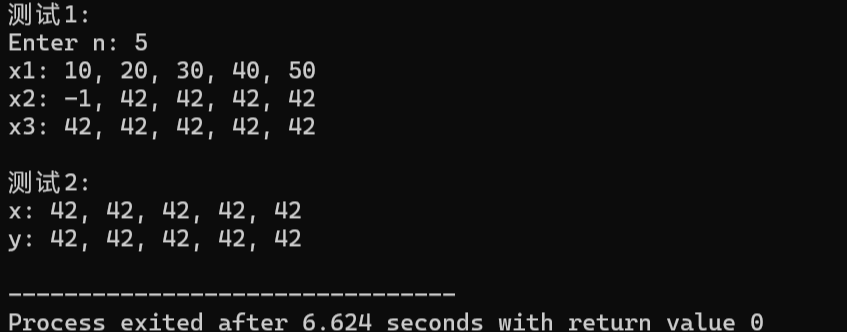
问题 1:版本 2 assign 接口的安全隐患和缺陷
问题 2:at 接口重构的类型转换分析
(1)static_cast<const vectorInt*>(this)
(2)const_cast<int&>
问题 3:begin()/end() 重载版本的选择与迭代器理解
(1)重载版本的选择场景
(2)迭代器的新理解
问题 4:使用 <algorithm> 优化内存操作的可行性
实验4
源代码
#pragma once #include <iostream> #include <algorithm> #include <cstdlib> class Matrix { public: Matrix(int rows_, int cols_, double value = 0); Matrix(int rows_, double value = 0); Matrix(const Matrix& x); ~Matrix(); void set(const double* pvalue, int size); void clear(); const double& at(int i, int j) const; double& at(int i, int j); int rows() const; int cols() const; void print() const; private: int n_rows; int n_cols; double* ptr; }; Matrix::Matrix(int rows_, int cols_, double value) :n_rows(rows_), n_cols(cols_), ptr(new double[rows_* cols_]) { for (int i = 0; i < n_rows*n_cols; i++) { ptr[i] = value; } } Matrix::Matrix(int rows_, double value) :n_rows(rows_), n_cols(rows_), ptr(new double[rows_* rows_]) { for (int i = 0; i < n_rows * n_cols; i++) { ptr[i] = value; } } Matrix::Matrix(const Matrix& x):n_rows(x.n_rows), n_cols(x.n_cols), ptr(new double[x.n_rows * x.n_cols]){ for (int i = 0; i < n_rows * n_cols; i++) { ptr[i] = x.ptr[i]; } } Matrix::~Matrix() { delete[]ptr; } void Matrix::set(const double* pvalue, int size) { if (size != n_rows * n_cols) { std::cout << "size ERROR" << std::endl; return; } else { for (int i = 0; i < size; i++) { ptr[i] = pvalue[i]; } } } void Matrix::clear() { for (int i = 0; i < n_rows * n_cols; i++) { ptr[i] = 0; } } const double& Matrix::at(int i, int j) const { if (i < 0 || j < 0 || i >= n_rows || j >= n_cols) { std::cout << "at ERROR" << std::endl; } else { return ptr[i * n_cols + j]; } } double& Matrix::at(int i, int j) { return const_cast<double&>(static_cast<const Matrix*>(this)->at(i, j)); } int Matrix::rows() const { return n_rows; } int Matrix::cols() const { return n_cols; } void Matrix::print() const { for (int i = 0; i < n_rows; ++i) { for (int j = 0; j < n_cols; ++j) { std::cout << ptr[i * n_cols + j]; if(j!=n_cols-1)std::cout << ", "; } std::cout << std::endl; } }
#include <iostream> #include <cstdlib> #include "matrix.hpp" void test1(); void test2(); void output(const Matrix& m, int row_index); int main() { std::cout << "测试1: \n"; test1(); std::cout << "\n测试2: \n"; test2(); } void test1() { double x[1000] = { 1, 2, 3, 4, 5, 6, 7, 8, 9, 10 }; int n, m; std::cout << "Enter n and m: "; std::cin >> n >> m; Matrix m1(n, m); m1.set(x, n * m); Matrix m2(m, n); m2.set(x, m * n); Matrix m3(n); m3.set(x, n * n); std::cout << "矩阵对象m1: \n"; m1.print(); std::cout << "矩阵对象m2: \n"; m2.print(); std::cout << "矩阵对象m3: \n"; m3.print(); } void test2() { Matrix m1(2, 3, -1); const Matrix m2(m1); std::cout << "矩阵对象m1: \n"; m1.print(); std::cout << "矩阵对象m2: \n"; m2.print(); m1.clear(); m1.at(0, 0) = 1; std::cout << "m1更新后: \n"; std::cout << "矩阵对象m1第0行 "; output(m1, 0); std::cout << "矩阵对象m2第0行: "; output(m2, 0); } void output(const Matrix& m, int row_index) { if (row_index < 0 || row_index >= m.rows()) { std::cerr << "IndexError: row index out of range\n"; exit(1); } std::cout << m.at(row_index, 0); for (int j = 1; j < m.cols(); ++j) std::cout << ", " << m.at(row_index, j); std::cout << '\n'; }
运行结果
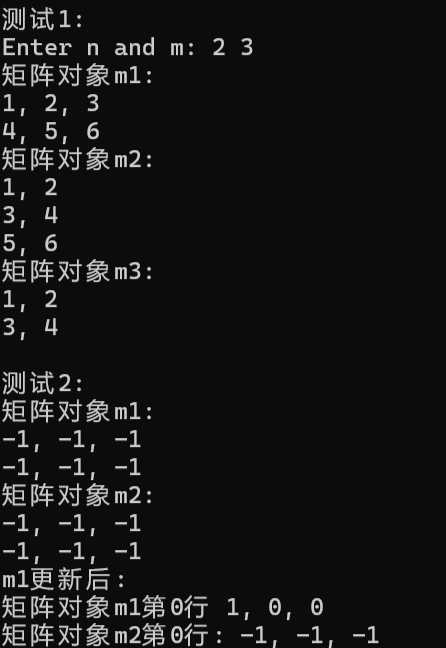
实验5
源代码
#pragma once #include <iostream> #include <string> class Contact { public: Contact(const std::string& name_, const std::string& phone_); const std::string& get_name() const; const std::string& get_phone() const; void display() const; private: std::string name; std::string phone; }; Contact::Contact(const std::string& name_, const std::string& phone_) :name{ name_ }, phone{ phone_ } { } const std::string& Contact::get_name() const { return name; } const std::string& Contact::get_phone() const { return phone; } void Contact::display() const { std::cout << name << ", " << phone; }
# pragma once #include <iostream> #include <string> #include <vector> #include <algorithm> #include "contact.hpp" class ContactBook { public: void add(const std::string& name, const std::string& phone); void remove(const std::string& name); void find(const std::string& name) const; void display() const; size_t size() const; private: int index(const std::string& name) const; void sort(); private: std::vector<Contact> contacts; }; void ContactBook::add(const std::string& name, const std::string& phone) { if (index(name) == -1) { contacts.push_back(Contact(name, phone)); std::cout << name << " add successfully.\n"; sort(); return; } std::cout << name << " already exists. fail to add!\n"; } void ContactBook::remove(const std::string& name) { int i = index(name); if (i == -1) { std::cout << name << " not found, fail to remove!\n"; return; } contacts.erase(contacts.begin() + i); std::cout << name << " remove successfully.\n"; } void ContactBook::find(const std::string& name) const { int i = index(name); if (i == -1) { std::cout << name << " not found!\n"; return; } contacts[i].display(); std::cout << '\n'; } void ContactBook::display() const { for (auto& c : contacts) { c.display(); std::cout << '\n'; } } size_t ContactBook::size() const { return contacts.size(); } int ContactBook::index(const std::string& name) const{ int count = 0; for (auto& i : contacts) { if (i.get_name()==name) { return count; } count++; } return -1; } bool compare(Contact& a, Contact& b) { return a.get_name() < b.get_name(); } void ContactBook::sort() { std::sort(contacts.begin(), contacts.end(), compare); }
#include "contactBook.hpp" void test() { ContactBook contactbook; std::cout << "1. add contacts\n"; contactbook.add("Bob", "18199357253"); contactbook.add("Alice", "17300886371"); contactbook.add("Linda", "18184538072"); contactbook.add("Alice", "17300886371"); std::cout << "\n2. display contacts\n"; std::cout << "There are " << contactbook.size() << " contacts.\n"; contactbook.display(); std::cout << "\n3. find contacts\n"; contactbook.find("Bob"); contactbook.find("David"); std::cout << "\n4. remove contact\n"; contactbook.remove("Bob"); contactbook.remove("David"); } int main() { test(); }
运行结果
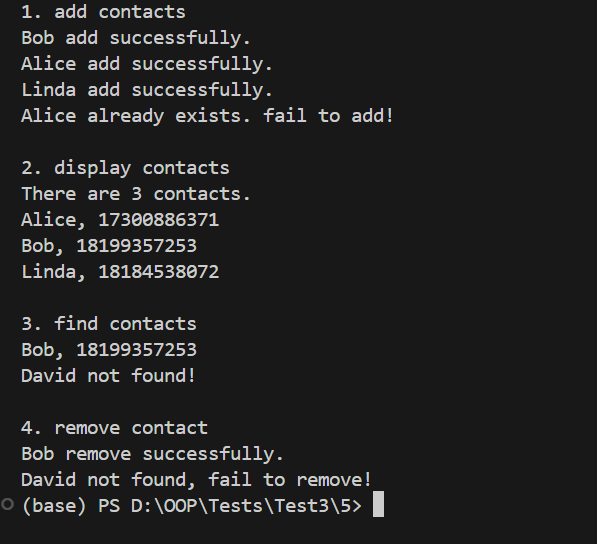





 浙公网安备 33010602011771号
浙公网安备 33010602011771号