如何下载GitHub项目的某个目录
使用 git 只能克隆整个项目。所以得换个工具。
我的解决方案是使用 SVN。
【1】找到目标目录的地址
这个很简单,在浏览器点击进入项目的目标目录,在浏览器的地址栏即可看到目录地址。
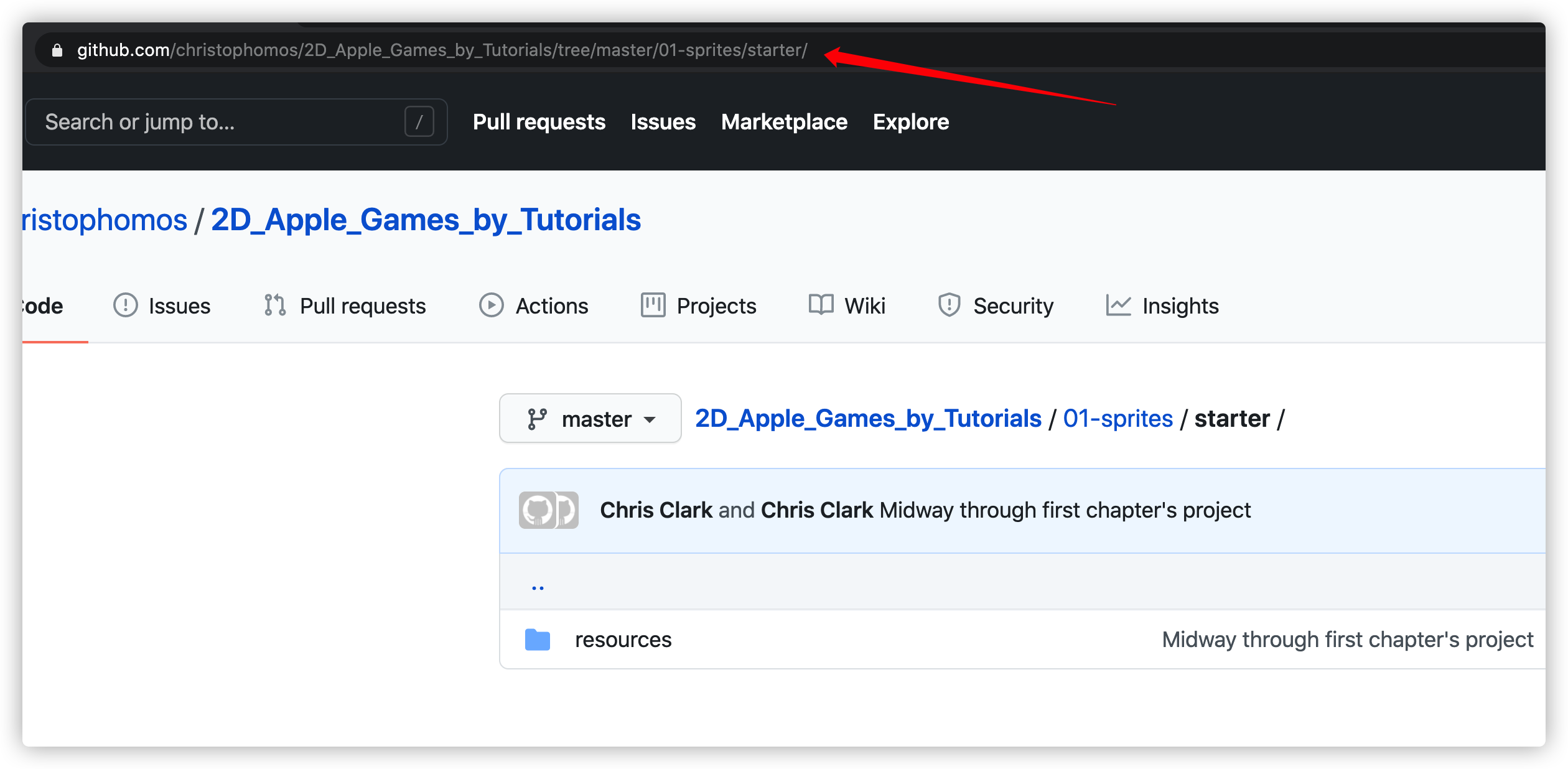
【2】修改链接
把原链接的 tree/master 改为 trunk 即可。
比如GitHub原目录地址:
https://github.com/christophomos/2D_Apple_Games_by_Tutorials/tree/master/01-sprites/starter/
应改为:
https://github.com/christophomos/2D_Apple_Games_by_Tutorials/trunk/01-sprites/starter/
使用SVN下载
在终端执行:
$ svn export https://github.com/christophomos/2D_Apple_Games_by_Tutorials/trunk/01-sprites/starter/
(请修改为你的地址)


 浙公网安备 33010602011771号
浙公网安备 33010602011771号