7.pytest测试完成后通过allure生成测试报告
本篇文章写的是通过allure生成测试报告,当然pytest有自己生成测试报告方式,官网网站也提供了报告优化的代码。但是相比起来还是allure的报告更能直观的显示;
1.allure环境搭建
安装python支持的allure第三方模块
pip install allure-pytest
安装allure命令行工具,后期用来启动服务
# github 中下载 https://github.com/allure-framework/allure2/releases
将下载的allure中的bin目录配置到环境变量
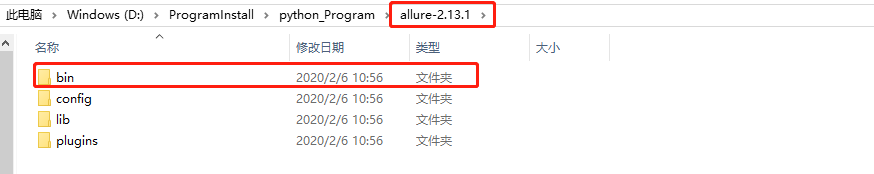
2.编写用例,通过allure装饰器形式标记用例(详细的标记在下方)
import allure @allure.feature('计算器模块') class Test_login(): @allure.story('第一个测试用例') def test_1(self): assert 1+2 == 3 @allure.story('第二个测试用例') def test_2(self): assert 2-2 == 0 @allure.story('第三个测试用例') def test_3(self): assert 3*3 == 9 @allure.story('第四个测试用例') def test_4(self): assert 10/2 ==5
3.执行用例
# 指定报告存放路径 pytest test_5.py --alluredir ./report
测试结束后报告并非html格式
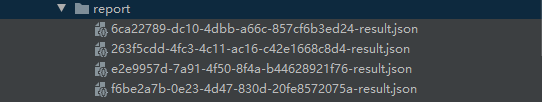
启动allure服务,展示测试报告
allure serve report # report为上一步指定的报告路径,系统会自动分配端口
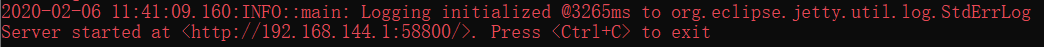

4.allure详细标记用例格式
临时挂上官网描述,后期补充 https://docs.qameta.io/allure/#_pytest
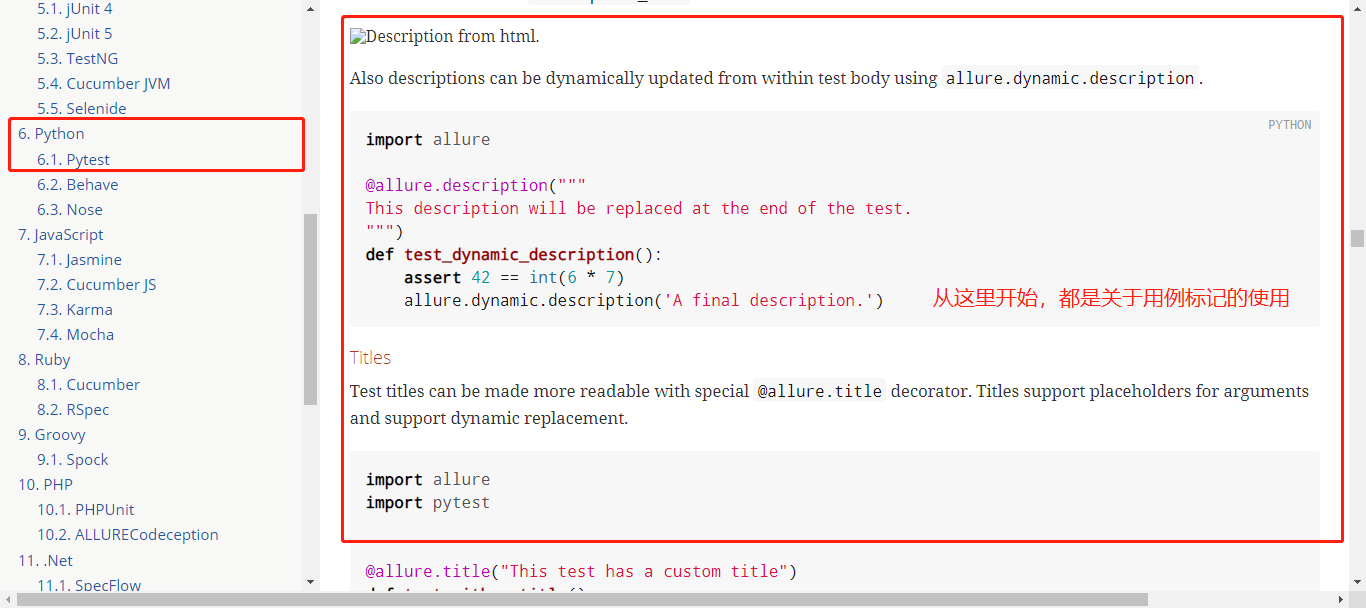



 浙公网安备 33010602011771号
浙公网安备 33010602011771号