CSS的常见属性
一、css的属性
属性:属性是指定选择符所具有的属性,它是css的核心,css2共有150多个属性
属性值:属性值包括法定属性值及常见的数值加单位,如25px,或颜色值等。
二、css的行块属性
属性:div,p,ul,ol,li,h1-h6等
特点:1.可以设置宽高
2.不可以与别人共处一行
3.不设置宽度的情况下,宽度为100%
行内属性:span,a
特点:1.不可以设置宽,高
2.可以与别人共处一行
3.其宽高由内容撑开
行块内属性:img,input
特点:1.可以设置宽高
2.可以与别人共处一行
三、边框属性
border:边框宽度 边框风格 边框颜色;
例如:border:5px solid #ff0000
边框:border,网页中很多修饰性线条都是由边框来实现的。
边框宽度:border-width:
边框颜色:border-color:
边框样式:border-style:solid(实线)/dashed(虚线)dotted(点划线)double(双线)可单独设置一方向边框,
可单独设置一方向边框,
border-bottom:边框宽度 边框风格 边框颜色;底边框
border-left:边框宽度 边框风格 边框颜色;左边框
border-right:边框宽度 边框风格 边框颜色;右边框
border-top:边框宽度 边框风格 边框颜色;上边框
四、css属性继承不可继承的:display、margin、border、padding、background、height、min-height、max- height、、min-width、max-width、overflow、position、left、right、top、 bottom、z-index、float、clear、table-layout、vertical-align
所有元素可继承:visibility和cursor。
内联元素可继承:letter-spacing、word-spacing、line-height、color、font、 font-family、font-size、font-style、font-variant、font-weight、text- decoration、text-transform。
块状元素可继承:text-indent和text-align
列表元素可继承:list-style、list-style-type、list-style-position、list-style-image。
表格元素可继承:border-collapse。
<!DOCTYPE html>
<html>
<head>
<meta charset="utf-8">
<meta name="viewport" content="width=device-width, initial-scale=1">
<title></title>
<style type="text/css">
div{width: 800px;height: 800px;
background-color: rgb(0,, 0, 0);
background-image: url(http://wx1.sinaimg.cn/bmiddle/c3335c0ely1grk8lon9fmg20d404kdhj.gif);
background-repeat: no-repeat/*取消图像的重复平铺。-y-no-repeat:竖着不平铺。-x:横着不平铺 */;
background-size: 100% 100%;
display: inline-block;
}
span{
width: 300px;height: 30px;
}
</style>
</head>
<body>
<div>我是div</div>
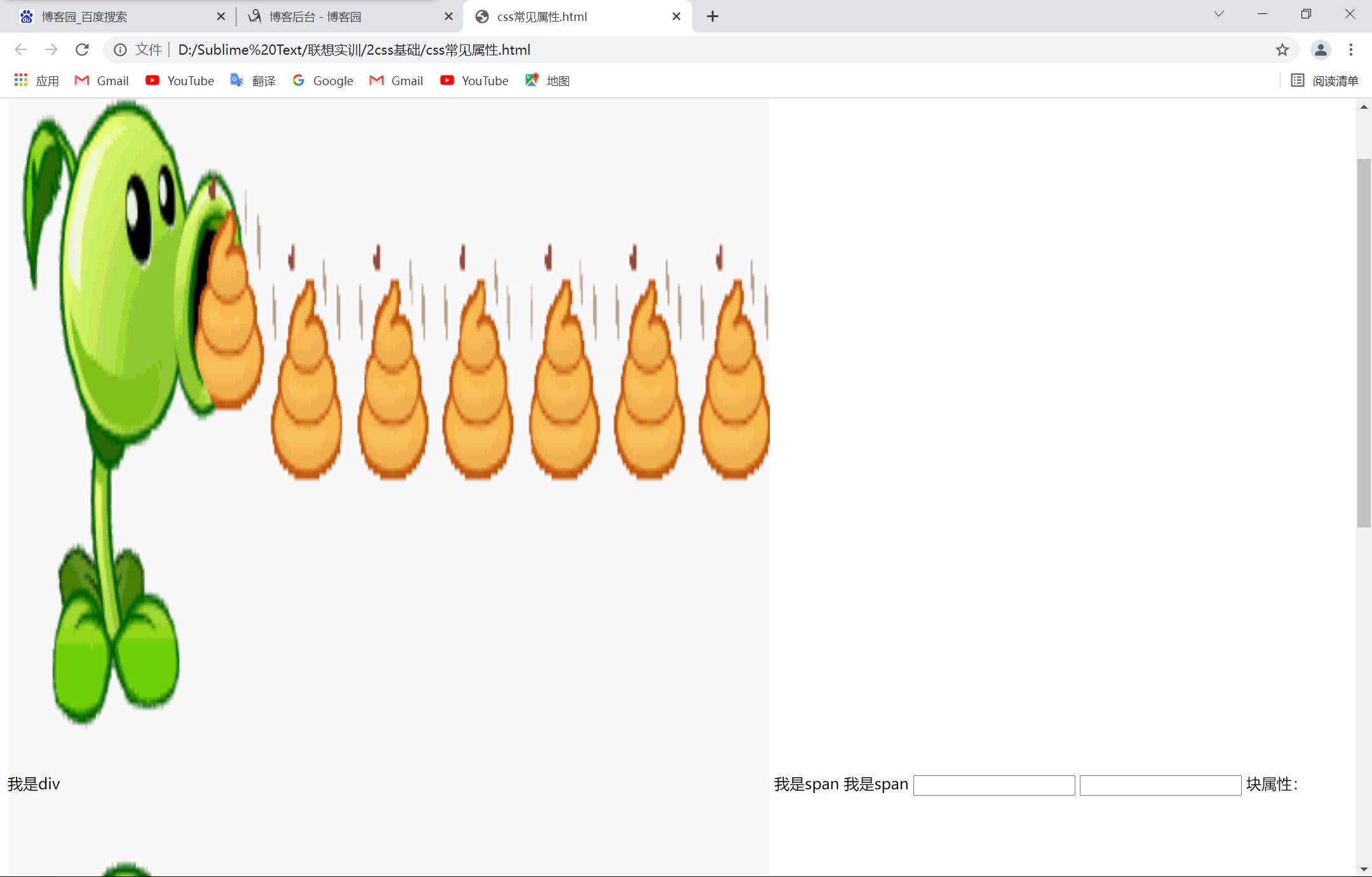
<div>我是div</div> <span>我是span</span> <span>我是span</span> <input type="" name=""><!--默认text--> <input type="" name=""> 块属性:div,p,ul,ol,li,h1-h6等 特点:1.可以设置宽高 2.不可以与别人共处一行 3.不设置宽度的情况下,宽度为100% 行内属性:span,a 特点:1.不可以设置宽,高 2.可以与别人共处一行 3.其宽高由内容撑开 行块内属性:img,input 特点:1.可以设置宽高 2.可以与别人共处一行 </body>
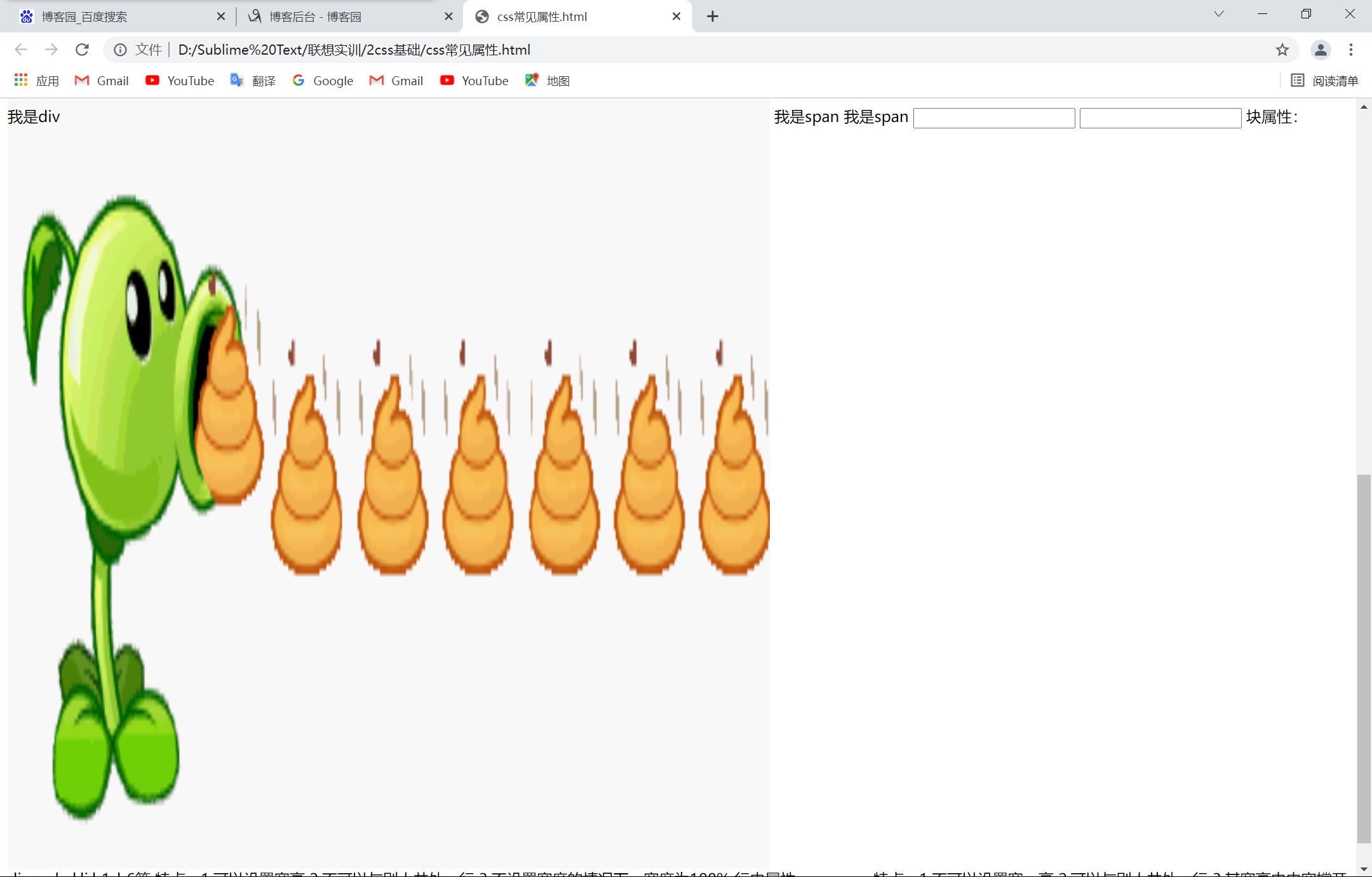
</html>
no-repeat/*取消图像的重复平铺。-y-no-repeat:竖着不平铺。-x:横着不平铺 */





 浙公网安备 33010602011771号
浙公网安备 33010602011771号