搭建webpack项目框架
- 随着业务发展和前端人员的增加,搭建一个通用框架以及制定统一规范就成了必然。对于选型这方面,一开始好像就没考虑其他框架,直接选了webpack。webpack的优点就不多说了,可扩展性,强大的npm插件库,说干就干。
- 基于公司基础以及业务限制,一口吃不成个胖子,没办法做成最理想的状态,也就是一份配置文件,npm build可以直接打包所有项目。也许未来会是这个状态,但目前来看,这种一劳永逸的方案并不是我们公司最合适的方案。一方面公司项目机制并不成熟,老项目也不少,直接打包所有项目很有可能影响老项目;另一方面打包所有项目权限太大,一个人犯错,可能导致公司所有项目都出问题,所以还是自己负责自己的项目就好。现在实现的效果也还不错,简简单单3句命令,就实现了本地、测试和线上环境的区分和打包。
命令实例如下(项目名称是testDemo):
|
|
|
|
|
|
二、规划
现在就说下具体的规划吧,想法其实也很简单:
1、新建2个同级目录,一个是webpack(项目源目录),一个是 build(打包之后的项目的目录);
2、通过运行不同的命令(主要是命令最后面的项目名称不一样),将项目从webpack打包到 build 里,并且webpack和build的目录结构一模一样,比如上面实例中的项目testDemo,它的源目录结构是webpack/app/testDemo,那打包之后的路径就是build/app/testDemo,这样的结构更易于操作和后期维护。
三、结构
先来看看webpack的目录结构吧:
node_modules common app store .gitignore package.json webpack.common.js webpack.dev.js webpack.prod.js webpack.test.js package-lock.json
说明:
node_modules:安装好的包。
common:公共目录,比如里面可以放公共css、公共插件等。
app、store:项目目录,和 build 内的目录保持一致。
.gitignore:需要忽略的东西,比如 node_modules 等。
package.json:配置文件,如果下载了新的 loader,package.json 文件会有变动。
webpack.common.js:webpack 的公共配置文件。
webpack.dev.js:本地开发配置文件。
webpack.prod.js:线上环境配置文件。
webpack.test.js:测试环境配置文件。
package-lock.json:npm init 过程中生成的 json 文件,无需关心。
四、问题
那么现在面临的就有以下几个问题了:
1、我想要打包哪个文件就可以打包哪个文件,并且打包到指定目录,这个是在哪配置的,应该如何配置?
2、配置文件里都有入口配置和出口配置,并且如果给对应的 html 对应的加上他想要的主 js 文件,我知道这个肯定是动态获取和配置,但具体应该怎么实现?
3、css、js、html、img 是怎么处理的,用到了哪些 loader?
4、我知道的配置文件只有一个,为什么我的会有4个:webpack.common.js、webpack.dev.js、webpack.test.js、webpack.prod.js,为什么要写这么多配置文件,以及是怎么实现的?
5、打包一次就会生成一个目录和一批文件,而且后缀名还不一样,久而久之文件夹岂不是越来越大,怎么解决这个问题,原理又是什么?
6、无论你有没有修改文件,只要打包一次,webpack 就会重新运行一遍,并且生成不同的文件名,有没有什么办法避免这种情况,至少未修改的文件就不会再被打包一遍?
7、如何提取公共模块?比如 index1.js 和 index2.js 都引用了 jQuery,有没有什么办法,可以让打包后的 jQuery 只有一份?
8、本地环境我并不想压缩代码,因为压缩会很慢,测试和线上环境才会去压缩,这个该怎么实现,需要用什么 loader?
9、打包之后的 css 我并不像被压缩在 js 一块,想单独放一个 css 文件夹里,这个可以实现吗,怎么去实现?
10、css 是怎么实现的压缩,和 js 压缩一样吗,需要注意什么?
11、如何给静态资源配置域名地址,而本地不需要,这个怎么实现?
12、package.json 里的 devDependencies 和 dependencies 有什么区别,需要注意什么?
13、.gitignore 的作用,以及如何配置?
下面一一来解答:
1、想要打包哪个文件就可以打包哪个文件,也就是上面提到的 npm start app/testDemo,运行这个命令,就会打包 webpack 下 app/testDemo 这个目录,想要实现这个,只需配置 package.json 和 webpack.common.js 即可:
package.json(不懂的可以去了解下 scripts)
"scripts": { "watch": "webpack --progress --watch", "start": "webpack-dev-server --open --config webpack.dev.js --env.project", "test": "webpack --config webpack.test.js --env.project", "build": "webpack --config webpack.prod.js --env.project" } webpack.common.js module.exports = function (env) { let dirpath = ""; if (env.project) { dirpath = env.project; } } 这样就实现了想要打包哪个文件就可以打包哪个文件,至于打包到哪个文件,就需要自己手动写一些配置了。 主要配置好 output 即可: const publicPath = '../build/' + dirpath + ''; //打包之后的路径:build,而 dirpath 是上面获取到的值 const webpackConfig = { output: { filename: 'js/[name].[chunkhash:8].js', chunkFilename: 'js/[name].[chunkhash:8].js', path: path.resolve(__dirname, publicPath), publicPath: "/" } }
2、单页面文件比较简单,比如 index.html ,需要引入 index.js 打包后生成的 js 文件,直接 script 标签引入即可,但手动的方法不方便且易出错,怎么实现 index.html 自动引入 index.js 打包后的文件呢?这时候需要用到一个 loader,即:html-webpack-plugin,具体实现方法也很简单:
const HtmlWebpackPlugin = require('html-webpack-plugin');
webpackConfig.entry = {
index: "./js/index.js"
}
webpackConfig.plugins = [
new webpack.optimize.CommonsChunkPlugin({ //提取公共模块,比如index1.js和index2.js都引入了jquery,那么jquery就会被当作公共文件被打包进runtime
name: ['runtime'],
minChunks: Infinity
}),
new HtmlWebpackPlugin({
template: 'index.html', //原html文件
filename: 'index.html', //index.html 生成后的文件名称
chunks: ["index", 'runtime'] //需要的chunks
})
]
但是如果出现多页面,并且有很多很多项目,不可能每个项目都这样一步一步去配置,这时候就需要动态获取 entry、动态加载 HtmlWebpackPlugin。
//动态获取entry和动态加载HtmlWebpackPlugin
//js文件夹下的文件都会加进去并且被相应的html引用,所以不需要加进去的js文件一定不要放在js文件夹下面,可以新建一个文件夹去放,比如common/meta.js
const entry = {};
let fs = require('fs');//无需安装,直接使用
let commonEntryAndHtml = function (fileUrl) {
try {
let files = fs.readdirSync(fileUrl);//读取该文件夹
files.forEach(function (file) {
if (file == "js") {
let jsFile = fs.readdirSync(dirpath + "/" + file);
jsFile.forEach(function (jsFile) {
let jsFileName = jsFile.split(".")[0];
entry[jsFileName] = './' + dirpath + '/js/' + jsFile;
})
}
if (file.match(/\.(html|php)$/)) {
var htmlFilename = file.split(".")[0];
const plugin = new HtmlWebpackPlugin({
template: '' + dirpath + '/' + file + '', //原html文件
filename: '' + file + '', //index.html 生成后的 文件名称
chunks: ["" + htmlFilename + "", 'runtime'] //需要的chunks
})
webpackConfig.plugins.push(plugin);
}
});
} catch (e) {
console.log(e);
}
};
commonEntryAndHtml(dirpath);
webpackConfig.entry = entry; //添加entry
不过动态加载是有要求和前提的,对文件目录结构以及命名有一定的要求的规范,不是你想怎么写都可以打包成功。
我这里的规范以 testDemo 为例:
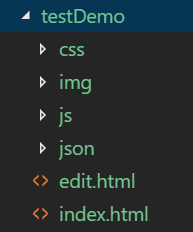
- 项目的目录结构和 testDemo保持一致:html文件在最外层,js、css、json、img单独文件夹。
- js 目录纯粹化:由于 webpack.common.js 里是动态获取 entry 和动态加载 HtmlWebpackPlugin,所以 js 文件夹下的文件都会加进去并且被相应的 html 引用,所以不需要加进去的 js 文件一定不要放在 js 文件夹下面,可以新建一个文件夹去放,比如 common/meta.js。
- html 和 js 的文件名保持一致:html 文件需要引入的入口 js 文件名必须和 html 的文件名 必须保持一致,比如 index.html 对应的 js 就是 index.js,edit.html 对应的 js 就是 edit.js,这样配置文件才会知道哪个 html 文件需要加载什么 js 文件。
3、css、js、html、img 要用到哪些 loader,用过 webpack 的其实都应该比较熟练了,我就直接贴代码吧。
rules: [{ test: /\.(html|php)$/, loader: 'html-loader' //处理html中的图片 }, { test: /\.(js)$/, exclude: /(node_modules)/, use: { loader: 'babel-loader', options: { presets: ['env'] } } }, { test: /\.(css|less)$/, use: ExtractTextPlugin.extract({ fallback: "style-loader", use: [{ loader: "css-loader" },{ loader: "less-loader" }] }) }, { test: /\.(png|svg|jpg|gif|svga)$/, use: [{ loader: 'url-loader?limit=1&name=img/[name].[hash:8].[ext]' }] } ]
需要稍微注意一点的是处理图片的 loader 以及图片的引用方式。
url-loader 中的 limit = 1,代表大小小于 1kb 的图片地址会被转化成 base64 的 url;html-loader 是为了处理 html 中的图片地址;js 中的图片需要通过 require 方式进行引用,直接引用无效。
(1)HTML <img src="./img/1.jpg"> (2)CSS .img-box{ background: url("../img/1.jpg") no-repeat; background-size: 100% 100%; width: 100px; height: 100px; } (3)JS const imgUrl = require('./img/1.jpg'); $("body").append(`<img src="${imgUrl}">`);
4、配置文件文件分为这4个,其实是为了更好的区分环境(本地、测试、线上)以及维护配置代码。
- webpack.common.js 是公共配置文件,里面是本地、测试和线上都需要的配置,包括动态入口和出口、处理html、css、js、图片等需要的 loader、提取公共文件、配置别名等;
- webpack.dev.js 是本地环境配置文件,里面只需要配置 publicPath、监听代码变化自动提交并刷新网页即可;
- webpack.test.js 是测试环境配置文件,里面也需要配置 publicPath,但测试环境的 publicPath 和本地的 publicPath 不一样,我们约定的是测试环境的域名和路径,测试环境也需要加上清除文件夹的操作,防止每次 webpack 导致文件过大,还有压缩文件的操作,包括 js 和 css 的压缩,同时也会配置 test 的环境变量;
- webpack.prod.js 就是线上环境配置文件,它和测试环境的配置文件几乎一模一样,唯独 publicPath 是线上环境的域名和路径。
而 npm start app/testDemo、npm test app/testDemo、npm run build app/testDemo 就是根据环境不同,执行不同的配置文件来达到不同的效果。
具体的实现到时候直接贴代码,不同环境的配置文件如何引用公共配置文件可以稍微说一下,主要通过 webpack-merge 。
比如如下是 webpack.dev.js:
const merge = require('webpack-merge');
module.exports = function(env){
const common = require('./webpack.common.js')(env);
const commonPath = common.output.path;
const dirpath = commonPath.substring(commonPath.lastIndexOf("build"));
const dirpaths = dirpath.replace(/\\/g, "/");
const publicPath = "./../" + dirpaths + "/"; //开发环境的路径
return merge(common, {
devtool: 'inline-source-map',
devServer: {
contentBase: publicPath //监听代码变化自动提交并刷新网页
}
})
};
5、为了解决文件越来越大的问题,只需要每次在打包之前,将原来目录里的文件清除掉即可。
const fs = require('fs');//无需安装,直接使用
let emptyDir = function (fileUrl) {
try {
let files = fs.readdirSync(fileUrl);//读取该文件夹
files.forEach(function (file) {
let stats = fs.statSync(fileUrl + '/' + file);
if (stats.isDirectory()) {
emptyDir(fileUrl + '/' + file);
} else {
fs.unlinkSync(fileUrl + '/' + file);
console.log("删除文件" + fileUrl + '/' + file + "成功");
}
});
} catch (e) {
console.log(e);
}
};
emptyDir(commonPath);
6、为了避免未修改的文件被打包,webpack 本身自带一个插件去处理:
new webpack.HashedModuleIdsPlugin()
7、提取公共模块,webpack 也自带了一个插件去处理:
new webpack.optimize.CommonsChunkPlugin({ //最小化入口 chunk name: ['runtime'], minChunks: Infinity })
8、本地不需要压缩,测试和线上环境才去压缩,之前的环境划分就派上了很好的用场了,只需要在 webpack.test.js 和 webpack.prod.js 中配置压缩即可。至于用到什么 loader,js 一般用的是 uglifyjs-webpack-plugin,css 用的是 optimize-css-assets-webpack-plugin。配置如下:
uglify 里面的配置可不写,我这里主要写的是 ie8 的兼容,sourceMap 也可设置为 true,这样利于调试。
const UglifyJSPlugin = require('uglifyjs-webpack-plugin');
new UglifyJSPlugin({
output: {
quote_keys: true,
keep_quoted_props: true,
screw_ie8: false
},
mangleProperties: {
screw_ie8: false
},
compress: {
properties: false,
screw_ie8: false
},
mangle: {
screw_ie8: false,
except: ['e']
},
sourceMap: false
})
optimize-css-assets-webpack-plugin 能使 css 最小化,如果不做处理的话,压缩后会导致一些兼容的前缀丢失,所以里面添加了一些配置,方式压缩过狠。
const OptimizeCssAssetsPlugin = require('optimize-css-assets-webpack-plugin');
new OptimizeCssAssetsPlugin({
assetNameRegExp: /\.css\.*(?!.*map)/g, //注意不要写成 /\.css$/g
cssProcessor: require('cssnano'),
cssProcessorOptions: {
discardComments: { removeAll: true },
// cssnano 集成了autoprefixer的功能
// 会使用到autoprefixer进行无关前缀的清理
// 关闭autoprefixer功能
// 使用postcss的autoprefixer功能
autoprefixer: false
},
canPrint: true
})
9、如果不做任何处理的话,打包后的 css 会被压缩在 js 之中,第一不太美观,第二会导致 js 文件过大,所以有必要将 css 分离出来,这时候要用到一个 extract-text-webpack-plugin 的插件。配置如下:
const ExtractTextPlugin = require('extract-text-webpack-plugin');
//loader
{
test: /\.(css|less)$/,
use: ExtractTextPlugin.extract({
fallback: "style-loader",
use: [{
loader: "css-loader"
},{
loader: "less-loader"
}]
})
}
//plugin
new ExtractTextPlugin('css/[name].[contenthash:8].css')
10、前面已经说过了,css 压缩采用 optimize-css-assets-webpack-plugin 插件,js 压缩采用的是 uglify,要注意的就是如果不做任何配置,css 里有些做兼容的前缀,比如 -webkit- 等就会被当作没用的东西被压缩掉,再加一些配置就可以了。
11、给静态资源配置不同的地址,无论是本地还是测试还是线上,都是通过 publicPath 进行实现的。
本地:
const common = require('./webpack.common.js')(env);
const commonPath = common.output.path;
const dirpath = commonPath.substring(commonPath.lastIndexOf("build"));
const dirpaths = dirpath.replace(/\\/g, "/");
const publicPath = "./../" + dirpaths + "/"; //开发环境的路径
测试(前半部分代码和本地保持一致):
const publicPath = "https://test.jojo.com/" + dirpaths + "/"; //测试环境js和css的路径
线上(前半部分代码和本地保持一致):
const publicPath = "https://www.jojo.com/" + dirpaths + "/"; //线上环境js和css的路径
12、以前一直在纠结一个npm安装的包依赖管理的问题。是这样的:我们在使用 npm install 安装模块或插件的时候,有两种命令把他们写入到 package.json 文件里面去,他们是:--save-dev 或 --save。
首先需要说明的是Dependencies一词的中文意思是依赖和附属的意思,而dev则是 develop(开发)的简写。
所以它们的区别在 package.json 文件里面体现出来的就是,使用 --save-dev 安装的 插件,被写入到 devDependencies 域里面去,而使用 --save 安装的插件,则是被写入到 dependencies 区块里面去。
那 package.json 文件里面的 devDependencies 和 dependencies 对象有什么区别呢?
devDependencies 里面的插件只用于开发环境,不用于生产环境,而 dependencies 是需要发布到生产环境的。
比如我们写一个项目要依赖于jQuery,没有这个包的依赖运行就会报错,这时候就把这个依赖写入dependencies ;
而我们使用的一些构建工具比如glup、webpack这些只是在开发中使用的包,上线以后就和他们没关系了,所以将它写入devDependencies。
13、.gitignore 就是将不想上传的文件或文件夹上传到仓库里,比如 npm install 生成的巨大无比的 node_modules。使用方法参考:https://git-scm.com/docs/gitignore
五、代码
差不多就介绍到这吧,下面直接把代码贴出来,可以直接吧把 package.json 引到自己的文件中,然后 npm install 直接安装相关依赖。当然也可以自己 npm init 后一个一个下载安装,自己喜欢就好。
补充一些相关命令:
- 安装淘宝镜像:
npm install -g cnpm --registry=https://registry.npm.taobao.org
- 删除 node_modules :
npm uninstall
- 安装loader(比如安装 html-loader 和 vue):
cnpm install --save-dev html-loader cnpm install --save vue
package.json { "name": "webpack", "version": "1.0.0", "description": "", "main": "index.js", "scripts": { "watch": "webpack --progress --watch", "start": "webpack-dev-server --open --config webpack.dev.js --env.project", "test": "webpack --config webpack.test.js --env.project", "build": "webpack --config webpack.prod.js --env.project" }, "keywords": [], "author": "", "license": "ISC", "devDependencies": { "autoprefixer": "^8.6.5", "babel": "^6.23.0", "babel-core": "^6.26.0", "babel-loader": "^7.1.2", "babel-plugin-transform-es3-property-literals": "^6.22.0", "babel-preset-env": "^1.6.0", "babel-preset-es2015": "^6.24.1", "babel-preset-stage-0": "^6.24.1", "babel-runtime": "^6.26.0", "brace-expansion": "^1.1.8", "chokidar": "^2.0.0", "clean-webpack-plugin": "^0.1.17", "compression": "^1.7.1", "connect-history-api-fallback": "^1.5.0", "css-loader": "^0.28.7", "del": "^3.0.0", "emilia": "^0.1.1", "enhanced-resolve": "^4.0.0-beta.4", "es3ify-loader": "^0.2.0", "express": "^4.16.2", "extract-text-webpack-plugin": "^3.0.1", "fastclick": "^1.0.6", "file-loader": "^0.11.2", "fs.realpath": "^1.0.0", "html-loader": "^0.5.5", "html-webpack-plugin": "^2.30.1", "html-withimg-loader": "^0.1.16", "http-proxy-middleware": "^0.17.4", "install": "^0.10.1", "internal-ip": "^3.0.1", "jquery": "^1.11.3", "jquery-lazyload": "^1.9.7", "lazyload": "^2.0.0-beta.2", "lazysizes": "^4.0.0-rc4", "less": "^2.7.3", "less-loader": "^4.0.5", "markdown-loader": "^3.0.0", "npm": "^5.4.2", "opn": "^5.2.0", "optimize-css-assets-webpack-plugin": "^3.2.0", "php-loader": "^0.2.0", "php-parser": "^3.0.0-alpha2", "post-loader": "^2.0.0", "postcss-loader": "^2.1.6", "selfsigned": "^1.10.1", "source-list-map": "^2.0.0", "style-loader": "^0.18.2", "tapable": "^1.0.0-beta.5", "uglifyjs-webpack-plugin": "^0.4.6", "url-loader": "^1.0.1", "utils": "^0.3.1", "webpack": "^3.10.0", "webpack-dev-server": "^2.9.1", "webpack-merge": "^4.1.0", "webpack-php-loader": "^0.5.0", "webpack-remove-hashed-files": "^1.2.1", "webpack-spritesmith": "^0.3.3", "zepto": "^1.2.0" }, "dependencies": { "svgaplayerweb": "^2.1.0", "vue": "^2.5.16", "vue-loader": "^15.2.4", "vue-resource": "^1.5.1", "vue-router": "^3.0.1", "vue-template-compiler": "^2.5.16" } }
webpack.common.js const path = require('path'); const HtmlWebpackPlugin = require('html-webpack-plugin'); const ExtractTextPlugin = require('extract-text-webpack-plugin'); const webpack = require('webpack'); module.exports = function (env) { let dirpath = ""; if (env.project) { dirpath = env.project; } const publicPath = '../build/' + dirpath + ''; //打包之后的路径 const webpackConfig = { output: { filename: 'js/[name].[chunkhash:8].js', chunkFilename: 'js/[name].[chunkhash:8].js', path: path.resolve(__dirname, publicPath), publicPath: "/" }, resolve: { alias: { '@base': path.resolve(__dirname, "common") } }, module: { rules: [{ test: /\.(html|php)$/, loader: 'html-loader' //处理图片 }, { test: /\.(js)$/, exclude: /(node_modules)/, use: { loader: 'babel-loader', options: { presets: ['env'] } } }, { test: /\.(css|less)$/, use: ExtractTextPlugin.extract({ fallback: "style-loader", use: [{ loader: "css-loader" },{ loader: "less-loader" }] }) }, { test: /\.(png|svg|jpg|gif|svga)$/, use: [{ loader: 'url-loader?limit=1&name=img/[name].[hash:8].[ext]' }] } ] }, plugins: [ new webpack.ProvidePlugin({ $: 'jquery', Vue: ['vue/dist/vue.min.js'], FastClick: 'fastclick', marked: 'marked', SVGA: "svgaplayerweb" }), new ExtractTextPlugin('css/[name].[contenthash:8].css'), new webpack.HashedModuleIdsPlugin(), new webpack.optimize.CommonsChunkPlugin({ //提取公共模块,比如index1.js和index2.js都引入了jquery,那么jquery就会被当作公共文件被打包进runtime name: ['runtime'], minChunks: Infinity }) ] };
//动态获取entry和动态加载HtmlWebpackPlugin //js文件夹下的文件都会加进去并且被相应的html引用,所以不需要加进去的js文件一定不要放在js文件夹下面,可以新建一个文件夹去放,比如common/meta.js const entry = {}; let fs = require('fs');//无需安装,直接使用 let emptyDir = function (fileUrl) { try { let files = fs.readdirSync(fileUrl);//读取该文件夹 files.forEach(function (file) { if (file == "js") { let jsFile = fs.readdirSync(dirpath + "/" + file); jsFile.forEach(function (jsFile) { let jsFileName = jsFile.split(".")[0]; entry[jsFileName] = './' + dirpath + '/js/' + jsFile; }) } if (file.match(/\.(html|php)$/)) { var htmlFilename = file.split(".")[0]; const plugin = new HtmlWebpackPlugin({ template: '' + dirpath + '/' + file + '', //原html文件 filename: '' + file + '', //index.html 生成后的 文件名称 chunks: ["" + htmlFilename + "", 'runtime'] //需要的chunks }) webpackConfig.plugins.push(plugin); } }); } catch (e) { console.log(e); } }; emptyDir(dirpath); webpackConfig.entry = entry; //添加entry return webpackConfig; };
webpack.dev.js const merge = require('webpack-merge'); module.exports = function(env){ const common = require('./webpack.common.js')(env); const commonPath = common.output.path; const dirpath = commonPath.substring(commonPath.lastIndexOf("build")); const dirpaths = dirpath.replace(/\\/g, "/"); const publicPath = "./../" + dirpaths + "/"; //开发环境的路径 return merge(common, { devtool: 'inline-source-map', devServer: { contentBase: publicPath //监听代码变化自动提交并刷新网页 } }) };
webpack.test.js const path = require('path'); const webpack = require('webpack'); const merge = require('webpack-merge'); const UglifyJSPlugin = require('uglifyjs-webpack-plugin'); const OptimizeCssAssetsPlugin = require('optimize-css-assets-webpack-plugin'); //压缩css const fs = require('fs');//无需安装,直接使用 module.exports = function (env) { const common = require('./webpack.common.js')(env); const commonPath = common.output.path; const dirpath = commonPath.substring(commonPath.lastIndexOf("build")); const dirpathss = dirpaths.replace(/\\/g, "/"); const publicPath = "https://test.jojo.com/" + dirpathss + "/"; //测试环境js和css的路径 //清除文件夹,防止每次webpack导致文件过大 let emptyDir = function (fileUrl) { try { let files = fs.readdirSync(fileUrl);//读取该文件夹 files.forEach(function (file) { let stats = fs.statSync(fileUrl + '/' + file); if (stats.isDirectory()) { emptyDir(fileUrl + '/' + file); } else { fs.unlinkSync(fileUrl + '/' + file); console.log("删除文件" + fileUrl + '/' + file + "成功"); } }); } catch (e) { console.log(e); } }; emptyDir(commonPath); return merge(common, { output: { publicPath: publicPath }, plugins: [ new UglifyJSPlugin({ output: { quote_keys: true, keep_quoted_props: true, screw_ie8: false }, mangleProperties: { screw_ie8: false }, compress: { properties: false, screw_ie8: false }, mangle: { screw_ie8: false, except: ['e'] }, sourceMap: false }), //项目是用了autoprefix自动添加前缀,这样压缩,会导致添加的前缀丢失 new OptimizeCssAssetsPlugin({ //https://zhuanlan.zhihu.com/p/37251575 assetNameRegExp: /\.css\.*(?!.*map)/g, //注意不要写成 /\.css$/g cssProcessor: require('cssnano'), cssProcessorOptions: { discardComments: { removeAll: true }, // cssnano 集成了autoprefixer的功能 // 会使用到autoprefixer进行无关前缀的清理 // 关闭autoprefixer功能 // 使用postcss的autoprefixer功能 autoprefixer: false }, canPrint: true }), new webpack.DefinePlugin({ 'process.env': { 'NODE_ENV': JSON.stringify('production') } }) ] }) };
webpack.prod.js const merge = require('webpack-merge');
module.exports = function(env){ const test = require('./webpack.test.js')(env);
const publicPath = test.output.publicPath.replace(/test.jojo.com/, "www.jojo.com");
//线上环境js和css的路径 return merge(test, { output: { publicPath: publicPath } }) };





 浙公网安备 33010602011771号
浙公网安备 33010602011771号