数据采集与融合技术第六次作业
作业①:
要求:
- 用requests和BeautifulSoup库方法爬取豆瓣电影Top250数据。
- 每部电影的图片,采用多线程的方法爬取,图片名字为电影名
- 了解正则的使用方法.
代码:
from bs4 import BeautifulSoup
import threading
import re
import requests
import urllib.request
import pymysql
import datetime
import time
class Myspiders:
def get_html(self, start_url):
headers = {
'User-Agent': 'Mozilla/5.0 (Windows NT 10.0; Win64; x64) '
'AppleWebKit/537.36 (KHTML, like Gecko) Chrome/86.0.4240.183 Safari/537.36'}
res = requests.get(start_url, headers=headers)
res.encoding = res.apparent_encoding
html = res.text
self.prase(html)
def start(self):
try:
self.con = pymysql.connect(host='127.0.0.1', port=3306, user='root', passwd='yang6106', db='test',
charset='utf8')
self.cursor = self.con.cursor(pymysql.cursors.DictCursor)
try:
# 如果有表就删除
self.cursor.execute("delete from movie")
except:
pass
try:
sql = 'create table movie(mNo int,mName varchar(32), director varchar(32),actor varchar(32),time varchar(32),' \
'country varchar(16),type varchar(32),score varchar(32),num varchar(32),quote varchar(32),mFile varchar(32));'
self.cursor.execute(sql)
except:
pass
except:
pass
def prase(self, html):
urls = []
soup = BeautifulSoup(html, "html.parser")
movies = soup.find('ol')
movies = movies.find_all('li')
for i in movies:
try:
mNo = i.em.string
mName = i.find('span').text
info = i.find('p').text
director = re.findall(r'导演: (.*?) ', info)
actor = re.findall(r'主演: (.*?) ', info)
array = re.findall(r'\d+.+', info)[0].split('/')
time = array[0].strip()
country = array[1].strip()
type = array[2].strip()
score = i.find('span', attrs={"class": "rating_num"}).text
num = i.find('span',
attrs={"class": "rating_num"}).next_sibling.next_sibling.next_sibling.next_sibling.text
quote = i.find('span', attrs={"class": "inq"}).text
mFile = str(mName) + ".jpg"
self.cursor.execute(
"insert into movie(mNo,mName,director,actor,time,country,type,score,num,quote,mFile) "
"values( % s, % s, % s, % s, % s, % s, % s, % s, % s, % s, % s)",
(mNo, mName, director, actor, time, country, type, score, num, quote, mFile))
except Exception:
pass
# 查找页面内所有图片信息
images = soup.select("img")
for image in images:
try:
url = image['src']
mName = image['alt']
if url not in urls:
T = threading.Thread(target=self.download, args=(mName, url))
T.setDaemon(False)
T.start()
self.thread.append(T)
except Exception as err:
print(err)
def closeup(self):
try:
self.con.commit()
self.con.close()
except Exception as err:
print(err)
def download(self, pic_name, img):
req = urllib.request.Request(img)
data = urllib.request.urlopen(req, timeout=100)
data = data.read()
fobj = open("E:/imgs/movies_imgs/" + str(pic_name) + ".jpg", "wb")
fobj.write(data)
fobj.close()
def executespider(self, url):
#开始爬取
starttime = datetime.datetime.now()
print("开始爬取")
print("数据库连接中")
self.start()
self.thread = []
for page in range(0, 11):
self.get_html("https://movie.douban.com/top250?start=" + str(page * 25) + "&filter=")
for yang in self.thread:
yang.join()
self.closeup()
#爬取结束
print("爬取完成!")
endtime = datetime.datetime.now() # 计算爬虫耗时
elapsed = (endtime - starttime).seconds
print("总共花了", elapsed, " 秒")
def main():
url = 'https://movie.douban.com/top250'
spider = Myspiders()
spider.executespider(url)
if __name__ == '__main__':
main()
结果:
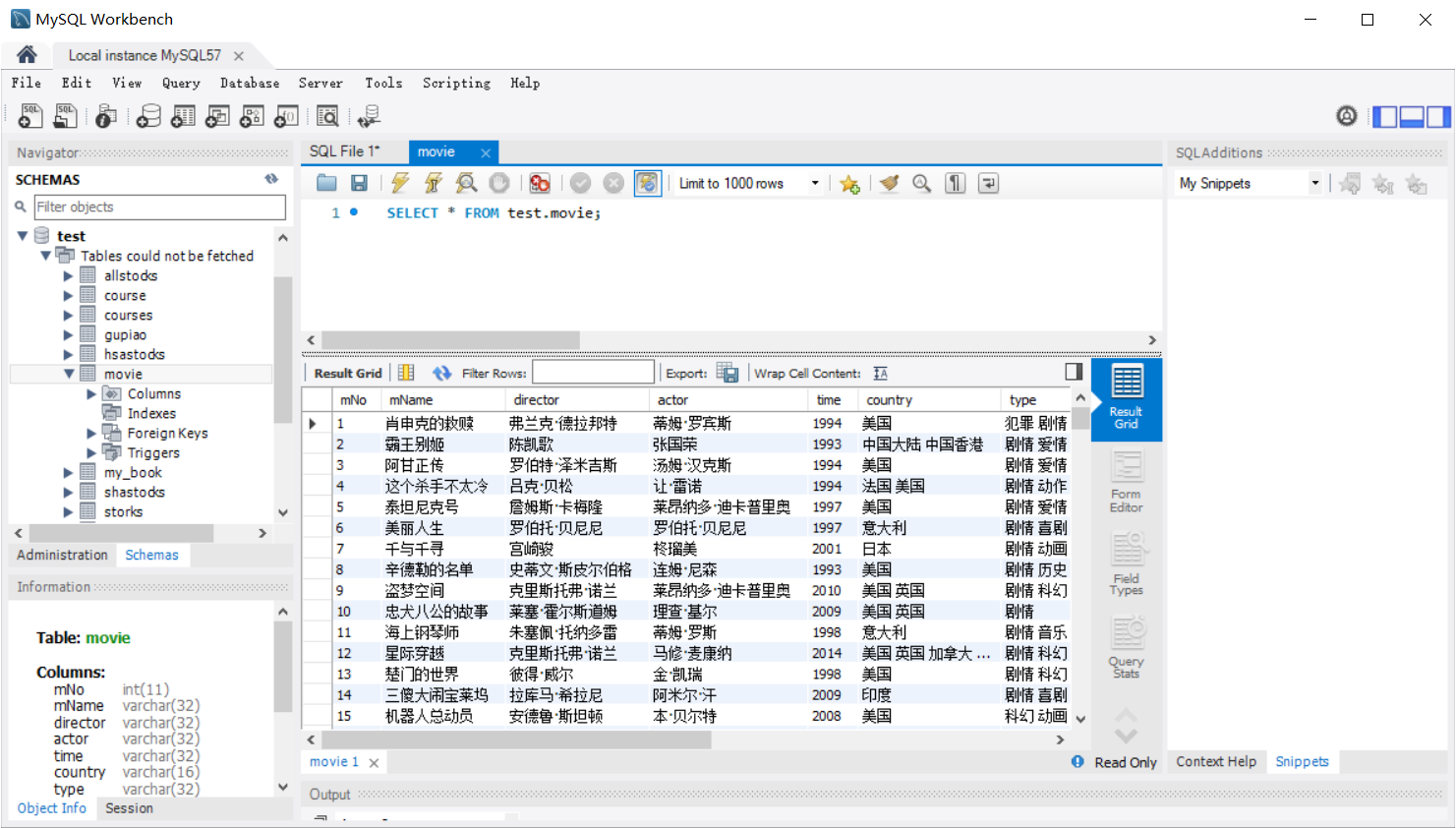

心得:刚开始爬取的时候遇到反扒机制,然后登陆账号再试了试就可以了
作业②
要求:
- 熟练掌握 scrapy 中 Item、Pipeline 数据的序列化输出方法;Scrapy+Xpath+MySQL数据库存储技术路线爬取科软排名信息
- 爬取科软学校排名,并获取学校的详细链接,进入下载学校Logo存储、获取官网Url、院校信息等内容。
-universitys:
import scrapy
from bs4 import UnicodeDammit
import requests
from ..items import UniversityGetsItem
from bs4 import BeautifulSoup
import os
class UniversitysSpider(scrapy.Spider):
name = 'universitys'
allowed_domains = ['https://www.shanghairanking.cn/rankings/bcur/2020']
start_urls = ['http://https://www.shanghairanking.cn/rankings/bcur/2020']
def start_requests(self, ):
start_url = 'https://www.shanghairanking.cn/rankings/bcur/2020'
yield scrapy.Request(url=start_url, callback=self.parse)
def parse(self, response):
try:
dammit = UnicodeDammit(response.body, ["utf-8", 'gbk'])
data = dammit.unicode_markup
selector = scrapy.Selector(text=data)
trs = selector.xpath("//div[@class='rk-table-box']/table/tbody/tr")
for tr in trs:
no = tr.xpath("./td[position()=1]/text()").extract_first().strip()
name = tr.xpath("./td[position()=2]/a/text()").extract_first()
next = tr.xpath("./td[position()=2]/a/@href").extract_first()
city = tr.xpath("./td[position()=3]/text()").extract_first().strip()
# print(no,name,city)
start_url = 'https://www.shanghairanking.cn/' + next
# print(start_url)
html = requests.get(url=start_url)
dammit = UnicodeDammit(html.content, ['utf-8', 'gbk'])
newdata = dammit.unicode_markup
soup = BeautifulSoup(newdata, 'lxml')
try:
url = soup.select("div[class='univ-website'] a")[0].text
# print(url)
mFileq = soup.select("td[class='univ-logo'] img")[0]["src"]
File = str(no) + '.jpg'
logodata = requests.get(url=mFileq).content
path = r'E:/imgs/university/'
if not os.path.exists(path):
os.mkdir(path)
file_path = path + '/' + File
with open(file_path, 'wb') as fp:
fp.write(logodata)
fp.close()
# print(File)
brief = soup.select("div[class='univ-introduce'] p")[0].text
# print(brief)
except Exception as err:
print(err)
item = UniversityGetsItem()
item["sNo"] = no
item["universityName"] = name
item["city"] = city
item["officalUrl"] = url
item["info"] = brief
item["mFile"] = File
yield item
except Exception as err:
print(err)
except Exception as err:
print(err)
- pipelines:
# Define your item pipelines here
#
# Don't forget to add your pipeline to the ITEM_PIPELINES setting
# See: https://docs.scrapy.org/en/latest/topics/item-pipeline.html
# useful for handling different item types with a single interface
from itemadapter import ItemAdapter
from itemadapter import ItemAdapter
import pymysql
class UniversityGetsPipeline:
def open_spider(self, spider):
print("建立连接")
try:
self.con = pymysql.connect(host="localhost", port=3306, user="root", passwd='yang6106', db='test',
charset='utf8')
self.cursor = self.con.cursor(pymysql.cursors.DictCursor)
try:
self.cursor.execute("drop table if exists university")
sql = """create table university(
sNo varchar(32) primary key,
schoolName varchar(32),
city varchar(32),
officalUrl varchar(64),
info text,
mFile varchar(32)
)character set = utf8
"""
self.cursor.execute(sql)
except Exception as err:
print(err)
print("表格创建失败")
self.open = True
self.count = 1
except Exception as err:
print(err)
self.open = False
print("数据库连接失败")
def process_item(self, item, spider):
print(item['sNo'], item['schoolName'], item['city'], item['officalUrl'], item['info'], item['mFile'])
if self.open:
try:
self.cursor.execute(
"insert into university (sNo,schoolName,city,officalUrl,info,mFile) values(%s,%s,%s,%s,%s,%s)", \
(item['sNo'], item['schoolName'], item['city'], item['officalUrl'], item['info'], item['mFile']))
self.count += 1
except:
print("数据插入失败")
else:
print("数据库未连接")
return item
def close_spider(self, spider):
if self.open:
self.con.commit()
self.con.close()
self.open = False
- items:
import scrapy
class UniversityGetsItem(scrapy.Item):
sNo = scrapy.Field()
schoolName = scrapy.Field()
city = scrapy.Field()
officalUrl = scrapy.Field()
info = scrapy.Field()
mFile = scrapy.Field()
- 结果:
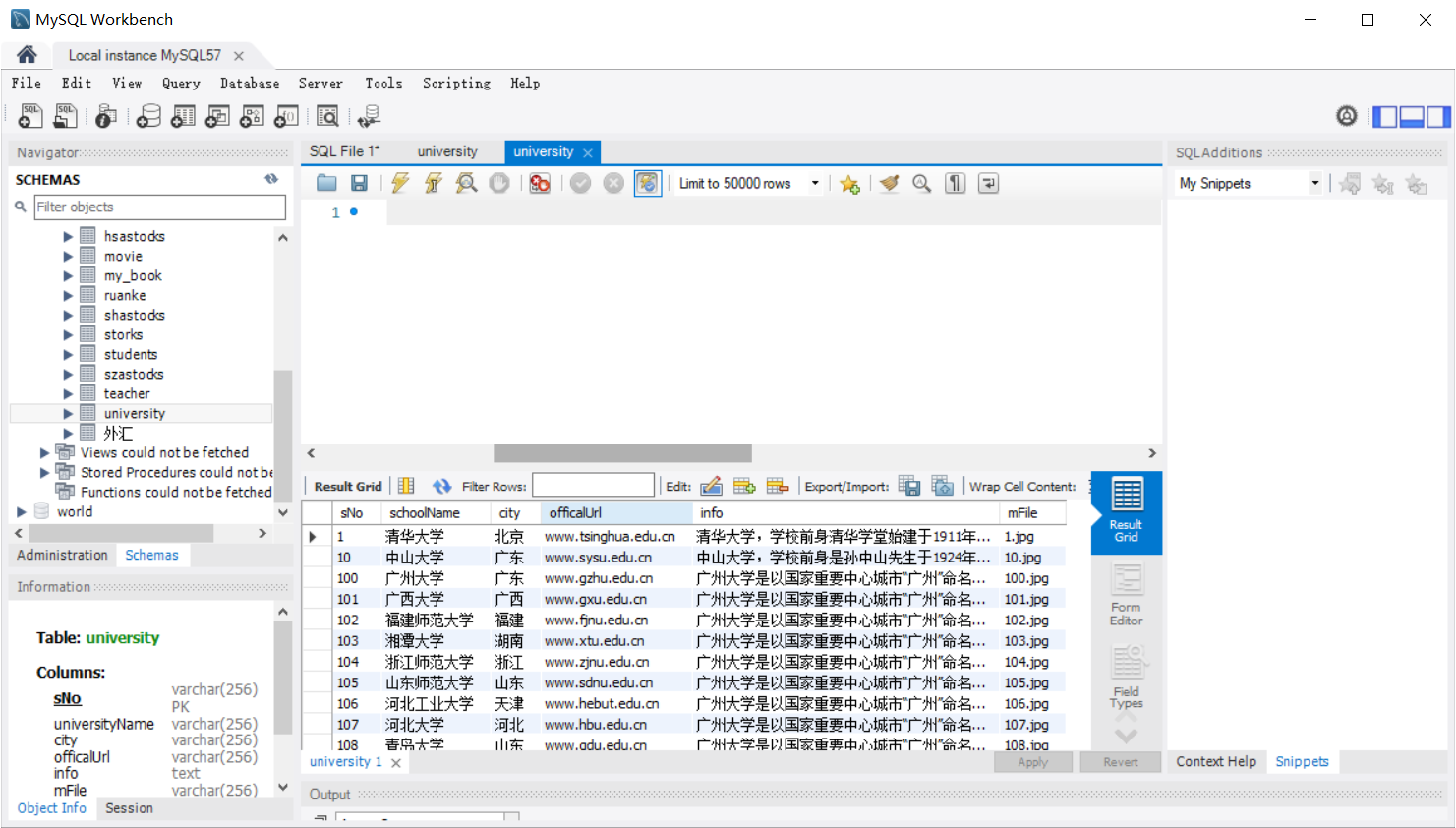

作业③
要求:
-熟练掌握 Selenium 查找HTML元素、爬取Ajax网页数据、等待HTML元素加载、网页跳转等内容。
-使用Selenium框架+ MySQL数据库存储技术模拟登录慕课网,并获取学生自己账户中已学课程的信息并保存在MYSQL中。
-其中模拟登录账号环节需要录制gif图。
代码
from selenium import webdriver
from selenium.webdriver.chrome.options import Options
import pymysql
import time
class MOOC:
def Load_in(self):
time.sleep(1)
# 点击登录
user = self.driver.find_element_by_xpath('//*[@id="j-topnav"]/div')
user.click()
time.sleep(1)
# 选择其他方式登录
way = self.driver.find_element_by_xpath('//div[@class="ux-login-set-scan-code_ft"]/span')
way.click()
time.sleep(1)
# 选择电话号码登录
telephone = self.driver.find_element_by_xpath('//ul[@class="ux-tabs-underline_hd"]/li[2]')
telephone.click()
time.sleep(1)
frame = self.driver.find_element_by_xpath(
"/html/body/div[13]/div[2]/div/div/div/div/div/div[1]/div/div[1]/div[2]/div[2]/div/iframe")
# 将操作切换至页面弹窗
self.driver.switch_to.frame(frame)
self.driver.find_element_by_xpath('//input[@type="tel"]').send_keys('13115920283')
time.sleep(1)
self.driver.find_element_by_xpath('//input[@class="j-inputtext dlemail"]').send_keys('5102095yang')
time.sleep(1)
load_in = self.driver.find_element_by_xpath('//*[@id="submitBtn"]')
load_in.click()
def MyClass(self):
time.sleep(2)
# 进入个人中心
myclass = self.driver.find_element_by_xpath('//*[@id="j-indexNav-bar"]/div/div/div/div/div[7]/div[3]/div')
myclass.click()
self.all_spider()
def all_spider(self):
time.sleep(1)
self.spider()
time.sleep(1)
# 进行翻页的尝试
try:
self.driver.find_element_by_xpath(
'//ul[@class="ux-pager"]/li[@class="ux-pager_btn ux-pager_btn__next"]/a[@class="th-bk-disable-gh"]')
except Exception:
self.driver.find_element_by_xpath(
'//ul[@class="ux-pager"]/li[@class="ux-pager_btn ux-pager_btn__next"]/a[@class="th-bk-main-gh"]').click()
self.all_spider()
def spider(self):
id = 0
time.sleep(1)
lis = self.driver.find_elements_by_xpath('//div[@class="course-card-wrapper"]')
print(lis)
for li in lis:
time.sleep(1)
li.click()
# 获取页面句柄,原网页为0,新网页为1
window = self.driver.window_handles
# 切换到新页面
self.driver.switch_to.window(window[1])
time.sleep(1)
self.driver.find_element_by_xpath('//*[@id="g-body"]/div[3]/div/div[1]/div/a').click()
# 重新获取句柄
window = self.driver.window_handles
# 切换到下一页面
self.driver.switch_to.window(window[2])
time.sleep(1)
id += 1
course = self.driver.find_element_by_xpath(
'//*[@id="g-body"]/div[1]/div/div[3]/div/div[1]/div[1]/span[1]').text
teacher = self.driver.find_element_by_xpath('//*[@id="j-teacher"]//h3[@class="f-fc3"]').text
collage = self.driver.find_element_by_xpath('//*[@id="j-teacher"]/div/a/img').get_attribute('alt')
process = self.driver.find_element_by_xpath('//*[@id="course-enroll-info"]/div/div[1]/div[2]/div[1]').text
count = self.driver.find_element_by_xpath('//*[@id="course-enroll-info"]/div/div[2]/div[1]/span').text
brief = self.driver.find_element_by_xpath('//*[@id="j-rectxt2"]').text
self.cursor.execute("insert into mooc(id, course, teacher, collage, process, count, brief) "
"values( % s, % s, % s, % s, % s, % s, % s)",
(id, course, teacher, collage, process, count, brief))
time.sleep(1)
# 关闭此窗口
self.driver.close()
# 切换回上一网页
self.driver.switch_to.window(window[1])
time.sleep(1)
# 进入两次新网页,所以要进行两次close()操作
self.driver.close()
self.driver.switch_to.window(window[0])
def start(self):
self.con = pymysql.connect(host='127.0.0.1', port=3306, user='root', passwd='yang6106', db='test', charset='utf8')
self.cursor = self.con.cursor(pymysql.cursors.DictCursor)
# sql = 'create table mooc(id int,course varchar(32),teacher varchar(16),collage varchar(32),process varchar(64),' \
# 'count varchar(64),brief text);'
# '''cursor.execute(sql)'''
self.cursor.execute("delete from mooc")
def stop(self):
try:
self.con.commit()
self.con.close()
except Exception as err:
print(err)
def executespider(self, url):
chrome_options = Options()
self.driver = webdriver.Chrome(chrome_options=chrome_options)
self.driver.get(url)
self.start()
self.Load_in()
self.MyClass()
self.stop()
def main():
url = 'https://www.icourse163.org/'
spider = MOOC()
spider.executespider(url)
if __name__ == '__main__':
main()
结果:

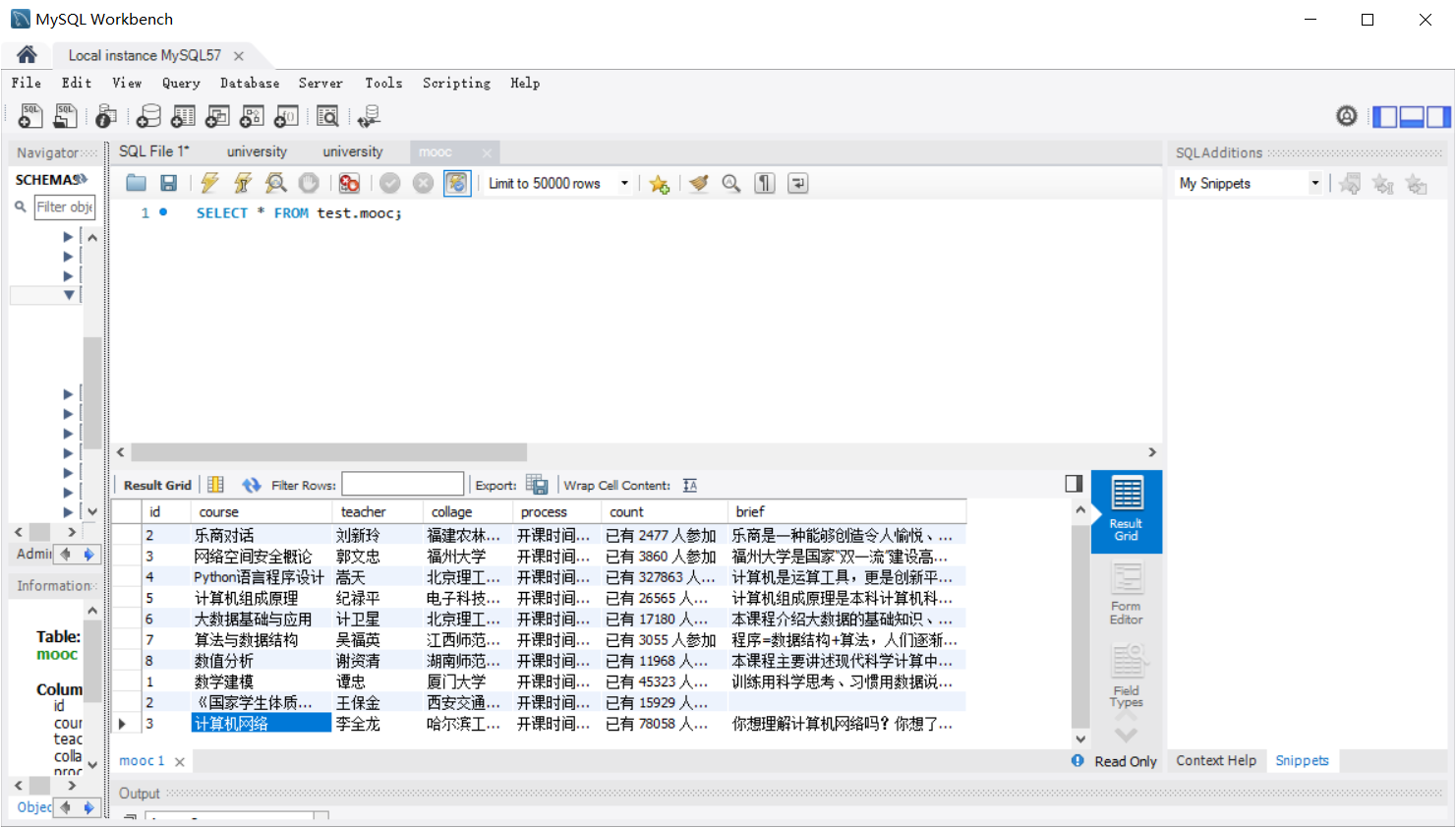



 浙公网安备 33010602011771号
浙公网安备 33010602011771号