.net core EFCore CodeFirst 迁移出现错误【No project was found. Change the current working directory or use the --project option. 】
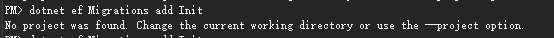
PM> dotnet ef Migrations add Init No project was found. Change the current working directory or use the --project option.解决方法 定位到csproject 文件夹
PM> dotnet ef migrations script --verbose -i --project "E:\Web\Website\Website.MVC"问题解决
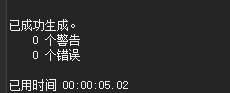
接下来正常进行CodeFirst操作:生成Migration [name] Upate Database
PM> add-migration test
PM> update-database来源:
https://github.com/aspnet/EntityFramework.Docs/issues/737 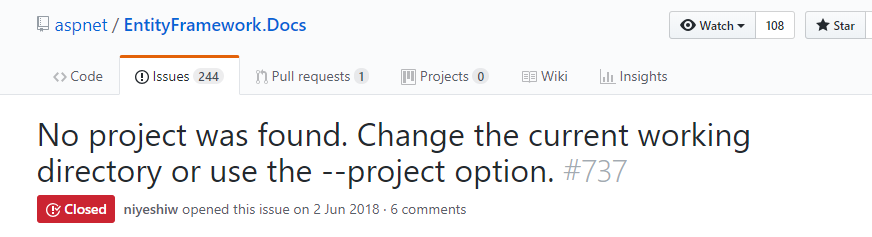
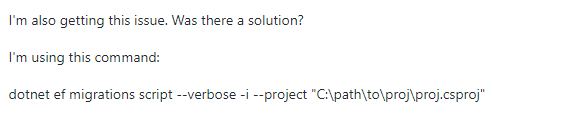
pass:我会经常修改 不希望被转载!




 浙公网安备 33010602011771号
浙公网安备 33010602011771号