初探MQTT之安装配置及使用
MQTT 是一种轻量级、基于发布/订阅模式的消息传输协议,旨在用极小的代码空间和网络带宽为物联网设备提供简单、可靠的消息传递服务。MQTT 经过多年的发展,如今已被广泛应用于各行各业,使得 MQTT 成为了物联网传输协议的事实标准。
笔者公司近期让自己在微服务中添加一个MQTT模块,所以需要进行本地开发验证MQTT功能,安装步骤:
1、笔者本地使用的是 nanomq,更多的推荐使用 EMQX
2、直接解压压缩包到指定文件目录下,笔者地址为:D:\software\nanomq
3、配置环境变量:path ——> D:\software\nanomq\bin
4、验证命令能否正常使用:nanomq --help
5、使用命名进行启动:nanomq start
nanomq start
Config file is not specified, use default config file: /etc/nanomq.conf
2025-08-03 08:54:55 [21464] ERROR D:\a\nanomq\nanomq\nng\src\supplemental\nanolib\conf_ver2.c:2035 conf_parse_ver2: Configure file [/etc/nanomq.conf] or [/etc/nanomq.conf] not found or unreadable
NanoMQ Broker is started successfully!
安装nanomq结束,开始安装可视化工具:MQTTX
1、下载地址:https://mqttx.app/zh/downloads
2、直接一直下一步,成功安装后。打开软件并设置语言
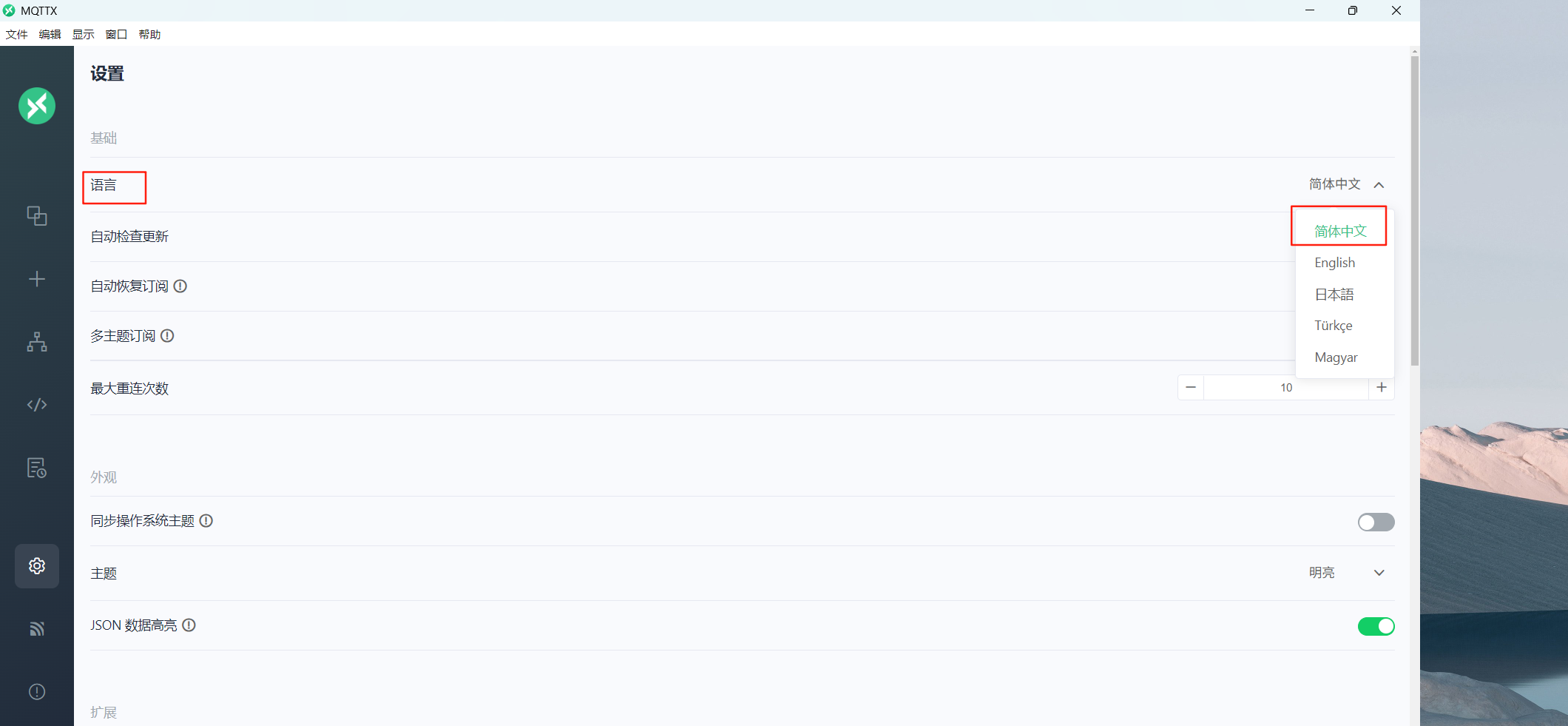
3、创建链接,后面结合代码可以进行消息推送,并在工具页面中实时看到消息
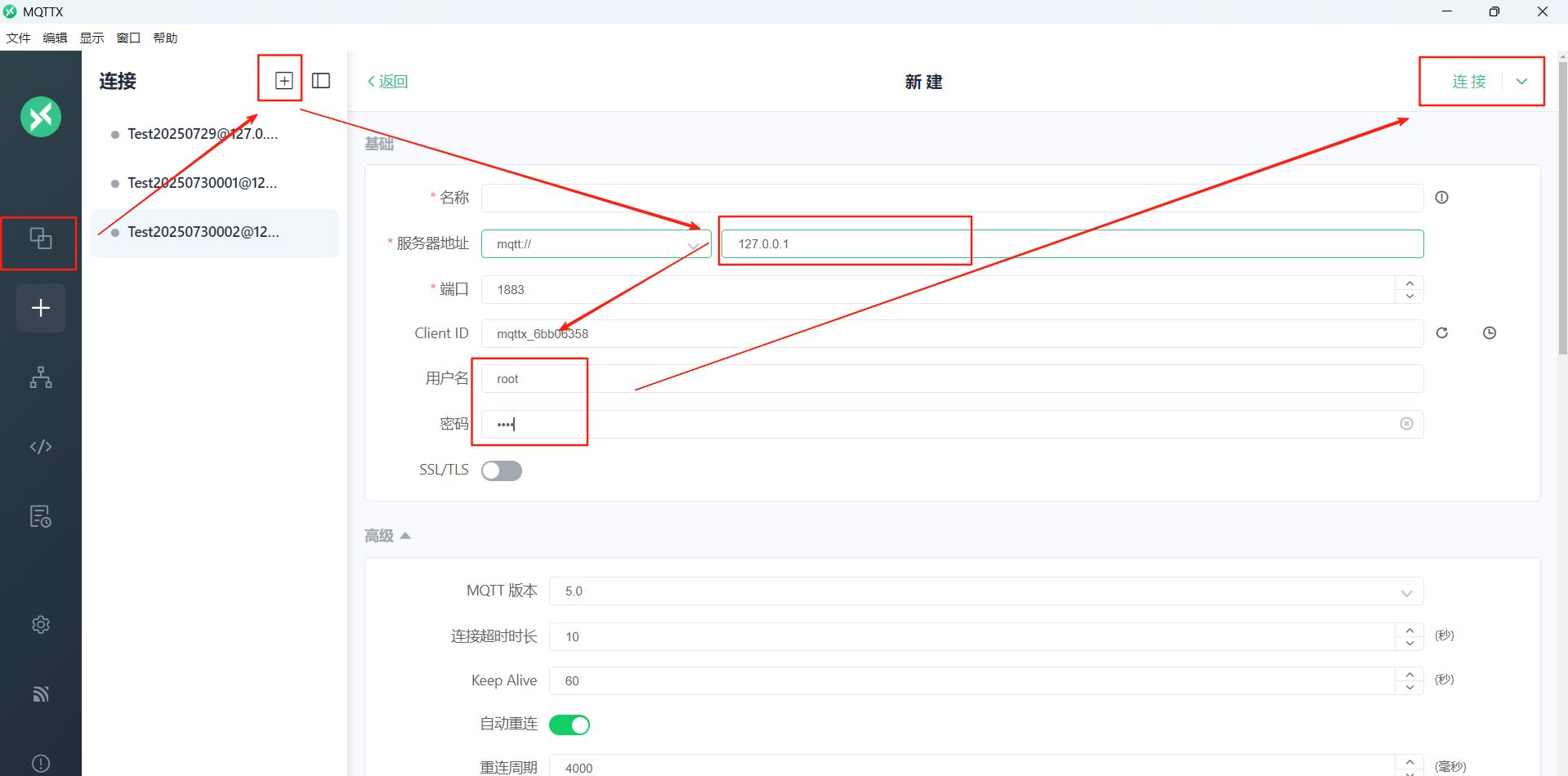
由于本人技术不是特别好,所以参考了很多博客,终于完成了一版初步使用的代码:
1、添加 mqtt属性配置类
点击查看代码
import org.eclipse.paho.client.mqttv3.MqttConnectOptions;
import org.slf4j.Logger;
import org.slf4j.LoggerFactory;
import org.springframework.boot.context.properties.ConfigurationProperties;
import org.springframework.context.annotation.Bean;
import org.springframework.context.annotation.Configuration;
import org.springframework.integration.mqtt.core.DefaultMqttPahoClientFactory;
import org.springframework.integration.mqtt.core.MqttPahoClientFactory;
/**
* @Desc: mqtt属性配置
* @Author: w_jin
* @Date: 2025/7/30
*/
@Configuration
// 识别配置文件中,spring.mqtt下面的属性
@ConfigurationProperties("spring.mqtt")
public class MqttConfiguration {
private static final Logger LOGGER = LoggerFactory.getLogger(MqttConfiguration.class);
/**
* 用户名
*/
private String username;
/**
* 密码
*/
private String password;
/**
* 连接地址
*/
private String hostUrl;
/**
* 客户Id
*/
private String clientId;
/**
* 默认连接话题
*/
private String defaultTopic;
/**
* 超时时间
*/
private int timeout;
/**
* 保持连接数
*/
private int keepalive;
/**
* 客户端与服务器之间的连接意外中断,服务器将发布客户端的“遗嘱”消息
*/
private static final byte[] WILL_DATA = "offline".getBytes();
/**
* 注册MQTT客户端工厂
*
* @return MqttPahoClientFactory
*/
@Bean
public MqttPahoClientFactory mqttClientFactory() {
// 客户端工厂
DefaultMqttPahoClientFactory factory = new DefaultMqttPahoClientFactory();
// 连接配置
MqttConnectOptions options = new MqttConnectOptions();
// 设置连接的用户名
options.setUserName(username);
// 设置连接的密码
options.setPassword(password.toCharArray());
// 设置连接的地址
options.setServerURIs(new String[]{hostUrl});
// 如果设置为 false,客户端和服务器将在客户端、服务器和连接重新启动时保持状态。随着状态的保持:
// 即使客户端、服务器或连接重新启动,消息传递也将可靠地满足指定的 QOS。服务器将订阅视为持久的。
// 如果设置为 true,客户端和服务器将不会在客户端、服务器或连接重新启动时保持状态。
options.setCleanSession(true);
// 设置超时时间,该值以秒为单位,必须>0,定义了客户端等待与 MQTT 服务器建立网络连接的最大时间间隔。
// 默认超时为 30 秒。值 0 禁用超时处理,这意味着客户端将等待直到网络连接成功或失败。
options.setConnectionTimeout(10);
// 设置会话心跳时间 单位为秒 服务器会每隔1.5*20秒的时间向客户端发送心跳判断客户端是否在线
// 此值以秒为单位,定义发送或接收消息之间的最大时间间隔,必须>0
// 但这个方法并没有重连的机制
options.setKeepAliveInterval(20);
// 设置“遗嘱”消息的话题,若客户端与服务器之间的连接意外中断,服务器将发布客户端的“遗嘱”消息。
options.setWill("willTopic", WILL_DATA, 2, false);
//自动重新连接
options.setAutomaticReconnect(true);
factory.setConnectionOptions(options);
LOGGER.info("初始化 MQTT 配置: hostUrl={}, username={}, clientId={}", hostUrl, username, clientId);
return factory;
}
public String getUsername() {
return username;
}
public void setUsername(String username) {
this.username = username;
}
public String getPassword() {
return password;
}
public void setPassword(String password) {
this.password = password;
}
public String getHostUrl() {
return hostUrl;
}
public void setHostUrl(String hostUrl) {
this.hostUrl = hostUrl;
}
public String getClientId() {
return clientId;
}
public void setClientId(String clientId) {
this.clientId = clientId;
}
public String getDefaultTopic() {
return defaultTopic;
}
public void setDefaultTopic(String defaultTopic) {
this.defaultTopic = defaultTopic;
}
public int getTimeout() {
return timeout;
}
public void setTimeout(int timeout) {
this.timeout = timeout;
}
public int getKeepalive() {
return keepalive;
}
public void setKeepalive(int keepalive) {
this.keepalive = keepalive;
}
}
2、添加 配置Mqtt消息发送通道
点击查看代码
import jakarta.annotation.Resource;
import org.springframework.context.annotation.Bean;
import org.springframework.context.annotation.Configuration;
import org.springframework.integration.annotation.ServiceActivator;
import org.springframework.integration.channel.DirectChannel;
import org.springframework.integration.mqtt.core.MqttPahoClientFactory;
import org.springframework.integration.mqtt.outbound.MqttPahoMessageHandler;
import org.springframework.integration.mqtt.support.DefaultPahoMessageConverter;
import org.springframework.messaging.MessageChannel;
import org.springframework.messaging.MessageHandler;
/**
* @Desc: 配置Mqtt消息发送通道
* @Author: w_jin
* @Date: 2025/7/30
*/
@Configuration
public class MqttOutboundConfiguration {
@Resource
private MqttConfiguration mqttConfiguration;
/**
* MQTT信息通道(生产者)
*/
@Bean
public MessageChannel mqttOutboundChannel() {
return new DirectChannel();
}
/**
* MQTT消息处理器(生产者)
*/
@Bean
@ServiceActivator(inputChannel = "mqttOutboundChannel")
public MessageHandler mqttOutbound() {
// 客户端id
String clientId = mqttConfiguration.getClientId();
// 默认主题
String defaultTopic = mqttConfiguration.getDefaultTopic();
MqttPahoClientFactory mqttPahoClientFactory = mqttConfiguration.mqttClientFactory();
// 发送消息和消费消息Channel可以使用相同MqttPahoClientFactory
MqttPahoMessageHandler messageHandler = new MqttPahoMessageHandler(clientId + "_producers", mqttPahoClientFactory);
// true,异步,发送消息时将不会阻塞。
messageHandler.setAsync(true);
// messageHandler.setDefaultTopic(defaultTopic);
// 默认QoS
messageHandler.setDefaultQos(1);
// Paho消息转换器
DefaultPahoMessageConverter defaultPahoMessageConverter = new DefaultPahoMessageConverter();
// defaultPahoMessageConverter.setPayloadAsBytes(true);
// 发送默认按字节类型发送消息
messageHandler.setConverter(defaultPahoMessageConverter);
return messageHandler;
}
}
3、添加 mqtt消息发送接口
点击查看代码
import org.springframework.integration.annotation.MessagingGateway;
import org.springframework.integration.mqtt.support.MqttHeaders;
import org.springframework.messaging.handler.annotation.Header;
import org.springframework.stereotype.Component;
/**
* @Desc: mqtt消息发送接口
* @Author: w_jin
* @Date: 2025/7/30
*/
@Component
@MessagingGateway(defaultRequestChannel = "mqttOutboundChannel")
public interface MqttGateway {
/**
* 发送mqtt消息
*
* @param topic 主题
* @param payload 内容
*/
void sendToMqtt(@Header(MqttHeaders.TOPIC) String topic, String payload);
/**
* 发送包含qos的消息
*
* @param topic 主题
* @param qos 对消息处理的几种机制。
* * 0 表示的是订阅者没收到消息不会再次发送,消息会丢失。<br>
* * 1 表示的是会尝试重试,一直到接收到消息,但这种情况可能导致订阅者收到多次重复消息。<br>
* * 2 多了一次去重的动作,确保订阅者收到的消息有一次。
* @param payload 消息体
*/
void sendToMqtt(@Header(MqttHeaders.TOPIC) String topic, @Header(MqttHeaders.QOS) int qos, String payload);
/**
* 发送包含qos的消息
*
* @param topic 主题
* @param qos 对消息处理的几种机制。
* * 0 表示的是订阅者没收到消息不会再次发送,消息会丢失。<br>
* * 1 表示的是会尝试重试,一直到接收到消息,但这种情况可能导致订阅者收到多次重复消息。<br>
* * 2 多了一次去重的动作,确保订阅者收到的消息有一次。
* @param payload 消息体
*/
void sendToMqtt(@Header(MqttHeaders.TOPIC) String topic, @Header(MqttHeaders.QOS) int qos, byte[] payload);
}
4、添加 mqtt消息发送者
点击查看代码
import com.alibaba.fastjson2.JSONObject;
import jakarta.annotation.Resource;
import org.slf4j.Logger;
import org.slf4j.LoggerFactory;
import org.springframework.stereotype.Component;
/**
* @Desc: mqtt消息发送者
* @Author: w_jin
* @Date: 2025/7/30
*/
@Component
public class MqttMessageSender {
private static final Logger LOGGER = LoggerFactory.getLogger(MqttMessageSender.class);
@Resource
private MqttGateway mqttGateway;
/**
* 发送mqtt消息
*
* @param topic 主题
* @param message 内容
* @return void
*/
public boolean send(String topic, String message) {
LOGGER.info("给主题:{} 发送mqtt消息:{}", topic, message);
try {
mqttGateway.sendToMqtt(topic, message);
return true;
} catch (Exception e) {
LOGGER.error("发送mqtt消息异常:{}", e.getMessage());
return false;
}
}
/**
* 发送包含qos的消息
*
* @param topic 主题
* @param qos 质量
* @param messageBody 消息体
* @return void
*/
public boolean send(String topic, int qos, JSONObject messageBody) {
LOGGER.info("给主题:{} 发送mqtt消息:{} 质量为:{}", topic, messageBody, qos);
try {
mqttGateway.sendToMqtt(topic, qos, messageBody.toString());
return true;
} catch (Exception e) {
LOGGER.error("给主题:{} 发送mqtt消息:{} 失败", topic, messageBody, e);
return false;
}
}
/**
* 发送包含qos的消息
*
* @param topic 主题
* @param qos 质量
* @param message 消息体
* @return void
*/
public boolean send(String topic, int qos, byte[] message) {
LOGGER.info("给主题:{} 发送mqtt消息:{} 质量为:{}", topic, message, qos);
try {
mqttGateway.sendToMqtt(topic, qos, message);
return true;
} catch (Exception e) {
LOGGER.error("给主题:{} 发送mqtt消息:{} 失败", topic, message);
return false;
}
}
}
这套代码还需要进行优化,优化的方向是组件化。
代码参考至:https://blog.csdn.net/m0_74825634/article/details/146431834
人一旦有了梦想,怎么活都是有灵魂的!







 浙公网安备 33010602011771号
浙公网安备 33010602011771号