Error running ‘类名’: Command line is too long. Shorten command line for 类名 or also for Application...
1、问题
Error running '类名': Command line is too long. Shorten command line for 类名 or also for Application default configuration.
2、原因
IDEA启动项目的时候是使用命令启动的。启动命令会输出在日志控制台的第一行,双击可展开显示全部命令。这个命令特别长,在windows系统中当超过32767个字符,就会报错!
3、解决方法
(1)方法一
在项目的.idea/workspace.xml文件中,找到 <component name="PropertiesComponent">,添加一行 <property name="dynamic.classpath" value="true" />
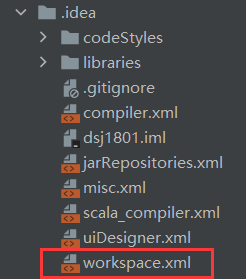
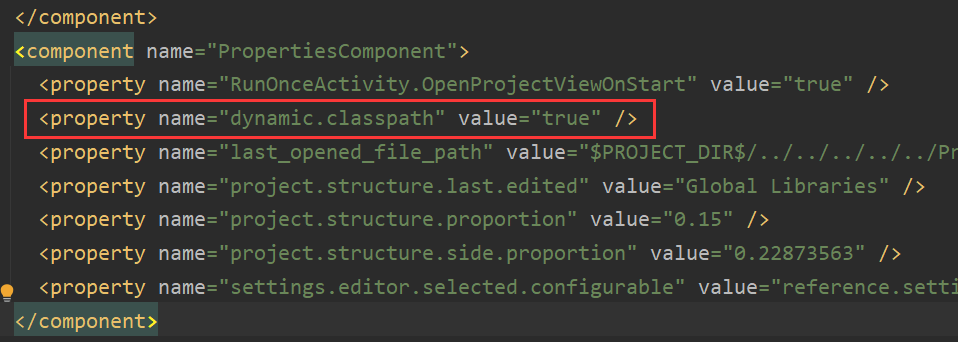
(2)方法二
在IDEA中找到 Run-> Edit Configurations打开
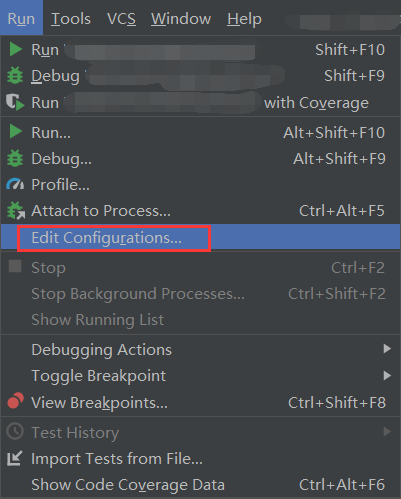
修改 Shorten command line 的内容配置为 JAR :
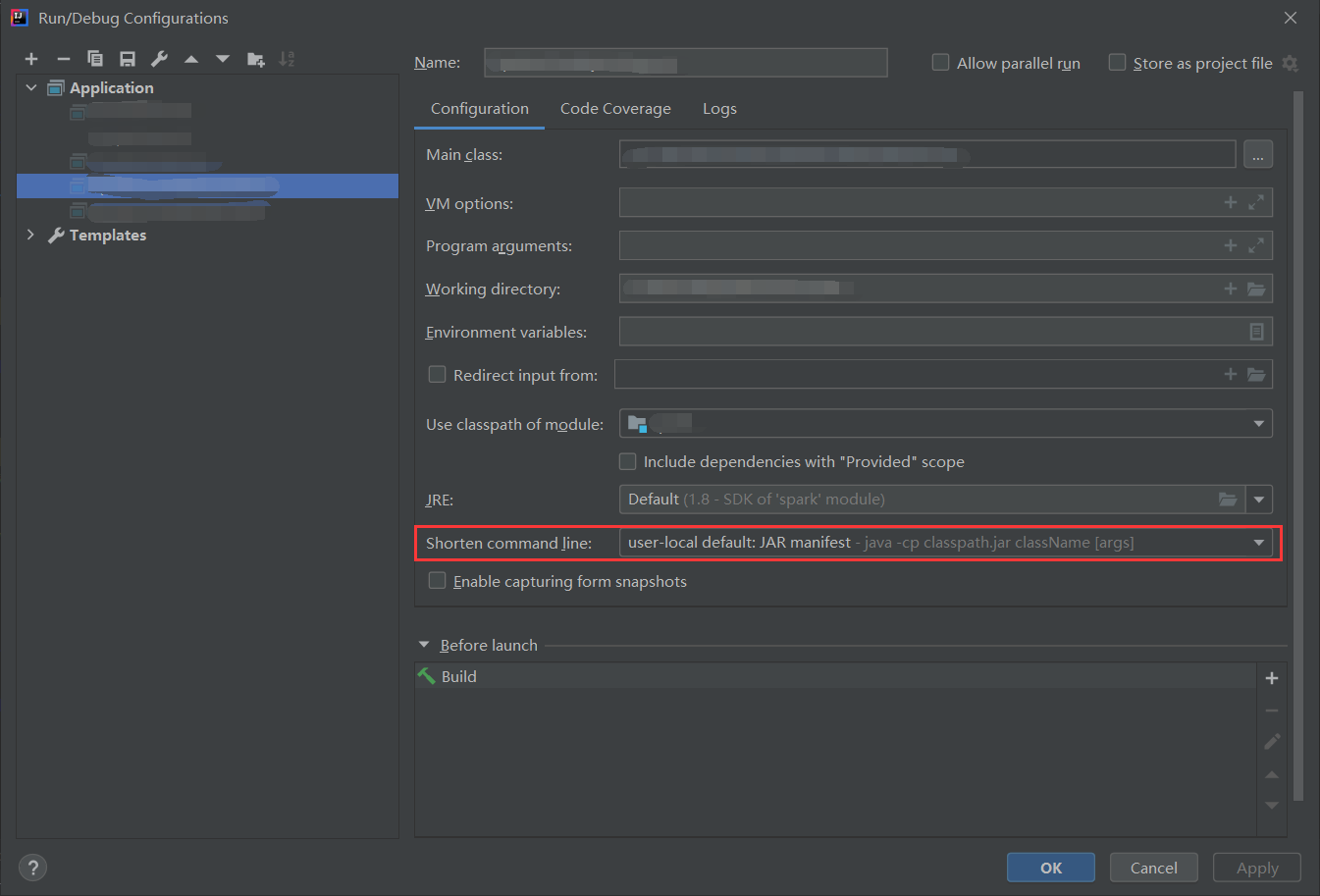
注意:这种方法只能在本类有效




 浙公网安备 33010602011771号
浙公网安备 33010602011771号