java窗口背景颜色的设定----setBackground()的用法:
办法一:
在完成初始化,调用getContentPane()方法得到一个contentPane容器,然后将其设置为不可见,即setVisible(false)。
import javax.swing.*; import java.awt.* public class TestMenuBar1 { public static void main(String arg[]) { createNewMenu ck=new createNewMenu("第一个窗口"); } } class createNewMenu extends JFrame{ public createNewMenu(String title) { getContentPane().setVisible(false); setBackground(Color.blue); //设置窗口背景颜色 setTitle(title); setBounds(200,200,500,500); //设置窗口位置和大小 setVisible(true); //设置窗口可见 } }
办法二:
直接加 this.getContentPane().setBackground(Color.blue);
import java.awt.*; import javax.swing.*; public class TestMenuBar1 { public static void main(String arg[]) { createNewMenu ck=new createNewMenu("第一个窗口"); } } class createNewMenu extends JFrame{ public createNewMenu(String title) { setTitle(title); setBounds(200,200,500,500); setVisible(true); this.getContentPane().setBackground(Color.blue); } }
实战操作:
package com.company; import java.awt.Color; import javax.swing.JFrame; public class Test1 { public static void main(String[] args) { JFrame f = new JFrame("第一个Swing窗体"); //实力化窗体对象; f.setSize(230,80); //设置窗体大小:public void setSize(int width,int height); f.getContentPane().setBackground(Color.RED); //设置窗体的背景颜色:public void setBackground(Color c); f.setLocation(300,200); //设置窗体的显示位置:public void setLocation(int x,int y); f.setVisible(true); //显示或隐藏组件:public void setVisible(boolean b);[true:显示组件 false:隐藏组件] } }
运行结果:
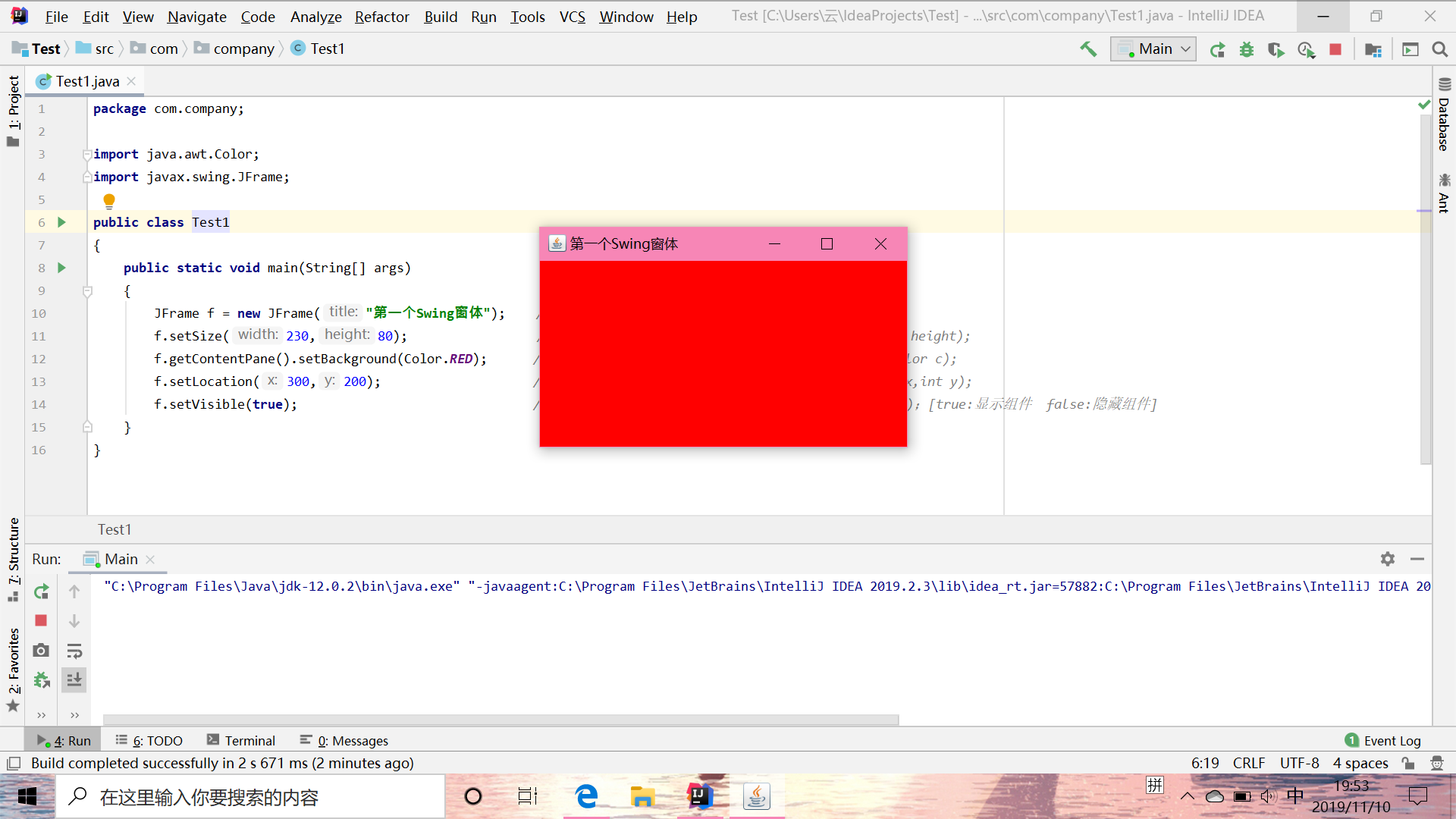
绝对布局
绝对布局,顾名思义,就是硬性指定组件在容器中的位置和大小,可以使用绝对坐标的方式来指定组件的位置。
使用绝对布局的步骤如下:
使用Container.setLayout(null)方法取消布局管理器。
使用Component.setBounds()方法设置每个组件的大小与位置
流布局管理器
流布局管理器在整个容器中的布局正如其名,像“流”一样从左到右摆放组件,直到占据了这一行的所有空间,然后再向下移动一行。默认情况下,组件在每一行上都是居中排列的,但是通过设置也可以更改组件在每一行上的排列位置。
FlowLayout类中具有以下常用的构造方法:
public FlowLayout()
public FlowLayout(int alignment)
public FlowLayout(int alignment, int horizGap, int vertGap
流布局管理器
流布局管理器在整个容器中的布局正如其名,像“流”一样从左到右摆放组件,直到占据了这一行的所有空间,然后再向下移动一行。默认情况下,组件在每一行上都是居中排列的,但是通过设置也可以更改组件在每一行上的排列位置。
FlowLayout类中具有以下常用的构造方法:
public FlowLayout()
public FlowLayout(int alignment)
public FlowLayout(int alignment, int horizGap, int vertGap)
构造方法中的alignment参数表示使用流布局管理器后组件在每一行的具体摆放位置。alignment为0时,每一行的组件将被指定按照左对齐排列;alignment为2时,每一行的组件将被指定按照右对齐排列;alignment为1时,每一行的组件将被指定按照居中对齐排列;
horizGap与vertGap参数分别以像素为单位指定组件之间的水平间距与垂直间距。
边界布局管理器
在默认不指定窗体布局的情况下,Swing组件的布局模式是BorderLayout布局管理器。边界布局管理器可以将容器划分为东、南、西、北、中5个区域,可以将组件加入到这5个区域中。容器调用Container类的add()方法添加组件时可以设置此组件在边界布局管理器中的区域,区域的控制可以由BorderLayout类中的成员变量来决定



 浙公网安备 33010602011771号
浙公网安备 33010602011771号