使用微软分布式缓存服务Velocity Part 3
概述
Velocity是微软推出的分布式缓存解决方案,为开发可扩展性,可用的,高性能的应用程提供支持,可以缓存各种类型的数据,如CLR对象、XML、二进制数据等,并且支持集群模式的缓存服务器。Velocity也将集成在.NET Framework 4.0中,本文将介绍Velocity中的悲观锁定,缓存项版本、日志记录、客户端缓存以及路由表等知识。
悲观锁定
在Velocity提供了一套悲观锁定模型,即在某个缓存项数据处理过程中,数据将处于锁定状态,来自于其它客户端应用程序将无法对该缓存项进行处理。提供悲观锁定的方法主要三个,如下代码所示:
GetAndLock():获取缓存项并对数据加锁;
PutAndUnlock():更新加锁的数据并释放锁;
Unlock():释放锁定。
先来看GetAndLock()方法,在获取缓存项时并加锁,此时如果其它客户端试图获取该数据并加锁(即调用GetAndLock方法)将会失败,而不会阻塞;但客户端如果只想获取数据(即调用Get方法),则会返回相应数据,可以用图1形象的来表示:
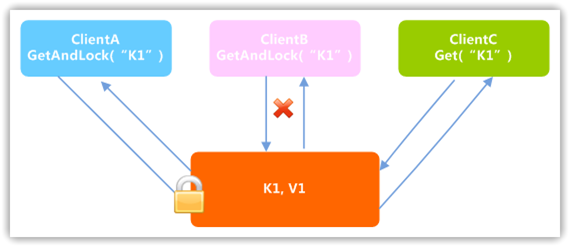
图 1
可以看到,ClientA获取数据成功并加锁;ClientB再次想获取数据并加锁时,将会失败;ClientC能够获取数据。
使用GetAndLock()方式可以指定锁过期时间,并且会有输出参数LockHandle,该参数将会在PutAndUnlock()方法或Unlock()中来释放锁,如下代码所示:
Cache cache = GetCurrentCache(); LockHandle handle = new LockHandle(); Customer item = (Customer)cache.GetAndLock("C20081117005", new TimeSpan(0, 30, 0), out handle); Customer customer = new Customer() { ID = "C20081117005", FirstName = "Terry", LastName = "Lee", Age = 25, Email = "lhj_cauc[#AT#]163.com" }; cache.PutAndUnlock(customer.ID, customer, handle, null);
日志记录
Velocity中同样提供了日志记录的功能,我们可以在应用程序配置文件中进行设置,它支持基于控制台、基于文件以及Windows事件跟踪三种方式的记录,在配置文件中首先添加配置区:
<section name="fabric" type="System.Data.Fabric.Common.ConfigFile, FabricCommon" allowLocation="true" allowDefinition="Everywhere"/>
然后可以进行配置,如设置日志记录级别等:
<fabric> <section name="logging" path=""> <collection name="sinks" collectionType="list"> <customType className="System.Data.Fabric.Common.EventLogger,FabricCommon" sinkName="System.Data.Fabric.Common.ConsoleSink,FabricCommon" sinkParam="" defaultLevel="-1"/> <customType className="System.Data.Fabric.Common.EventLogger,FabricCommon" sinkName="System.Data.Fabric.Common.FileEventSink,FabricCommon" sinkParam="CacheClientLog" defaultLevel="1"/> <customType className="System.Data.Fabric.Common.EventLogger,FabricCommon" sinkName="System.Data.Caching.ETWSink, CacheBaseLibrary" sinkParam="" defaultLevel="-1" /> </collection> </section> </fabric>
同样也可以在代码中设置,调用CacheFactory的两个静态方法CreateLogSinks和DisableLogSinks,如下代码所示:
private Cache GetCurrentCache() { List<LogSink> sinklist = new List<LogSink>(2); LogSink fileBasedSink = new LogSink(SinkType.FILE, TraceLevel.Warning, "DCache/dd-hh-mm"); LogSink consoleBasedSink = new LogSink(SinkType.CONSOLE, TraceLevel.Warning); sinklist.Add(fileBasedSink); sinklist.Add(consoleBasedSink); // 启用 CacheFactory.CreateLogSinks(sinklist); // 禁用 CacheFactory.DisableLogSinks(); Cache dCache; ServerEndPoint[] servers = new ServerEndPoint[1]; servers[0] = new ServerEndPoint("localhost", 22233, "DistributedCacheService"); bool routingClient = true; bool localCache = false; var factory = new CacheFactory(servers, routingClient, localCache); dCache = factory.GetCache("default"); return dCache; }
缓存项版本
在Velocity中提供了一种基于版本的更新功能,当使用GetCacheItem()方法时将返回一个缓存项,并携带有版本信息,当每次对缓存项做更新时,在内部都会对它的版本增加。如下面的示例,有两个客户应用程序,它们同时获取了同一个缓存项:
ClientA
CacheItem item = cache.GetCacheItem("Customers", "C2008");
ClientB
CacheItem item = cache.GetCacheItem("Customers", "C2008");
并且同时对缓存项做修改:
ClientA
((Customer)item.CacheObject).FirstName = "Huijun";
ClientB
((Customer)item.CacheObject).FirstName = "Terry";
如果ClientA首先提交更改,在提交更改时携带版本信息,由于版本信息与内部的版本一致,所以提交成功:
ClientA
cache.Put("Customers", "C2008", item.CacheObject, item.Version);
此时内部版本将会增加,现在ClientB如果再提交更改,将会失败,因为版本无法匹配,如图2表示:

图 2
客户端缓存
在Velocity中还支持客户端缓存,如果启用了客户端缓存后,在从缓存集群中取回数据时,将会放在客户端缓存中,这样下次取数据时将会直接从客户端缓存中取出,能够极大的提高效率,有点像是缓存的缓存。当集群中的数据发生变化时,Velocity将会使用事件通知机制通知客户端缓存刷新数据,如图3所示:

图 3
要启用客户端缓存,一是使用配置文件,设置IsEnabled属性为True,如下代码所示:
<dcacheClient deployment="routing"> <localCache isEnabled="true" sync="TTLBased" ttlValue="300" /> <hosts> <host name="localhost" cachePort="22233" cacheHostName="DistributedCacheService"/> </hosts> </dcacheClient>
直接指定启用客户端缓存即可,另外也可以在创建CacheFactory时指定,如下代码所示:
Cache dCache; ServerEndPoint[] servers = new ServerEndPoint[1]; servers[0] = new ServerEndPoint("localhost", 22233, "DistributedCacheService"); bool routingClient = true; bool localCache = false; var factory = new CacheFactory(servers, routingClient, localCache); dCache = factory.GetCache("default"); return dCache;
路由客户端
Velocity中在缓存客户端,提供了一种路由客户端Routing Client,它能够提供比简单客户端Simple Client更好的性能,在Routing Client中会有一个路由表Routing Table,它用来跟踪缓存对象,它是全局缓存中的分区映射的一个子集,同时分发缓存操作(Put、Get等)到确定的缓存宿主。路由客户端使用此路由表来优化性能,因为该表可以跟踪缓存对象,所以当有请求到缓存宿主时,可以进行物理上的定位。如图4所示:
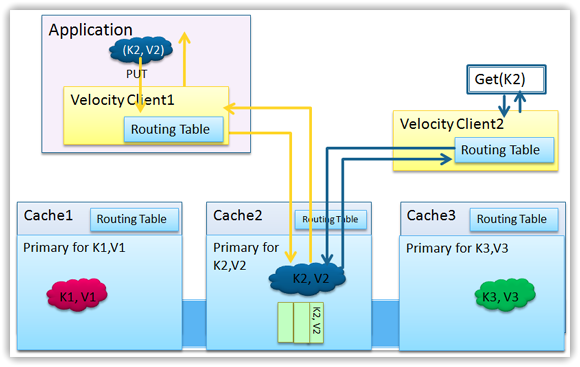
图4
是否在应用程序中启用路由客户端,可以由开发者来确定,如在配置中启用路由客户端,这里可以通过指示deployment来设定是路由客户端(routing)还是简单客户端(simple):
<dcacheClient deployment="routing"> <localCache isEnabled="true" sync="TTLBased" ttlValue="300" /> <hosts> <host name="localhost" cachePort="22233" cacheHostName="DistributedCacheService"/> </hosts> </dcacheClient>
另外还可以通过代码来设置,如下面的代码,在创建CacheFactory时指定构造函数参数:
Cache dCache; ServerEndPoint[] servers = new ServerEndPoint[1]; servers[0] = new ServerEndPoint("localhost", 22233, "DistributedCacheService"); bool routingClient = true; bool localCache = false; var factory = new CacheFactory(servers, routingClient, localCache); dCache = factory.GetCache("default"); return dCache;
Velocity组成
最后我们再看一幅图,来了解一下Velocity的组成部分,可以看到它可以分为客户端缓存、服务端缓存以及管理工具三部分,如图5所示:

图 5
总结
本文介绍了Velocity中的悲观锁定,缓存项版本、日志记录、客户端缓存以及路由表等知识,希望对大家有用。至此,关于微软的分布式缓存服务Velocity就用短短的三篇文章介绍到这里,期待在.NET Framework 4.0中Velocity能够为我们带来更多的惊喜。
相关文章:
Worktile,新一代简单好用、体验极致的团队协同、项目管理工具,让你和你的团队随时随地一起工作。完全免费,现在就去了解一下吧。
https://worktile.com

 Velocity是微软推出的分布式缓存解决方案,为开发可扩展性,可用的,高性能的应用程提供支持,可以缓存各种类型的数据,如CLR对象、XML、二进制数据等,并且支持集群模式的缓存服务器。Velocity也将集成在.NET Framework 4.0中,本文将介绍Velocity中的悲观锁定,缓存项版本、日志记录、客户端缓存以及路由表等知识。
Velocity是微软推出的分布式缓存解决方案,为开发可扩展性,可用的,高性能的应用程提供支持,可以缓存各种类型的数据,如CLR对象、XML、二进制数据等,并且支持集群模式的缓存服务器。Velocity也将集成在.NET Framework 4.0中,本文将介绍Velocity中的悲观锁定,缓存项版本、日志记录、客户端缓存以及路由表等知识。

