外部prometheus 监控istio
概念:
prometheus 安装 其他namespace 下。 istio-system空间下 不启动istio。
访问kiali 时候 graph 会显示未连接到prometheus 。这是由于 istio-system下没有prometheus
prometheus 在monitor-sa 命名空间下。
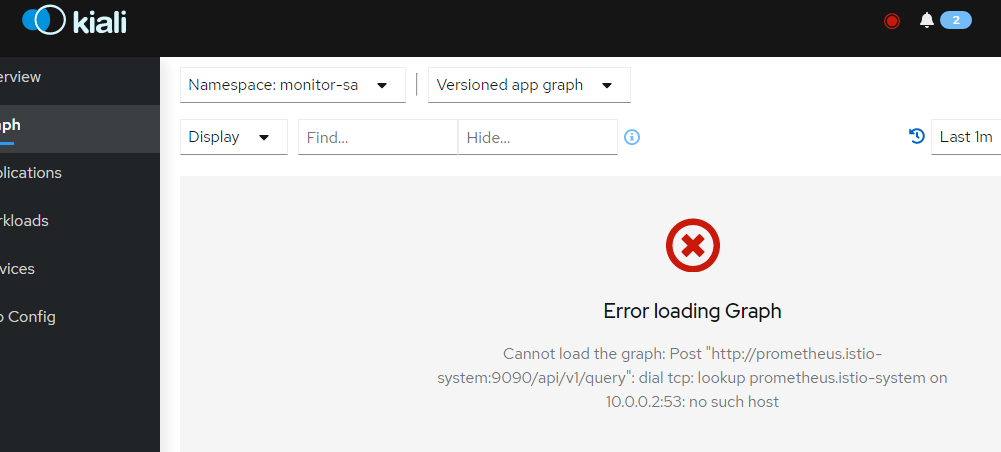
如何让kiali调用prometheus
一、安装prometheus 的时候指定node节点安装
template: metadata: labels: app: prometheus component: server annotations: prometheus.io/scrape: 'false' spec: nodeName: k8s-node1 serviceAccountName: monitor containers: - name: prometheus image: prom/prometheus:v2.2.1 imagePullPolicy: IfNotPresent
二、设置prometheus 为nodeport模式
apiVersion: v1 kind: Service metadata: name: prometheus namespace: monitor-sa labels: app: prometheus spec: type: NodePort ports: - port: 9090 targetPort: 9090 nodePort: 30090 protocol: TCP selector: app: prometheus component: server
查看prometheus 启动情况
三、创建 Endpoints Service
apiVersion: v1 kind: Endpoints metadata: name: prometheus namespace: istio-system subsets: - addresses: - ip: 192.168.124.62 ports: - port: 30090 --- apiVersion: v1 kind: Service metadata: name: prometheus namespace: istio-system spec: ports: - port: 9090 protocol: TCP
这个启动空间一定要是istio-system下,这个相当于是转发。
配置好后就能在kiali中看见图形了
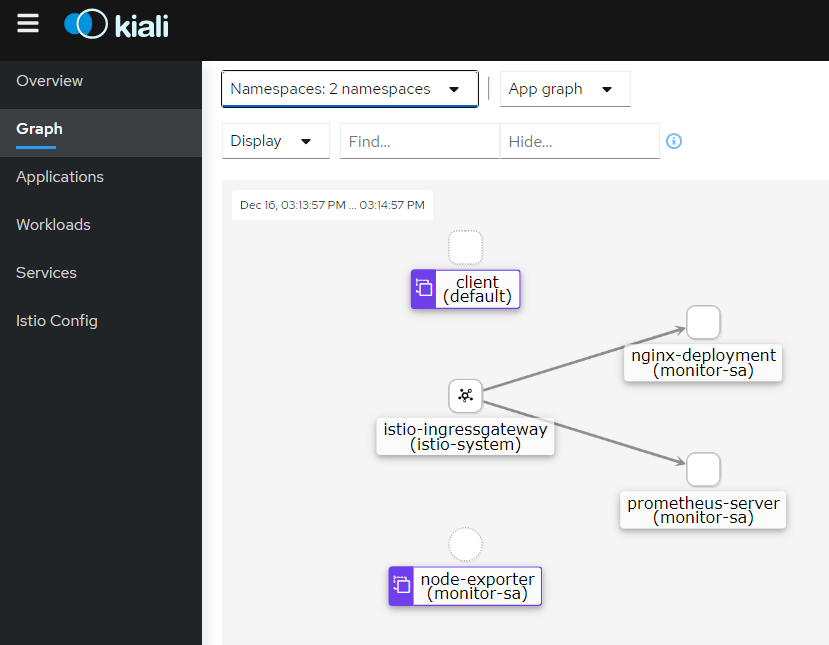


 浙公网安备 33010602011771号
浙公网安备 33010602011771号