xshell连接ubuntu
安装了 ubuntu-14 ,为了连接 xshell ,做出的一些配置如下:
1.激活root用户
sudo passwd root
设置新密码,设置成功后会有提示 passwd:password updated sucessfully
2.安装ssh服务
apt-get install ssh
3.设置root密码登陆
vi /etc/ssh/sshd_config
将
# Authentication:
LoginGraceTime 120
PermitRootLogin prohibit-password
StrictModes yes
改成:
# Authentication:
LoginGraceTime 120
PermitRootLogin yes
StrictModes yes
4.使配置生效
安装完毕后重启 ssh 服务:
重启
or
service sshd start
or
/etc/init.d/sshd start
5.验证ssh是否开启
ps -ef | grep ssh
最后就可以用 xshell 连接了
以下为找到
ubuntu控制台位置:
找到按钮:

点击第二个:

点击第二行:
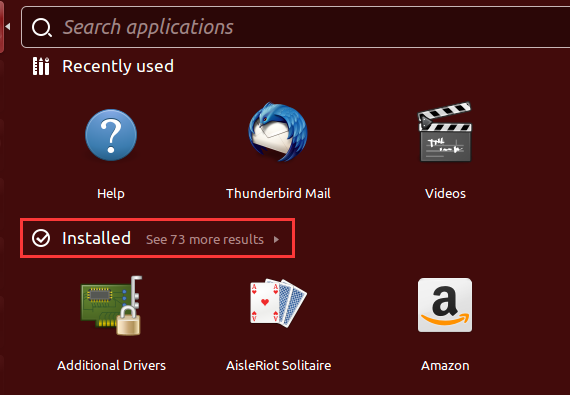
找到控制台:
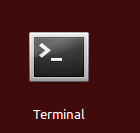
打开,在桌面右键 -> Lock to Launcher



 浙公网安备 33010602011771号
浙公网安备 33010602011771号