系统大概的流程是这样子的:从数据中心接收到数据包(1万~3万(个)/秒,使用WCF)可以被不同的应用场景使用,每个应用场景的业务逻辑各不相同,而每个场景的接受数据包部分的代码是相通的,于是使用一个容器将所有的"场景的dll"通过反射加载,同时容器接受所有的数据包并把他们分发给"场景的dll",接收数据的功能,自然被抽象成了Interface。透彻一点讲就是一个插件系统,只不过这个插件有点儿大而已,达到整个系统都是个插件而已。这个容器我们暂时叫他“引擎”,而这个"场景的dll"我们暂且叫他“规则”。
请到此处下载代码
系统大概的流程如下:从数据中心接收到数据包(1万~3万(个)/秒,使用WCF)可以被不同的应用场景使用,每个应用场景的业务逻辑各不相同,而每个场景的接收数据包部分的代码是相同的,于是使用一个容器将所有的"应用场景的dll"通过反射加载,同时容器接收所有的数据包并把他们分发给"应用场景的dll",接收数据的功能,自然被抽象成了Interface。透彻一点讲就是一个插件系统,只不过这个插件有点儿大而已,大到整个系统都是个插件。这个容器我们暂时叫他“引擎”,而这个"场景的dll"我们暂且叫他“规则”。
我的理想做法是:每一个规则(一个或多个dll)都单独放在一个文件夹下面,并且有自己的配置文件。当引擎启动的时候,根据引擎的配置为每个规则创建一个新的AppDomain,并且还为该AppDomain设置配置文件,同时让这个新的AppDomain加载相对应的dll。引擎的CurrentDomain里面保存着每个规则的MarshalByRefObject,当引擎接收到数据的时候,就把这些数据根据一些条件分发到相对应的规则当中。俄,引擎看起来有点像一个IIS啊!!!
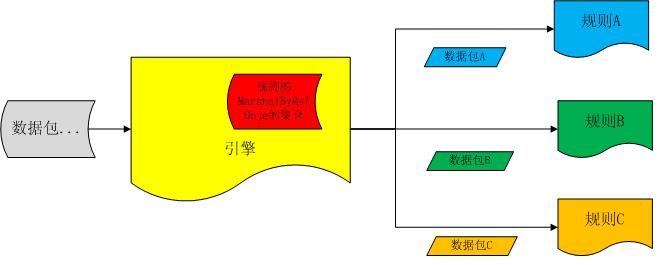
等等,这么美妙的想法,这么容易就可以实现?! 我是不是忘记了什么??哦 我忘记了那些规则的MarshalByRefObject每秒钟是否能承受1万~3万次的调用(这里的调用就是传递数据包)。
[下午系统测试得时候,性能技术器显示每秒钟仅仅2千个左右的包被处理,剩下的都丢了。。。。。。疯狂的郁闷中 ]
]
自从上次net技术大会回来,每天都挺忙,好多讲课还没来得及回味,看到老赵和eaglet都CodeTimer了,惭愧啊,不过刚好拿过来用吧 。测试代码如下:
。测试代码如下:
1。FunA() FunB() FunC() FunD() 为测试代码,class RemoterProxy是为了创建远程对象更容易一些,不是Proxy模式哦。

 Code
Code
1 namespace AppDomainPerformanceDemo
namespace AppDomainPerformanceDemo
2

 {
{
3 class Program
class Program
4

 {
{
5 const int COUNT = 500000;
const int COUNT = 500000;
6
7 static void Main( string[] args )
static void Main( string[] args )
8

 {
{
9 FunA();
FunA();
10 FunB();
FunB();
11 FunC();
FunC();
12 FunD();
FunD();
13
14 Console.ReadLine();
Console.ReadLine();
15 }
}
16
17
18 static void FunC()
static void FunC()
19

 {
{
20 RemoterProxy remoterProxy = new RemoterProxy();
RemoterProxy remoterProxy = new RemoterProxy();
21 CodeTimer.Time( "RemoterProxy: Same AppDomain", COUNT, remoterProxy.FunTest );
CodeTimer.Time( "RemoterProxy: Same AppDomain", COUNT, remoterProxy.FunTest );
22 }
}
23
24 static void FunD()
static void FunD()
25

 {
{
26 AppDomain domain = AppDomain.CreateDomain( "NewAppDomain" );
AppDomain domain = AppDomain.CreateDomain( "NewAppDomain" );
27 RemoterProxy remoterProxy = (RemoterProxy)domain.CreateInstanceAndUnwrap( Assembly.GetExecutingAssembly().FullName, "AppDomainPerformanceDemo.RemoterProxy" ); ;
RemoterProxy remoterProxy = (RemoterProxy)domain.CreateInstanceAndUnwrap( Assembly.GetExecutingAssembly().FullName, "AppDomainPerformanceDemo.RemoterProxy" ); ;
28 CodeTimer.Time( "RemoterProxy: Across AppDomain", COUNT, remoterProxy.FunTest );
CodeTimer.Time( "RemoterProxy: Across AppDomain", COUNT, remoterProxy.FunTest );
29 AppDomain.Unload( domain );
AppDomain.Unload( domain );
30 }
}
31
32 static void FunB()
static void FunB()
33

 {
{
34 IInterface inter = new ImplementA();
IInterface inter = new ImplementA();
35 CodeTimer.Time( "ImplementA: Same AppDomain", COUNT, inter.FunA );
CodeTimer.Time( "ImplementA: Same AppDomain", COUNT, inter.FunA );
36 }
}
37
38 static void FunA()
static void FunA()
39

 {
{
40 AppDomain domain = AppDomain.CreateDomain( "NewAppDomain" );
AppDomain domain = AppDomain.CreateDomain( "NewAppDomain" );
41 RemoterProxy remoterProxy = (RemoterProxy)domain.CreateInstanceAndUnwrap( Assembly.GetExecutingAssembly().FullName, "AppDomainPerformanceDemo.RemoterProxy" );;
RemoterProxy remoterProxy = (RemoterProxy)domain.CreateInstanceAndUnwrap( Assembly.GetExecutingAssembly().FullName, "AppDomainPerformanceDemo.RemoterProxy" );;
42 IInterface inter = remoterProxy.CreateInstance( "AppDomainPerformanceDemo.ImplementA", "MyImplement", BindingFlags.CreateInstance, null );
IInterface inter = remoterProxy.CreateInstance( "AppDomainPerformanceDemo.ImplementA", "MyImplement", BindingFlags.CreateInstance, null );
43 CodeTimer.Time( "ImplementA: Across AppDomain", COUNT, inter.FunA );
CodeTimer.Time( "ImplementA: Across AppDomain", COUNT, inter.FunA );
44 AppDomain.Unload( domain );
AppDomain.Unload( domain );
45
46 }
}
47 }
}
48
49 public class RemoterProxy : MarshalByRefObject
public class RemoterProxy : MarshalByRefObject
50

 {
{
51 public IInterface CreateInstance( string typeName, string assemblyName, BindingFlags bindingFlags, object[] constructorParams )
public IInterface CreateInstance( string typeName, string assemblyName, BindingFlags bindingFlags, object[] constructorParams )
52

 {
{
53 Assembly owningAssembly = Assembly.Load( assemblyName );
Assembly owningAssembly = Assembly.Load( assemblyName );
54
55 IInterface instanceHandler = owningAssembly.CreateInstance( typeName) as IInterface;//, false, bindingFlags, null, constructorParams, null, null ) as IInterface;
IInterface instanceHandler = owningAssembly.CreateInstance( typeName) as IInterface;//, false, bindingFlags, null, constructorParams, null, null ) as IInterface;
56
57 return instanceHandler;
return instanceHandler;
58 }
}
59
60 public void FunTest()
public void FunTest()
61

 {
{
62 }
}
63 }
}
64
65
66 }
}
67
2。CodeTimer使用eaglet的,但是把IAction修改了。(我的机器是xp,vs2008)

 Code
Code
1 namespace AppDomainPerformanceDemo
namespace AppDomainPerformanceDemo
2

 {
{
3 public static class CodeTimer
public static class CodeTimer
4

 {
{
5 [DllImport( "kernel32.dll", SetLastError = true )]
[DllImport( "kernel32.dll", SetLastError = true )]
6 static extern bool GetThreadTimes( IntPtr hThread, out long lpCreationTime,
static extern bool GetThreadTimes( IntPtr hThread, out long lpCreationTime,
7 out long lpExitTime, out long lpKernelTime, out long lpUserTime );
out long lpExitTime, out long lpKernelTime, out long lpUserTime );
8
9 [DllImport( "kernel32.dll" )]
[DllImport( "kernel32.dll" )]
10 static extern IntPtr GetCurrentThread();
static extern IntPtr GetCurrentThread();
11
12 private static long GetCurrentThreadTimes()
private static long GetCurrentThreadTimes()
13

 {
{
14 long l;
long l;
15 long kernelTime, userTimer;
long kernelTime, userTimer;
16 GetThreadTimes( GetCurrentThread(), out l, out l,
GetThreadTimes( GetCurrentThread(), out l, out l,
17 out kernelTime, out userTimer );
out kernelTime, out userTimer );
18 return kernelTime + userTimer;
return kernelTime + userTimer;
19 }
}
20
21 static CodeTimer()
static CodeTimer()
22

 {
{
23 Process.GetCurrentProcess().PriorityClass = ProcessPriorityClass.High;
Process.GetCurrentProcess().PriorityClass = ProcessPriorityClass.High;
24 Thread.CurrentThread.Priority = ThreadPriority.Highest;
Thread.CurrentThread.Priority = ThreadPriority.Highest;
25
26 }
}
27
28 public static void Time( string name, int iteration, Action action )
public static void Time( string name, int iteration, Action action )
29

 {
{
30 if( String.IsNullOrEmpty( name ) )
if( String.IsNullOrEmpty( name ) )
31

 {
{
32 return;
return;
33 }
}
34
35 if( action == null )
if( action == null )
36

 {
{
37 return;
return;
38 }
}
39
40 // 1.
// 1.
41 ConsoleColor currentForeColor = Console.ForegroundColor;
ConsoleColor currentForeColor = Console.ForegroundColor;
42 Console.ForegroundColor = ConsoleColor.Yellow;
Console.ForegroundColor = ConsoleColor.Yellow;
43 Console.WriteLine( name );
Console.WriteLine( name );
44
45 // 2.
// 2.
46 GC.Collect( GC.MaxGeneration, GCCollectionMode.Forced );
GC.Collect( GC.MaxGeneration, GCCollectionMode.Forced );
47 int[] gcCounts = new int[GC.MaxGeneration + 1];
int[] gcCounts = new int[GC.MaxGeneration + 1];
48 for( int i = 0; i <= GC.MaxGeneration; i++ )
for( int i = 0; i <= GC.MaxGeneration; i++ )
49

 {
{
50 gcCounts[i] = GC.CollectionCount( i );
gcCounts[i] = GC.CollectionCount( i );
51 }
}
52
53 // 3.
// 3.
54 Stopwatch watch = new Stopwatch();
Stopwatch watch = new Stopwatch();
55 watch.Start();
watch.Start();
56 long ticksFst = GetCurrentThreadTimes(); //100 nanosecond one tick
long ticksFst = GetCurrentThreadTimes(); //100 nanosecond one tick
57
58 for( int i = 0; i < iteration; i++ ) action();
for( int i = 0; i < iteration; i++ ) action();
59 long ticks = GetCurrentThreadTimes() - ticksFst;
long ticks = GetCurrentThreadTimes() - ticksFst;
60 watch.Stop();
watch.Stop();
61
62 // 4.
// 4.
63 Console.ForegroundColor = currentForeColor;
Console.ForegroundColor = currentForeColor;
64 Console.WriteLine( "\tTime Elapsed:\t" +
Console.WriteLine( "\tTime Elapsed:\t" +
65 watch.ElapsedMilliseconds.ToString( "N0" ) + "ms" );
watch.ElapsedMilliseconds.ToString( "N0" ) + "ms" );
66
67 Console.WriteLine( "\tCall: \t" +
Console.WriteLine( "\tCall: \t" +
68 (iteration/watch.ElapsedMilliseconds)*1000 + "/s" );
(iteration/watch.ElapsedMilliseconds)*1000 + "/s" );
69
70
71 Console.WriteLine( "\tCPU time:\t" + ticks.ToString( "N0" ) + "ns" );
Console.WriteLine( "\tCPU time:\t" + ticks.ToString( "N0" ) + "ns" );
72
73 // 5.
// 5.
74 for( int i = 0; i <= GC.MaxGeneration; i++ )
for( int i = 0; i <= GC.MaxGeneration; i++ )
75

 {
{
76 int count = GC.CollectionCount( i ) - gcCounts[i];
int count = GC.CollectionCount( i ) - gcCounts[i];
77 Console.WriteLine( "\tGen " + i + ": \t\t" + count );
Console.WriteLine( "\tGen " + i + ": \t\t" + count );
78 }
}
79
80 Console.WriteLine();
Console.WriteLine();
81
82 }
}
83 }
}
84
85 }
} 3。ImplementA是模拟的"规则"

 Code
Code
1 namespace AppDomainPerformanceDemo
namespace AppDomainPerformanceDemo
2

 {
{
3 public class ImplementA : MarshalByRefObject, IInterface
public class ImplementA : MarshalByRefObject, IInterface
4

 {
{
5
 IInterface 成员#region IInterface 成员
IInterface 成员#region IInterface 成员
6
7 public void FunA()
public void FunA()
8

 {
{
9
10 }
}
11
12 #endregion
#endregion
13 }
}
14 }
} 4。IInterface模拟的向规则传递数据时的接口

 Code
Code
1 namespace AppDomainPerformanceDemo
namespace AppDomainPerformanceDemo
2

 {
{
3 public interface IInterface
public interface IInterface
4

 {
{
5 void FunA();
void FunA();
6 }
}
7 }
}
测试结果如下:
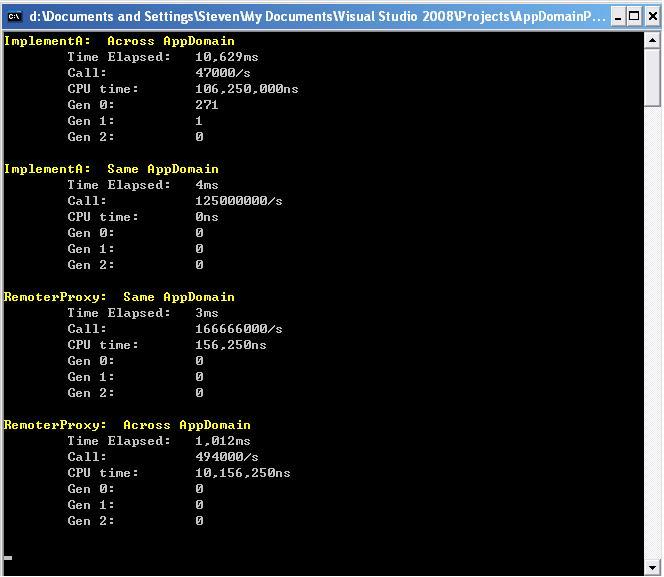
当时考虑MarshalByRefObject的性能的时候,大概有三点
1。调用函数本身执行的时间,这里ImplementA的FunA函数的函数体是空的。故不考虑。
2。调用函数的时候,输入和输出参数序列化的时间,这里FunA输入和输出参数都是void,故不考虑。
3。方法跨域调用的时间----这个测试主要针对这个。
我非常奇怪的就是为何ImplementA和RemoterProxy的在Across AppDomain方式下调用方法的速度为何不同??
望各位大牛多多拍砖,望大牛们下载一下代码,给小的解答一下上面的问题。
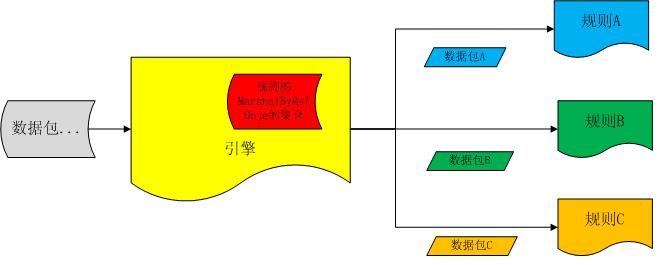
![]() ]
]![]() 。测试代码如下:
。测试代码如下: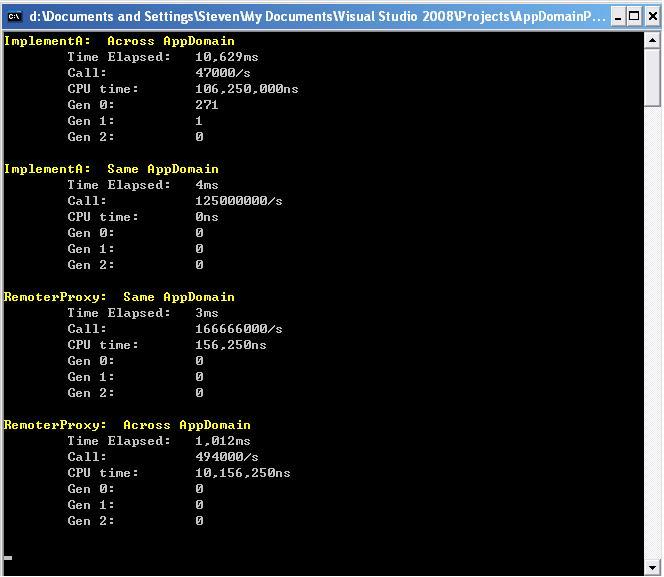









 }
} }
}
 浙公网安备 33010602011771号
浙公网安备 33010602011771号