20****** 实验三《数据结构与面向对象程序设计》实验报告
20****** 实验三《数据结构与面向对象程序设计》实验报告
课程:《程序设计与数据结构》
班级: ******
姓名: ***
学号:******
实验教师:王*强
实验日期:2019年9月28日
必修/选修: 必修
1.实验内容
下载安装并使用IDEA,完成下面实验(https://www.cnblogs.com/rocedu/p/6371315.html)。
-
初步掌握单元测试和TDD
-
理解并掌握面向对象三要素:封装、继承、多态(自己去学!)
-
初步掌握UML建模
-
完成蓝墨云上 (1)-(5)实验。
2.实验过程及结果
-
GITEE链接过程:
- GITEE链接成功:
![]()
- GITEE push成功:
![]()
- GITEE链接成功:
-
第一个提交点:提交最后三个JUnit测试用例(正常情况,错误情况,边界情况)都通过的截图,截图上要有画图加水印,输入自己的学号
本提交点考查JUnit会不会使用,测试用例至少要包含正常情况,错误情况,边界情况的测试
正常情况:
![]()
不正常情况:
![]()
边界情况:
![]()
-
第二个提交点:提交你的单元测试用例和测试通过的截图,截图要加上学号水印
测试自己会不会写JUnit测试用例
测试用例1:
![]()
测试用例2:
<img src="https://img2018.cnblogs.com/blog/1779554/201909/1779554-20190928152223347-895638373.png"width="90%" height="90%" /> -
第四个提交点:以TDD的方式开发一个复数类Complex,要求如下:
失败:
<img src="https://img2018.cnblogs.com/blog/1779554/201909/1779554-20190928152424860-15561282.jpg"width="90%" height="90%" />
成功:
<img src="https://img2018.cnblogs.com/blog/1779554/201909/1779554-20190928152501404-2071492365.jpg"width="90%" height="90%" /> -
第五个提交点:使用StarUML对实验二中的代码进行建模,发类图的截图,加上学号水印
类图中至少两个类
类,继承,接口实现,组合在UML中表达。
<img src="https://img2018.cnblogs.com/blog/1779554/201909/1779554-20190928171528710-612852645.jpg"width="90%" height="90%" />
3. 实验过程中遇到的问题和解决过程
- 问题一:IDEA Error:Server SSL certificate rejected
- Can't use Subversion command line client: svn Probably the path to Subversion executable is wrong. (无法使用SUB客户端:SVN)
- 问题1解决方案:打开
Settings->Version Control->Subversion
<img src="https://img2018.cnblogs.com/blog/1779554/201909/1779554-20190928152858295-1485108667.jpg"width="90%" height="90%" />
先Clear Auth Cache清理缓存
选中Enbale interactive mode

- 问题二:git克隆出现ssl认证问题&证书上报错误
<img src="https://img2018.cnblogs.com/blog/1779554/201909/1779554-20190928155329866-1450529589.jpg"width="90%" height="90%" />- 问题二解决方案:安装GIT BASH,在GIT BASH下输入
git config --system https.sslverify
无任何提示弹出即可
- 问题三:Cannot start compilation: the output path is not specified for module "Test". Specify the out
- 问题三解决方案:
- 在Modules设置里勾选”Inherit project compile path
<img src="https://img2018.cnblogs.com/blog/1779554/201909/1779554-20190928153834154-537231558.jpg"width="90%" height="90%" /> - 设置Project中的Project compiler output。
选择”Project的路径”+”\out”
<img src="https://img2018.cnblogs.com/blog/1779554/201909/1779554-20190928153903749-437304491.jpg"width="90%" height="90%" />
将这两处改好后就能正常运行了。
-
问题四:Can't use Subversion command line client: svn Probably the path to Subversion executable is wrong. (无法使用SUB客户端:SVN)
- 问题四解决方案:(TortoiseSVN安装)
在安装的TortoiseSVN工具时,需要开启command-line功能。
<img src="https://img2018.cnblogs.com/blog/1779554/201909/1779554-20190928153937150-557700138.png"width="90%" height="90%" />
(网图转侵删)
安装完成即可
- 问题四解决方案:(TortoiseSVN安装)
-
问题五:Maven配置问题
- 问题五解决方案:下载Maven并解压,在系统变量中添加变量MAVEN_HOME=D:\IDEA\apache-maven-3.6.2-bin\apache-maven-3.6.2,并更新系统变量PATH添加%MAVEN_HOME%\bin,最后在CMD中通过MVN -V检测是否成功。
<img src="https://img2018.cnblogs.com/blog/1779554/201909/1779554-20190928154144051-1322707097.jpg"width="90%" height="90%" />
- 问题五解决方案:下载Maven并解压,在系统变量中添加变量MAVEN_HOME=D:\IDEA\apache-maven-3.6.2-bin\apache-maven-3.6.2,并更新系统变量PATH添加%MAVEN_HOME%\bin,最后在CMD中通过MVN -V检测是否成功。
-
问题六:0 test classes found in package'test' package'test',测试通过,系统给出“测试通过”通知,但是无任何测试代码通过:
<img src="https://img2018.cnblogs.com/blog/1779554/201909/1779554-20190928154241172-1014511052.jpg"width="90%" height="90%" />- 问题六解决方案:打开File-Settings-Other Settings,在Junit 3和Junit4中将
package test.$entry.packageName;
修改为:
package $entry.packageName;
按照提示建立Create annotation即可。
- 问题七:java.lang.Exception: Method all should have no parameters
- 问题七解决方案:@Test不要带参数,比如说public void all(String path){}就要改成public void all(){}
其他(感悟、思考等)


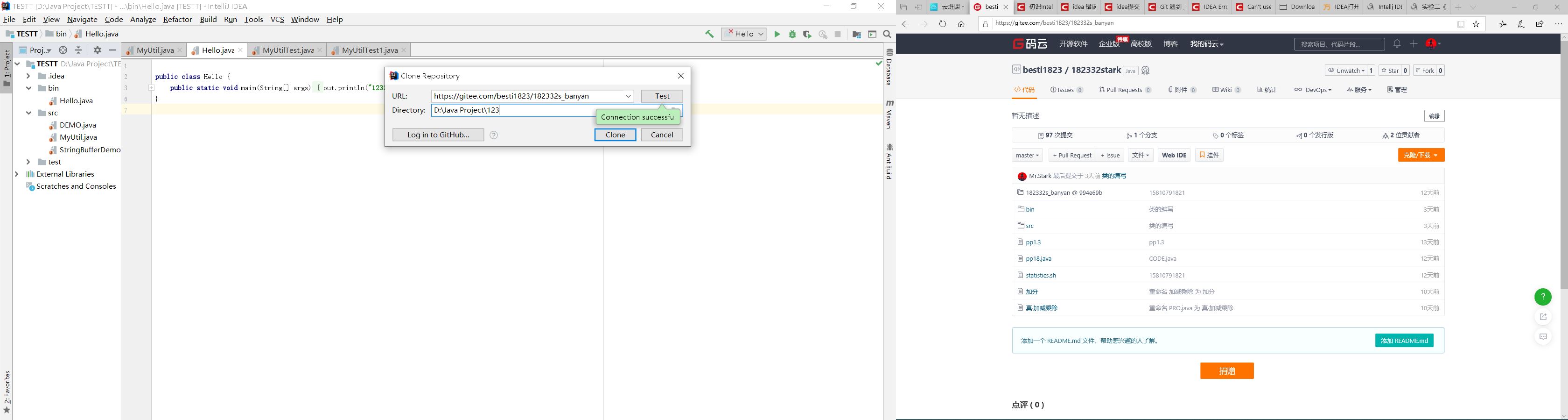



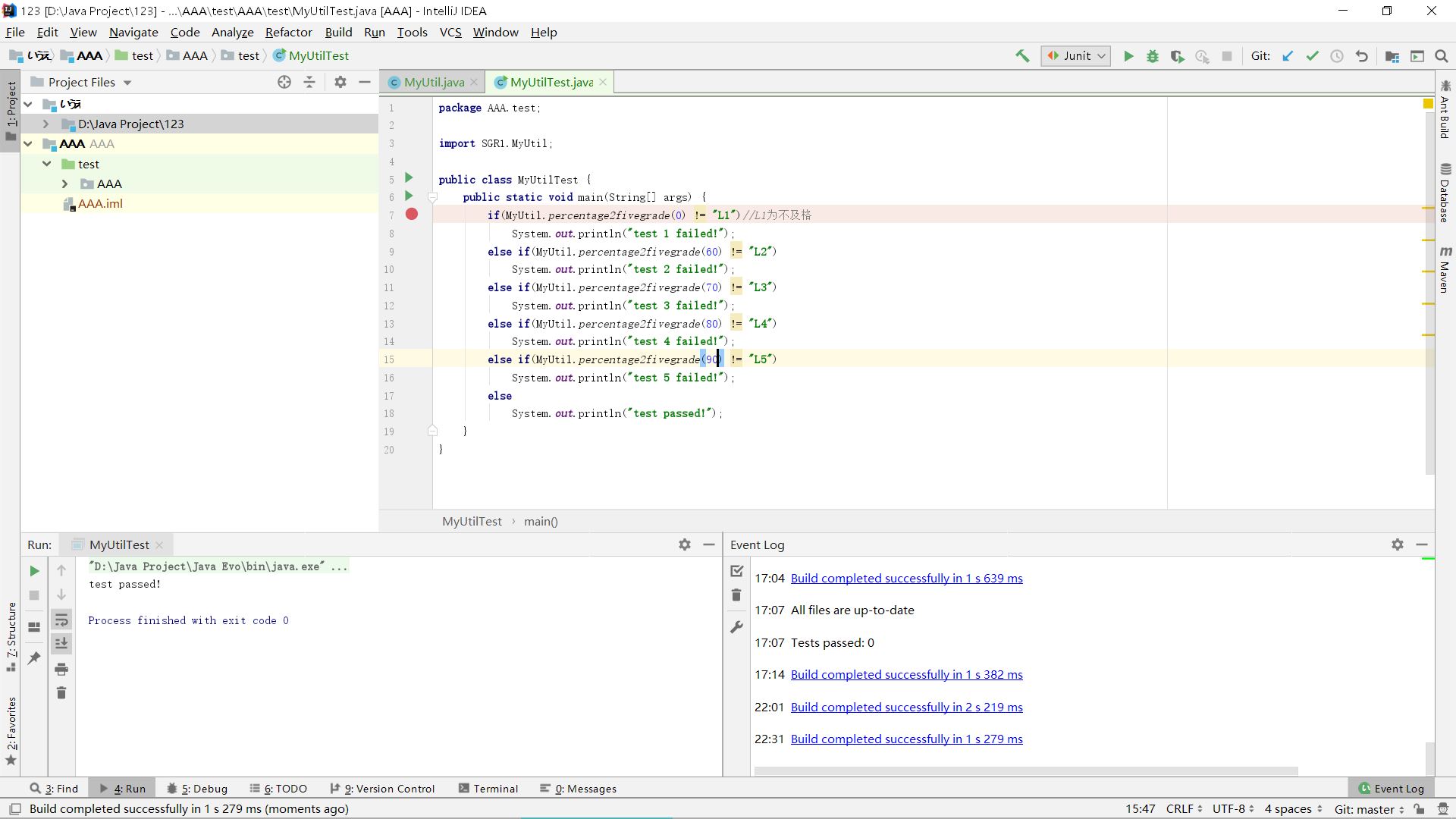
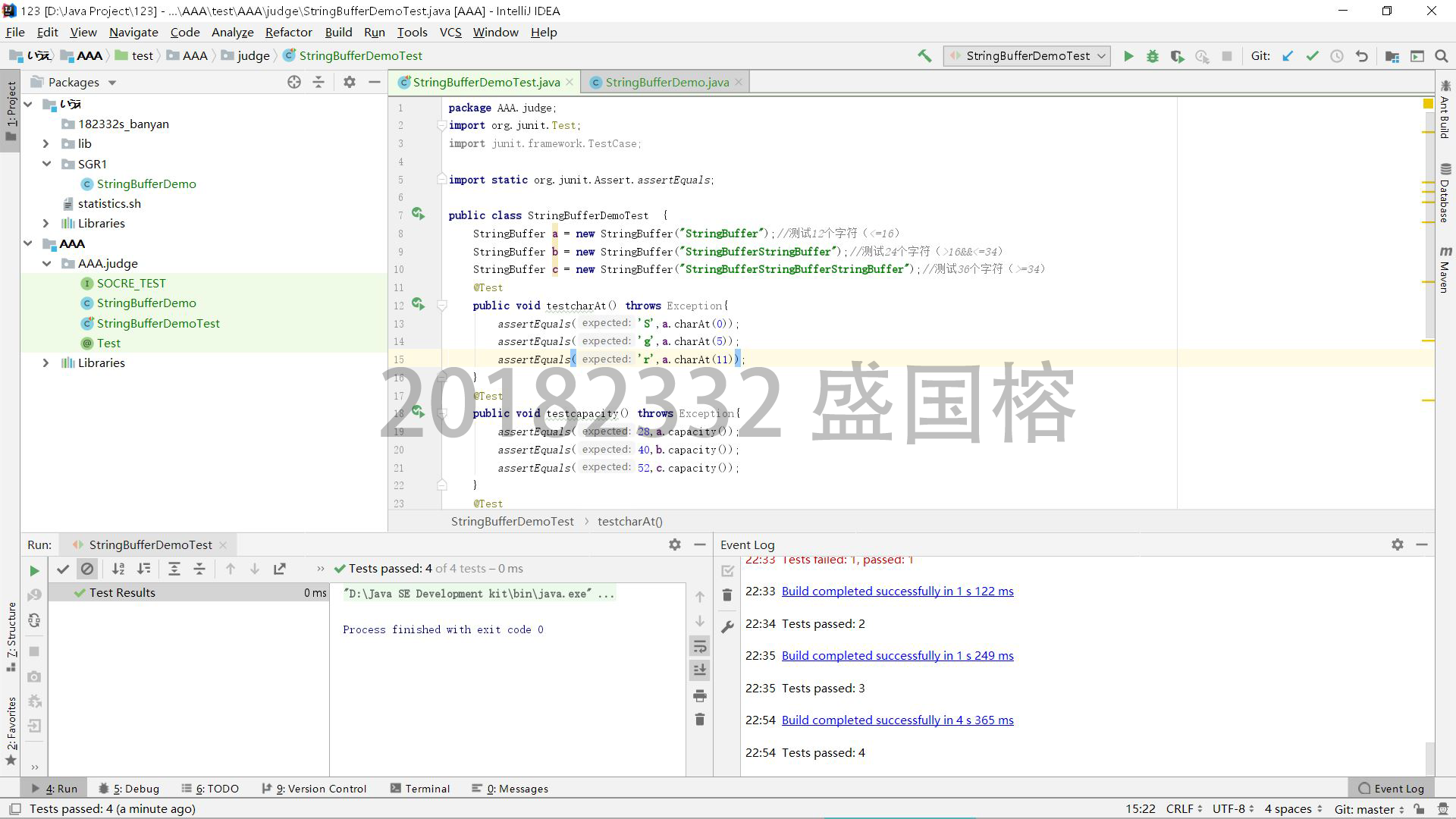

 浙公网安备 33010602011771号
浙公网安备 33010602011771号