有一些数据需要实时的往 StarRocks 写,最开始想得很简单,直接用 insert into values 写入,后来遇到版本号超过 1000 问题。查官网才知道,每个 insert 都会生成一个版本,短时间往后台insert 大量数据是不可行的,才开始用 Stream Load 方式
java.sql.SQLSyntaxErrorException: Too many versions. tablet_id: 18398, version_count: 1001, limit: 1000
insert into values 方式写数据
insert into values 方式写数据很简单,就是 jdbc, 直接 insert 就可以。
样例:
INSERT INTO source_wiki_edit
WITH LABEL insert_load_wikipedia
VALUES
("2015-09-12 00:00:00","#en.wikipedia","AustinFF",0,0,0,0,0,21,5,0),
("2015-09-12 00:00:00","#ca.wikipedia","helloSR",0,1,0,1,0,3,23,0);
一切都如预想的一样,很快就把 insert into values 的程序写好了,上线运行才是噩梦的开始。
程序执行的时候,但凡数据量大一点(几万条),就经常触发 “Too many versions” 报错,只能降低写入频率,这样一来写入速度又慢了很多。
在看官网文档的时候,在 通过 INSERT INTO 语句导入数据 看到这样的描述:
频繁使用 INSERT INTO 语句导入小批量数据会产生过多的数据版本,从而影响查询性能,因此不建议您频繁使用 INSERT INTO 语句导入数据或将其作为生产环境的日常例行导入任务。如果您的业务场景需要流式导入或者小批量多次导入数据,建议使用 Apache Kafka® 作为数据源并通过 Routine Load 方式进行导入作业。
INSERT INTO VALUES 语句导入方式仅适用于导入少量数据作为验证 DEMO 用途,不适用于大规模测试或生产环境。如需大规模导入数据,请选择其他导入方式。
我们的业务场景是 流式导入,又不方便使用 flink,就决定“借鉴一下” StarRocks 提供 flink-connector-starrocks 的代码,通过缓存并批量由 stream load 导入
Stream Load 导入
官网介绍:
StarRocks 提供基于 HTTP 协议的 Stream Load 导入方式,帮助您从本地文件系统或流式数据源导入数据。
Stream Load 是一种同步的导入方式。您提交导入作业以后,StarRocks 会同步地执行导入作业,并返回导入作业的结果信息。您可以通过返回的结果信息来判断导入作业是否成功。
导入本地数据文件:
一般可采用 curl 命令直接提交一个导入作业,将本地数据文件的数据导入到 StarRocks 中。
导入实时产生的数据流:
一般可采用 Apache Flink® 等程序提交一个导入作业,持续生成一系列导入任务,将实时产生的数据流持续不断地导入到 StarRocks 中。
导入原理
Stream Load 需要您在客户端上通过 HTTP 发送导入作业请求给 FE 节点,FE 节点会通过 HTTP 重定向 (Redirect) 指令将请求转发给某一个 BE 节点。
接收导入作业请求的 BE 节点作为 Coordinator BE 节点,将数据按表结构划分、并分发数据到相关的 BE 节点。导入作业的结果信息由 Coordinator BE 节点返回给客户端。
主要流程:
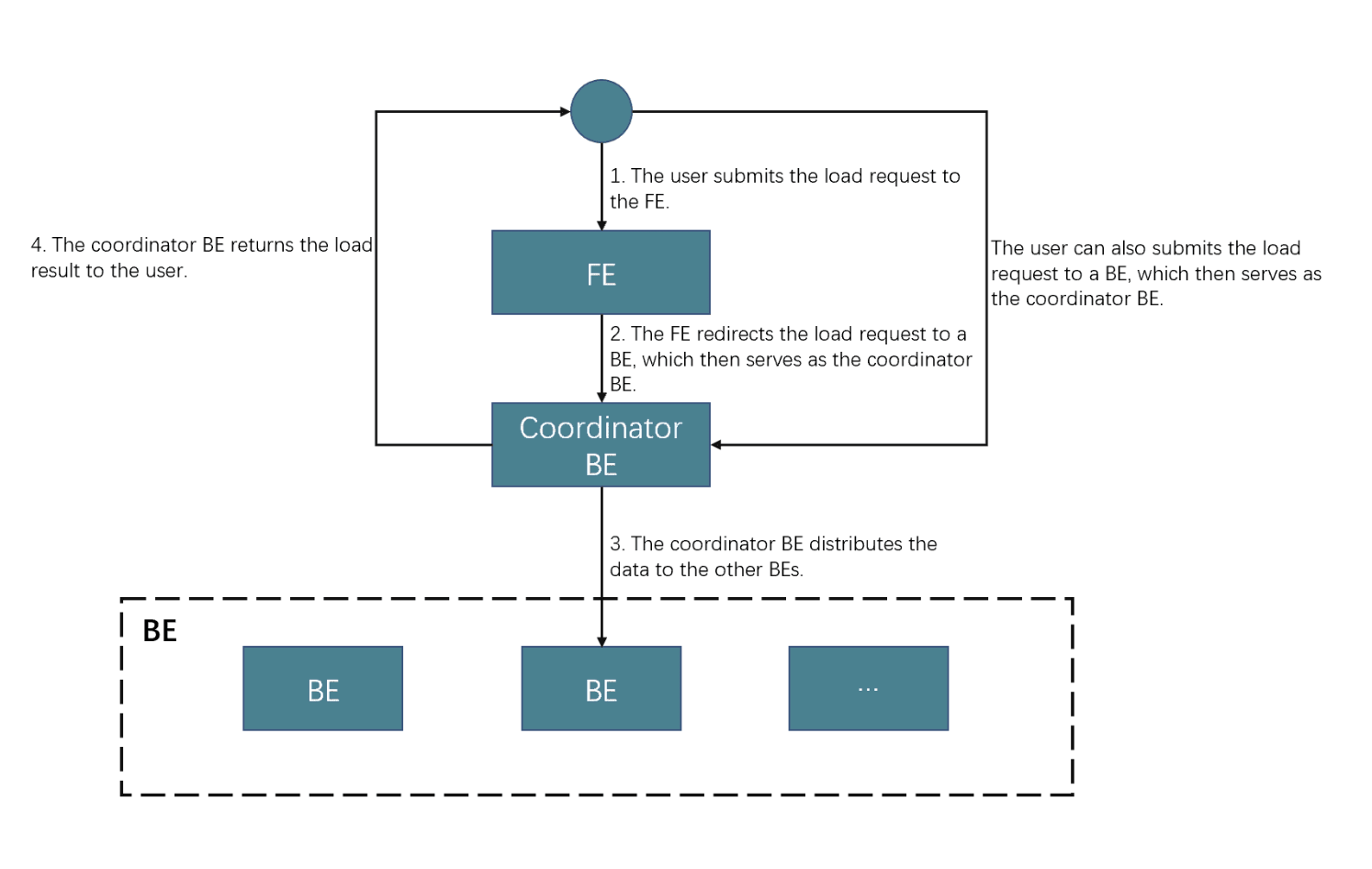
注:以上内容来自官网
官网样例
StarRocks 的 github 提供了一个 java 集成 Stream Load 的样例:
public class StarRocksStreamLoad {
private final static String STARROCKS_HOST = "xxx.com";
private final static String STARROCKS_DB = "test";
private final static String STARROCKS_TABLE = "stream_test";
private final static String STARROCKS_USER = "root";
private final static String STARROCKS_PASSWORD = "xxx";
private final static int STARROCKS_HTTP_PORT = 8030;
private void sendData(String content) throws Exception {
final String loadUrl = String.format("http://%s:%s/api/%s/%s/_stream_load",
STARROCKS_HOST,
STARROCKS_HTTP_PORT,
STARROCKS_DB,
STARROCKS_TABLE);
final HttpClientBuilder httpClientBuilder = HttpClients
.custom()
.setRedirectStrategy(new DefaultRedirectStrategy() {
@Override
protected boolean isRedirectable(String method) {
return true;
}
});
try (CloseableHttpClient client = httpClientBuilder.build()) {
HttpPut put = new HttpPut(loadUrl);
StringEntity entity = new StringEntity(content, "UTF-8");
put.setHeader(HttpHeaders.EXPECT, "100-continue");
put.setHeader(HttpHeaders.AUTHORIZATION, basicAuthHeader(STARROCKS_USER, STARROCKS_PASSWORD));
// the label header is optional, not necessary
// use label header can ensure at most once semantics
put.setHeader("label", "39c25a5c-7000-496e-a98e-348a264c81de");
put.setEntity(entity);
try (CloseableHttpResponse response = client.execute(put)) {
String loadResult = "";
if (response.getEntity() != null) {
loadResult = EntityUtils.toString(response.getEntity());
}
final int statusCode = response.getStatusLine().getStatusCode();
// statusCode 200 just indicates that starrocks be service is ok, not stream load
// you should see the output content to find whether stream load is success
if (statusCode != 200) {
throw new IOException(
String.format("Stream load failed, statusCode=%s load result=%s", statusCode, loadResult));
}
System.out.println(loadResult);
}
}
}
private String basicAuthHeader(String username, String password) {
final String tobeEncode = username + ":" + password;
byte[] encoded = Base64.encodeBase64(tobeEncode.getBytes(StandardCharsets.UTF_8));
return "Basic " + new String(encoded);
}
public static void main(String[] args) throws Exception {
int id1 = 1;
int id2 = 10;
String id3 = "Simon";
int rowNumber = 10;
String oneRow = id1 + "\t" + id2 + "\t" + id3 + "\n";
StringBuilder stringBuilder = new StringBuilder();
for (int i = 0; i < rowNumber; i++) {
stringBuilder.append(oneRow);
}
stringBuilder.deleteCharAt(stringBuilder.length() - 1);
String loadData = stringBuilder.toString();
StarRocksStreamLoad starrocksStreamLoad = new StarRocksStreamLoad();
starrocksStreamLoad.sendData(loadData);
}
}
注: 代码来源 https://github.com/StarRocks/demo/blob/master/MiscDemo/stream_load/java/StarRocksStreamLoad.java
代码逻辑:
1、main 函数里面生产了 10 条数据,用 "\n" 做分隔符,拼接在一起
2、使用 http 的方式把数据发给 StarRocks
实际使用
实际使用的时候,参考了 flink-connector-starrocks 的代码
http 创建的时候添加 ContentLengthHeaderRemover 拦截器,移除 http request 中的 Content-Length 参数,否则可能遇到报错: Content-Length header already present
header 参数:
1. columns 设置数据中列的顺序
2. row_delimiter 设置行分隔符
3. column_separator 设置列分隔符
核心代码如下:
private static void write(String database, String table, List<String> records) throws Exception {
// 转 byte
StarRocksSinkBufferEntity bufferEntity = new StarRocksSinkBufferEntity(database, table, labelPrefix);
for (String record : records) {
byte[] bts = record.getBytes(StandardCharsets.UTF_8);
bufferEntity.addToBuffer(bts);
}
// 多行合并
byte[] data = joinRows(bufferEntity.getBuffer(), (int) bufferEntity.getBatchSize());
// 导入的 url
String loadUrl = new StringBuilder(url)
.append("/api/")
.append(bufferEntity.getDatabase())
.append("/")
.append(bufferEntity.getTable())
.append("/_stream_load")
.toString();
// random load label
String label = createBatchLabel();
// do http
Map<String, Object> map = doHttpPut(loadUrl, label, data);
for (Map.Entry entry : map.entrySet()) {
System.out.println(entry.getKey() + " : " + entry.getValue().toString());
}
}
public static String createBatchLabel() {
StringBuilder sb = new StringBuilder();
if (!Strings.isNullOrEmpty(labelPrefix)) {
sb.append(labelPrefix);
}
return sb.append(UUID.randomUUID().toString()).toString();
}
private static Map<String, Object> doHttpPut(String loadUrl, String label, byte[] data) throws IOException {
LOG.info(String.format("Executing stream load to: '%s', size: '%s', thread: %d", loadUrl, data.length, Thread.currentThread().getId()));
final HttpClientBuilder httpClientBuilder = HttpClients.custom()
.setRedirectStrategy(new DefaultRedirectStrategy() {
@Override
protected boolean isRedirectable(String method) {
return true;
}
})
// 解决 Content-Length bug : Caused by: org.apache.http.ProtocolException: Content-Length header already present at
.addInterceptorFirst(new ContentLengthHeaderRemover());
try (CloseableHttpClient httpclient = httpClientBuilder.build()) {
HttpPut httpPut = new HttpPut(loadUrl);
// 指定列名
httpPut.setHeader("columns", "`col1`,`col2`,`col3`,`col4`");
if (!httpPut.containsHeader("timeout")) {
httpPut.setHeader("timeout", "60");
}
if ("json".equals(format)) {
httpPut.setHeader("strip_outer_array", "true");
httpPut.setHeader("format", "json");
} else {
// 行、列分隔符
httpPut.setHeader("row_delimiter", "\\\\x02");
httpPut.setHeader("column_separator", "\\\\x01");
}
httpPut.setHeader("Expect", "100-continue");
httpPut.setHeader("label", label);
// 用户名、密码
httpPut.setHeader("Authorization", getBasicAuthHeader(user, pass));
httpPut.setEntity(new ByteArrayEntity(data));
httpPut.setConfig(RequestConfig.custom().setRedirectsEnabled(true).build());
try (CloseableHttpResponse resp = httpclient.execute(httpPut)) {
HttpEntity respEntity = getHttpEntity(resp);
if (respEntity == null)
return null;
return (Map<String, Object>) JSON.parse(EntityUtils.toString(respEntity));
}
}
}
private static String getBasicAuthHeader(String username, String password) {
String auth = username + ":" + password;
byte[] encodedAuth = Base64.encodeBase64(auth.getBytes(StandardCharsets.UTF_8));
return new StringBuilder("Basic ").append(new String(encodedAuth)).toString();
}
private static HttpEntity getHttpEntity(CloseableHttpResponse resp) {
int code = resp.getStatusLine().getStatusCode();
if (200 != code) {
LOG.warn("Request failed with code:{}", code);
return null;
}
HttpEntity respEntity = resp.getEntity();
if (null == respEntity) {
LOG.warn("Request failed with empty response.");
return null;
}
return respEntity;
}
private static class ContentLengthHeaderRemover implements HttpRequestInterceptor {
@Override
public void process(HttpRequest request, HttpContext context) throws HttpException, IOException {
request.removeHeaders(HTTP.CONTENT_LEN);// fighting org.apache.http.protocol.RequestContent's ProtocolException("Content-Length header already present");
}
}
private static byte[] joinRows(List<byte[]> rows, int totalBytes) {
if ("csv".equals(format)) {
// csv
byte[] lineDelimiter = ROW_SEP.getBytes(StandardCharsets.UTF_8);
ByteBuffer bos = ByteBuffer.allocate(totalBytes + rows.size() * lineDelimiter.length);
Iterator var5 = rows.iterator();
while (var5.hasNext()) {
byte[] row = (byte[]) var5.next();
bos.put(row);
bos.put(lineDelimiter);
}
return bos.array();
} else {
ByteBuffer bos = ByteBuffer.allocate(totalBytes + (rows.isEmpty() ? 2 : rows.size() + 1));
bos.put("[".getBytes(StandardCharsets.UTF_8));
byte[] jsonDelimiter = ",".getBytes(StandardCharsets.UTF_8);
boolean isFirstElement = true;
for (byte[] row : rows) {
if (!isFirstElement) {
bos.put(jsonDelimiter);
}
bos.put(row);
isFirstElement = false;
}
bos.put("]".getBytes(StandardCharsets.UTF_8));
return bos.array();
}
}
StarRocksSinkBufferEntity 如下(借鉴过来的):
public class StarRocksSinkBufferEntity implements Serializable {
private static final long serialVersionUID = 1L;
private ArrayList<byte[]> buffer = new ArrayList<>();
private int batchCount = 0;
private long batchSize = 0;
private String label;
private String database;
private String table;
private boolean EOF;
private String labelPrefix;
public StarRocksSinkBufferEntity(String database, String table, String labelPrefix) {
this.database = database;
this.table = table;
this.labelPrefix = labelPrefix;
label = createBatchLabel();
}
public StarRocksSinkBufferEntity asEOF() {
EOF = true;
return this;
}
public boolean EOF() {
return EOF;
}
public String getDatabase() {
return database;
}
public void setDatabase(String database) {
this.database = database;
}
public String getTable() {
return table;
}
public void setTable(String table) {
this.table = table;
}
public String getLabel() {
return label;
}
public ArrayList<byte[]> getBuffer() {
return buffer;
}
public void addToBuffer(byte[] bts) {
incBatchCount();
incBatchSize(bts.length);
buffer.add(bts);
}
public int getBatchCount() {
return batchCount;
}
private void incBatchCount() {
this.batchCount += 1;
}
public long getBatchSize() {
return batchSize;
}
private void incBatchSize(long batchSize) {
this.batchSize += batchSize;
}
public synchronized void clear() {
buffer.clear();
batchCount = 0;
batchSize = 0;
label = createBatchLabel();
}
public String reGenerateLabel() {
return label = createBatchLabel();
}
public String createBatchLabel() {
StringBuilder sb = new StringBuilder();
if (!Strings.isNullOrEmpty(labelPrefix)) {
sb.append(labelPrefix);
}
return sb.append(UUID.randomUUID().toString()).toString();
}
}
总结
改成 stream load 设置的是:每分钟或者每 1000 条往 StarRocks 写一次,暂时没遇到什么问题
需要注意的是,字符串类型的 Null ,需要同 "\N" 替换,不然写到 StarRocks 会变成 字符串 ‘null’,或者 空字符串
参考:
github starrocks-connector-for-apache-flink
github starrocks demo
欢迎关注Flink菜鸟公众号,会不定期更新Flink(开发技术)相关的推文




 浙公网安备 33010602011771号
浙公网安备 33010602011771号