图片处理
* MVC图片
见博客https://blog.csdn.net/shan1774965666/article/details/51302087
注:数据中可以存储图片,但是需要注意不能直接存储图片,而是转换成二进制或者Base64等的“文本”来存储,在用的时候,可以再转换回来。
在网站开发中,一般将图片存储在文件系统中,而不是数据系统中,数据库系统中只记录图片在文件系统中的路径而已。
缺点:如果数据库中只存文件路径,那么定时删除的只是路径,图片还在系统中保存
如果是转成二进制存储,存入和读取比较麻烦,浪费资源。
实现思路大概分为两步:
1. 通过上传接口,将图片上传到服务器,返回文件路径给客户端;
2. 点击保存上传,将文件路径保存到数据库,如果是多张图片,路径用逗号分隔。
1. 上传保存到本地
保存至项目中,同时保存至本地

<div class="panel-body"> <form action="/db/Uploading" method="post" enctype="multipart/form-data"> <input type="file" name="file1"/> <input type="submit"value="submit"/> </form> </div>

[HttpPost] public ActionResult Uploading() { if (Request.Files.Count > 0) { //得到选择上传的图片 HttpPostedFileBase f = Request.Files["file1"]; if (f != null && f.ContentLength > 0) { //文件大小 if (f.ContentLength > 5242880) return Content("<script>alert('错误提示:文件大小超出指定范围!');</script>"); string fileName = f.FileName; //文件扩展名 string ext = fileName.Substring(fileName.LastIndexOf('.')).ToLower(); if (ext == ".jpg" || ext == ".png") { //与 Web 服务器上的指定虚拟路径相对应的物理文件路径 string path = Server.MapPath("~/img"); if (!Directory.Exists(path)) Directory.CreateDirectory(path); //重新构建文件名 fileName = DateTime.Now.ToFileTime().ToString() + Guid.NewGuid().ToString("N") + ext; //保存文件到项目 var picPath = Path.Combine(path, fileName); f.SaveAs(picPath); } else return Content("<script>alert('错误提示:上传的文件格式不正确!');</script>"); } else return Content("<script>alert('错误提示:上传的文件是空文件!');</script>"); //将图片保存到本地 f.SaveAs(@"C:\Users\17612\Desktop\"+ f.FileName); } return Json(1); }
2. 上传保存到数据
效果图:本地上传后,保存到数据库
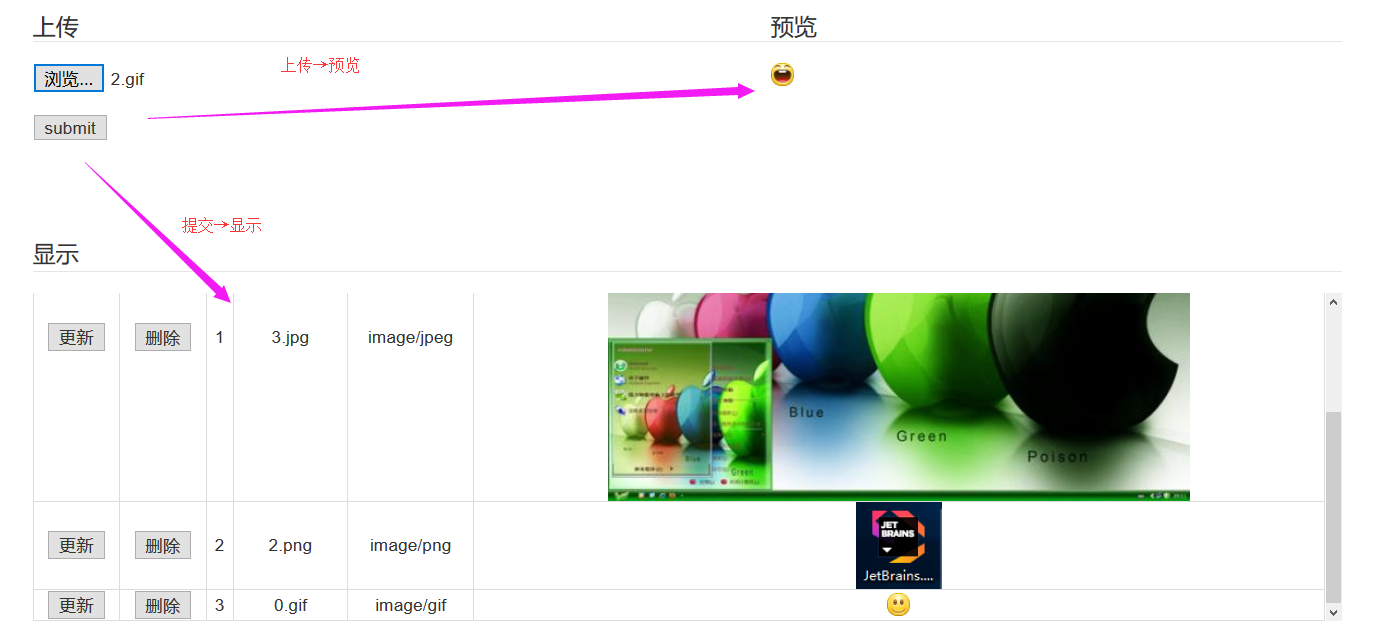
2.1 数据库的设计

--数据库设计 create table t_imagestore( f_id int identity(1,1) not null primary key, f_name varchar(50) not null, f_type varchar(50) not null, f_content image not null -- 设计为image类型 ) --添加数据 go create procedure pro_imagestore_insert( @f_name varchar(50), @f_type varchar(50), @f_content image ) as insert into t_imagestore values (@f_name, @f_type, @f_content) --查询数据 go create procedure pro_imagestore_getAll as select * from t_imagestore with(nolock)
2.2 执行存储过程的帮助类

#region 执行存储过程 /// <summary> /// 执行存储过程 /// </summary> /// <param name="storedProcName">存储过程名</param> /// <param name="parameters">存储过程参数</param> /// <param name="tableName">DataSet结果中的表名</param> /// <returns>DataSet</returns> public static DataSet RunProcedure(string storedProcName, IDataParameter[] parameters, string tableName) { using (SqlConnection connection = new SqlConnection(Constr)) { DataSet dataSet = new DataSet(); connection.Open(); SqlDataAdapter sqlDA = new SqlDataAdapter(); sqlDA.SelectCommand = BuildQueryCommand(connection, storedProcName, parameters); sqlDA.Fill(dataSet, tableName); connection.Close(); return dataSet; } } /// <summary> /// 构建 SqlCommand 对象(用来返回一个结果集,而不是一个整数值) /// </summary> /// <param name="connection">数据库连接</param> /// <param name="storedProcName">存储过程名</param> /// <param name="parameters">存储过程参数</param> /// <returns>SqlCommand</returns> private static SqlCommand BuildQueryCommand(SqlConnection connection, string storedProcName, IDataParameter[] parameters) { SqlCommand command = new SqlCommand(storedProcName, connection); command.CommandType = CommandType.StoredProcedure; //存储过程类型 foreach (SqlParameter parameter in parameters) { if (parameter != null) { // 检查未分配值的输出参数,将其分配以DBNull.Value. if ((parameter.Direction == ParameterDirection.InputOutput || parameter.Direction == ParameterDirection.Input) && (parameter.Value == null)) { parameter.Value = DBNull.Value; } command.Parameters.Add(parameter); } } return command; } #endregion
2.3 前台页面

<div style="width:1200px; margin-left:30px"> <table style="width:100%"> <tr> <td valign="top"> <fieldset style="text-align:left"> <legend>上传</legend> <form action="UploadFile" method="post" enctype="multipart/form-data"> <input type="file" name="fileName" id="file1" /><br /> <input type="submit" value="submit" /> </form> </fieldset> </td> <td> <fieldset> <legend>预览</legend> <div style="width:200px;height:160px"> <img id="img1" src="" alt="预览图片" /> </div> </fieldset> </td> </tr> </table> <fieldset> <legend>显示</legend> <div style="width:100%;height:300px;overflow-x:hidden;overflow-y:auto"> <table style="width:100%; text-align:center" class="table-bordered" > <tr> <th>编辑</th> <th>删除</th> <th>ID</th> <th>FileName</th> <th>type</th> <th>image</th> </tr> @foreach (var mod in Model) { <tr> <td><button value="1" onclick="UpdateImg(@mod.f_id)">更新</button></td> <td><button value="1" onclick="DeleteImg(@mod.f_id)">删除</button></td> <td>@mod.f_id</td> <td>@mod.f_name</td> <td>@mod.f_type</td> <td> <img src="data:@mod.f_type;base64,@Convert.ToBase64String(mod.f_content)" /> </td> </tr> } </table> </div> </fieldset> </div> <script> $(function () { //选择文件的change事件 $("#file1").on("change", function () { var file = this.files[0]; if (this.files && file) { var reader = new FileReader(); //将file加载到img1 reader.onload = function (e) { $("#img1").attr("src", e.target.result); } reader.readAsDataURL(file); } }) }) function UpdateImg(id) { layer.open({ type: 2, title: ['图片拖拽', 'color:red'], area: ['1000px','800px'], content:"@Url.Action("DragPicture")" }) } </script>
2.4 后台代码

public ActionResult ShowImage() { DataSet ds = SqlHelper.RunProcedure("pro_imagestore_getAll", new IDataParameter[] { }, "t_imagestore"); List<ImageStore> list = ConvertHelper<ImageStore>.ConvertToList(ds.Tables[0]); return View(list); } //上传 [HttpPost] public ActionResult UploadFile(IEnumerable<HttpPostedFileBase> filename) { foreach(var file in filename) { if(file.ContentLength > 0) { ImageStore mod = new ImageStore(); mod.f_name = Path.GetFileName(file.FileName); mod.f_type = file.ContentType; using (Stream input = file.InputStream) { //判断input是否为null MemoryStream ms = input as MemoryStream; if(ms == null) { ms = new MemoryStream(); input.CopyTo(ms); } mod.f_content = ms.ToArray(); } //执行存储过程添加到数据库中 SqlParameter[] pars = new SqlParameter[] { new SqlParameter("@f_name",mod.f_name), new SqlParameter("@f_type",mod.f_type), new SqlParameter("@f_content",mod.f_content) }; SqlHelper.RunProcedure("pro_imagestore_insert", pars, "t_imagestore"); } } return RedirectToAction("ShowImage"); //重定向到查询的控制器 }




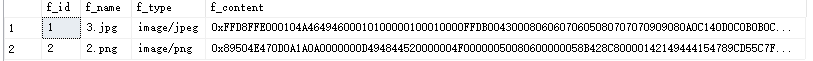

 浙公网安备 33010602011771号
浙公网安备 33010602011771号