VUE移动端音乐APP学习【三】:轮播图组件的开发
数据抓取
在推荐页会展示轮播图,以及热门歌单列表,这些数据都来自QQ音乐的真实数据。在项目过程中发现一些接口失效,可以从QQ音乐API koa2版本获取最新的API。
在本地进行请求:
在vue.config.js中添加:
devServer: { hot: true, proxy: { '/api': { target: 'http://localhost:3200', changeOrigin: true, ws: true, pathRewrite: { '^/api': '', } } } },
由于提供的接口不是jsop接口,所以不需要转成jsop接口。可以直接使用 axios 来完成 Ajax 请求.
在recommend.js中添加:
import axios from 'axios'; // import jsonp from '../common/js/jsonp'; export function getRecommend() { // const url = '/api/getDigitalAlbumLists'; // return jsonp(url); return axios.get('/api/getDigitalAlbumLists'); }在recommend.vue中添加:
import Slider from '../../base/slider/slider'; import { getRecommend } from '../../api/recommend'; import { ERR_OK } from '../../api/config'; export default { components: { Slider, }, data() { return { recommends: [], }; }, created() { this._getRecommend(); }, methods: { _getRecommend() { getRecommend().then((res) => { res = res.data.response; if (res.code === ERR_OK) { this.recommends = res.data.banner; console.log(res.data.banner); } }); }, }, };
完善轮播图组件 slider.vue
需安装better-scroll,若better-scroll版本较高,需参考文章 新版bscroll轮播图无缝切换 进行必要的代码修改
本项目版本 "better-scroll": "^0.1.15"在slider.vue中添加:<template> <div class="slider" ref="slider"> <div class="slider-group" ref="sliderGroup"> <slot></slot> </div> <div class="dots"> <span class="dot" :class="{active:currentPageIndex === index}" v-for="(item,index) in dots" :key="index"> </span> </div> </div> </template> <script> import BScroll from 'better-scroll'; import { addClass } from '../../common/js/dom'; export default { name: 'slider', props: { loop: { type: Boolean, default: true, // 设置循环状态 }, autoPlay: { // 自动播放 type: Boolean, default: true, }, interval: { // 轮播时间间隔 type: Number, default: 4000, }, }, data() { return { dots: [], currentPageIndex: 0, }; }, mounted() { // 浏览器通常17ms刷新一次 setTimeout(() => { this._setSliderWidth(); this._initDots(); this._initSlider(); if (this.autoPlay) { this._play(); } }, 20); window.addEventListener('resize', () => { if (!this.slider) { return; } this._setSliderWidth(true); this.slider.refresh(); }); }, destroyed() { clearTimeout(this.timer); }, methods: { // 设置slider的宽度 _setSliderWidth(isResize) { this.children = this.$refs.sliderGroup.children; let width = 0; let sliderWidth = this.$refs.slider.clientWidth; for (let i = 0; i < this.children.length; i++) { let child = this.children[i]; addClass(child, 'slider-item'); child.style.width = `${sliderWidth}px`; width += sliderWidth; } if (this.loop && !isResize) { width += 2 * sliderWidth; } this.$refs.sliderGroup.style.width = `${width}px`; }, _initSlider() { this.slider = new BScroll(this.$refs.slider, { // 允许横向滚动 scrollX: true, // 不允许纵向滚动 scrollY: false, momentum: false, snap: true, snapLoop: this.loop, snapThreshold: 0.3, snapSpeed: 400, click: true, }); this.slider.on('scrollEnd', () => { let pageIndex = this.slider.getCurrentPage().pageX; if (this.loop) { pageIndex -= 1; } this.currentPageIndex = pageIndex; if (this.autoPlay) { clearTimeout(this.timer); this._play(); } }); }, _initDots() { this.dots = new Array(this.children.length); }, _play() { let pageIndex = this.currentPageIndex + 1; if (this.loop) { pageIndex += 1; } this.timer = setTimeout(() => { this.slider.goToPage(pageIndex, 0, 400); }, this.interval); }, }, }; </script> <style lang="scss" scoped> .slider { min-height: 1px; .slider-group { position: relative; overflow: hidden; // white-space 属性设置处理元素内的空白 // 空白指Space(空格)、Enter(回车)、Tab(制表符) // nowrap 所有空格、回车、制表符都合并成一个空格,文本不换行 white-space: nowrap; .slider-item { float: left; /* 为元素设定的宽度和高度决定了元素的边框盒 */ box-sizing: border-box; overflow: hidden; text-align: center; a { display: block; width: 100%; overflow: hidden; text-decoration: none; } img { display: block; width: 100%; } } } .dots { position: absolute; right: 0; left: 0; bottom: 12px; text-align: center; font-size: 0; .dot { display: inline-block; margin: 0 4px; width: 8px; height: 8px; border-radius: 50%; background: $color-text-l; &.active { width: 20px; border-radius: 5px; background: $color-text-ll; } } } } </style>
轮播图效果

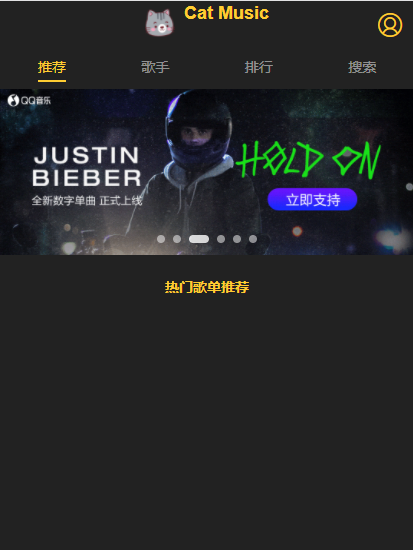



 浙公网安备 33010602011771号
浙公网安备 33010602011771号