android尺子的自定义view——RulerView
项目中用到自定义尺子的样式:
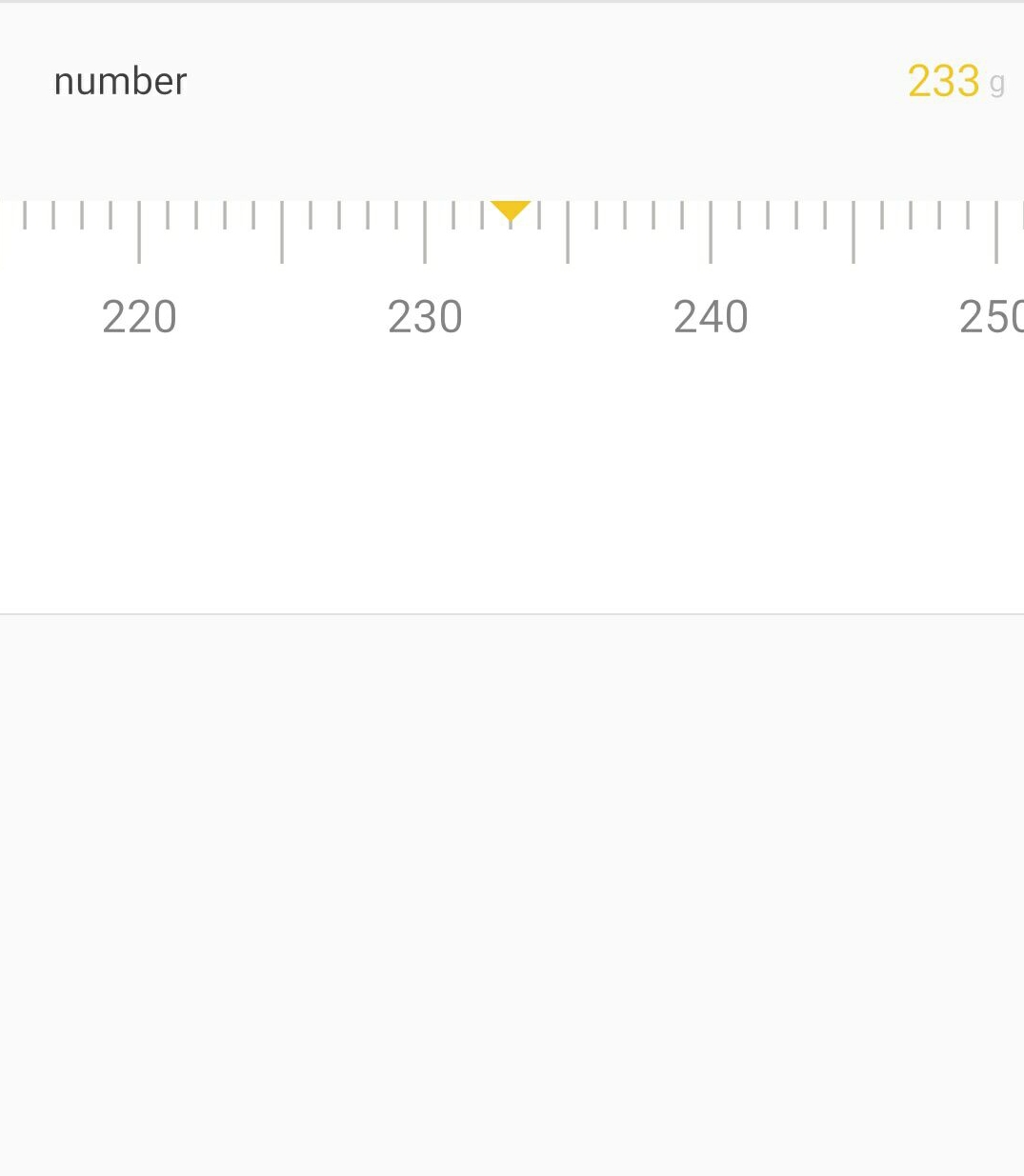
原代码在github上找的,地址:https://github.com/QQabby/HorizontalRuler
原效果为

因为跟自己要使用的view稍有不同 所以做了一些修改,修改的注释都放在代码中了,特此记录一下。
首先是一个自定义View:
1 public class RuleView extends View { 2 3 private Paint paint; 4 5 private Context context; 6 7 private int maxValue = 500; 8 /** 9 * 起点x的坐标 10 */ 11 private float startX ; 12 13 private float startY ; 14 /** 15 * 刻度线的长度 16 */ 17 private float yLenght ; 18 /** 19 * 刻度的间隙 20 */ 21 // private float gap = 8f; 22 private float gap = 10; 23 /** 24 * 文本的间隙 25 */ 26 private float textGap = 10f; 27 /** 28 * 短竖线的高度 29 */ 30 private float smallHeight = 10f; 31 /** 32 * 长竖线的高度 33 */ 34 private float largeHeight = 22f; 35 36 /** 37 * 文本显示格式化 38 */ 39 private DecimalFormat format; 40 41 private DisplayMetrics metrics = null; 42 /** 43 * 文本的字体大小 44 */ 45 private float mFontSize; 46 47 private Handler mScrollHandler = null; 48 49 private MyHorizontalScrollView horizontalScrollView; 50 51 private int mCurrentX = -999999999; 52 /** 53 * 刻度进制 54 */ 55 // private float unit = 10f; 56 private int unit = 10;//隔unit个刻度写一个数字 57 //每个大刻度代表值iValue 58 private int iValue = 10; 59 60 boolean isDraw = true; 61 62 public RuleView(Context context) { 63 super(context); 64 this.context = context; 65 init(); 66 } 67 68 public void setHorizontalScrollView( 69 MyHorizontalScrollView horizontalScrollView) { 70 this.horizontalScrollView = horizontalScrollView; 71 72 this.horizontalScrollView.setOnTouchListener(new OnTouchListener() { 73 74 @Override 75 public boolean onTouch(View v, MotionEvent event) { 76 77 final int action = event.getAction(); 78 switch (action) { 79 case MotionEvent.ACTION_DOWN: 80 81 break; 82 case MotionEvent.ACTION_MOVE: 83 84 mScrollHandler.removeCallbacks(mScrollRunnable); 85 break; 86 case MotionEvent.ACTION_UP: 87 88 mScrollHandler.post(mScrollRunnable); 89 break; 90 } 91 return false; 92 } 93 }); 94 } 95 96 public RuleView(Context context, AttributeSet attrs) { 97 super(context, attrs); 98 this.context = context; 99 100 init(); 101 } 102 103 public void init() { 104 105 // format = new DecimalFormat("0.0"); 106 format = new DecimalFormat("0");//不使用浮点数格式 107 108 metrics = new DisplayMetrics(); 109 WindowManager wmg = (WindowManager) context 110 .getSystemService(Context.WINDOW_SERVICE); 111 wmg.getDefaultDisplay().getMetrics(metrics); 112 113 paint = new Paint(Paint.ANTI_ALIAS_FLAG); 114 paint.setStyle(Paint.Style.FILL); 115 paint.setStrokeWidth(getResources().getDimension(R.dimen.ui_1_dip)); 116 // paint.setStrokeWidth(2); 117 paint.setColor(Color.parseColor("#999999")); 118 119 mFontSize = ScreenUtil.dip2px(context, 16); 120 // startY = ScreenUtil.dip2px(context, 20f); 121 startY = ScreenUtil.dip2px(context, 0);//Y轴由0开始,即最顶端,不用设置适配布局文件RuleView的android:layout_marginTop="-20dp" 122 yLenght = ScreenUtil.dip2px(context, 10); 123 // gap = ScreenUtil.dip2px(context, 8f); 124 gap = ScreenUtil.dip2px(context, 10); 125 // startX = ScreenUtil.getScreenWidth(context)/ 2.0f- getResources().getDimension(R.dimen.ui_10_dip) ; 126 startX = ScreenUtil.getScreenWidth(context)/ 2.0f;//X轴不减去10dp,则三角形顶点可以刚好最准0位置 127 128 // + getResources().getDimension(R.dimen.text_h2)/2.0f 129 // Util.dip2px(context, 13f) + 130 131 mScrollHandler = new Handler(context.getMainLooper()); 132 133 } 134 135 @Override 136 protected void onMeasure(int widthMeasureSpec, int heightMeasureSpec) { 137 138 float width = maxValue * gap + ScreenUtil.getScreenWidth(context) - getResources().getDimension(R.dimen.ui_10_dip)*2.0f ; 139 140 // int widthMode = MeasureSpec.getMode(heightMeasureSpec); 141 // if(widthMode == MeasureSpec.AT_MOST){ 142 // Log.d("TAG", "mode::AT_MOST"); 143 // }else if(widthMode == MeasureSpec.EXACTLY){ 144 // Log.d("TAG", "mode::EXACTLY"); 145 // }else if(widthMode == MeasureSpec.UNSPECIFIED){ 146 // Log.d("TAG", "mode::UNSPECIFIED"); 147 // } 148 149 setMeasuredDimension((int) width, heightMeasureSpec); 150 } 151 152 @Override 153 protected void onDraw(final Canvas canvas) { 154 super.onDraw(canvas); 155 156 // 画刻度线 157 paint.setColor(getResources().getColor(R.color.gray_bg_high));// 刻度颜色 158 for (int i = 0; i <= maxValue; i++) { 159 160 if (i % 5 == 0) { 161 yLenght = ScreenUtil.dip2px(context, largeHeight); 162 } else { 163 yLenght = ScreenUtil.dip2px(context, smallHeight); 164 } 165 canvas.drawLine(i * gap + startX, startY, i * gap + startX, yLenght 166 + startY, paint); 167 } 168 169 paint.setTextSize(mFontSize); 170 171 // 每10个刻度写一个数字 172 textGap = gap * unit; 173 174 // 画刻度文字30 175 paint.setColor(getResources().getColor(R.color.textGray));// 文字颜色 176 for (int i = 0; i <= maxValue / unit; i++) { 177 178 // String text = format.format(i + 1) + "";//从0开始计数时不用加1 179 String text = format.format(i * iValue) + "";//乘以每刻度的值iValue 180 // 获取文本的宽度 181 float width = ScreenUtil.px2dip(context, calculateTextWidth(text)) / 2f; 182 183 canvas.drawText( 184 text, 185 startX - width + i * textGap, 186 (startY + ScreenUtil.dip2px(context, largeHeight)) 187 + ScreenUtil.dip2px(context, 24), paint);//字体大小 188 } 189 } 190 191 /** 192 * 获取TextView中文本的宽度 193 */ 194 private float calculateTextWidth(String text) { 195 if (TextUtils.isEmpty(text)) { 196 return 0; 197 } 198 TextPaint textPaint = new TextPaint(); 199 textPaint.setTextSize(mFontSize * metrics.scaledDensity); 200 final float textWidth = textPaint.measureText(text); 201 202 return textWidth; 203 } 204 205 DecimalFormat df = new DecimalFormat("0.0"); 206 207 /** 208 * 当滑动尺子的时候 209 */ 210 int scrollWidth = 0; 211 212 public void setScrollerChanaged(int l, int t, int oldl, int oldt) { 213 // 滑动的距离 214 scrollWidth = l; 215 216 float number = scrollWidth / gap; 217 float result = number / unit; 218 219 listener.onSlide(result); 220 } 221 222 public onChangedListener listener; 223 224 public interface onChangedListener { 225 226 void onSlide(float number); 227 } 228 229 public void onChangedListener(onChangedListener listener) { 230 this.listener = listener; 231 } 232 233 /** 234 * 滚动监听线程 235 */ 236 private Runnable mScrollRunnable = new Runnable() { 237 238 @Override 239 public void run() { 240 if (mCurrentX == horizontalScrollView.getScrollX()) {// 滚动停止了 241 242 try { 243 244 float x = horizontalScrollView.getScrollX(); 245 float value = (x / (gap * unit));// 当前的值 246 String s = df.format(value); 247 248 // 滑动到11.0 ok 249 int scrollX = (int) (Double.parseDouble(s) * gap * unit); 250 251 horizontalScrollView.smoothScrollTo(scrollX, 0); 252 253 } catch (NumberFormatException numExp) { 254 numExp.printStackTrace(); 255 } 256 mScrollHandler.removeCallbacks(this); 257 } else { 258 mCurrentX = horizontalScrollView.getScrollX(); 259 mScrollHandler.postDelayed(this, 50); 260 } 261 } 262 }; 263 264 /** 265 * 设置默认刻度尺的刻度值,不会滚动到相应的位置 266 * 267 * @param scaleValue 268 */ 269 public void setDefaultScaleValue(float scaleValue) { 270 271 // final int scrollX = (int) ((scaleValue - 1.0f) * gap * unit);//从0开始计数时不用减去1 272 final int scrollX = (int) (scaleValue * gap * unit / 10);//每个值在设置刻度时会乘以10,所以除去 273 274 new Handler().postDelayed(new Runnable() { 275 276 @Override 277 public void run() { 278 279 horizontalScrollView.smoothScrollTo(scrollX, 0); 280 } 281 }, 100); 282 } 283 284 /** 285 * 设置刻度值 286 */ 287 public void setScaleValue(int iValue) { 288 this.iValue = iValue; 289 } 290 291 /** 292 * 设置刻度最小值 293 */ 294 public void setMinScaleValue(Float minScaleValue) { 295 // this.minScaleValue = minScaleValue; 296 } 297 298 /** 299 * 获取刻度最大值 300 */ 301 public Float getMaxScaleValue() { 302 // return maxScaleValue; 303 return 33.0f; 304 } 305 306 /** 307 * 设置刻度最大值 308 */ 309 public void setMaxScaleValue(Float maxScaleValue) { 310 // this.maxScaleValue = maxScaleValue; 311 } 312 313 /** 314 * 设置当前刻度尺的刻度值,并滚动到相应的位置 315 * 316 * @param scaleValue 317 */ 318 public void setScaleScroll(float scaleValue) { 319 320 int scrollX = (int) ((scaleValue - 1.0f) * gap * unit); 321 322 horizontalScrollView.smoothScrollTo(scrollX, 0); 323 } 324 }
另外用到一个自定义的scrollView:
1 public class MyHorizontalScrollView extends HorizontalScrollView { 2 3 private OnScrollListener onScrollListener = null; 4 5 public MyHorizontalScrollView(Context context) { 6 this(context, null); 7 } 8 public MyHorizontalScrollView(Context context, AttributeSet attrs) { 9 this(context, attrs, 0); 10 } 11 public MyHorizontalScrollView(Context context, AttributeSet attrs, 12 int defStyleAttr) { 13 super(context, attrs, defStyleAttr); 14 } 15 16 @Override 17 protected void onScrollChanged(int l, int t, int oldl, int oldt) { 18 super.onScrollChanged(l, t, oldl, oldt); 19 if(onScrollListener != null){ 20 onScrollListener.onScrollChanged(l, t, oldl, oldt); 21 } 22 } 23 24 public interface OnScrollListener { 25 public void onScrollChanged(int l, int t, int oldl, int oldt); 26 } 27 28 public void setOnScrollListener(OnScrollListener onScrollListener) { 29 this.onScrollListener = onScrollListener; 30 } 31 }
直尺上的黄色三角标其实是嵌在布局上的,在drawble文件中实现

<?xml version="1.0" encoding="utf-8"?> <layer-list xmlns:android="http://schemas.android.com/apk/res/android"> <item android:id="@+id/shape_id"> <!--<!– 正三角 –>--> <!--<rotate--> <!--android:fromDegrees="45"--> <!--android:toDegrees="45"--> <!--android:pivotX="-40%"--> <!--android:pivotY="80%">--> <!-- 倒三角 --> <rotate android:fromDegrees="45" android:toDegrees="45" android:pivotX="135%" android:pivotY="15%" > <shape android:shape="rectangle"> <solid android:color="@color/main_yellow"/> </shape> </rotate> </item> </layer-list>
下面是布局文件,注意RuleView是嵌在ScrollView中的:
<RelativeLayout android:layout_width="match_parent" android:layout_height="300px" android:layout_marginTop="30px" android:background="#fff"> <MyHorizontalScrollView android:id="@+id/hor_scrollview" android:layout_width="match_parent" android:layout_height="300px" android:scrollbars="none" > <RuleView android:id="@+id/rule_view" android:background="@color/main_white" android:layout_width="match_parent" android:layout_height="match_parent" android:layout_gravity="top"/> </MyHorizontalScrollView> <View android:layout_width="match_parent" android:layout_height="1px" android:background="@color/gray_bg" android:layout_centerHorizontal="true" android:layout_alignParentBottom="true" /> <View android:layout_width="30px" android:layout_height="30px" android:layout_centerHorizontal="true" android:layout_alignParentTop="true" android:background="@drawable/shape_triangle" /> </RelativeLayout>
最后在界面中的使用:
ruleView = (RuleView) findViewById(R.id.rule_view); horizontalScrollView = (MyHorizontalScrollView) findViewById(R.id.hor_scrollview); horizontalScrollView.setOverScrollMode(View.OVER_SCROLL_NEVER);// 去掉超出滑动后出现的阴影效果 // 设置水平滑动 ruleView.setHorizontalScrollView(horizontalScrollView); ruleView.setDefaultScaleValue(num); // 当滑动尺子的时候 horizontalScrollView.setOnScrollListener(new MyHorizontalScrollView.OnScrollListener() { @Override public void onScrollChanged(int l, int t, int oldl, int oldt) { ruleView.setScrollerChanaged(l, t, oldl, oldt); } }); ruleView.onChangedListener(new RuleView.onChangedListener() { @Override public void onSlide(float number) { int num = (int) (number * 10); tvNum.setText(num+""); } });





 浙公网安备 33010602011771号
浙公网安备 33010602011771号