Spring SpringMVC Mybaits的整合
整合思路
大体分为三步开发
更为详细的可以参考之前的Spring笔记的Spring和Mybatis的整合
这里只是加入Service层调用DAO层的一些实现
以及Mybaits的配置
配置Spring SpringMVC也同样可以参考之前的笔记
这里只是打通这个流程方便快速查阅,非常简单只不过是对之前的知识进行联系和衔接而已,建议自己多搭建几次熟悉流程
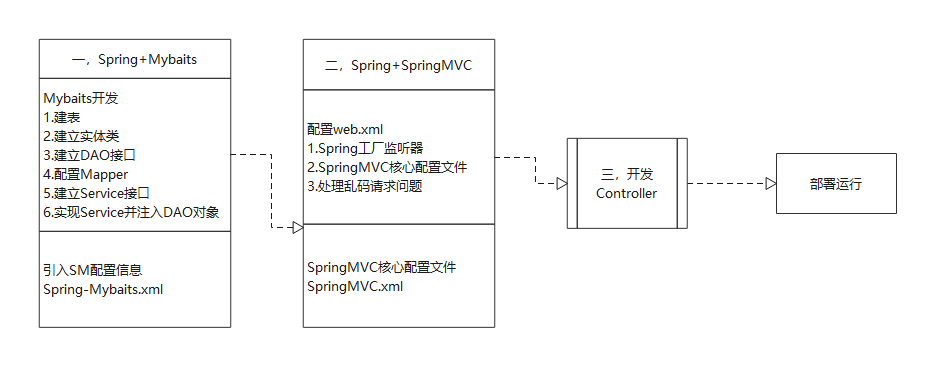
1.Spring和Mybaits的整合
1.建立数据库表
| ID | NAME | AGE | |
|---|---|---|---|
| XXX | XX | XXXXXXX | XX |
2.建立实体类
- 实体类成员变量要和数据库中字段保持一致
public class StudentBean {
Integer id;
String name;
String email;
Integer age;
//节约篇幅 提供SET/GET方法
3.建立DAO接口
public interface StuentDAO {
public void save(StudentBean student);
public List<StudentBean> findAll();
}
4.配置Mapper
<?xml version="1.0" encoding="UTF-8" ?>
<!DOCTYPE mapper
PUBLIC "-//mybatis.org//DTD Mapper 3.0//EN"
"http://mybatis.org/dtd/mybatis-3-mapper.dtd">
<mapper namespace="com.Dao.StuentDAO">
<!--save-->
<insert id="save" parameterType="com.Entiry.StudentBean">
insert into student (id,name,email,age) values( #{id},#{name},#{email},#{age})
</insert>
<!--findall-->
<select id="findAll" resultType="com.Entiry.StudentBean">
select * from student
</select>
</mapper>
5.建立Service接口
public interface StuentService {
List<StudentBean>Findall();
void save(StudentBean studentBean);
}
6.编写Service接口的实现类
@Service("studentimpl")
public class StudentImpl implements StuentService{
@Autowired
private StuentDAO stuentDAO;
@Override
public List<StudentBean> Findall() {
return stuentDAO.findAll();
}
@Override
public void save(StudentBean studentBean) {
studentBean.setId(1);
studentBean.setName("SY");
stuentDAO.save(studentBean);
}
}
7.引入SM配置文件
<!--指定注解扫描方式-->
<context:component-scan base-package="com"/>
<bean id="dataSourse" class="com.alibaba.druid.pool.DruidDataSource" >
<property name="username" value="root"/>
<property name="url" value="jdbc:mysql://localhost:3306/jdbc_test?useSSL=false&allowPublicKeyRetrieval=true&serverTimezone=UTC"/>
<property name="password" value="123456"/>
<property name="driverClassName" value="com.mysql.cj.jdbc.Driver"/>
</bean>
<bean id="sqlSessionFactoryBean" class="org.mybatis.spring.SqlSessionFactoryBean">
<!--指定数据源-->
<property name="dataSource" ref="dataSourse"/>
<!--类型别名,日后直接用类名充当-->
<property name="typeAliases" value="com.Entiry.StudentBean"/>
<!--指定Mapper位置-->
<property name="mapperLocations" >
<list>
<value>
<!--通配写法,按照这个命名规范书写-->
classpath:Mapper/*Mapper.xml
</value>
</list>
</property>
</bean>
<bean id="scanner" class="org.mybatis.spring.mapper.MapperScannerConfigurer">
<!--对应上面的SqlSessionFactoryBean的名字-->
<property name="sqlSessionFactoryBeanName" value="sqlSessionFactoryBean"/>
<!--MapperScannerConfigurer到DAO下的包自动的找到对应DAO接口来创建对象-->
<!--注意!在通过Spring工厂获取对象时使用的时接口名首字母小写,我们在接口命名时就需要约定接口名首字母大写-->
<property name="basePackage" value="com.Dao"/>
</bean>
</beans>
2.Spring和SpringMVC的整合
1.配置web.xml
<web-app>
<display-name>Archetype Created Web Application</display-name>
<!--Spring工厂监听器-->
<listener>
<listener-class>org.springframework.web.context.ContextLoaderListener</listener-class>
</listener>
<context-param>
<param-name>contextConfigLocation</param-name>
<param-value>classpath:Spring*.xml</param-value>
</context-param>
<!--SpringMVC核心配置文件-->
<servlet>
<servlet-name>SpringMVC</servlet-name>
<servlet-class>
org.springframework.web.servlet.DispatcherServlet
</servlet-class>
<init-param>
<param-name>contextConfigLocation</param-name>
<param-value>classpath:SpringMVC.xml</param-value>
</init-param>
<!--SpringMVC字符处理-->
</servlet>
<servlet-mapping>
<servlet-name>
SpringMVC
</servlet-name>
<url-pattern>/</url-pattern>
</servlet-mapping>
<filter>
<filter-name>charset</filter-name>
<filter-class>org.springframework.web.filter.CharacterEncodingFilter</filter-class>
<init-param>
<param-name>encoding</param-name>
<param-value>UTF-8</param-value>
</init-param>
</filter>
<filter-mapping>
<filter-name>charset</filter-name>
<url-pattern>/*</url-pattern>
</filter-mapping>
</web-app>
2.SpringMVC的核心配置文件
<context:component-scan base-package="com"/>
<mvc:annotation-driven/>
<bean class="org.springframework.web.servlet.view.InternalResourceViewResolver" id="internalResourceViewResolver">
<property name="prefix" value="/"/>
<property name="suffix" value=".jsp"/>
</bean>
3.开发Contoller和视图
1.Controller
@Controller
@RequestMapping(value = "stuController")
public class StudentController {
SqlSession sqlSession = null;
//注入Service对象
@Autowired
private StuentService service;
//查询所有操作
@RequestMapping(value = "findall")
public String findall(HttpServletRequest request){
List<StudentBean>findall=service.Findall();
request.setAttribute("findall",findall);
return "findall";
}
//插入操作
@RequestMapping(value = "addinfo")
public String add(StudentBean studentBean){
try {
service.save(studentBean);
return "redirect:/stuController/findall";
}catch (Exception e)
{
e.printStackTrace();
sqlSession.rollback();
return "redirect:/Add.jsp";
}
}
}
2.视图
查询所有的视图
<html>
<head>
<title>Title</title>
</head>
<body>
<!--JSTL遍历-->
<c:forEach items="${requestScope.findall}" var="fa">
${fa.name}==${fa.id}==${fa.age}==${fa.email}<br>
</c:forEach>
</body>
</html>
添加视图
<head>
<title>Title</title>
</head>
<body>
<form action="${pageContext.request.contextPath}/stuController/addinfo" method="post">
用户名:<input type="text" name="name"/><br>
id:<input type="text" name="id"/><br>
email:<input type="text" name="email"/><br>
年龄:<input type="text" name="age"/><br>
<input type="submit" value="confirm">
</form>
</body>
</html>



 浙公网安备 33010602011771号
浙公网安备 33010602011771号