zookeeper 设置开机启动在linux系统下
将下面内容复制到刚刚新建的文件中
#!/bin/bash
#chkconfig:2345 20 90
#description:zookeeper
#processname:zookeeper
export JAVA_HOME=/usr/java/jdk1.8.0_161 #换成自己的文件目录
#zookeeper 文件目录也换成自己的
case $1 in
start) su root /usr/apache-zookeeper-3.7.1/bin/zkServer.sh start;;
stop) su root /usr/apache-zookeeper-3.7.1/bin/zkServer.sh stop;;
status) su root /usr/apache-zookeeper-3.7.1/bin/zkServer.sh status;;
restart) su root /usr/apache-zookeeper-3.7.1/bin/zkServer.sh restart;;
print-cmd) su root /usr/apache-zookeeper-3.7.1/bin/zkServer.sh print-cmd;;
test) echo "test good";;
*) echo "require start|stop|status|restart|print-cmd" ;;
esac
:set ff=unix+
#最后一句:set ff=unix+是设置文件格式,如果文件格式不正确,则开机启动不了,如果编辑器可以设置文件格式为unix,则可以注释掉最后一句
保存文件
修改目标目录的权限 chmod -R 777 /目标目录
添加开机启动
chkconfig --add zookeeper
查看是否添加成功
chkconfig --list
如果存在说明添加成功
reboot 重启 试试
开机启动不了的原因请排查:
原因1:目标目录的执行权限不够
原因2:要执行的脚本编码格式不正确
目前我遇到的是上面两个原因
如果哪地方写的不正确,请大佬指正,谢谢!


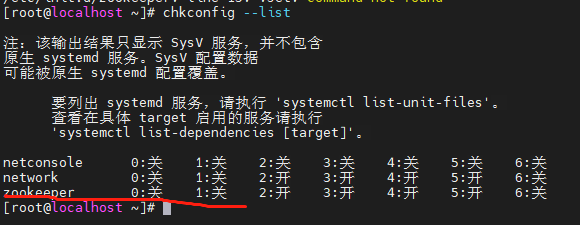

 浙公网安备 33010602011771号
浙公网安备 33010602011771号