python爬虫-验证码识别
为什么需要识别验证码
验证码是网站的一种反措施,有些时候我们需要登陆用户才可以获取到我们想要的数据,所以验证码识别是必要的。
验证码识别操作:
- 人工肉眼识别(不推荐)
- 第三方自动识别
- 云打码(无了)
- 超级鹰:http://www.chaojiying.com
- 图鉴:http://www.ttshitu.com/login.html
超级鹰使用教程
1. 注册账号,微信绑定送题分或者充值(两元能玩一整天
2. 点击用户中心->软件ID,生成一个软件ID(记住你的软件id和密钥
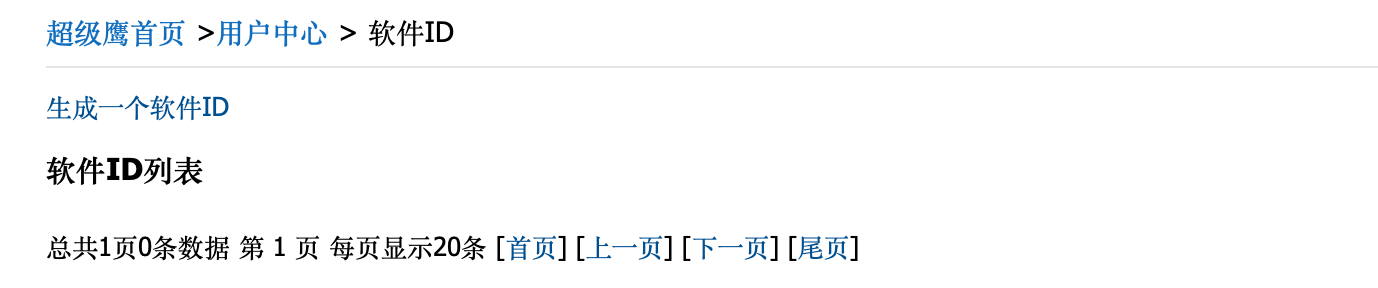
3. 开发文档->python语言Demo下载,下载示例代码
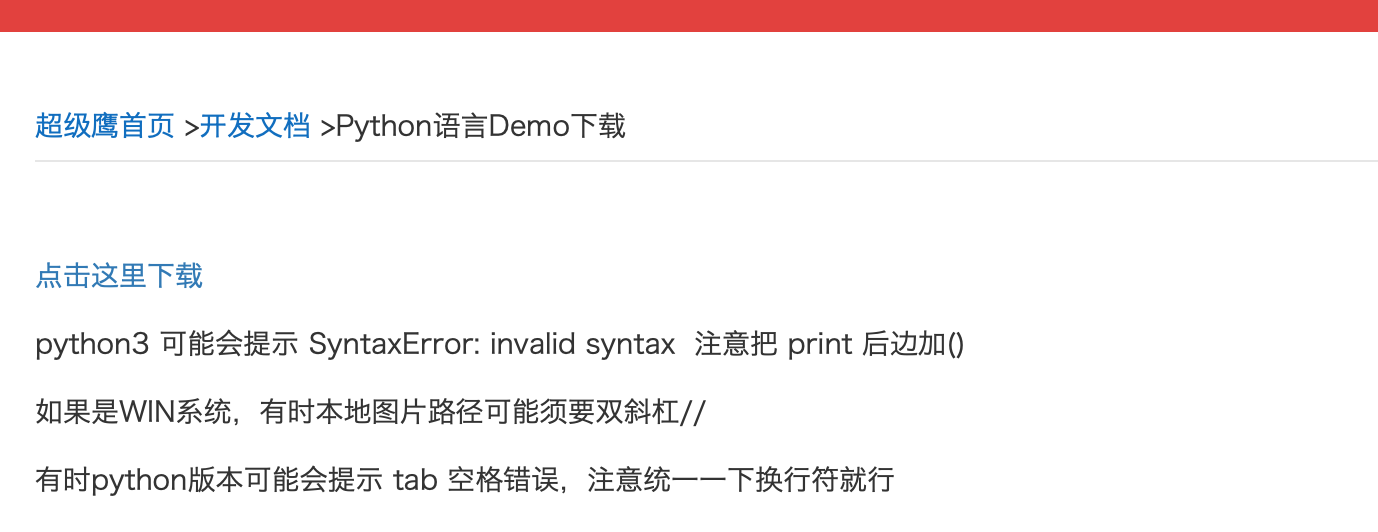
4. 将下载文件解压到项目中(注意修改错误,如print后面加上括号
我们可以看见其中有一个类,构造函数参数是(self, username, password, soft_id),以后使用传参就是根据这个填
使用爬虫+超级鹰识别古诗文网验证码
"""
验证码识别案例:古诗文网登陆页面验证码识别
具体流程:
- 保存验证码图片到本地
- 调用平台代码进行图片识别
"""
from chaojiying_Python.chaojiying import Chaojiying_Client
import requests
from lxml import etree
if __name__ == '__main__':
# 使用超级鹰客户端类创建对象(账户,密码,软件id)
cj = Chaojiying_Client('xxxxx', 'xxxxx', 'xxxxx')
# 登陆url
login_url = 'https://so.gushiwen.cn/user/login.aspx?from=http://so.gushiwen.cn/user/collect.aspx'
login_page = requests.get(url=login_url, headers=cj.headers)
tree = etree.HTML(login_page.text)
# 获取验证码图片
img_url = 'https://so.gushiwen.cn' + tree.xpath('//img[@id="imgCode"]/@src')[0]
print(img_url)
img_data = requests.get(url=img_url, headers=cj.headers).content
# 持久化存储
img_path = '../data3/VerificationCode/code01.jpg'
with open(img_path, 'wb') as fp:
fp.write(img_data)
print("验证码图片已存储!")
# 开始识别验证码
im = open(img_path, 'rb').read() # 本地图片文件路径 来替换 a.jpg 有时WIN系统须要//
json_data = cj.PostPic(im, 1902) # 1902 验证码类型 官方网站>>价格体系
code = json_data['pic_str']
print(code)



 浙公网安备 33010602011771号
浙公网安备 33010602011771号