nginx 快速安装
必要条件
1能访问外网
2防火墙放开80
3有软件安装权限
依次执行以下命令
一、设置CentOS7的yum源及EPEL yum源
wget -O /etc/yum.repos.d/epel.repo http://mirrors.cloud.tencent.com/repo/epel-7.repo
wget -O /etc/yum.repos.d/CentOS-Base.repo http://mirrors.cloud.tencent.com/repo/centos7_base.repo
更新缓存
yum clean all
yum makecache
查看当前源包含的nginx版本信息
yum info nginx
二、安装nginx
yum install nginx -y
三、设置服务开机自启动并启动nginx服务
systemctl enable nginx
systemctl start nginx
四、检查运行端口信息
ss -ntlp
五、浏览器进行访问验证nginx服务是否正常运行
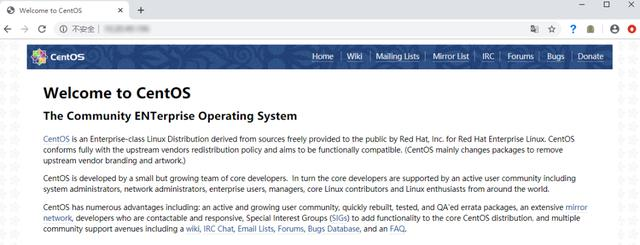
六、登录后台查询nginx访问日志
cd /var/log/nginx/
tail -f access.log
PS:启动使用 systemctl start nginx 可以使用 nginx -s stop 停止
nginx 启动
nginx -t 检查配置文件语法
nginx -s reload 重启
nginx -p 配置文件路径
nginx -V 查看版本信息(包括编译信息)


 浙公网安备 33010602011771号
浙公网安备 33010602011771号