瑞芯微SDK移植
瑞芯微SDK移植
1、编译配置文件
自定义一个配置文件:/device/rockchip/rk3308/BoardConfig_RK3308BS_32bit_CDN.mk
#!/bin/bash
CMD=`realpath $BASH_SOURCE`
CUR_DIR=`dirname $CMD`
source $CUR_DIR/BoardConfig.mk
# Target arch
export RK_ARCH=arm
# Uboot defconfig
export RK_UBOOT_DEFCONFIG=rk3308-aarch32
# SPL INI
export RK_SPL_INI_CONFIG=RK3308MINIALL_UART4.ini
# Kernel defconfig
export RK_KERNEL_DEFCONFIG=rk3308_linux_aarch32_debug_defconfig
# Kernel dts
export RK_KERNEL_DTS=rk3308bs-evb-amic-v11-aarch32
# kernel image path
export RK_KERNEL_IMG=kernel/arch/arm/boot/zImage
# parameter for GPT table
export RK_PARAMETER=parameter-ab-32bit.txt
# Buildroot config
export RK_CFG_BUILDROOT=rockchip_rk3308_bs_32_release
# loader name
export RK_LOADER_NAME=*_loader_uart4_v*.bin
# Set rootfs type, including ext2 ext4 squashfs
export RK_ROOTFS_TYPE=ext2
# Define package-file for update_ab.img
export RK_PACKAGE_FILE_AB=rk3308-package-file-ab
# Define package-file for ota update_ota.img
export RK_PACKAGE_FILE_OTA=rk3308-package-file-ota
#choose enable Linux A/B 新增
#export RK_LINUX_AB_ENABLE=true
修改parameter-ab-32bit.txt文件:
FIRMWARE_VER:8.1
MACHINE_MODEL:RK3308
MACHINE_ID:007
MANUFACTURER: RK3308
MAGIC: 0x5041524B
ATAG: 0x00200800
MACHINE: 3308
CHECK_MASK: 0x80
PWR_HLD: 0,0,A,0,1
TYPE: GPT
CMDLINE:mtdparts=rk29xxnand:0x00001100@0x00002000(uboot),0x00001100@0x00003100(trust),0x00000800@0x00004200(misc),0x0000A000@0x00004A00(boot_a),0x0000A000@0x0000EA00(boot_b),0x00080000@0x00018A00(system_a),0x00080000@0x00098A00(system_b),0x00020000@0x00118A00(oem),-@0x00138A00(userdata:grow)
uuid:rootfs=614e0000-0000-4b53-8000-1d28000054a9
编译时需要配置一下该文件:
./build.sh BoardConfig_RK3308BS_32bit_CDN.mk
./build.sh
2、uboot前置阶段日志输出
BoardConfig_RK3308BS_32bit_CDN.mk选用的loader文件时RK3308MINIALL_UART4.ini,RK3308MINIALL_UART4.ini中的串口文件是:rk3308_ddr_589MHz_uart4_m0_v2.06.bin
因此修改串口时需要修改:/rkbin/tools/ddrbin_param.txt
uart id=
uart iomux=
uart baudrate=
以串口2 m0为例:
修改:
uart id=2
uart iomux=0
uart baudrate=1500000
在/rkbin/tools/下执行以下命令替换:rk3308_ddr_589MHz_uart4_m0_v2.06.bin
./ddrbin_tool ddrbin_param.txt ../bin/rk33/rk3308_ddr_589MHz_uart4_m0_v2.06.bin
3、U-Boot修改
3.1、配置文件
BoardConfig_RK3308BS_32bit_CDN.mk选用的uboot配置文件为:rk3308-aarch32
路径:/u-boot/configs
3.1.1、启动内核延时:
CONFIG_BOOTDELAY=3 #延迟3S
3.1.2、U-Boot阶段的日志输出串口
CONFIG_BAUDRATE=1500000 #波特率
CONFIG_DEBUG_UART_BASE=0xFF0C0000 #串口地址:现为串口2
CONFIG_DEBUG_UART_CLOCK=24000000 #时钟,一般不修改
CONFIG_DEBUG_UART_SHIFT=2
3.1.3、Linux A/B分区更新
#LINUX A/B分区
CONFIG_AVB_LIBAVB=y
CONFIG_AVB_LIBAVB_AB=y
CONFIG_AVB_LIBAVB_ATX=y
CONFIG_AVB_LIBAVB_USER=y
CONFIG_RK_AVB_LIBAVB_USER=y
CONFIG_ANDROID_AB=y
3.2、设备树
配置文件rk3308-aarch32选用的设备树为:rk3308-evb
路径为:/u-boot/arch/arm/dts
3.2.1、U-Boot阶段的日志输出串口
文件:rk3308-u-boot.dtsi
chosen {
stdout-path = &uart2; /* 串口2 */
u-boot,spl-boot-order = &sdmmc, &sfc, &nandc, &emmc;
};
&uart2 {
u-boot,dm-pre-reloc;
clock-frequency = <24000000>;
status = "okay";
};
3.2.2、U-Boot阶段需要使用到网口进行调试
文件:rk3308-u-boot.dtsi
添加:
&mac {
u-boot,dm-pre-reloc;
};
&mac {
phy-supply = <&vcc_phy>;
assigned-clocks = <&cru SCLK_MAC>;
assigned-clock-parents = <&mac_clkin>;
clock_in_out = "input";
pinctrl-names = "default";
pinctrl-0 = <&rmii_pins &mac_refclk_12ma>;
snps,reset-gpio = <&gpio0 RK_PB2 GPIO_ACTIVE_LOW>;
snps,reset-active-low;
snps,reset-delays-us = <0 50000 50000>;
status = "okay";
};
这时只是打开了mac,还需要以下两个步骤:
- 通过图形化界面使能产生随机mac地址,要不然网卡不能使用。在uboot文件下执行命令:make menuconfig,路径为:Networking support->Random ethaddr if unset
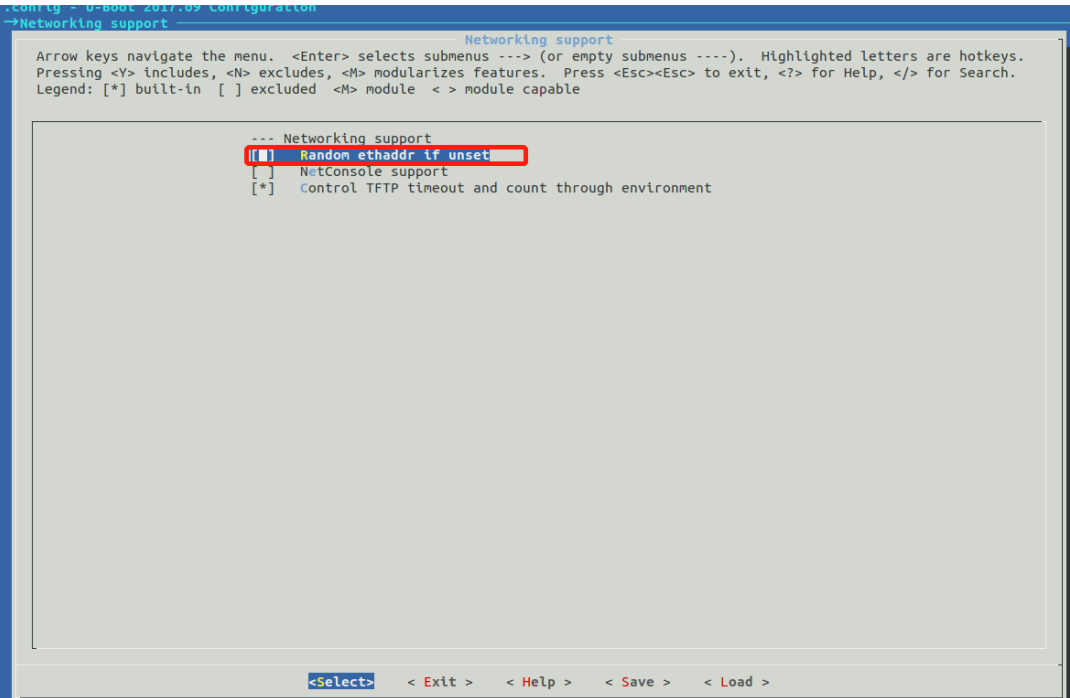
- 修改环境变量的存储方式,我这里使用的是EMMC,所以要设置为MMC,要不然设置的ip地址不能保存。路径为:Environment->Select the location of the environment (Environment is not stored)->Environment in an MMC device
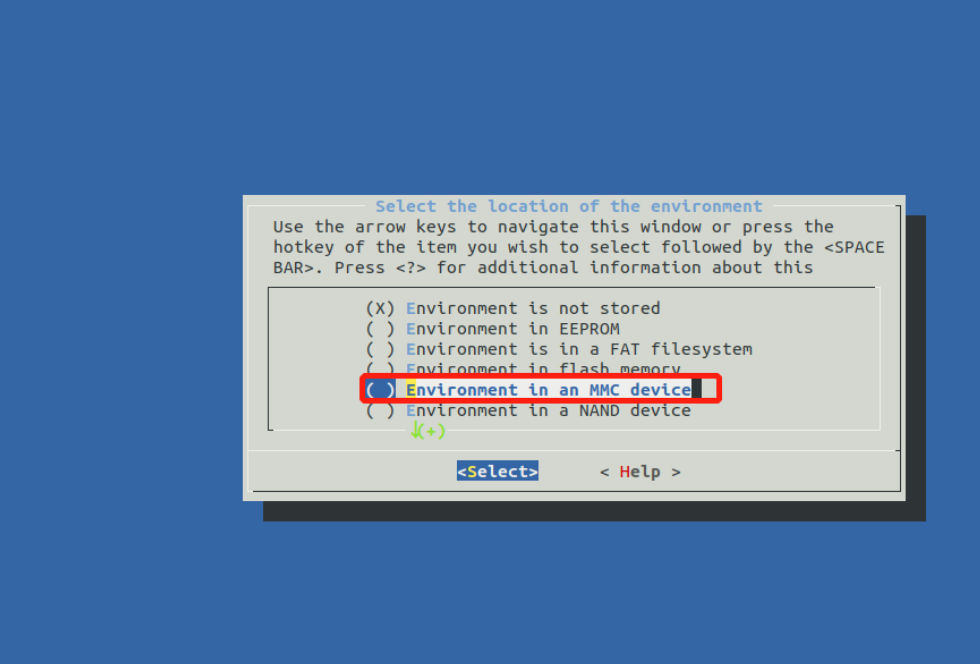
3.3、Linux A/B分区更新源码修改
路径为:/u-boot/include/android_avb/avb_ab_flow.h
/* Struct used for recording per-slot metadata.
*
* When serialized, data is stored in network byte-order.
*/
typedef struct AvbABSlotData {
/* Slot priority. Valid values range from 0 to AVB_AB_MAX_PRIORITY,
* both inclusive with 1 being the lowest and AVB_AB_MAX_PRIORITY
* being the highest. The special value 0 is used to indicate the
* slot is unbootable.
*/
uint8_t priority;
/* Number of times left attempting to boot this slot ranging from 0
* to AVB_AB_MAX_TRIES_REMAINING.
*/
uint8_t tries_remaining;
/* Non-zero if this slot has booted successfully, 0 otherwise. */
uint8_t successful_boot;
/* Reserved for future use. */
uint8_t reserved[1];
} AVB_ATTR_PACKED AvbABSlotData;
/* Struct used for recording A/B metadata.
*
* When serialized, data is stored in network byte-order.
*/
typedef struct AvbABData {
/* Magic number used for identification - see AVB_AB_MAGIC. */
uint8_t magic[AVB_AB_MAGIC_LEN];
/* Version of on-disk struct - see AVB_AB_{MAJOR,MINOR}_VERSION. */
uint8_t version_major;
uint8_t version_minor;
/* Padding to ensure |slots| field start eight bytes in. */
uint8_t reserved1[2];
/* Per-slot metadata. */
AvbABSlotData slots[2];
/* Reserved for future use. */
uint8_t last_boot;
uint8_t reserved2[11];
/* CRC32 of all 28 bytes preceding this field. */
uint32_t crc32;
} AVB_ATTR_PACKED AvbABData;
修改为:
/* Struct used for recording per-slot metadata.
*
* When serialized, data is stored in network byte-order.
*/
typedef struct AvbABSlotData {
/* Slot priority. Valid values range from 0 to AVB_AB_MAX_PRIORITY,
* both inclusive with 1 being the lowest and AVB_AB_MAX_PRIORITY
* being the highest. The special value 0 is used to indicate the
* slot is unbootable.
*/
uint8_t priority;
/* Number of times left attempting to boot this slot ranging from 0
* to AVB_AB_MAX_TRIES_REMAINING.
*/
uint8_t tries_remaining;
/* Non-zero if this slot has booted successfully, 0 otherwise. */
uint8_t successful_boot;
/* Reserved for future use. */
//uint8_t reserved[1];
/* Mark update state, mark 1 if the slot is in update state, 0 otherwise. */
uint8_t is_update : 1;
/* Reserved for future use. */
uint8_t reserved : 7;
} AVB_ATTR_PACKED AvbABSlotData;
/* Struct used for recording A/B metadata.
*
* When serialized, data is stored in network byte-order.
*/
typedef struct AvbABData {
/* Magic number used for identification - see AVB_AB_MAGIC. */
uint8_t magic[AVB_AB_MAGIC_LEN];
/* Version of on-disk struct - see AVB_AB_{MAJOR,MINOR}_VERSION. */
uint8_t version_major;
uint8_t version_minor;
/* Padding to ensure |slots| field start eight bytes in. */
uint8_t reserved1[2];
/* Per-slot metadata. */
AvbABSlotData slots[2];
/* Reserved for future use. */
uint8_t last_boot;
uint8_t reserved2[11];
/* CRC32 of all 28 bytes preceding this field. */
uint32_t crc32;
} AVB_ATTR_PACKED AvbABData;
编译会报错:defined but not used。
路径:/u-boot/common/android_bootloader.c
__attribute__((unused)) static void reset_cpu_if_android_ab(void)
{
printf("Reset in AB system.\n");
flushc();
/*
* Since we use the retry-count in ab system, then can
* try reboot if verify fail until the retry-count is
* equal to zero.
*/
reset_cpu(0);
}
编译报错:ERROR: pack uboot failed! u-boot.bin actual: 565765 bytes, max limit: 522240 bytes
路径:/u-boot/make.sh
fixup_platform_configure()
{
local count plat
# <*> Fixup rsa/sha pack mode for platforms
# RK3308/PX30/RK3326/RK1808 use RSA-PKCS1 V2.1, it's pack magic is "3"
if [ $RKCHIP = "PX30" -o $RKCHIP = "RK3326" -o $RKCHIP = "RK3308" -o $RKCHIP = "RK1808" ]; then
PLATFORM_RSA="--rsa 3"
# RK3368 use rk big endian SHA256, it's pack magic is "2"
elif [ $RKCHIP = "RK3368" ]; then
PLATFORM_SHA="--sha 2"
# other platforms use default configure
fi
# <*> Fixup images size pack for platforms
if [ $RKCHIP = "RK3308" ]; then
if grep -q '^CONFIG_ARM64_BOOT_AARCH32=y' ${OUTDIR}/.config ; then
#PLATFORM_UBOOT_IMG_SIZE="--size 512 2" /*512修改为1024*/
#PLATFORM_TRUST_IMG_SIZE="--size 512 2" /*512修改为1024*/
PLATFORM_UBOOT_IMG_SIZE="--size 1024 2"
PLATFORM_TRUST_IMG_SIZE="--size 1024 2"
else
PLATFORM_UBOOT_IMG_SIZE="--size 1024 2"
PLATFORM_TRUST_IMG_SIZE="--size 1024 2"
fi
elif [ $RKCHIP = "RK1808" ]; then
PLATFORM_UBOOT_IMG_SIZE="--size 1024 2"
PLATFORM_TRUST_IMG_SIZE="--size 1024 2"
fi
# <*> Fixup AARCH32 for ARM64 cpu platforms
if grep -q '^CONFIG_ARM64_BOOT_AARCH32=y' ${OUTDIR}/.config ; then
if [ $RKCHIP = "RK3308" ]; then
RKCHIP_LABEL=${RKCHIP_LABEL}"AARCH32"
RKCHIP_TRUST=${RKCHIP_TRUST}"AARCH32"
elif [ $RKCHIP = "RK3326" ]; then
RKCHIP_LABEL=${RKCHIP_LABEL}"AARCH32"
RKCHIP_LOADER=${RKCHIP_LOADER}"AARCH32"
fi
fi
}
4、kernel修改
4.1、设备树修改
BoardConfig_RK3308BS_32bit_CDN.mk选用kernel设备树为:rk3308bs-evb-amic-v11-aarch32
路径为:/kernel/arch/arm/boot/dts
文件:rk3308bs-evb-amic-v11-aarch32
// SPDX-License-Identifier: (GPL-2.0+ OR MIT)
/*
* Copyright (c) 2021 Rockchip Electronics Co., Ltd
*/
#include "arm64/rockchip/rk3308bs-evb-amic-v11.dts"
/ {
model = "Rockchip RK3308bs evb amic v11 board (AArch32)";
compatible = "rockchip,rk3308bs-evb-amic-v11-aarch32", "rockchip,rk3308";
/*添加*/
chosen {
bootargs = "earlycon=uart8250,mmio32,0xff0e0000 swiotlb=1 console=ttyFIQ0 root=PARTUUID=614e0000-0000 rootfstype=ext2 rootwait snd_aloop.index=7 snd_aloop.use_raw_jiffies=1";
};
/*添加*/
leds {
status = "okay";
compatible = "gpio-leds"; //兼容性,源码根据这个注册设备
sys_red {
label = "sys_red"; //标签,设备名称,会在/sys/class/leds/下生成sys_red
linux,default-trigger = "ir-user-click";
default-state = "on"; //LED等默认打开
gpios = <&gpio4 RK_PB3 GPIO_ACTIVE_LOW>; //指定对应的IO口,并默认高电平
};
sys_green {
label = "sys_green";
linux,default-trigger = "ir-user-click";
default-state = "on";
gpios = <&gpio0 RK_PC4 GPIO_ACTIVE_LOW>;
};
sys_blue {
label = "sys_blue";
linux,default-trigger = "ir-user-click";
default-state = "off";
gpios = <&gpio4 RK_PB2 GPIO_ACTIVE_LOW>;
};
};
cdn_cpu_key {
compatible = "gpio-keys";
autorepeat;
pinctrl-names = "default";
pinctrl-0 = <&cdn_cpu_key_reset>;
cdn {
gpios = <&gpio0 RK_PA7 GPIO_ACTIVE_LOW>;
linux,code = <KEY_1>;
label = "GPIO Key cdn cpu";
debounce-interval = <100>;
};
};
cdn_wifi_key {
compatible = "gpio-keys";
autorepeat;
pinctrl-names = "default";
pinctrl-0 = <&cdn_wifi_key_reset>;
cdn {
gpios = <&gpio0 RK_PA6 GPIO_ACTIVE_LOW>;
linux,code = <KEY_2>;
label = "GPIO Key cdn wifi";
debounce-interval = <100>;
};
};
wireless-bluetooth {
status = "disabled";
};
wireless-wlan {
status = "disabled";
};
};
&ramoops_mem {
reg = <0x0 0x30000 0x0 0x20000>;
};
&ramoops {
record-size = <0x0 0x00000>;
console-size = <0x0 0x20000>;
};
/*添加*/
&emmc {
status = "okay";
};
&mac {
phy-supply = <&vcc_phy>;
assigned-clocks = <&cru SCLK_MAC>;
assigned-clock-parents = <&mac_clkin>;
clock_in_out = "input";
pinctrl-names = "default";
pinctrl-0 = <&rmii_pins &mac_refclk_12ma>;
snps,reset-gpio = <&gpio0 RK_PB2 GPIO_ACTIVE_LOW>;
snps,reset-active-low;
snps,reset-delays-us = <0 50000 50000>;
status = "okay";
};
&pinctrl {
buttons {
cdn_cpu_key_reset: cdn-cpu-key-reset {
rockchip,pins = <0 RK_PA7 RK_FUNC_GPIO &pcfg_pull_up>;
};
cdn_wifi_key_reset: cdn-wifi-key-reset {
rockchip,pins = <0 RK_PA6 RK_FUNC_GPIO &pcfg_pull_up>;
};
};
};
&vccio_flash {
regulator-min-microvolt = <1800000>;//<3300000>;
regulator-max-microvolt = <1800000>;//<3300000>;
};
&vcc_ddr {
regulator-min-microvolt = <1500000>;
regulator-max-microvolt = <1500000>;
};
&vdd_log {
regulator-min-microvolt = <1050000>;//<1000000>;
regulator-max-microvolt = <1050000>;//<1000000>;
};
&io_domains {
vccio3-supply = <&vccio_flash>;
};
&uart1 {
pinctrl-names = "default";
pinctrl-0 = <&uart1_xfer>;
status = "okay";
};
&uart2 {
pinctrl-names = "default";
pinctrl-0 = <&uart2m0_xfer>;
status = "okay";
};
&fiq_debugger {
rockchip,serial-id = <4>;
status = "okay";
};
&tsadc {
status = "disabled";
};
&i2c1 {
status = "disabled";
};
因为有一些IO口被重复使用,需要屏蔽掉。
路径为:/kernel/arch/arm64/boot/dts/rockchip
文件:rk3308b-evb-v10.dtsi
/*gpio-keys {
compatible = "gpio-keys";
autorepeat;
pinctrl-names = "default";
pinctrl-0 = <&pwr_key>;
power {
gpios = <&gpio0 RK_PA6 GPIO_ACTIVE_LOW>;
linux,code = <KEY_POWER>;
label = "GPIO Key Power";
wakeup-source;
debounce-interval = <100>;
};
};*/
&emmc {
bus-width = <8>;
cap-mmc-highspeed;
//mmc-hs200-1_8v;
supports-emmc;
disable-wp;
non-removable;
num-slots = <1>;
status = "disabled";
};
buttons {
/*pwr_key: pwr-key {
rockchip,pins = <0 RK_PA6 RK_FUNC_GPIO &pcfg_pull_up>;
};*/
};
4.2、eventx编号修改
路径:/kernel/drivers/input/evdev.c
static int evdev_connect(struct input_handler *handler, struct input_dev *dev,
const struct input_device_id *id)
{
struct evdev *evdev;
int minor;
int dev_no;
int error;
//minor = input_get_new_minor(EVDEV_MINOR_BASE, EVDEV_MINORS, true);
if(strcmp(dev->name, "cdn_cpu_key") == 0){
printk("evdev_connect: Ares Debug cdn_cpu_key fixed to event0. \r\n");
minor = EVDEV_MINOR_BASE + 0;
}
else{
minor = input_get_new_minor(EVDEV_MINOR_BASE, EVDEV_MINORS, true);
if(minor == EVDEV_MINOR_BASE + 0){
//已经被注册 遍历下一个
printk("evdev_connect: Ares Debug event0 has been registed, turn to next. \r\n");
minor = input_get_new_minor(EVDEV_MINOR_BASE, EVDEV_MINORS, true);
}
printk("evdev_connect: %s: minor = %d\r\n",dev->name,minor);
}
if (minor < 0) {
error = minor;
pr_err("failed to reserve new minor: %d\n", error);
return error;
}
evdev = kzalloc(sizeof(struct evdev), GFP_KERNEL);
if (!evdev) {
error = -ENOMEM;
goto err_free_minor;
}
INIT_LIST_HEAD(&evdev->client_list);
spin_lock_init(&evdev->client_lock);
mutex_init(&evdev->mutex);
init_waitqueue_head(&evdev->wait);
evdev->exist = true;
dev_no = minor;
/* Normalize device number if it falls into legacy range */
if (dev_no < EVDEV_MINOR_BASE + EVDEV_MINORS)
dev_no -= EVDEV_MINOR_BASE;
dev_set_name(&evdev->dev, "event%d", dev_no);
evdev->handle.dev = input_get_device(dev);
evdev->handle.name = dev_name(&evdev->dev);
evdev->handle.handler = handler;
evdev->handle.private = evdev;
evdev->dev.devt = MKDEV(INPUT_MAJOR, minor);
evdev->dev.class = &input_class;
evdev->dev.parent = &dev->dev;
evdev->dev.release = evdev_free;
device_initialize(&evdev->dev);
error = input_register_handle(&evdev->handle);
if (error)
goto err_free_evdev;
cdev_init(&evdev->cdev, &evdev_fops);
evdev->cdev.kobj.parent = &evdev->dev.kobj;
error = cdev_add(&evdev->cdev, evdev->dev.devt, 1);
if (error)
goto err_unregister_handle;
error = device_add(&evdev->dev);
if (error)
goto err_cleanup_evdev;
return 0;
err_cleanup_evdev:
evdev_cleanup(evdev);
err_unregister_handle:
input_unregister_handle(&evdev->handle);
err_free_evdev:
put_device(&evdev->dev);
err_free_minor:
input_free_minor(minor);
return error;
}
5、buildroot修改
5.1、配置文件
BoardConfig_RK3308BS_32bit_CDN.mk选用buildroot配置文件为:rockchip_rk3308_bs_32_release
路径:/buildroot/configs
通过图形化界面进行配置
source envsetup.sh #选择25
make menuconfig #进入图形化界面进行配置
5.1.1、linux A/B分区更新
#linux A/B分区
BR2_PACKAGE_RECOVERY_BOOTCONTROL=y #开启引导控制脚本
BR2_PACKAGE_RECOVERY_RETRY=y #引导方式为retry模式,不配置则默认为successful_boot模式
- Target packages->rockchip BSP packages->Linux AB bool control
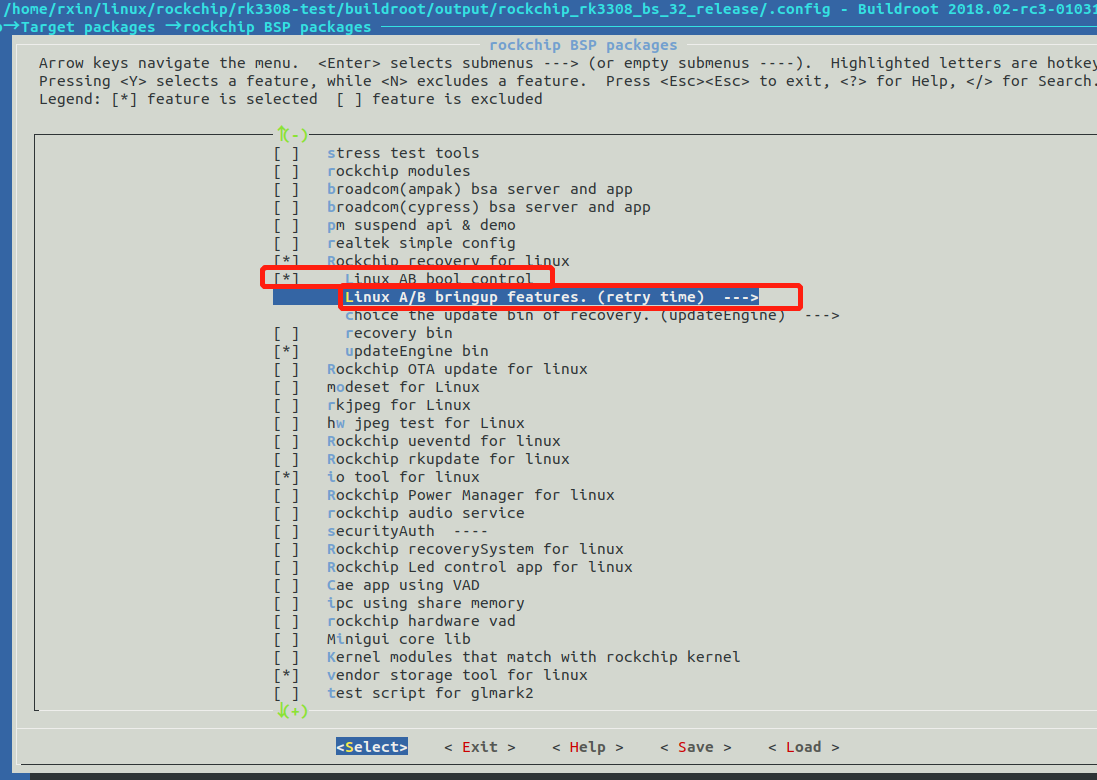
5.1.2、打开ssh
#打开ssh
BR2_PACKAGE_OPENSSH=y
BR2_TARGET_ENABLE_ROOT_LOGIN=y /*需要手动添加*/
BR2_TARGET_GENERIC_ROOT_PASSWD="root"
- Target packages->Networking applications->openssh
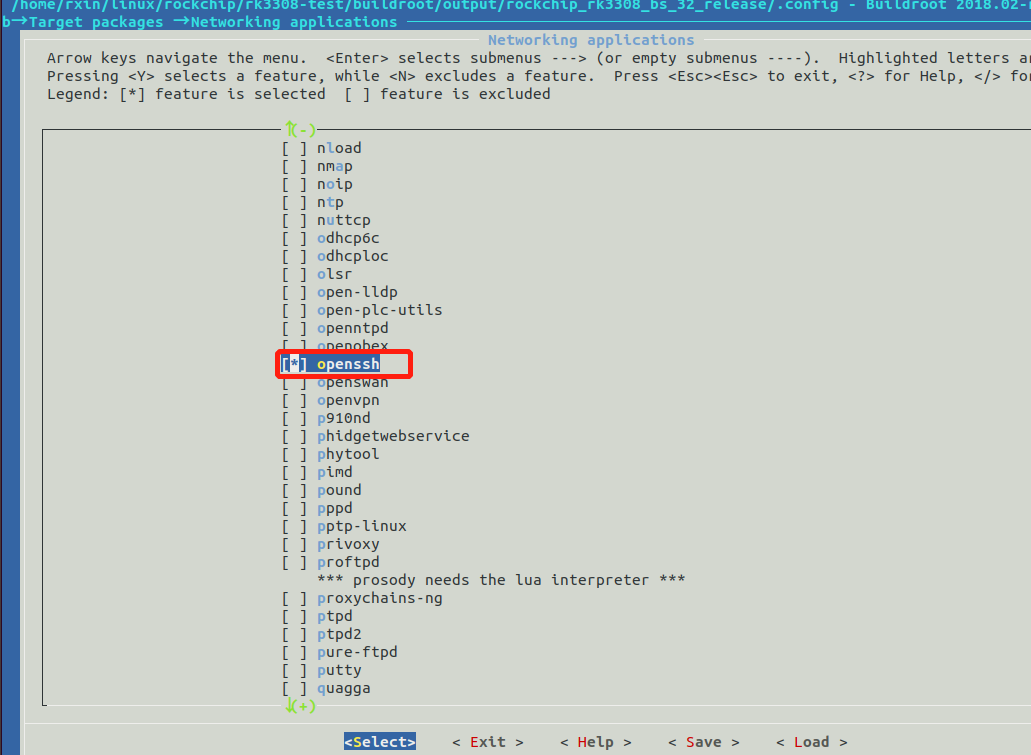
- System configuration->
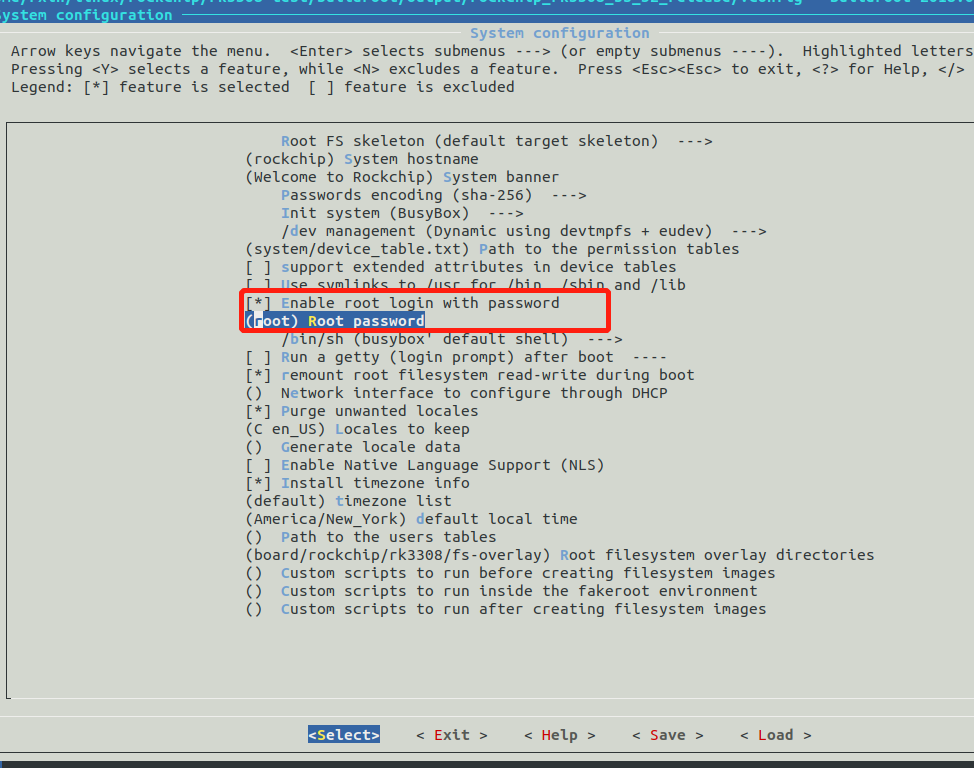
5.1.3、rootfs大小
BR2_TARGET_ROOTFS_EXT2_SIZE="256M"
- Filesystem images->exact size
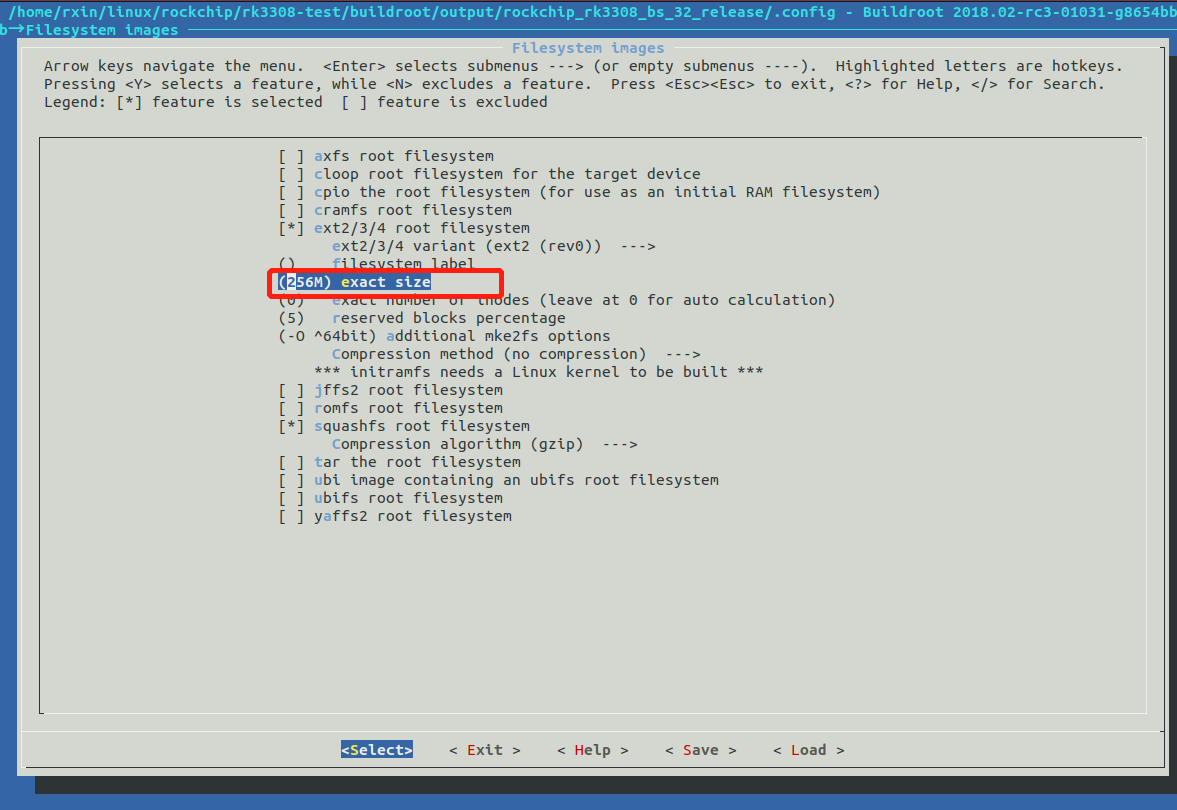
保存配置:
make savedefconfig
5.1.4、syslog配置
需要将该文件内容复制到文件:/buildroot/package/busybox/S01logging
#!/bin/sh
DAEMON="syslogd"
PIDFILE="/var/run/$DAEMON.pid"
[ -d /data/log ] || {
mkdir -p /data/log
}
loglevel=8
SYSLOGD_ARGS="-O /data/log/messages -s 50000 -b 10 -l $loglevel -S"
# shellcheck source=/dev/null
[ -r "/etc/default/$DAEMON" ] && . "/etc/default/$DAEMON"
# BusyBox' syslogd does not create a pidfile, so pass "-n" in the command line
# and use "-m" to instruct start-stop-daemon to create one.
start() {
printf 'Starting %s: ' "$DAEMON"
# shellcheck disable=SC2086 # we need the word splitting
start-stop-daemon -b -m -S -q -p "$PIDFILE" -x "/sbin/$DAEMON" \
-- -n $SYSLOGD_ARGS
status=$?
if [ "$status" -eq 0 ]; then
echo "OK"
else
echo "FAIL"
fi
return "$status"
}
stop() {
printf 'Stopping %s: ' "$DAEMON"
start-stop-daemon -K -q -p "$PIDFILE"
status=$?
if [ "$status" -eq 0 ]; then
rm -f "$PIDFILE"
echo "OK"
else
echo "FAIL"
fi
return "$status"
}
restart() {
stop
sleep 1
start
}
case "$1" in
start|stop|restart)
"$1";;
reload)
# Restart, since there is no true "reload" feature.
restart;;
*)
echo "Usage: $0 {start|stop|restart|reload}"
exit 1
esac
exit $?
到此需要进行编译一下,之后才能进行自定义APP的添加
6、buildroot修改
6.1、添加自己的APP
6.1.1、/buildroot/package修改
- 路径:/buildroot/package/Config.in
menu "Target packages"
source "package/busybox/Config.in"
source "package/rockchip/Config.in"
source "package/skeleton/Config.in"
source "package/skeleton-custom/Config.in"
source "package/skeleton-init-common/Config.in"
source "package/skeleton-init-none/Config.in"
source "package/skeleton-init-systemd/Config.in"
source "package/skeleton-init-sysv/Config.in"
source "package/cdn_app/Config.in"
6.1.2、添加文件
在/buildroot/package下创建文件夹cdn_app,并在文件夹cdn_app创建cdn_app.mk,Config.in文件,注文件命名要求。
文件:cdn_app.mk
include $(sort $(wildcard package/cdn_app/*/*.mk))
文件:Config.in
#CDN软件
source "package/cdn_app/cdn_led/Config.in"
source "package/cdn_app/cdn_xiaomi/Config.in"
- 在cdn_app下创建cdn_led文件夹,并创建cdn_led.mk、Config.in文件,注文件命名要求。
文件:cdn_led.mk
###########################################################
# cdn led
###########################################################
CDN_LED_VERSION = 1.0.0
CDN_LED_SITE = $(TOPDIR)/../external/cdn_app/cdn_led
CDN_LED_SITE_METHOD = local
CDN_LED_INSTALL_TARGET = YES
define CDN_LED_BUILD_CMDS
$(MAKE) CC="$(TARGET_CC)" LD="$(TARGET_LD)" -C $(@D) all
endef
define CDN_LED_INSTALL_TARGET_CMDS
$(INSTALL) -D -m 777 $(@D)/cdn_led $(TARGET_DIR)/usr/bin
endef
$(eval $(generic-package))
文件:Config.in
config BR2_PACKAGE_CDN_LED
bool "cdn led"
help
This is a cdn led app.
- 在cdn_app下创建cdn_xiaomi文件夹,并创建cdn_xiaomi.mk、Config.in文件,注文件命名要求。
文件:cdn_xiaomi.mk
###########################################################
# cdn xiaomi
###########################################################
CDN_XIAOMI_VERSION = 1.0.0
CDN_XIAOMI_SITE = $(TOPDIR)/../external/cdn_app/cdn_xiaomi
CDN_XIAOMI_SITE_METHOD = local
CDN_XIAOMI_INSTALL_TARGET = YES
define CDN_XIAOMI_INSTALL_TARGET_CMDS
mkdir $(TARGET_DIR)/root/cdn_xiaomi
cp -r -p $(TOPDIR)/../external/cdn_app/cdn_xiaomi/cdn_script $(TARGET_DIR)/root/cdn_xiaomi
cp -r -p $(TOPDIR)/../external/cdn_app/cdn_xiaomi/PLC_SDK $(TARGET_DIR)/root/cdn_xiaomi
$(INSTALL) -D -m 777 $(@D)/S100cdn_xiaomi $(TARGET_DIR)/etc/init.d/
endef
$(eval $(generic-package))
文件:Config.in
config BR2_PACKAGE_CDN_XIAOMI
bool "cdn xiaomi"
help
This is a cdn xiaomi SDK.
6.1.3、添加源码
- 在external文件夹下创建cdn_app文件夹、
- 在cdn_app文件夹下创建cdn_led文件夹,并添加文件cdn_led.c、Makefile:
文件:cdn_led.c
//文件:cdn_test.c
#include <linux/input.h>
#include <sys/types.h>
#include <sys/stat.h>
#include <unistd.h>
#include <stdlib.h>
#include <fcntl.h>
#include <stdio.h>
#define INPUT_RED_DEV "/sys/class/leds/sys_red/brightness"
#define INPUT_BLUE_DEV "/sys/class/leds/sys_blue/brightness"
#define INPUT_GREEN_DEV "/sys/class/leds/sys_green/brightness"
int main(int argc, char* const argv[])
{
printf("\n\n\n");
printf("this a test code suncong\n");
printf("\n\n\n");
int red_fd = 0, blue_fd = 0, green_fd = 0;
red_fd = open(INPUT_RED_DEV,O_RDWR);
if(red_fd < 0){
perror("open INPUT_RED_DEV err\r\n");
exit(1);
}
blue_fd = open(INPUT_BLUE_DEV,O_RDWR);
if(blue_fd < 0){
perror("open INPUT_BLUE_DEV err\r\n");
exit(1);
}
green_fd = open(INPUT_GREEN_DEV,O_RDWR);
if(green_fd < 0){
perror("open INPUT_GREEN_DEV err\r\n");
exit(1);
}
write(red_fd, "1", 1);
write(blue_fd, "1", 1);
write(green_fd, "1", 1);
close(red_fd);
close(blue_fd);
close(green_fd);
return 0;
}
文件:Makefile
CPPFLAGS +=
LDLIBS +=
all: cdn_led
analyzestack: cdn_led.o
$(CC) $(CFLAGS) $(LDFLAGS) -o $@ $^ $(LDLIBS)
clean:
rm -f *.o cdn_led
.PHONY: all clean
- 在cdn_app文件夹下创建cdn_xiaomi文件夹,并创建文件夹cdn_script、PLC_SDK:存放小米SDK、
- 创建文件S100cdn_xiaomi:存放启动文件,放在etc/init.d
- cdn_script文件下包含:cdn_start.sh、miio_client_helper_nomqtt2.sh、ota_succ.sh
文件:cdn_start.sh
#!/bin/sh
#开始cdn的代码
cd /
#执行测试APP
./usr/bin/cdn_led &
#检测是否存在启动文件,因为瑞芯微的SDK在刚烧录后第一次启动会初始化掉uaerdata,所以需要重启一下
if [ ! -e /data/cdn_gateway ]; then
mkdir /data/cdn_gateway
echo "/data/cdn_gateway not exist, reboot"
exec reboot
fi
echo "/data/cdn_gateway exist"
#给小米SDK启动脚本执行权限,并执行
cd /tmp/cdn_xiaomi/PLC_SDK
chmod 777 start_all.sh
./start_all.sh &
#给小米helper脚本赋执行权限
cd /tmp/cdn_xiaomi/cdn_script
chmod 777 miio_client_helper_nomqtt2.sh
#将升级脚本拷贝到/bin下,并赋予执行权限
cp -r -p /tmp/cdn_xiaomi/cdn_script/ota_succ.sh /bin/
chmod 777 /bin/ota_succ.sh
#执行小米helper脚本
exec /tmp/cdn_xiaomi/cdn_script/miio_client_helper_nomqtt2.sh > /dev/null 2>&1 &
cd /
文件:ota_succ.sh
#!/bin/sh
unzip $1 -d /userdata
updateEngine --image_url=/userdata/update_ota.img --update --reboot
sleep 60s
文件:miio_client_helper_nomqtt2.sh
#!/bin/sh
#脚本变量
CDN_SDK_VER="_0002"
WIFI_START_SCRIPT="./wifi_start.sh"
MIIO_RECV_LINE="/tmp/cdn_xiaomi/cdn_script/miio_recv_line"
MIIO_SEND_LINE="/tmp/cdn_xiaomi/cdn_script/miio_send_line"
JSHON="/tmp/cdn_xiaomi/PLC_SDK/bin/jshon"
WIFI_MAX_RETRY=5
WIFI_RETRY_INTERVAL=3
WIFI_SSID=
#获取版本信息的脚本
GET_VER_CMD=/tmp/cdn_xiaomi/PLC_SDK/bin/mgetprop
GLIBC_TIMEZONE_DIR="/usr/share/zoneinfo"
UCLIBC_TIMEZONE_DIR="/usr/share/zoneinfo/uclibc"
YOUR_LINK_TIMEZONE_FILE="/mnt/data/TZ"
YOUR_TIMEZONE_DIR=$UCLIBC_TIMEZONE_DIR
DINFO_FILE_PATH="/data/cdn_gateway/device.conf"
datadir=/data/local/miio_client/
token_file=${datadir}device.token
wificonf_file=${datadir}wifi.conf
dcountry_file=${datadir}device.country
uid_file=${datadir}device.uid
:<<EOF
contains(string, substring)
Returns 0 if the specified string contains the specified substring,
otherwise returns 1.
EOF
contains() {
string="$1"
substring="$2"
#从左开始第一个相同的将其删除
#如果结果与原字符串不相同,说明包含
#如果结果与原字符串相同,说明没有可以删除的,说明不包含
if test "${string#*$substring}" != "$string"
then
return 0 # $substring is in $string
else
return 1 # $substring is not in $string
fi
}
#检测wifi脚本
sanity_check() {
:<<EOF
if [ ! -e $WIFI_START_SCRIPT ]; then
echo "Can't find wifi_start.sh: $WIFI_START_SCRIPT"
echo 'Please change $WIFI_START_SCRIPT'
exit 1
if
EOF
echo "check wifi_start.sh pass!"
}
#发送helper脚本已经准备好
send_helper_ready() {
ready_msg="{\"method\":\"_internal.helper_ready\"}"
echo $ready_msg
$MIIO_SEND_LINE "$ready_msg"
}
#关闭wifi
set_wifi_down() {
STRING=`ifconfig enp0s3 down`
REQ_WIFI_DOWN_STATUS_RESPONSE="{\"method\":\"_internal.res_wifi_down\",\"params\":1}"
echo $REQ_WIFI_DOWN_STATUS_RESPONSE
$MIIO_SEND_LINE "$REQ_WIFI_DOWN_STATUS_RESPONSE"
}
#打开wifi
set_wifi_up() {
STRING=`ifconfig enp0s3 up`
REQ_WIFI_UP_STATUS_RESPONSE="{\"method\":\"_internal.res_wifi_up\",\"params\":1}"
echo $REQ_WIFI_UP_STATUS_RESPONSE
$MIIO_SEND_LINE "$REQ_WIFI_UP_STATUS_RESPONSE"
}
#设置wifi ap模式
set_wifi_ap() {
msg="{\"method\":\"_internal.wifi_ap_mode\",\"params\":null}";
echo $msg
$MIIO_SEND_LINE "$msg"
}
#wifi重连
wifi_reassociate() {
newwork_id=`wpa_cli -i $ifname list_network | grep $ssid | cut -f 1`
wpa_cli -i $ifname set_network $newwork_id bssid $1
wpa_cli -i $ifname disable_network $newwork_id
wpa_cli -i $ifname enable_network $newwork_id
}
#wifi选择
wifi_choose() {
bbssid=`wpa_cli -i $ifname scan_result | grep $ssid | sort -n -r -k 3 | cut -f 1 | head -1`
echo "best bssid is $bbssid"
bssid_old=` wpa_cli status |grep bssid | cut -d '=' -f 2`
if [ $bbssid == $bssid_old ];then
reassociate_status="best bssid already connected"
else
wifi_reassociate $bbssid
reassociate_status="wifi reassociate"
fi
}
#请求设备网络状态信息
internal_info() {
#获取wifi状态-->空
STRING=`wpa_cli status`
#ifname=${STRING#*\'}
#ifname=${ifname%%\'*}
# test linux pc
#以太网名称
ifname=eth0
echo "ifname: $ifname"
#获取wifi SIID-->空
if [ "x$WIFI_SSID" != "x" ]; then
ssid=$WIFI_SSID
else
ssid=${STRING##*ssid=}
ssid=`echo ${ssid} | cut -d ' ' -f 1`
fi
echo "ssid: $ssid"
#获取bssid-->空
bssid=${STRING##*bssid=}
bssid=`echo ${bssid} | cut -d ' ' -f 1 | tr '[:lower:]' '[:upper:]'`
echo "bssid: $bssid"
#检测字符串长度是否为0,为0返回 true。
#如果ifname不为空,则判断是否需要重新选择wifi
if ! test -z $ifname
then
wifi_choose
STRING=`wpa_cli status`
fi
#获取rssi-->0
rssi=`iwconfig wlan0 |grep 'Signal'`
rssi=${rssi#*level:}
rssi=`echo $rssi | cut -d ' ' -f 1`
if [ "x$rssi" = "x" ]; then
rssi=0
fi
echo "rssi: $rssi"
#获取freq
freq=${STRING##*freq=}
freq=`echo ${freq} | cut -d ' ' -f 1`
echo "freq: $freq"
#获取以太网信息
STRING=`ifconfig ${ifname}`
#获取IP,
ip=${STRING##*inet addr:}
#cut:截取字符串;-d:定义分隔符(空格);需要取哪个字段(第一个字段)
ip=`echo ${ip} | cut -d ' ' -f 1`
echo "ip: $ip"
#获取子网掩码netmask
netmask=${STRING##*Mask:}
netmask=`echo ${netmask} | cut -d ' ' -f 1`
echo "netmask: $netmask"
#获取网关
#route:显示与设置路由信息;-n:直接显示数字形式的ip地址
#grep:文本搜索工具;搜索UG所在行
#tr:字符转换工具;-s删除所有重复出现的字符序列(空格)
gw=`route -n|grep 'UG'|tr -s ' ' | cut -f 2 -d ' '`
echo "gw: $gw"
#获取gw_bssid
#arp:地址解析协议,操纵系统arp缓存;-v显示详细的arp缓存条目,包括缓存条目的统计信息
#gw_bssid=`arp -v | grep `route -n|grep 'UG'|tr -s ' ' | cut -f 2 -d ' '` | awk '{print $4}'`
gw_bssid=`arp -v | grep $gw | awk '{print $4}'`
echo "gw_bssid: $gw_bssid"
#获取供应商和版本
# get vendor and then version
#tr '[:lower:]' '[:upper:]':将取出来的文本小写变成大写
vendor=`grep "vendor" $DINFO_FILE_PATH | cut -f 2 -d '=' | tr '[:lower:]' '[:upper:]'`
echo "vendor: $vendor"
sw_version=`$GET_VER_CMD persist.ota.sdk_ver`
#检测字符串长度是否为0,为0返回 true。
if [ -z $sw_version ]; then
sw_version="unknown"
echo "get sdk-ver fail, upload internal.info later!"
return;
fi
sw_version="$sw_version""$CDN_SDK_VER"
echo "sw_version: $sw_version"
#获取MCU版本
mcu_fail_flag=0;
mcu_ver=`$GET_VER_CMD persist.plcGw.mcu_ver`
if [ -z $mcu_ver ]; then
echo "get mcu-ver fail, upload internal.info!"
mcu_fail_flag=1;
fi
echo "mcu_ver: $mcu_ver"
#填充变量
msg="{\"method\":\"_internal.info\",\"partner_id\":\"\",\"params\":{\
\"hw_ver\":\"Linux\",\"fw_ver\":\"$sw_version\",\"mcu_fw_ver\":\"$mcu_ver\",\"auto_ota\":true,\
\"ap\":{\
\"ssid\":\"ethernet\",\"bssid\":\"$gw_bssid\",\"rssi\":\"$rssi\",\"freq\":$freq\
},\
\"netif\":{\
\"localIp\":\"$ip\",\"mask\":\"$netmask\",\"gw\":\"$gw\"\
}}}"
#检测两个数是否相等,相等返回 true。
if [ ${mcu_fail_flag} -eq 0 ];then
echo $msg
$MIIO_SEND_LINE "$msg"
else
echo "get mcu-ver fail, answer internal.info later!";
fi
}
#请求设备 Wi-Fi 配置状态
req_wifi_conf_status() {
echo $wificonf_file
REQ_WIFI_CONF_STATUS_RESPONSE=""
LOCAL_BLE_CONFIG_ROUTER=""
#检测文件(包括目录)是否存在,如果是,则返回 true。
if [ -e $wificonf_file ]; then
WIFI_SSID=`cat $wificonf_file | grep ssid`
WIFI_SSID=${WIFI_SSID#*ssid=\"}
WIFI_SSID=${WIFI_SSID%\"*}
echo "WIFI_SSID: $WIFI_SSID"
WIFI_PSK=`cat $wificonf_file | grep psk`
WIFI_PSK=${WIFI_PSK#*psk=\"}
WIFI_PSK=${WIFI_PSK%\"*}
echo "WIFI_PSK: $WIFI_PSK"
REQ_WIFI_CONF_STATUS_RESPONSE="{\"method\":\"_internal.res_wifi_conf_status\",\"params\":1,\"ssid\":\"$WIFI_SSID\",\"psk\":\"$WIFI_PSK\"}"
else
REQ_WIFI_CONF_STATUS_RESPONSE="{\"method\":\"_internal.res_wifi_conf_status\",\"params\":0}"
LOCAL_BLE_CONFIG_ROUTER="{\"method\":\"local.ble.config_router\",\"params\":{\"uid\":244877869,\"ssid\":\"ROUTER_SSID\",\"passwd\":\"$WIFI_PSK\",\"tz\":\"\",\"country_domain\":\"\"},\"id\":4}"
fi
echo $REQ_WIFI_CONF_STATUS_RESPONSE
$MIIO_SEND_LINE "$REQ_WIFI_CONF_STATUS_RESPONSE"
if [ x$LOCAL_BLE_CONFIG_ROUTER != x ]; then
sleep 1
$MIIO_SEND_LINE "$LOCAL_BLE_CONFIG_ROUTER"
fi
}
#保存wifi配置
save_wifi_conf() {
miio_ssid=$2
miio_passwd=$3
miio_uid=$4
miio_country=$5
if [ x"$miio_passwd" = x ]; then
miio_key_mgmt="NONE"
else
miio_key_mgmt="WPA"
fi
echo ssid=\"$miio_ssid\" > ${wificonf_file}
echo psk=\"$miio_passwd\" >> ${wificonf_file}
echo key_mgmt=$miio_key_mgmt >> ${wificonf_file}
if [ $miio_uid -ne 0 ]; then
echo uid=$miio_uid >> ${wificonf_file}
fi
echo $miio_uid > ${uid_file}
echo $miio_country > ${dcountry_file}
}
#保存tz
save_tz_conf() {
new_tz=$YOUR_TIMEZONE_DIR/$1
if [ -f "$new_tz" ]; then
unlink $YOUR_LINK_TIMEZONE_FILE
ln -sf $new_tz $YOUR_LINK_TIMEZONE_FILE
echo "timezone set success:$new_tz"
else
echo "timezone is not exist:$new_tz"
fi
}
#wifi开始连接
wifi_start() {
wifi_start_string=$1
wificonf_dir=$(echo "$wifi_start_string" | $JSHON -e params -e datadir -u)
miio_ssid=$(echo "$wifi_start_string" | $JSHON -e params -e ssid -u)
miio_passwd=$(echo "$wifi_start_string" | $JSHON -e params -e passwd -u)
miio_uid=$(echo "$wifi_start_string" | $JSHON -e params -e uid -u)
miio_country=$(echo "$wifi_start_string" | $JSHON -e params -e country_domain -u)
miio_tz=$(echo "$wifi_start_string" | $JSHON -e params -e tz -u)
echo "wificonf_dir: $wificonf_dir"
echo "miio_ssid: $miio_ssid"
echo "miio_passwd: $miio_passwd"
echo "miio_uid: $miio_uid"
echo "miio_country: $miio_country"
echo "miio_tz: $miio_tz"
save_wifi_conf "$wificonf_dir" "$miio_ssid" "$miio_passwd" "$miio_uid" "$miio_country"
save_tz_conf "$miio_tz"
CMD=$WIFI_START_SCRIPT
RETRY=1
WIFI_SUCC=1
#检测两个数是否相等,相等返回 true。
if [ $WIFI_SUCC -eq 1 ]; then
gw=`route -n|grep 'UG'|tr -s ' ' | cut -f 2 -d ' '`
gw_bssid=`arp -v | grep $gw | awk '{print $4}'`
msg="{\"method\":\"_internal.wifi_connected\",\"params\":{\"ssid\":\"ethernet\", \"bssid\":\"$gw_bssid\", \"result\":\"ok\"}}"
echo $msg
$MIIO_SEND_LINE "$msg"
else
clear_wifi_conf $wificonf_dir
CMD=$WIFI_START_SCRIPT
echo "Back to AP mode, CMD=${CMD}"
${CMD}
msg="{\"method\":\"_internal.wifi_ap_mode\",\"params\":null}";
echo $msg
$MIIO_SEND_LINE "$msg"
fi
}
#请求设备固化信息,
request_dinfo() {
#del all msq queue, or cause unexpected issues
rm -f /dev/mqueue/miio_queue*
dinfo_dir=$1
dinfo_dir=${dinfo_dir##*params\":\"}
dinfo_dir=${dinfo_dir%%\"*}
dinfo_file="${dinfo_dir}device.conf"
if [ $dinfo_file != $DINFO_FILE_PATH ]; then
dinfo_file=$DINFO_FILE_PATH
fi
echo "dinfo_file:$dinfo_file"
dinfo_did=`cat $dinfo_file | grep -v ^# | grep did= | tail -1 | cut -d '=' -f 2`
dinfo_key=`cat $dinfo_file | grep -v ^# | grep key= | tail -1 | cut -d '=' -f 2`
dinfo_mjac_i2c=`cat $dinfo_file | grep -v ^# | grep mjac_i2c= | tail -1 | cut -d '=' -f 2`
dinfo_mjac_gpio=`cat $dinfo_file | grep -v ^# | grep mjac_gpio= | tail -1 | cut -d '=' -f 2`
dinfo_vendor=`cat $dinfo_file | grep -v ^# | grep vendor= | tail -1 | cut -d '=' -f 2`
dinfo_mac=`cat $dinfo_file | grep -v ^# | grep mac= | tail -1 | cut -d '=' -f 2`
dinfo_model=`cat $dinfo_file | grep -v ^# | grep model= | tail -1 | cut -d '=' -f 2`
dinfo_qrcode=`cat $dinfo_file | grep -v ^# | grep qrcode= | tail -1 | cut -d '"' -f 2`
dinfo_bootloader_ver= `bootenv -d boot_ver`
RESPONSE_DINFO="{\"method\":\"_internal.response_dinfo\",\"params\":{"
#设备did
if [ x$dinfo_did != x ]; then
RESPONSE_DINFO="$RESPONSE_DINFO\"did\":$dinfo_did"
fi
#设备key
if [ x$dinfo_key != x ]; then
RESPONSE_DINFO="$RESPONSE_DINFO,\"key\":\"$dinfo_key\""
fi
#设备主版本号
if [ x$dinfo_mjac_i2c != x ]; then
RESPONSE_DINFO="$RESPONSE_DINFO,\"mjac_i2c\":\"$dinfo_mjac_i2c\""
fi
#设备次版本号
if [ x$dinfo_mjac_gpio != x ]; then
RESPONSE_DINFO="$RESPONSE_DINFO,\"mjac_gpio\":\"$dinfo_mjac_gpio\""
fi
#设备厂家
if [ x$dinfo_vendor != x ]; then
RESPONSE_DINFO="$RESPONSE_DINFO,\"vendor\":\"$dinfo_vendor\""
fi
#设备MAC
if [ x$dinfo_mac != x ]; then
RESPONSE_DINFO="$RESPONSE_DINFO,\"mac\":\"$dinfo_mac\""
fi
#设备型号
if [ x$dinfo_model != x ]; then
RESPONSE_DINFO="$RESPONSE_DINFO,\"model\":\"$dinfo_model\""
fi
#设备bootloader版本
if [ x$dinfo_bootloader_ver != x ]; then
RESPONSE_DINFO="$RESPONSE_DINFO,\"bootloader_ver\":\"$dinfo_bootloader_ver\""
fi
#设备二维码
if [ x$dinfo_qrcode != x ]; then
RESPONSE_DINFO="$RESPONSE_DINFO,\"OOB\":[{\"mode\":3,\"ctx\":\"$dinfo_qrcode\"},{\"mode\":2,\"ctx\":\"\"}]"
fi
#设备mac
if [ x$dinfo_mac != x ]; then
dmac=`echo $dinfo_mac | awk -F ":" '{print $1 $2 $3 $4 $5 $6}'`
sn="12345$dmac"
RESPONSE_DINFO="$RESPONSE_DINFO,\"sn\":\"$sn\""
else
RESPONSE_DINFO="$RESPONSE_DINFO,\"sn\":\"1234567/987654321\""
fi
RESPONSE_DINFO="$RESPONSE_DINFO,\"sc_type\":[0,1,2,3,4]"
RESPONSE_DINFO="$RESPONSE_DINFO,\"eth_type\":true"
RESPONSE_DINFO="$RESPONSE_DINFO}}"
echo $RESPONSE_DINFO
$MIIO_SEND_LINE "$RESPONSE_DINFO"
}
#wifi重新加载
wifi_reload() {
ifconfig $ifname down
ifconfig $ifname up
sleep 2
wifi_choose
REQ_WIFI_RELOAD_RESPONSE="{\"method\":\"_internal.res_wifi_reload\",\"params\":{\"wifi_reload_result\":\"$reassociate_status\",\
\"bssid\":\"$bbssid\"}}"
echo $REQ_WIFI_RELOAD_RESPONSE
$MIIO_SEND_LINE "$REQ_WIFI_RELOAD_RESPONSE"
}
#wifi扫描
wifi_scan() {
for i in 1 2 3; do
bssid_search=`wpa_cli -i $ifname scan`
if [ "$bssid_search" == "OK" ]; then
sleep 2
wifi_choose
break
else
echo "scan error for $i times"
sleep 2
fi
done
if [ "$bssid_search" != "OK" ]; then
reassociate_status="scan error"
bbssid=""
fi
}
#wifi重连
wifi_reconnect() {
wifi_scan
REQ_WIFI_RECONNECT_RESPONSE="{\"method\":\"_internal.res_wifi_reconnect\",\"params\":{\"wifi_reconnect_result\":\"$reassociate_status\",\
\"bssid\":\"$bbssid\"}}"
echo $REQ_WIFI_RECONNECT_RESPONSE
$MIIO_SEND_LINE "$REQ_WIFI_RECONNECT_RESPONSE"
}
#请求令牌
request_dtoken() {
dtoken_string=$1
dtoken_token=${dtoken_string##*ntoken\":\"}
dtoken_token=${dtoken_token%%\"*}
if [ ! -e ${wificonf_file} ]; then
rm -f ${token_file}
fi
if [ -e ${token_file} ]; then
dtoken_token=`cat ${token_file}`
else
echo ${dtoken_token} > ${token_file}
fi
if [ -e ${dcountry_file} ]; then
dcountry_country=`cat ${dcountry_file}`
else
dcountry_country=""
fi
improve_program=0 #judge whether to upload,If you want to upload offline info, set to 1
offline_time=0 #assign by record value, if not exsit, ignore it
offline_reason=0 #assign by record value, if not exsit, ignore it
offline_ip=0 #assign by record value, if not exsit, ignore it
offline_port=0 #assign by record value, if not exsit, ignore it
RESPONSE_DTOKEN="{\"method\":\"_internal.response_dtoken\",\"params\":\"${dtoken_token}\"}"
RESPONSE_DCOUNTRY="{\"method\":\"_internal.response_dcountry\",\"params\":\"${dcountry_country}\"}"
RESPONSE_OFFLINE="{\"method\":\"_internal.response_offline\",\"params\":{\"offline_time\":${offline_time},\"offline_reason\":${offline_reason},\"improve_program\":${improve_program},\"offline_ip\":${offline_ip},\"offline_port\":${offline_port}}}"
echo $RESPONSE_DCOUNTRY
$MIIO_SEND_LINE "$RESPONSE_DCOUNTRY"
echo $RESPONSE_OFFLINE
$MIIO_SEND_LINE "$RESPONSE_OFFLINE"
echo $RESPONSE_DTOKEN
$MIIO_SEND_LINE "$RESPONSE_DTOKEN"
}
#请求设备绑定信息
request_ot_config() {
ot_config_string=$1
#get token of msg
dtoken_token=${ot_config_string##*ntoken\":\"}
dtoken_token=${dtoken_token%%\"*}
if [ ! -e ${wificonf_file} ]; then
rm -f ${token_file}
rm -f ${dcountry_file}
rm -f ${uid_file}
fi
if [ -e ${token_file} ]; then
dtoken_token=`cat ${token_file}`
else
echo ${dtoken_token} > ${token_file}
fi
dcountry_country=`cat ${dcountry_file}`
uid=`cat ${uid_file}`
WIFI_SSID=`cat $wificonf_file | grep ssid`
WIFI_SSID=${WIFI_SSID#*ssid=\"}
WIFI_SSID=${WIFI_SSID%\"*}
echo "WIFI_SSID: $WIFI_SSID"
WIFI_PSK=`cat $wificonf_file | grep psk`
WIFI_PSK=${WIFI_PSK#*psk=\"}
WIFI_PSK=${WIFI_PSK%\"*}
echo "WIFI_PSK: $WIFI_PSK"
RESPONSE_OT_CONFIG="{\"method\":\"_internal.res_ot_config\",\"params\":{"
RESPONSE_OT_CONFIG="$RESPONSE_OT_CONFIG\"token\":\"$dtoken_token\""
if [ x$dcountry_country != x ]; then
RESPONSE_OT_CONFIG="$RESPONSE_OT_CONFIG,\"country\":\"$dcountry_country\""
fi
#wifi siid
if [ x$WIFI_SSID != x ]; then
RESPONSE_OT_CONFIG="$RESPONSE_OT_CONFIG,\"ssid\":\"$WIFI_SSID\""
fi
#wifi psk
if [ x$WIFI_PSK != x ]; then
RESPONSE_OT_CONFIG="$RESPONSE_OT_CONFIG,\"password\":\"$WIFI_PSK\""
fi
#wifi uid
if [ x$uid != x ]; then
RESPONSE_OT_CONFIG="$RESPONSE_OT_CONFIG,\"uid\":$uid"
fi
RESPONSE_OT_CONFIG="$RESPONSE_OT_CONFIG}}"
echo $RESPONSE_OT_CONFIG
$MIIO_SEND_LINE "$RESPONSE_OT_CONFIG"
}
#更新 token 的消息
update_dtoken() {
update_token_string=$1
update_dtoken=${update_token_string##*ntoken\":\"}
update_token=${update_dtoken%%\"*}
if [ -e ${token_file} ]; then
rm -rf ${token_file}
fi
echo ${update_token} > ${token_file}
RESPONSE_UPDATE_TOKEN="{\"method\":\"_internal.token_updated\",\"params\":\"${update_token}\"}"
$MIIO_SEND_LINE "$RESPONSE_UPDATE_TOKEN"
}
#记录离线
record_offline() {
offline_param=$1
offline_time=$(echo "$offline_param" | jshon -e params -e offline_time -u -Q)
echo "offline_time is $offline_time"
offline_reason=$(echo "$offline_param" | jshon -e params -e offline_reason -u -Q)
echo "offline_reason is $offline_reason"
offline_ip=$(echo "$offline_param" | jshon -e params -e offline_ip -u -Q)
echo "offline_ip is $offline_ip"
offline_port=$(echo "$offline_param" | jshon -e params -e offline_port -u -Q)
echo "offline_port is $offline_port"
if [ $offline_time -eq 0 ]; then
echo "set offline_time to 0"
fi
#save by yourself
}
#主函数
main() {
#循环体
while true; do
#接收到数据,并存放到变量中
BUF=`$MIIO_RECV_LINE`
#-ne 检测两个数是否不相等,不相等返回true;
#$?:显示最后命令的退出状态。0表示没有错误,其他任何值表明有错误。
if [ $? -ne 0 ]; then
sleep 1;
continue
fi
echo "$BUF"
#关闭wifi
if contains "$BUF" "_internal.setwifidown"; then
echo "Got _internal.setwifidown"
set_wifi_down "$BUF"
fi
#打开wifi
if contains "$BUF" "_internal.setwifiup"; then
echo "Got _internal.setwifiup"
set_wifi_up "$BUF"
fi
#设置wifi ap模式
if contains "$BUF" "_internal.setwifiap"; then
echo "Got _internal.setwifiap"
set_wifi_ap "$BUF"
fi
#请求设备网络状态信息
if contains "$BUF" "_internal.info"; then
echo "Got _internal.info"
internal_info "$BUF"
#请求设备 Wi-Fi 配置状态
elif contains "$BUF" "_internal.req_wifi_conf_status"; then
echo "Got _internal.req_wifi_conf_status"
req_wifi_conf_status "$BUF"
#wifi开始连接
elif contains "$BUF" "_internal.wifi_start"; then
echo "Got _internal.wifi_start"
wifi_start "$BUF"
#请求设备固化信息,
elif contains "$BUF" "_internal.request_dinfo"; then
echo "Got _internal.request_dinfo"
request_dinfo "$BUF"
#OT 在离线时,间隔 60 分钟会发送_internal.wifi_reload 消息给 helper 脚本
elif contains "$BUF" "_internal.wifi_reload"; then
echo "Got _internal.wifi_reload"
wifi_reload
#OT 在离线时,间隔 15 分钟会发送_internal.wifi_reconnect 消息给 helper 脚本
elif contains "$BUF" "_internal.wifi_reconnect"; then
echo "Got _internal.wifi_reconnect"
wifi_reconnect
#请求令牌
elif contains "$BUF" "_internal.request_dtoken"; then
echo "Got _internal.request_dtoken"
request_dtoken "$BUF"
#请求设备绑定信息
elif contains "$BUF" "_internal.request_ot_config"; then
echo "Got _internal.request_ot_config"
request_ot_config "$BUF"
#当设备从配网模式到 Wi-Fi 连接成功之后, OT 会发出更新 token 的消息
elif contains "$BUF" "_internal.update_dtoken"; then
echo "Got _internal.update_dtoken"
update_dtoken "$BUF"
#helper 脚本收到 _internal.config_tz 消息时,需要解析"tz"字段,并调用 save_tz_conf接口保存时区。
elif contains "$BUF" "_internal.config_tz"; then
echo "Got _internal.config_tz"
miio_tz=$(echo "$BUF" | $JSHON -e params -e tz -u -Q)
save_tz_conf "$miio_tz"
#记录离线
elif contains "$BUF" "_internal.record_offline"; then
echo "Got _internal.record_offline"
record_offline "$BUF"
#其他
else
id_string="$BUF"
echo "$id_string"
id=${id_string##*id\":}
echo "$id"
id=${id%%\,*}
echo "$id"
msg="{\"id\":$id,\"error\":\"unknown method\"}"
echo "$msg"
$MIIO_SEND_LINE "$msg $msg"
fi
done
}
sanity_check
send_helper_ready
main
文件:S100cdn_xiaomi
#!/bin/sh
#将启动脚本拷贝到tmp文件夹下
cp -r -p /root/cdn_xiaomi /tmp/
cd /tmp/cdn_xiaomi/cdn_script
#给启动脚本执行权限
chmod 777 cdn_start.sh
#执行脚本
./cdn_start.sh &
6.1.4、修改buildroot配置文件
BoardConfig_RK3308BS_32bit_CDN.mk选用buildroot配置文件为:rockchip_rk3308_bs_32_release
路径:/buildroot/configs
#自定义APP
BR2_PACKAGE_CDN_TEST=y
BR2_PACKAGE_CDN_XIAOMI=y
6.3、buildroot打开ssh
6.3.1、打开ssh
BoardConfig_RK3308BS_32bit_CDN.mk选用buildroot配置文件为:rockchip_rk3308_bs_32_release
路径:/buildroot/configs
#打开ssh
BR2_PACKAGE_OPENSSH=y
BR2_TARGET_ENABLE_ROOT_LOGIN=y
BR2_TARGET_GENERIC_ROOT_PASSWD="root"
6.3.2、打开允许root登陆
完成以上配置后,还无法使用ssh实现远程登录,需要打开允许root登陆的配置。
buildroot/output/rockchip_rk3308_bs_32_release/target/etc/ssh/sshd_config:
#LoginGraceTime 2m
#PermitRootLogin prohibit-password
#StrictModes yes
#MaxAuthTries 6
#MaxSessions 10
修改
#LoginGraceTime 2m
#PermitRootLogin prohibit-password
PermitRootLogin yes
#StrictModes yes
#MaxAuthTries 6
#MaxSessions 10
6.7、buildroot打开gzip
输入命令:
source envsetup.sh #选择配置文件
make busybox-menuconfig
路径:Archival Utilities->
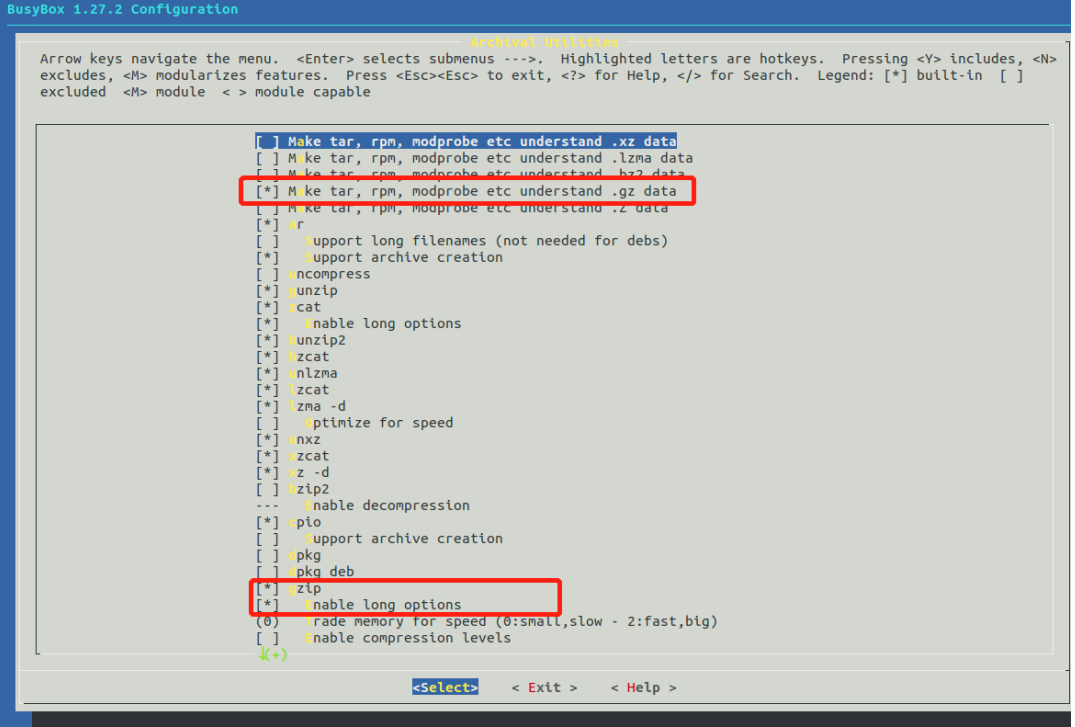




 浙公网安备 33010602011771号
浙公网安备 33010602011771号