简单组网(根据MAC地址划分VLAN)
某个公司的网络中,网络管理者将同一部门的员工划分到同一 VLAN。为了提高部门内的信息安全,要求只有本部门员工的 PC 才可以访问公司服务器。
1、拓扑图
简要说明:
服务器server1属于vlan101,只有属于vlan101的用户才能访问。
为了提高安全,使用mac地址划分vlan,只有PC1、PC2、PC3的电脑才可以访问服务器。
PC4接入到交换机的1、2、3接口上,并不能访问服务器,实现了信息安全。
2、交换机接口配置
<Huawei>undo terminal monitor Info: Current terminal monitor is off. <Huawei>sys Enter system view, return user view with Ctrl+Z. [Huawei]sysname SWA [SWA]vlan 101 [SWA-vlan101]quit [SWA]int g0/0/1 [SWA-GigabitEthernet0/0/1]port hybrid untagged vlan 101 [SWA-GigabitEthernet0/0/1]quit [SWA]int g0/0/2 [SWA-GigabitEthernet0/0/2]port hybrid untagged vlan 101 [SWA-GigabitEthernet0/0/2]quit [SWA]int g0/0/3 [SWA-GigabitEthernet0/0/3]port hybrid untagged vlan 101 [SWA-GigabitEthernet0/0/3]quit [SWA]int g0/0/24 [SWA-GigabitEthernet0/0/24]port link-type access [SWA-GigabitEthernet0/0/24]port default vlan 101 [SWA-GigabitEthernet0/0/24]quit
3、PC的MAC地址与VLAN101关联
[SWA]vlan 101 [SWA-vlan101] mac-vlan mac-address 5489-9822-36c7 priority 0 [SWA-vlan101] mac-vlan mac-address 5489-98dd-7928 priority 0 [SWA-vlan101] mac-vlan mac-address 5489-98cd-4fed priority 0 [SWA-vlan101]quit [SWA]
4、使能接口的基于 MAC 地址划分 VLAN 功能
[SWA]int g0/0/1 [SWA-GigabitEthernet0/0/1]mac-vlan enable Info: This operation may take a few seconds. Please wait for a moment...done. [SWA-GigabitEthernet0/0/1]quit [SWA]int g0/0/2 [SWA-GigabitEthernet0/0/2]mac-vlan enable Info: This operation may take a few seconds. Please wait for a moment...done. [SWA-GigabitEthernet0/0/2]quit [SWA]int g0/0/3 [SWA-GigabitEthernet0/0/3]mac-vlan enable Info: This operation may take a few seconds. Please wait for a moment...done. [SWA-GigabitEthernet0/0/3]quit [SWA]
5、测试
目前正常情况下PC1、PC2、PC3都可以访问服务器。
将PC4连接到PC1在交换机上的端口,配置与PC1相同的地址,测试发现不能访问服务器。
读书和健身总有一个在路上



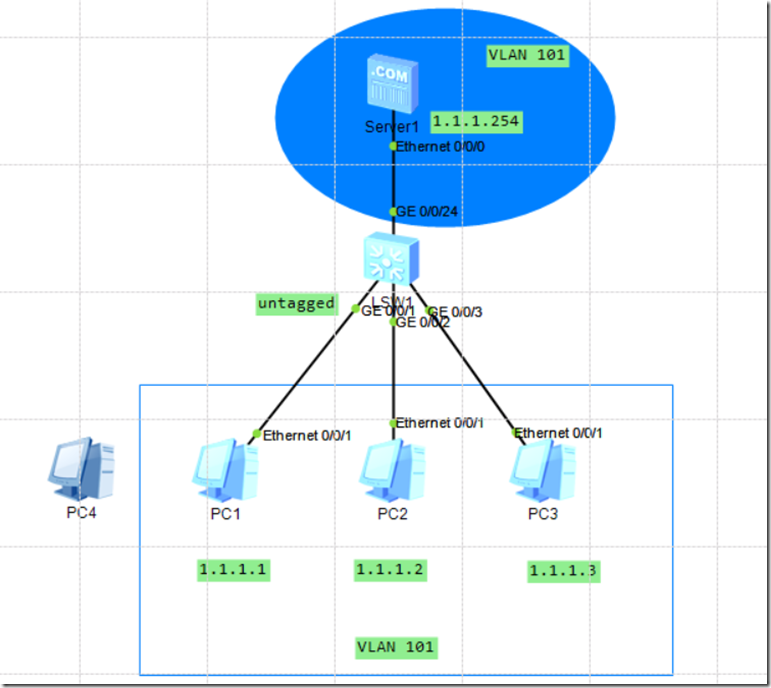

 浙公网安备 33010602011771号
浙公网安备 33010602011771号