C# Winform制作虚拟键盘,支持中文
原文链接:https://blog.csdn.net/taoerit/article/details/53037637,支持原创,转载学习
最近在做一个虚拟键盘功能,代替鼠标键盘操作,效果如下:
实现思路:
1 构建中文-拼音 数据库,我用的是SQLite数据库,如
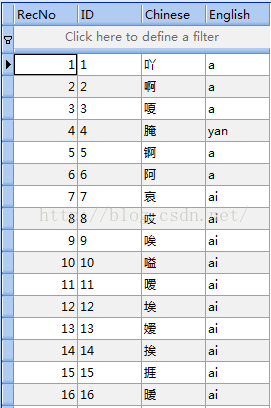
2 构建布局,如效果图
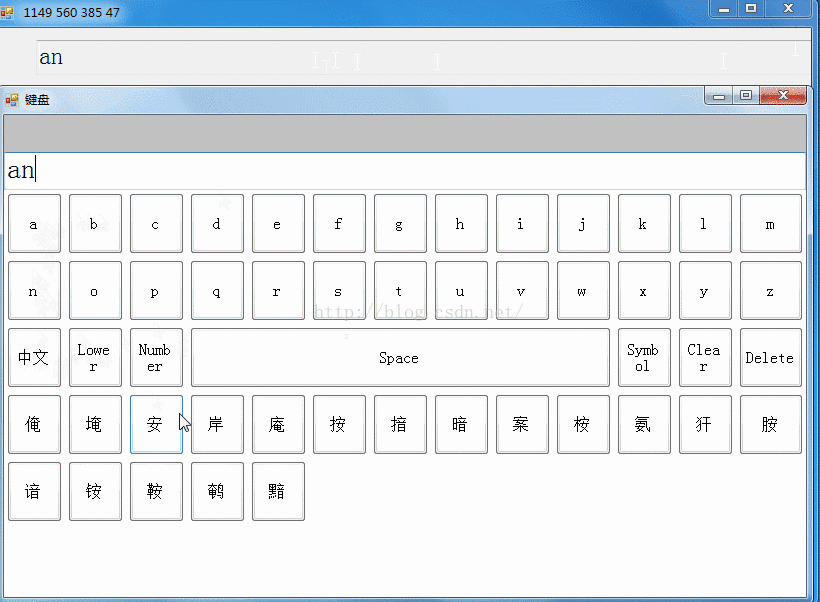
代码:
数据库代码文件 SqlHandler.cs
- using System;
- using System.Collections.Generic;
- using System.Linq;
- using System.Text;
- using System.Data.SQLite;
- using System.Configuration;
- using System.IO;
- using System.Reflection;
- using System.Windows.Forms;
- namespace TestKeyBord
- {
- public class SqlHandler
- {
- public static void InitSQLite(string db,string table)
- {
- try
- {
- DbName = db;
- TableName = table;
- if (CreateDataBase())
- {
- _SQLiteCommand = _SQLiteConn.CreateCommand();
- _SQLiteCommand.Connection = _SQLiteConn;
- DesignerTable();
- }
- }
- catch
- {
- }
- }
- public static System.Data.ConnectionState SqliteState
- {
- get { return _SQLiteConn.State; }
- }
- #region 数据成员定义
- public static string DbName = "MedicalSystemLog";
- public static string TableName = "MedicalLog";
- public static string _SQLiteConnString = string.Empty;
- public static SQLiteConnection _SQLiteConn = new SQLiteConnection();
- public static SQLiteCommand _SQLiteCommand = new SQLiteCommand();
- #endregion
- #region 创建数据库文件
- public static bool CreateDataBase()
- {
- try
- {
- _SQLiteConnString = "Data Source=" + DbName + ".db";
- _SQLiteConn = new SQLiteConnection(_SQLiteConnString);
- _SQLiteConn.Open();
- _SQLiteCommand = _SQLiteConn.CreateCommand();
- _SQLiteCommand.Connection = _SQLiteConn;
- if (File.Exists(DbName + ".db"))
- {
- return true;
- }
- }
- catch
- {
- // MessageBox.Show("日志系统加载失败!");
- }
- return false;
- }
- #endregion
- /// <summary>
- /// 矩阵是否连接
- /// </summary>
- public static bool MatrixIsConnected = false;
- #region 创建表
- public static void DesignerTable()
- {
- try
- {
- if (_SQLiteConn.State != System.Data.ConnectionState.Open)
- {
- _SQLiteConn.Open();
- }
- List<string> list = new List<string> { };
- list.Add("ID VARCHAR(5)");//汉字ID
- list.Add("Chinese VARCHAR(5)");//汉字
- list.Add("English VARCHAR(10)");//拼音
- CreateTabel(TableName, list);
- list.Clear();
- }
- catch
- {
- // MessageBox.Show("创建日志数据库失败!");
- }
- }
- public static bool ClearSystemLog()
- {
- try
- {
- if (_SQLiteConn.State != System.Data.ConnectionState.Open)
- {
- _SQLiteConn.Open();
- }
- if (_SQLiteConn.State == System.Data.ConnectionState.Open)
- {
- _SQLiteCommand.CommandText = "delete from " + TableName + ";";
- _SQLiteCommand.ExecuteNonQuery();
- }
- _SQLiteConn.Close();
- }
- catch (Exception ex)
- {
- // MessageBox.Show("清除日志失败:" + ex.Message);
- return false;
- }
- return true;
- }
- public static bool InsertData(string cn,string en,string id)
- {
- try
- {
- if (_SQLiteConn.State != System.Data.ConnectionState.Open)
- {
- _SQLiteConn.Open();
- }
- if (_SQLiteConn.State == System.Data.ConnectionState.Open)
- {
- _SQLiteCommand.CommandText = "insert into " + TableName + " values('" +
- id + "','" + cn + "','" + en + "');";
- _SQLiteCommand.ExecuteNonQuery();
- }
- _SQLiteConn.Close();
- }
- catch (Exception ex)
- {
- // MessageBox.Show("日志写入失败:" + ex.Message);
- return false;
- }
- return true;
- }
- public static List<string[]> GetData(string en)
- {
- List<string[]> list = new List<string[]> { };
- try
- {
- _SQLiteCommand.CommandText = "select * from " + TableName + " where English='"+en+"';";
- using (SQLiteDataReader reader = _SQLiteCommand.ExecuteReader())
- {
- string[] items = new string[] { };
- while (reader.Read())
- {
- items = new string[]
- {
- reader[0].ToString(),
- reader[1].ToString(),
- reader[2].ToString(),
- };
- list.Add(items);
- }
- }
- }
- catch (Exception ex)
- {
- MessageBox.Show(ex.Message + "=== GetDocInfo() ===" + ex.StackTrace);
- }
- return list;
- }
- public static List<string> GetZnData(string en)
- {
- en = en.ToLower(); ;
- List<string> list = new List<string> { };
- try
- {
- _SQLiteCommand.CommandText = "select * from " + TableName + " where English='" + en + "';";
- // MessageBox.Show(_SQLiteCommand.CommandText);
- using (SQLiteDataReader reader = _SQLiteCommand.ExecuteReader())
- {
- string[] items = new string[] { };
- while (reader.Read())
- {
- list.Add(reader["Chinese"].ToString());
- }
- }
- }
- catch (Exception ex)
- {
- MessageBox.Show(ex.Message + "=== GetDocInfo() 2222 ===" + ex.StackTrace);
- }
- return list;
- }
- public static void CreateTabel(string tableName,List<string> columes )
- {
- if (_SQLiteConn.State != System.Data.ConnectionState.Open)
- {
- _SQLiteConn.Open();
- }
- if (_SQLiteConn.State == System.Data.ConnectionState.Open)
- {
- string sql = "SELECT COUNT(*) FROM sqlite_master where type='table' and name='" + tableName + "';";
- _SQLiteCommand.CommandText = sql;
- if (Convert.ToInt32(_SQLiteCommand.ExecuteScalar()) == 0)//1表示存在,0表示不存
- {
- sql = string.Empty;
- foreach (string str in columes)
- {
- sql += str + ",";
- }
- _SQLiteCommand.CommandText = string.Format(
- "CREATE TABLE {0} (" + sql.Substring(0, sql.Length - 1) + ")"
- , tableName);
- _SQLiteCommand.ExecuteNonQuery();
- _SQLiteConn.Close();
- }
- }
- else
- {
- MessageBox.Show("创建表失败,请打开数据库!", "提示", MessageBoxButtons.OK, MessageBoxIcon.Error);
- }
- }
- public static string PinConvert(string en)
- {
- string data = "";
- string enLow = en.ToLower();
- for (int i = 0; i < enLow.Length; i++)
- {
- if (enLow[i].ToString() == "ā")
- {
- }
- }
- return data;
- }
- #endregion
- }
- }
源码下载地址: http://download.csdn.net/detail/taoerit/9686889
更新 2017-2-13 ,还有个简单的方法
- using System;
- using System.Collections.Generic;
- using System.ComponentModel;
- using System.Data;
- using System.Drawing;
- using System.Linq;
- using System.Text;
- using System.Windows.Forms;
- using System.Runtime.InteropServices;
- namespace TestForm
- {
- public partial class Form1 : Form
- {
- [DllImport("user32.dll", EntryPoint = "keybd_event")]
- public static extern void keybd_event(
- byte bVk, //定义一个虚据拟键码。键码值必须在1~254之间。
- byte bScan, //定义该键的硬件扫描码
- int dwFlags,
- int dwExtraInfo
- );
- private void button1_Click(object sender, EventArgs e)
- {
- // 81 表示Q,具体看虚拟键盘表示码
- textBox1.Focus();
- keybd_event(81, 0, 0, 0); //Q压下
- keybd_event(81, 0, 0x02, 0); //Q弹起
- }
- public Form1()
- {
- InitializeComponent();
- }
- private void Form1_Load(object sender, EventArgs e)
- {
- }
- }
- }
- <span style="color:#ff0000;">虚拟键盘码</span>
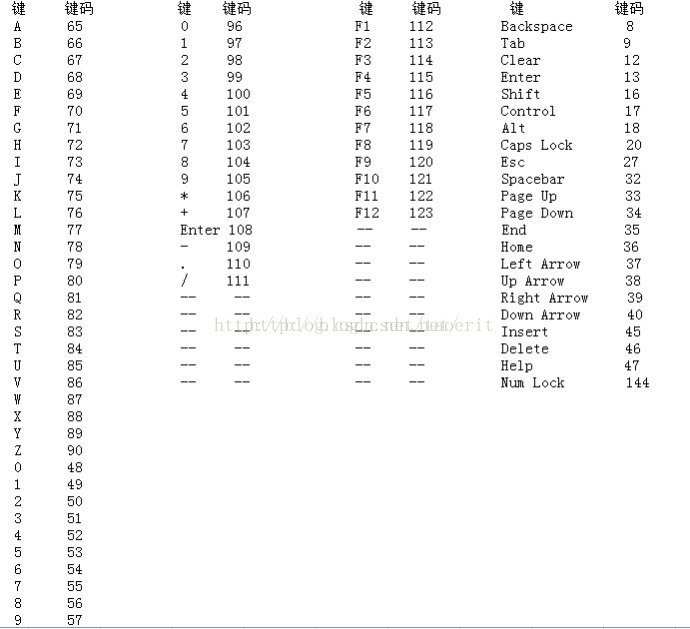


 浙公网安备 33010602011771号
浙公网安备 33010602011771号