a-tooltip气泡指令
/**
* 气泡指令
* @param {?String | ?Number} title - 自定义内容
* @param {?String | 'top'} placement - 气泡冒出位置
* @param {?String | 'right'} position - 气泡位置
* @param {Object} binding.value - {title,placement,position}
* 直接使用: v-tooltip="{title:'我是气泡'}"
* 配置事件: v-tooltip="{title:'我是气泡',placement: 'top', position:'left'}"
* 参数说明: title:【自定义内容】; placement【气泡冒出位置】;position【气泡位置】;
*/
export default function (el, binding) {
if (el.hasIcon) return
const iconElement = structureIcon(binding.arg, binding.value)
// 有内容才显示
if (!iconElement) return
// 气泡是添加在元素左边还是右边,默认是右边
binding.value?.position == 'left' ? el.insertBefore(iconElement, el.childNodes[0]) : el.appendChild(iconElement)
el.hasIcon = true
}
function structureIcon(content, attrs) {
// 有内容才显示
if (attrs?.title) {
// 默认气泡展示的位置
attrs.placement = attrs.placement ? attrs.placement : 'top'
// 拼接绑定属性
let attrStr = ''
for (let key in attrs) {
if (attrs[key]) {
attrStr += `${key}=${attrs[key]} `
}
}
const a = `<a-tooltip ${attrStr}><a-icon type="question-circle" style="margin:0 3px;cursor: pointer;" ></a-icon></a-tooltip>`
// 创建构造器
const tooltip = Vue.extend({
template: a
})
// 创建一个 tooltip 实例并返回 dom 节点
const component = new tooltip().$mount()
return component.$el
}
}//代码里面用到了antd的a-tooltip&a-icon,记得引入 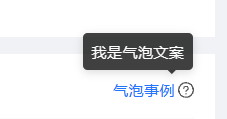



 浙公网安备 33010602011771号
浙公网安备 33010602011771号