CSS定位
大纲
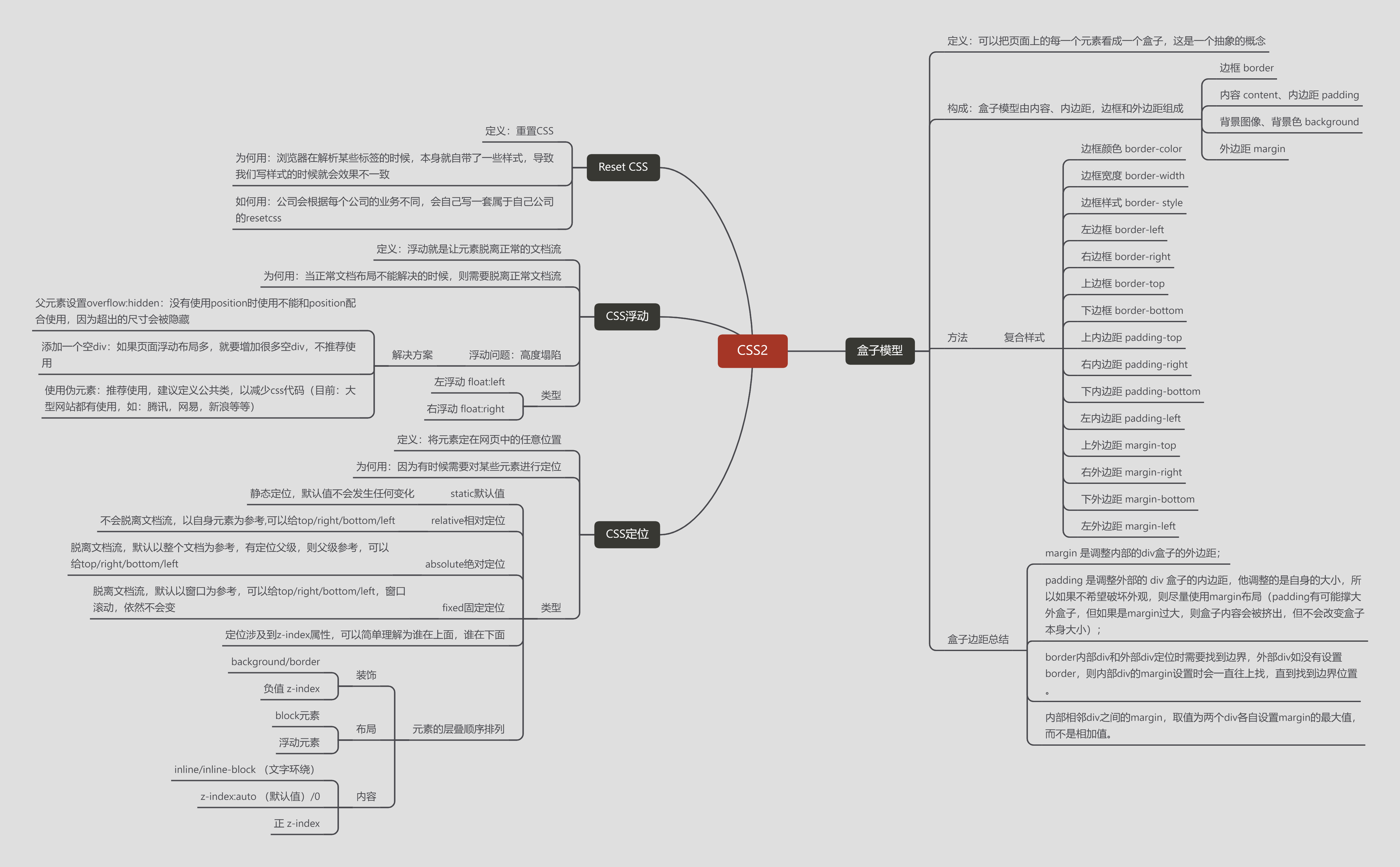
定位
何为定位?
定位就是将元素定在网页中的任意位置
为何用定位?
因为有时候需要对某些元素进行定位
相对定位
<!DOCTYPE html>
<html lang="en">
<head>
<meta charset="UTF-8">
<title>相对定位</title>
<link rel="stylesheet" href="reset.css">
<style>
.box1{
width: 200px;
height: 200px;
background-color: blue;
/*给第一个盒子相对定位 相对整个body的定位*/
position: relative;
top: 120px;
left: 200px;
</style>
</head>
<body>
<div class="box1">我是div1盒子</div>
<div class="box2">我是div2盒子</div>
</body>
</html>
绝对定位
<!DOCTYPE html>
<html lang="en">
<head>
<meta charset="UTF-8">
<title>绝对定位</title>
<link rel="stylesheet" href="reset.css">
<style>
.box1{
width: 200px;
height: 200px;
background-color: blue;
/*给第一个盒子绝对定位 会脱离文档流,原先的位置会被填充*/
position: absolute;
top: 120px;
left: 200px;
}
.box2{
width: 200px;
height: 200px;
background-color: hotpink;
}
</style>
</head>
<body>
<div class="box1">我是div1盒子</div>
<div class="box2">我是div2盒子</div>
</body>
</html>
固定定位
<!DOCTYPE html>
<html lang="en">
<head>
<meta charset="UTF-8">
<title>固定定位</title>
<link rel="stylesheet" href="reset.css">
<style>
body{
height: 2500px;
}
div{
width: 300px;
height: 300px;
}
/*固定定位*/
.box2{
background-color: hotpink;
position: fixed;
right: 50px;
}
</style>
</head>
<body>
<div class="box1">我是div1盒子</div>
<div class="box2">我是div2盒子</div>
</body>
</html>
定位补充
<!DOCTYPE html>
<html lang="en">
<head>
<meta charset="UTF-8">
<title>固定定位</title>
<link rel="stylesheet" href="reset.css">
<style>
li{
/*去除无序列表前的点*/
list-style: none;
width: 50px;
height: 50px;
/*绝对定位*/
position: absolute;
}
.box1{
background-color: red;
/*权重值 值越大,则显示*/
z-index: 2;
}
.box2{
background-color: cyan;
z-index: 1;
}
.box3{
background-color: purple;
z-index: 1;
}
.box4{
background-color: hotpink;
z-index: 1;
}
</style>
</head>
<body>
<!--多行同时编辑,按住alt键,鼠标点击-->
<ul>
<li class="box1">列表1</li>
<li class="box2">列表2</li>
<li class="box3">列表3</li>
<li class="box4">列表4</li>
</ul>
</body>
</html>



