记事本、计算机插件案例
一、通过反射技术做个记事本小插件
1.插件的思路
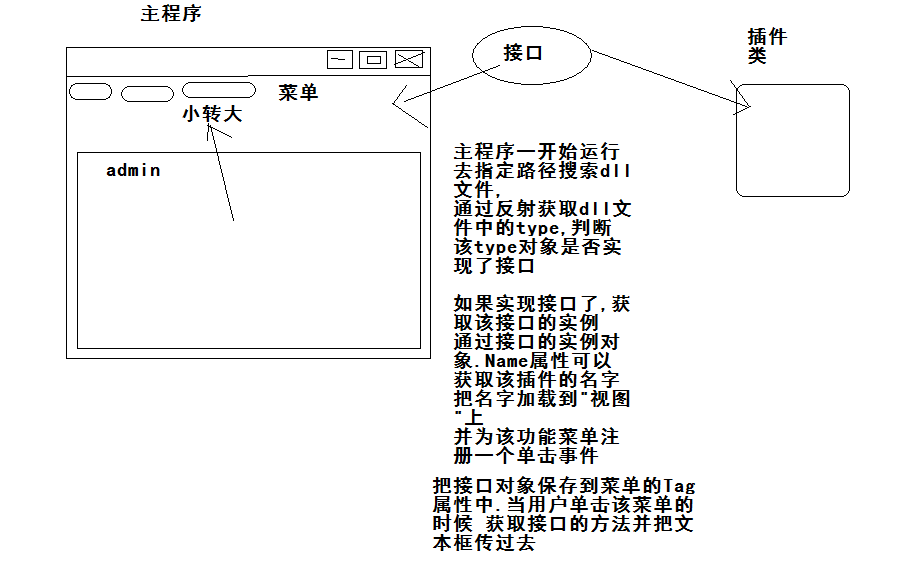
2.代码
2.1新建一个窗体
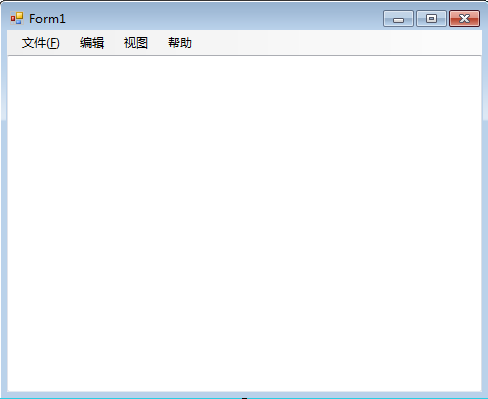

using System; using System.Collections.Generic; using System.ComponentModel; using System.Data; using System.Drawing; using System.Linq; using System.Text; using System.Windows.Forms; using System.Reflection; using System.IO; using System.Reflection; using 记事本.EditPlus; namespace 记事本 { public partial class Form1 : Form { public Form1() { InitializeComponent(); } private void Form1_Load(object sender, EventArgs e) { //窗体加载 //窗体加载的时候直接去Lib目录中搜索dll文件 //第一步 获取当前程序运行的目录 //Lib路径 string path = Path.Combine(Path.GetDirectoryName(Assembly.GetExecutingAssembly().Location), "Lib"); //获取所有的lib文件夹中的dll文件 string []files= Directory.GetFiles(path, "*.dll"); //遍历所有的dll文件路径 foreach (string item in files) { //加载每个路径的程序集 Assembly ass= Assembly.LoadFile(item); Type[]tps= ass.GetExportedTypes();//获取所有的公共的Type Type tpIEdit=typeof(IEditPlus);//获取接口的Type //遍历所有的Type对象 for (int i = 0; i < tps.Length; i++) { //判断每个ty对象是不是实现了接口 if (tpIEdit.IsAssignableFrom(tps[i])&&!tps[i].IsAbstract) { //创建实例 IEditPlus iedit = Activator.CreateInstance(tps[i]) as IEditPlus; ////插件的名字显示到视图菜单中 ToolStripItem tsi= tsm.DropDownItems.Add(iedit.Name); // tsi.Tag = iedit;//把该接口对象存储到tsi对象的tag中 //并为该菜单注册一个单击事件 tsi.Click += new EventHandler(tsi_Click); } } } } void tsi_Click(object sender, EventArgs e) { ToolStripItem tsi= sender as ToolStripItem; IEditPlus iedit= tsi.Tag as IEditPlus; textBox1.Text= iedit.ChangeString(textBox1); } } }
2.2新建一个类库【记事本.EditPlus】

using System; using System.Collections.Generic; using System.Linq; using System.Text; using System.Windows.Forms; namespace 记事本.EditPlus { public interface IEditPlus { /// <summary> /// 插件的名字 /// </summary> string Name { get; } /// <summary> /// 记事本的文本框 /// </summary> /// <param name="tb">文本框</param> /// <returns></returns> string ChangeString(TextBox tb); } }
2.3新建一个类库【记事本.小写转大写】

using System; using System.Collections.Generic; using System.Linq; using System.Text; using 记事本.EditPlus; namespace 记事本.小写转大写 { public class MyClass:IEditPlus { public string ChangeString(System.Windows.Forms.TextBox tb) { return tb.Text.ToUpper(); } //插件的名字 public string Name { get { return "小写转大写"; } } } }
3.插件最终效果图
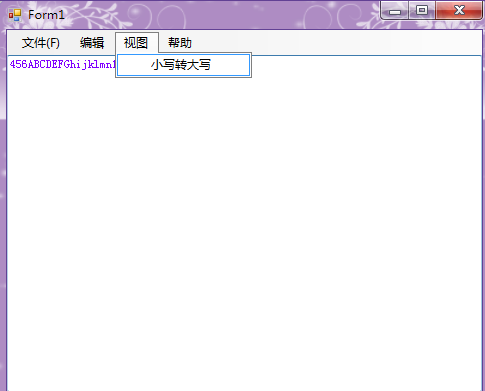
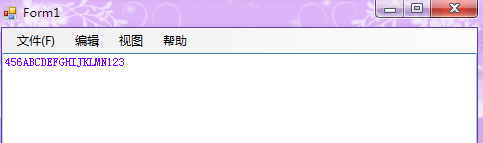
二、通过反射技术制作关机小插件

using System; using System.Collections.Generic; using System.Linq; using System.Text; using System.Threading.Tasks; using ProIShut; using System.Diagnostics; namespace ProShutDown { public class ShutDownClass : IPlugin { public void GuanJi(int t) { //关机 ShutDown(t.ToString()); //返回一个k类型的默认值 //defalut(K) } // GuanJi2<int,string> public void ShutDown(string second) { Process process = new Process(); process.StartInfo.FileName = "cmd.exe"; process.StartInfo.UseShellExecute = false; process.StartInfo.RedirectStandardInput = true; process.StartInfo.RedirectStandardOutput = true; process.StartInfo.RedirectStandardError = true; process.StartInfo.CreateNoWindow = true; process.Start(); process.StandardInput.WriteLine("shutdown -s -f -t " + second); //process.StandardInput.WriteLine("dir c:"); process.StandardInput.WriteLine("exit"); process.Close(); process.Dispose(); } public string Name { get { return "关机"; } } } }

using System; using System.Collections.Generic; using System.Linq; using System.Text; using System.Threading.Tasks; namespace ProIShut { public interface IPlugin { string Name { get; } //负责关闭计算器 void GuanJi(int t); } }

using System; using System.Collections.Generic; using System.ComponentModel; using System.Data; using System.Drawing; using System.IO; using System.Linq; using System.Text; using System.Threading.Tasks; using System.Windows.Forms; using System.Reflection; using ProIShut; namespace 使用反射制作关机插件 { public partial class Form1 : Form { public Form1() { InitializeComponent(); } Type t = null; object o; private void Form1_Load(object sender, EventArgs e) { string path = Path.Combine(AppDomain.CurrentDomain.BaseDirectory, "plug"); string[] files = Directory.GetFiles(path); foreach (string item in files) { Assembly ass = Assembly.LoadFile(item); Type[] types = ass.GetExportedTypes(); for (int i = 0; i < types.Length; i++) { if (typeof(IPlugin).IsAssignableFrom(types[i]) && !types[i].IsAbstract) { //创建对象 o = Activator.CreateInstance(types[i]); PropertyInfo pif = types[i].GetProperty("Name"); //t = types[i]; //关机 object o2 = pif.GetValue(o); ToolStripItem tsi = 插件ToolStripMenuItem.DropDownItems.Add(o2.ToString()); //给添加的tsi选项注册单击事件 tsi.Tag = types[i]; tsi.Click += tsi_Click; } } } } void tsi_Click(object sender, EventArgs e) { ToolStripItem ts = sender as ToolStripItem; Type t = ts.Tag as Type; MethodInfo mi = t.GetMethod("GuanJi"); int n=3000; mi.Invoke(o, new object[] { n }); } } }
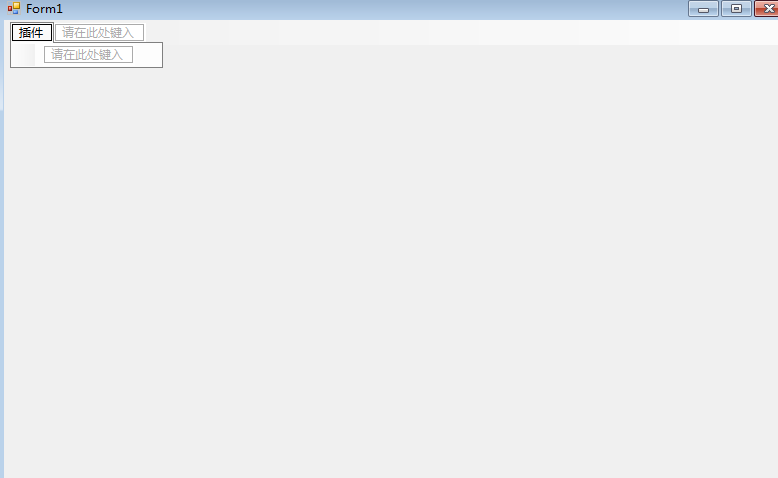







 浙公网安备 33010602011771号
浙公网安备 33010602011771号