【Appium】之自动化定位总结
一、同级定位时,先定位上级
我想定位【必填】框,我先定位【姓名】的同一个上级
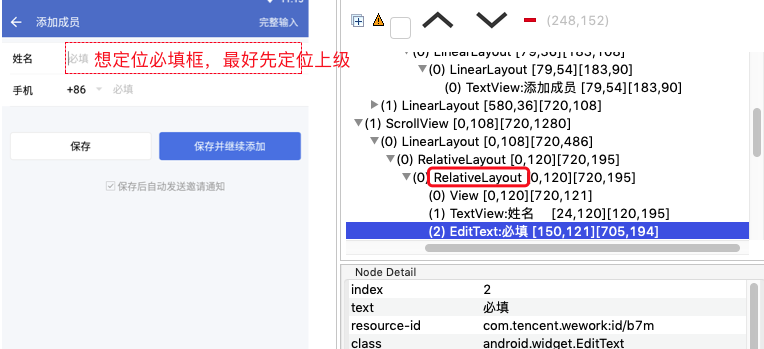
self.driver.find_element(MobileBy.XPATH,"//*[contains(@text,'姓名')]/../*[@text='必填']").send_keys(name) self.driver.find_element(MobileBy.XPATH,"//*[contains(@text,'手机')]/..//*[@text='必填']").send_keys(tel)
二、打印app页面属性
self.driver.page_source
三、替换输入值的方法
def xxx(text):
f"{text}"
def findEle(self,text): while(True): try: self.driver.find_element(By.XPATH, f"//*[@text='{text}']").click()
四、其他参数配置方法
"skipServerInstallation": True, # 跳过UIautomator2 server安装 "skipDeviceInitialization": True, # 跳过设备的初始化 "dontStopAppOnReset": True, # 测试之前不停止app运行 "automationName": "UiAutomator2" # Toast内容
五、其他自动化Flutter
flutter : https://github.com/truongsinh/appium-flutter-driver
六、打印日志
logging.basicConfig(level=logging.INFO) logging.info("find") logging.info(loc)
然后在PageObject路径下设置一下,pytest.ini配置文件:
[pytest]
addopts= --capture=no

附录:
①实战2地址:https://ceshiren.com/t/topic/10536
②实战1地址:https://ceshiren.com/t/topic/10490
不积跬步,无以致千里;不集小流,无以成江海。
如转载本文,请还多关注一下我的博客:https://www.cnblogs.com/Owen-ET/;
我的Github地址:https://github.com/Owen-ET————————————
无善无恶心之体, 有善有恶意之动, 知善知恶是良知, 为善去恶是格物。


 浙公网安备 33010602011771号
浙公网安备 33010602011771号