rabbitmq 高级特性 死信队列(死信交换机)
概念

信息成为死信的3种情况

代码实现
实现死信队列需要一组正常队列和交换机 以及死信队列和死信交换机
但是声明死信交换机和队列和正常声明一致
最关键的是在声明要被处理的正常队列给出两个参数(deadLetterExchange,deadLetterRoutingKey)来绑定关系
package com.jie.config;
import org.springframework.amqp.core.*;
import org.springframework.beans.factory.annotation.Qualifier;
import org.springframework.context.annotation.Bean;
import org.springframework.context.annotation.Configuration;
@Configuration
public class RabbitMQConfig {
public static final String EXCHANGE_NAME = "boot_topic_exchange";
public static final String QUEUE_NAME = "boot_queue";
public static final String DLX_EXCHANGE_NAME = "dlx_boot_topic_exchange";
public static final String DLX_QUEUE_NAME = "dlx_boot_queue";
//交换机
@Bean("bootExchange")
public Exchange bootExchange(){
return ExchangeBuilder.topicExchange(EXCHANGE_NAME).durable(true).build();
}
//队列
@Bean("bootQueue")
public Queue bootQueue(){
return QueueBuilder
.durable(QUEUE_NAME)
//绑定对应的死信交换机
.deadLetterExchange(DLX_EXCHANGE_NAME)
//死信交换机设置的key为dlx.# 这里我们任意给出一个能被匹配的
.deadLetterRoutingKey("dlx.hh")
//设置10秒过期时间
.ttl(10000)
.build();
}
//绑定关系
@Bean
public Binding bingQueueExchange(@Qualifier("bootQueue") Queue queue,@Qualifier("bootExchange") Exchange exchange){
return BindingBuilder.bind(queue).to(exchange).with("boot.#").noargs();
}
//死信交换机
@Bean("bootDlxExchange")
public Exchange bootDlxExchange(){
return ExchangeBuilder.topicExchange(DLX_EXCHANGE_NAME).durable(true).build();
}
//死信队列
@Bean("bootDlxQueue")
public Queue bootDlxQueue(){
return QueueBuilder.durable(DLX_QUEUE_NAME).build();
}
//绑定死信队列和死信交换机关系
@Bean
public Binding commonDeadLetterExchange(@Qualifier("bootDlxQueue")Queue queue,@Qualifier("bootDlxExchange")Exchange exchange){
return BindingBuilder.bind(queue).to(exchange).with("dlx.#").noargs();
}
}
测试过期时间 死信队列
在上面声明中我们已经吧正常队列定义为TTL队列 过期时间为10秒 我们发信息测试一下
@Test void send(){
for (int i = 0; i < 10; i++) {
rabbitTemplate.convertAndSend(RabbitMQConfig.EXCHANGE_NAME,"boot.haha","10秒后我就死了呜呜呜 "+i);
}
}
信息未过期时 信息在原先的队列

10秒后信息过期 于是触发死信机制 队列给绑定的死信交换机发送消息 对应的路由key为dlx.hh(上面配置定义的)

而死信交换机和死信队列绑定的路由Key为dlx.# 于是被匹配到 消息成功进到死信队列里面
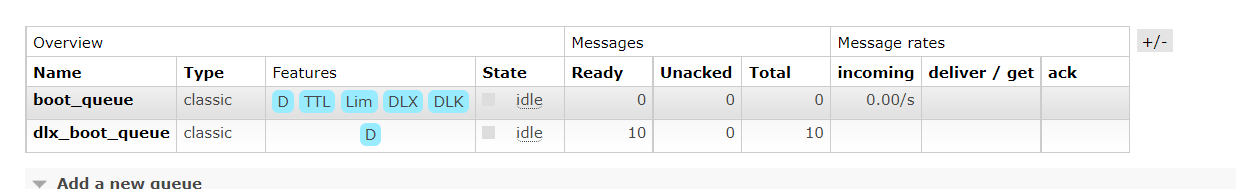
其他两种情况
另外两种触发条件为 超过消息队列长度 那么新进来的消息就会直接触发死信机制
消费者在手动确认模式 拒绝接受 同时设置不重新回到队列 也会触发死信机制
可自行测试


 浙公网安备 33010602011771号
浙公网安备 33010602011771号