前后端分离基础入门(2) 前端简单项目编写+后端简单项目编写
vue组件编写
在views文件夹下新创建一个组件Book.vue
由于还没有和后端进行交互,这里我们制造一点测试数据即可
data(){
return {
books:[
{
id: 1,
name: 'java',
author: 'jie'
},
{
id: 2,
name: 'vue',
author: 'jiejie'
},
{
id: 3,
name: 'spring-boot',
author: '张三'
}
]
}
}
使用v-for获得并渲染数据
<template>
<div>
<table>
<tr>
<td>编号</td>
<td>图书名称</td>
<td>作者</td>
</tr>
<tr v-for="book in books">
<td>{{book.id}}</td>
<td>{{book.name}}</td>
<td>{{book.author}}</td>
</tr>
</table>
</div>
</template>
后端程序编写
整合mybatis
导入Mybatis依赖
<dependency>
<groupId>org.mybatis.spring.boot</groupId>
<artifactId>mybatis-spring-boot-starter</artifactId>
<version>2.2.0</version>
</dependency>
创建实体类
package com.jie.springboottest.entity;
import lombok.AllArgsConstructor;
import lombok.Data;
import lombok.NoArgsConstructor;
@Data
@NoArgsConstructor
@AllArgsConstructor
public class Book {
private Integer id;
private String name;
private String author;
}
在测试类使用下面代码测试数据库能否正常连接
package com.jie.springboottest;
import org.junit.jupiter.api.Test;
import org.springframework.beans.factory.annotation.Autowired;
import org.springframework.boot.test.context.SpringBootTest;
import javax.sql.DataSource;
import java.sql.Connection;
import java.sql.SQLException;
@SpringBootTest
class SpringboottestApplicationTests {
@Autowired
DataSource dataSource;
@Test
void contextLoads() throws SQLException {
Connection connection = dataSource.getConnection();
System.out.println(dataSource.getClass());
connection.close();
}
}
编写接口
package com.jie.springboottest.mapper;
import com.jie.springboottest.entity.Book;
import org.apache.ibatis.annotations.Mapper;
import org.springframework.stereotype.Repository;
import java.util.List;
//@Mapper : 表示本类是一个 MyBatis 的 Mapper
@Mapper
@Repository
public interface BookMapper {
List<Book> getBooks();
Book getBookbyId(Integer id);
}
在resources文件夹下 创建mybatis/mapper文件夹 创建BookMapper.xml

<?xml version="1.0" encoding="UTF-8" ?>
<!DOCTYPE mapper
PUBLIC "-//mybatis.org//DTD Mapper 3.0//EN"
"http://mybatis.org/dtd/mybatis-3-mapper.dtd">
<mapper namespace="com.jie.springboottest.mapper.BookMapper">
<select id="getBooks" resultType="Book">
select * from book;
</select>
<select id="getBookbyId" resultType="Book" parameterType="int">
select * from book where id = #{id};
</select>
</mapper>
创建controller类
package com.jie.springboottest.controller;
import com.jie.springboottest.entity.Book;
import com.jie.springboottest.mapper.BookMapper;
import org.springframework.beans.factory.annotation.Autowired;
import org.springframework.web.bind.annotation.GetMapping;
import org.springframework.web.bind.annotation.PathVariable;
import org.springframework.web.bind.annotation.RestController;
import java.util.List;
@RestController
public class BookController {
@Autowired
BookMapper bookMapper;
@GetMapping("getBooks")
public List<Book> getBooks(){
return bookMapper.getBooks();
}
@GetMapping("/getBook/{id}")
public Book getBook(@PathVariable("id") Integer id){
return bookMapper.getBookbyId(id);
}
}
在启动类上加上扫描mapper
package com.jie.springboottest;
import org.mybatis.spring.annotation.MapperScan;
import org.springframework.boot.SpringApplication;
import org.springframework.boot.autoconfigure.SpringBootApplication;
@SpringBootApplication
@MapperScan("com.jie.springboottest.mapper")
public class SpringboottestApplication {
public static void main(String[] args) {
SpringApplication.run(SpringboottestApplication.class, args);
}
}
启动项目测试能否获得数据
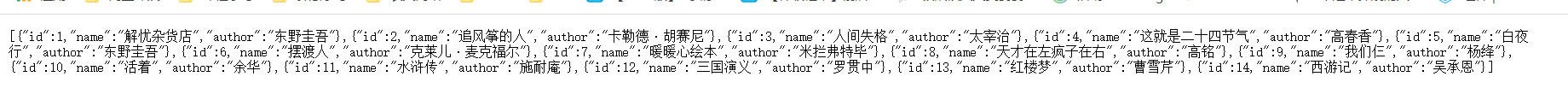
整合Mybatis成功


 浙公网安备 33010602011771号
浙公网安备 33010602011771号