使用Go语言+Protobuf协议完成一个多人聊天室
软件环境:Goland
一、目的
之前用纯逻辑垒完了一个可登入登出的在线多人聊天室(代码仓库地址),这次学习了Protobuf协议,于是想试着更新下聊天室的版本。
主要目的是为了掌握Protobuf的使用。
二、设计思路
通过Protobuf中内置好的编码函数,将要发送的数据进行编码,之后在“编码后的”数据前加入协议号和报头,再转码通过Write与Read函数进行数据的发送和接收。
1,先写好服务端中的监听(Listen)端口函数与客户端上的网络拨号(Dial)函数;
2,客户端,对数据进行解码;
//客户端,对接收到的数据进行解码
newTest := &protocol.Conn_ToS{}
err = proto.Unmarshal(msgdata[0:msgdata_read],newTest)
if err != nil{
log.Fatal("unmarshaling error:",err)
}
fmt.Println(newTest.GetNickname(),newTest.GetMsg())
3,服务端,接收消息;
//服务端,接收到信息并遍历Map发送消息
datamsg := make([]byte,255)
datamsg_read ,err := conn.Read(datamsg)
if datamsg_read == 0 || err != nil{
continue
}
fmt.Println(datamsg[0:datamsg_read])
for _,v := range ConnMap{
v.Write(datamsg[0:datamsg_read])
}
三、注意点
1,注意字节处的拼接,建议使用append函数;
2,处理连接处注意对数据编码解码的处理;
3,设置Map存所有连服务端的客户端连接,并到需要时遍历输出和转发消息至Map中所有的连接;
四、效果
Server端
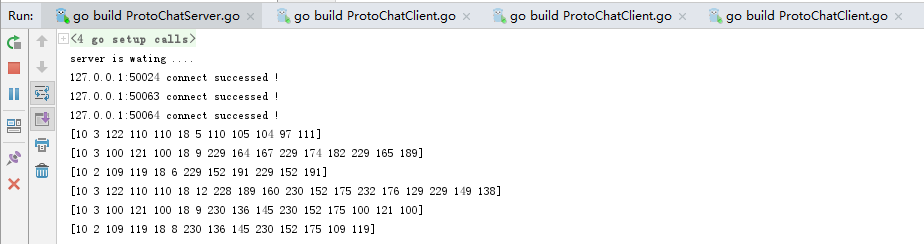
Client1端
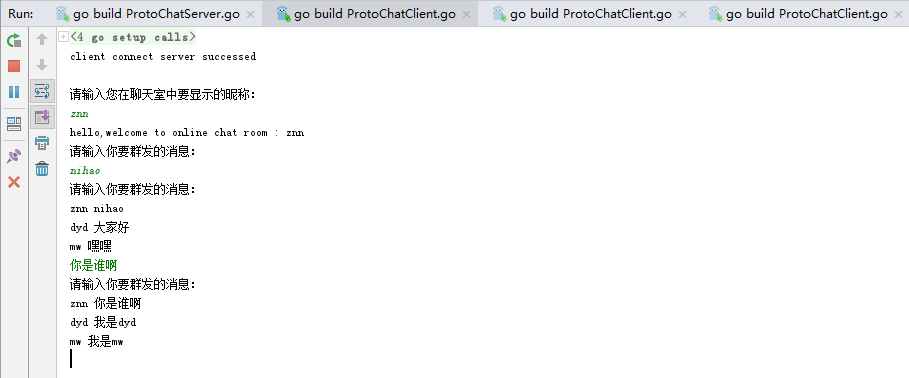
Client2端
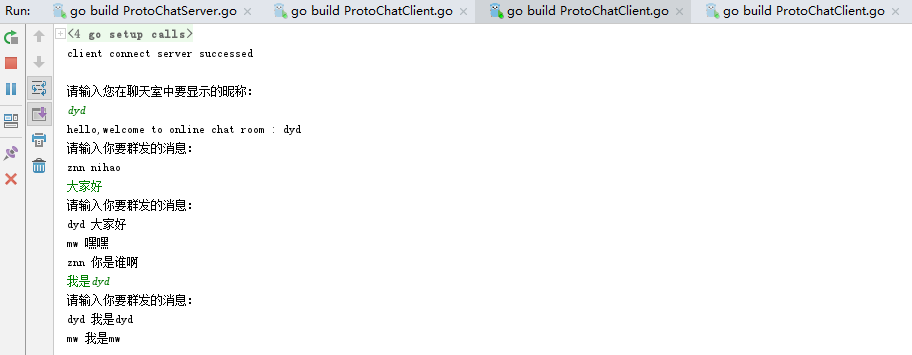
Client3端
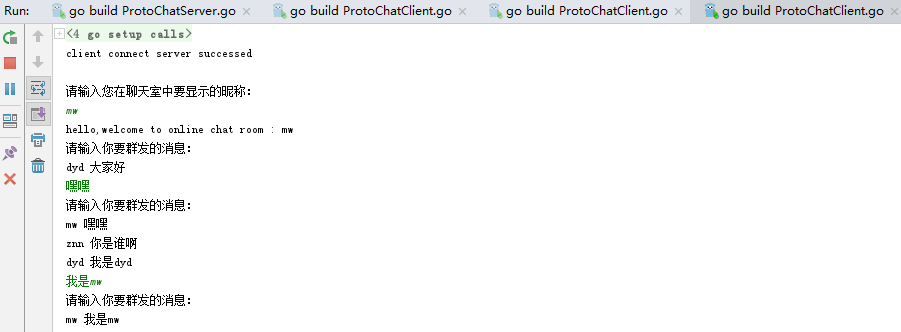





 浙公网安备 33010602011771号
浙公网安备 33010602011771号