1-Elasticsearch - ik分词器
前言
在知名的中分分词器中,ik中文分词器的大名可以说是无人不知,elasticsearch有了ik分词器的加持,就像男人有了神油.......要了解ik中文分词器,就首先要了解一下它的由来。
ik分词器的由来
IK Analyzer是一个开源的,基于java语言开发的轻量级的中文分词工具包。从2006年12月推出1.0版开始, IK Analyzer已经推出了4个大版本。最初,它是以开源项目Luence为应用主体的,结合词典分词和文法分析算法的中文分词组件。从3.0版本开始,IK发展为面向Java的公用分词组件,独立于Lucene项目,同时提供了对Lucene的默认优化实现。在2012版本中,IK实现了简单的分词歧义排除算法,标志着IK分词器从单纯的词典分词向模拟语义分词衍化。
IK Analyzer 2012特性:
- 采用了特有的
正向迭代最细粒度切分算法,支持细粒度和智能分词两种切分模式。在系统环境:Core2 i7 3.4G双核,4G内存,window 7 64位, Sun JDK 1.6_29 64位 普通pc环境测试,IK2012具有160万字/秒(3000KB/S)的高速处理能力。 - 2012版本的智能分词模式支持简单的分词排歧义处理和数量词合并输出。
- 采用了多子处理器分析模式,支持:英文字母、数字、中文词汇等分词处理,兼容韩文、日文字符
- 优化的词典存储,更小的内存占用。支持用户词典扩展定义。特别的,在2012版本,词典支持中文,英文,数字混合词语。
后来,被一个叫medcl(曾勇 elastic开发工程师与布道师,elasticsearch开源社区负责人,2015年加入elastic)的人集成到了elasticsearch中, 并支持自定义字典.......
ps:elasticsearch的ik中文分词器插件由medcl的github上下载,而 IK Analyzer 这个分词器,如果百度搜索的,在开源中国中的提交者是林良益,由此推断之下,才有了上面的一番由来...........
才有了接下来一系列的扯淡..........
IK分词器插件的安装
- 打开
Github官网,搜索elasticsearch-analysis-ik,单击medcl/elasticsearch-analysis-ik。或者直接点击
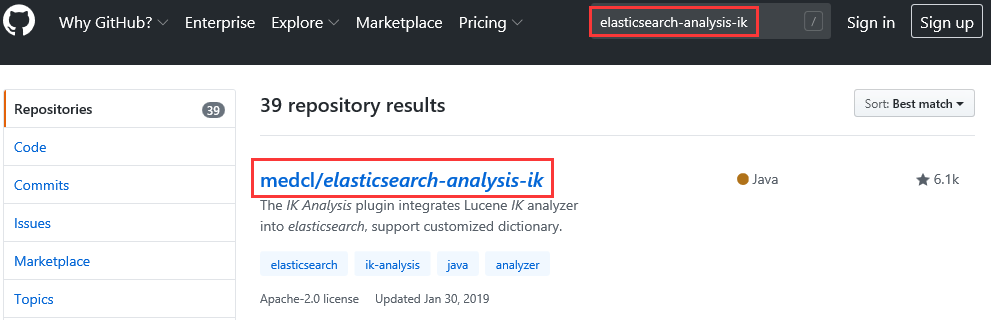
- 在
readme.md文件中,下拉选择历史版本连接。

- 由于
ik与elasticsearch存在兼容问题。所以在下载ik时要选择和elasticsearch版本一致的,也就是选择v6.5.4版本,单击elasticsearch-analysis-ik-6.5.4.zip包,自动进入下载到本地。
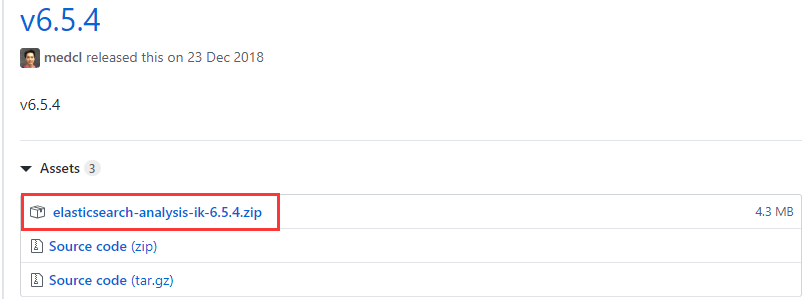
- 本地下载成功后,是个
zip包。
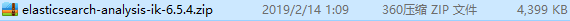
安装
- 首先打开
C:\Program Files\elasticseach-6.5.4\plugins目录,新建一个名为ik的子目录,并将elasticsearch-analysis-ik-6.5.4.zip包解压到该ik目录内也就是C:\Program Files\elasticseach-6.5.4\plugins\ik目录。
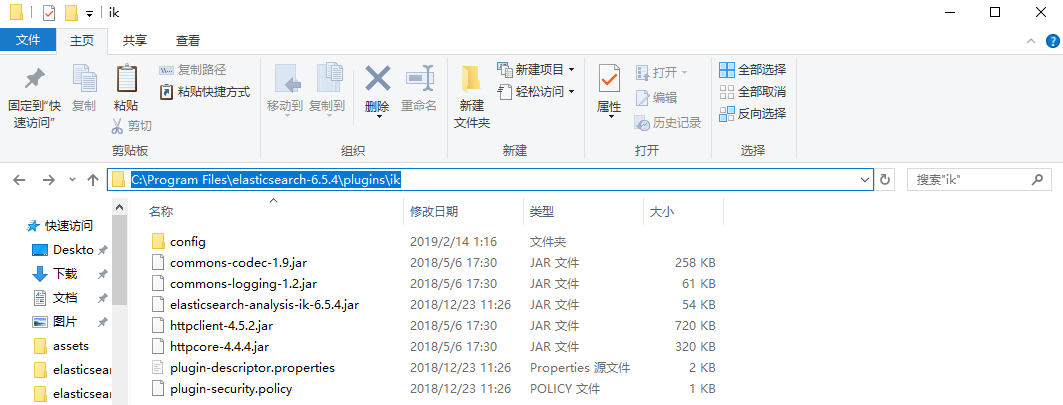
测试
- 首先将
elascticsearch和kibana服务重启。 - 然后地址栏输入
http://localhost:5601,在Dev Tools中的Console界面的左侧输入命令,再点击绿色的执行按钮执行。
GET _analyze
{
"analyzer": "ik_max_word",
"text": "上海自来水来自海上"
}
右侧就显示出结果了如下所示:
{
"tokens" : [
{
"token" : "上海",
"start_offset" : 0,
"end_offset" : 2,
"type" : "CN_WORD",
"position" : 0
},
{
"token" : "自来水",
"start_offset" : 2,
"end_offset" : 5,
"type" : "CN_WORD",
"position" : 1
},
{
"token" : "自来",
"start_offset" : 2,
"end_offset" : 4,
"type" : "CN_WORD",
"position" : 2
},
{
"token" : "水",
"start_offset" : 4,
"end_offset" : 5,
"type" : "CN_CHAR",
"position" : 3
},
{
"token" : "来自",
"start_offset" : 5,
"end_offset" : 7,
"type" : "CN_WORD",
"position" : 4
},
{
"token" : "海上",
"start_offset" : 7,
"end_offset" : 9,
"type" : "CN_WORD",
"position" : 5
}
]
}
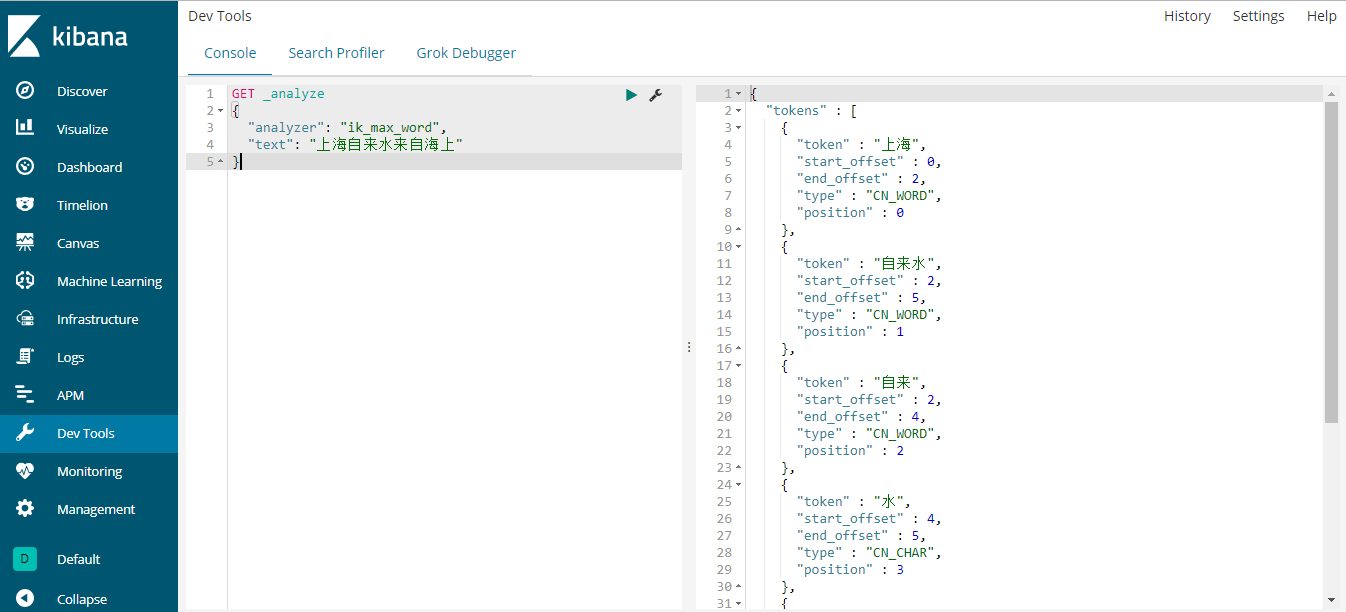
OK,安装完毕,非常的简单。
ik目录简介
我们简要的介绍一下ik分词配置文件:
- IKAnalyzer.cfg.xml,用来配置自定义的词库
- main.dic,ik原生内置的中文词库,大约有27万多条,只要是这些单词,都会被分在一起。
- surname.dic,中国的姓氏。
- suffix.dic,特殊(后缀)名词,例如
乡、江、所、省等等。 - preposition.dic,中文介词,例如
不、也、了、仍等等。 - stopword.dic,英文停用词库,例如
a、an、and、the等。 - quantifier.dic,单位名词,如
厘米、件、倍、像素等。
ik分词器的使用
before
- 首先将
elascticsearch和kibana服务重启,让插件生效。 - 然后地址栏输入
http://localhost:5601,在Dev Tools中的Console界面的左侧输入命令,再点击绿色的执行按钮执行。
第一个ik示例
来个简单的示例。
GET _analyze
{
"analyzer": "ik_max_word",
"text": "上海自来水来自海上"
}
右侧就显示出结果了如下所示:
{
"tokens" : [
{
"token" : "上海",
"start_offset" : 0,
"end_offset" : 2,
"type" : "CN_WORD",
"position" : 0
},
{
"token" : "自来水",
"start_offset" : 2,
"end_offset" : 5,
"type" : "CN_WORD",
"position" : 1
},
{
"token" : "自来",
"start_offset" : 2,
"end_offset" : 4,
"type" : "CN_WORD",
"position" : 2
},
{
"token" : "水",
"start_offset" : 4,
"end_offset" : 5,
"type" : "CN_CHAR",
"position" : 3
},
{
"token" : "来自",
"start_offset" : 5,
"end_offset" : 7,
"type" : "CN_WORD",
"position" : 4
},
{
"token" : "海上",
"start_offset" : 7,
"end_offset" : 9,
"type" : "CN_WORD",
"position" : 5
}
]
}
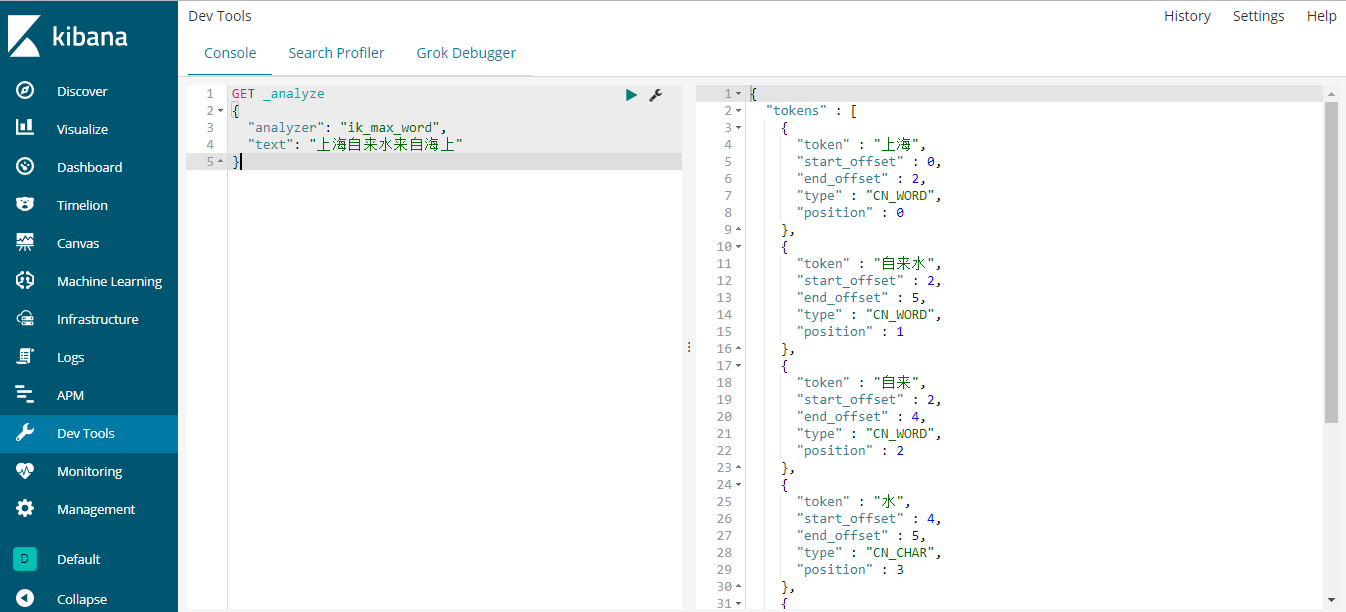
那么你可能对开始的analyzer:ik_max_word有一丝的疑惑,这个家伙是干嘛的呀?我们就来看看这个家伙到底是什么鬼!
ik_max_word
现在有这样的一个索引:
PUT ik1
{
"mappings": {
"doc": {
"dynamic": false,
"properties": {
"content": {
"type": "text",
"analyzer": "ik_max_word"
}
}
}
}
}
上例中,ik_max_word参数会将文档做最细粒度的拆分,以穷尽尽可能的组合。
接下来为该索引添加几条数据:
PUT ik1/doc/1
{
"content":"今天是个好日子"
}
PUT ik1/doc/2
{
"content":"心想的事儿都能成"
}
PUT ik1/doc/3
{
"content":"我今天不活了"
}
现在让我们开始查询,随便查!
GET ik1/_search
{
"query": {
"match": {
"content": "心想"
}
}
}
查询结果如下:
{
"took" : 1,
"timed_out" : false,
"_shards" : {
"total" : 5,
"successful" : 5,
"skipped" : 0,
"failed" : 0
},
"hits" : {
"total" : 1,
"max_score" : 0.2876821,
"hits" : [
{
"_index" : "ik1",
"_type" : "doc",
"_id" : "2",
"_score" : 0.2876821,
"_source" : {
"content" : "心想的事儿都能成"
}
}
]
}
}
成功的返回了一条数据。我们再来以今天为条件来查询。
GET ik1/_search
{
"query": {
"match": {
"content": "今天"
}
}
}
结果如下:
{
"took" : 2,
"timed_out" : false,
"_shards" : {
"total" : 5,
"successful" : 5,
"skipped" : 0,
"failed" : 0
},
"hits" : {
"total" : 2,
"max_score" : 0.2876821,
"hits" : [
{
"_index" : "ik1",
"_type" : "doc",
"_id" : "1",
"_score" : 0.2876821,
"_source" : {
"content" : "今天是个好日子"
}
},
{
"_index" : "ik1",
"_type" : "doc",
"_id" : "3",
"_score" : 0.2876821,
"_source" : {
"content" : "我今天不活了"
}
}
]
}
}
上例的返回中,成功的查询到了两条结果。
与ik_max_word对应还有另一个参数。让我们一起来看下。
ik_smart
与ik_max_word对应的是ik_smart参数,该参数将文档作最粗粒度的拆分。
GET _analyze
{
"analyzer": "ik_smart",
"text": "今天是个好日子"
}
上例中,我们以最粗粒度的拆分文档。
结果如下:
{
"tokens" : [
{
"token" : "今天是",
"start_offset" : 0,
"end_offset" : 3,
"type" : "CN_WORD",
"position" : 0
},
{
"token" : "个",
"start_offset" : 3,
"end_offset" : 4,
"type" : "CN_CHAR",
"position" : 1
},
{
"token" : "好日子",
"start_offset" : 4,
"end_offset" : 7,
"type" : "CN_WORD",
"position" : 2
}
]
}
再来看看以最细粒度的拆分文档。
GET _analyze
{
"analyzer": "ik_max_word",
"text": "今天是个好日子"
}
结果如下:
{
"tokens" : [
{
"token" : "今天是",
"start_offset" : 0,
"end_offset" : 3,
"type" : "CN_WORD",
"position" : 0
},
{
"token" : "今天",
"start_offset" : 0,
"end_offset" : 2,
"type" : "CN_WORD",
"position" : 1
},
{
"token" : "是",
"start_offset" : 2,
"end_offset" : 3,
"type" : "CN_CHAR",
"position" : 2
},
{
"token" : "个",
"start_offset" : 3,
"end_offset" : 4,
"type" : "CN_CHAR",
"position" : 3
},
{
"token" : "好日子",
"start_offset" : 4,
"end_offset" : 7,
"type" : "CN_WORD",
"position" : 4
},
{
"token" : "日子",
"start_offset" : 5,
"end_offset" : 7,
"type" : "CN_WORD",
"position" : 5
}
]
}
由上面的对比可以发现,两个参数的不同,所以查询结果也肯定不一样,视情况而定用什么粒度。
在基本操作方面,除了粗细粒度,别的按照之前的操作即可,就像下面两个短语查询和短语前缀查询一样。
ik之短语查询
ik中的短语查询参照之前的短语查询即可。
GET ik1/_search
{
"query": {
"match_phrase": {
"content": "今天"
}
}
}
结果如下:
{
"took" : 1,
"timed_out" : false,
"_shards" : {
"total" : 5,
"successful" : 5,
"skipped" : 0,
"failed" : 0
},
"hits" : {
"total" : 2,
"max_score" : 0.2876821,
"hits" : [
{
"_index" : "ik1",
"_type" : "doc",
"_id" : "1",
"_score" : 0.2876821,
"_source" : {
"content" : "今天是个好日子"
}
},
{
"_index" : "ik1",
"_type" : "doc",
"_id" : "3",
"_score" : 0.2876821,
"_source" : {
"content" : "我今天不活了"
}
}
]
}
}
ik之短语前缀查询
同样的,我们第2部分的快速上手部分的操作在ik中同样适用。
GET ik1/_search
{
"query": {
"match_phrase_prefix": {
"content": {
"query": "今天好日子",
"slop": 2
}
}
}
}
结果如下:
{
"took" : 1,
"timed_out" : false,
"_shards" : {
"total" : 5,
"successful" : 5,
"skipped" : 0,
"failed" : 0
},
"hits" : {
"total" : 2,
"max_score" : 0.2876821,
"hits" : [
{
"_index" : "ik1",
"_type" : "doc",
"_id" : "1",
"_score" : 0.2876821,
"_source" : {
"content" : "今天是个好日子"
}
},
{
"_index" : "ik1",
"_type" : "doc",
"_id" : "3",
"_score" : 0.2876821,
"_source" : {
"content" : "我今天不活了"
}
}
]
}
}
欢迎斧正,that's all see also:
IK Analysis for Elasticsearch | elasticsearch build-in Analyzers


 浙公网安备 33010602011771号
浙公网安备 33010602011771号