cors解决跨越问题
转载于http://www.cnblogs.com/jiangwz/p/8142740.html
Cross-Origin Resource Sharing(CORS)跨来源资源共享是一份浏览器技术的规范,提供了 Web 服务从不同域传来沙盒脚本的方法,以避开浏览器的同源策略,是 JSONP 模式的现代版。与 JSONP 不同,CORS 除了 GET 要求方法以外也支持其他的 HTTP 要求。用 CORS 可以让网页设计师用一般的 XMLHttpRequest,这种方式的错误处理比 JSONP 要来的好。另一方面,JSONP 可以在不支持 CORS 的老旧浏览器上运作。现代的浏览器都支持 CORS。
配置过滤器
public class SimpleCORSFilter implements Filter { @Override public void init(FilterConfig filterConfig) throws ServletException { System.out.println("SimpleCORSFilter启动!!!==========="); } @Override public void doFilter(ServletRequest request, ServletResponse response, FilterChain chain) throws IOException, ServletException { HttpServletResponse res = (HttpServletResponse)response; res.setHeader("Access-Control-Allow-Origin", "*"); res.setHeader("Access-Control-Allow-Methods", "POST, GET, OPTIONS, DELETE"); res.setHeader("Access-Control-Max-Age", "3600"); res.setHeader("Access-Control-Allow-Headers", "x-requested-with"); chain.doFilter(request, response); } @Override public void destroy() { System.out.println("SimpleCORSFilter结束!!!==========="); } }
配置web.xml文件:
<!-- cors解决跨域访问问题 -->
<filter>
<filter-name>cors</filter-name>
<filter-class>com.wazn.learn.util.SimpleCORSFilter</filter-class>
</filter>
<filter-mapping>
<filter-name>cors</filter-name>
<url-pattern>/*</url-pattern>
</filter-mapping>
调用的方法
@RequestMapping("select") @ResponseBody public JSONObject select(int page , int limit , String title){ JSONObject jo = new JSONObject(); Map<String,Object> map = newsService.select(page,limit,title); jo.put("code",0); jo.put("msg", true); jo.put("data", map.get("data")); jo.put("count", map.get("count")); return jo; }
前台接受
<!DOCTYPE html>
<html>
<head>
<meta charset="UTF-8">
<title></title>
<script type="text/javascript" src="js/jquery-1.12.4.min.js"></script>
</head>
<body>
<h1>ajax测试接口</h1>
</body>
<script type="text/javascript">
$(function() {
$.ajax({
type:"post",
url:"http://192.168.1.113/basepro/knowledge/news/select",
data:{
page:1,
limit:1000
},
dataType:"json",//返回的
success:function(data) {
alert(data.msg);
},
error:function(msg) {
console.log(msg);
}
});
});
</script>
</html>
返回图片
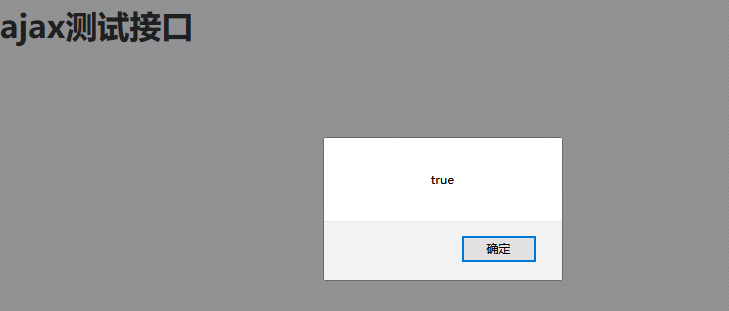




 浙公网安备 33010602011771号
浙公网安备 33010602011771号