vuex
Vuex是什么及其核心概念
很简单来说,对vue应用中多个组件的共享状态进行集中式的管理(读/写)
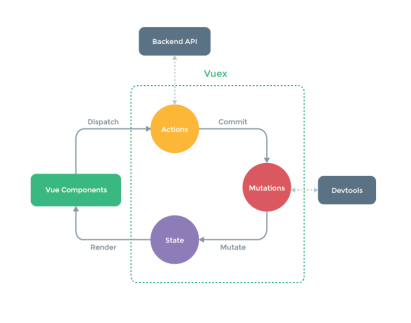
State
- vuex管理的状态对象
- 他应该是唯一的
const state = {
xxx: intValue,
}
Mutations
- 包含多个直接更新state的方法(回调函数)的对象
- 谁来触发?action中的 commit("mutations名称")来触发
- 只能包含同步的代码,不能写异步代码(例如发送ajax请求就是异步的代码,不能在Mutations中写)
const mutations = {
yyy(state, data) {
// 更新state的某个属性
},
}
Action
- 包含多个事件回调函数的对象
- 通过执行:commit()来触发mutations的调用,间接更新state
- 谁来触发?在组件中使用 $store.dispatch("Action的名称")来触发
- 可能包含异步代码(如:定时器,ajax)
const action = {
zzz({commit, state}, data1) {
commit('yyy', data1);
},
}
store对象
- 所有的vuex管理的组件中都会多出一个$store属性,它就是一个store对象
- store相关属性
- state:就是上面讲到的注册的state对象
- getters:注册的getters对象
- store相关方法
- dispatch(actionName, data):风阀调用action
映射store
去App.vue中映射
import Vue from "vue";
import store from "./store"; // 这里填写我们自定义的store.js文件
new Vue({
store, // 映射结果,所有的组件对象中都多了一个对象:$store
});
使用Vuex
安装
通过npm安装
npm install vuex --save
使用
暴露一个store
store.js:
/*
vuex的核心管理对象模块
*/
import Vue from "vue"
import Vuex from "vuex"
Vue.use(Vuex)
// 状态对象
const state = {
count: 0,
};
// 包含多个更新state函数的对象
const mutations = {
// 增加count
inccount(state) {
state.count++;
},
// 减少count
deccount(state) {
state.count--;
},
};
// 包含多个对应事件回调函数的对象
const actions = {
// 增加的action
increment({commit}) {
// 提交增加的mutation
commit("inccount");
},
// 减少的action
decrement({commit}) {
commit("deccount");
},
// 奇数+1
incrementIfOdd({commit, state}) {
if(state.count % 2 === 1){
commit("inccount");
}
},
// 过一秒加1
incrementAsync({commit}) {
setTimeout(()=>{
commit("inccount");
}, 1000);
},
};
// 包含多个getter计算属性的对象
const getters ={
evenOrOdd(state) {
return state.count % 2 === 0 ? '偶数' : '奇数';
}
}
export default new Vuex.Store({
state, // 状态对象
mutations, // 包含多个更新state函数的对象
actions, // 包含多个对应事件回调函数的对象
getters, // 包含多个getter计算属性的对象
});
在main.js中映射store
映射之后每一个组件都会有一个$store对象
import Vue from "vue"
import App from "./App"
import store from "./store"
new Vue({
el: '#app',
components:{
App,
},
template: "<App />",
store, // 映射store,映射的结果,所有的组件对象都多了一个对象:$store
});
在组件中使用vuex
<template>
<div>
<p>click {{ $store.state.count }} times,the count is {{ evenOrOdd }}</p>
<button @click="increment">increment</button>
<button @click="decrement">decrement</button>
<button @click="incrementIfOdd">increment if Odd</button>
<button @click="incrementAsync">increment asyn</button>
</div>
</template>
<script>
export default {
computed: {
evenOrOdd (){
return this.$store.getters.evenOrOdd;
}
},
methods: {
// 加一
increment (){
// 通知vuex增加count
this.$store.dispatch("increment"); // 触发对应的action调用
},
// 减一
decrement (){
this.$store.dispatch("decrement");
},
// 当前数字是奇数就加一
incrementIfOdd (){
this.$store.dispatch("incrementIfOdd");
},
// 过一秒加一
incrementAsync (){
this.$store.dispatch("incrementAsync");
},
},
}
</script>
<style scoped>
</style>
简化
<template>
<div>
<p>click {{ count }} times,the count is {{ evenOrOdd }}</p>
<button @click="increment">increment</button>
<button @click="decrement">decrement</button>
<button @click="incrementIfOdd">increment if Odd</button>
<button @click="incrementAsync">increment asyn</button>
</div>
</template>
<script>
import {mapActions, mapState, mapGetters} from "vuex";
export default {
computed: {
...mapGetters(['evenOrOdd']), // 返回一个对象{}: {evenOrOdd(){return this.$store.gettters['evenOrOdd']}}
...mapState(['count']),
},
methods: {
...mapActions(["increment", "decrement", "incrementIfOdd", "incrementAsync"]),
},
}
</script>
<style scoped>
</style>







 浙公网安备 33010602011771号
浙公网安备 33010602011771号