在 .NET Core 下使用 SixLabors.ImageSharp 操作图片文件(放大、缩小、裁剪、加水印等等)的几个小示例
2019-09-19 14:53 音乐让我说 阅读(8965) 评论(5) 收藏 举报1. 基础
1.1 将图片的宽度和高度缩小一半
直接贴代码了:
<Project Sdk="Microsoft.NET.Sdk"> <PropertyGroup> <OutputType>Exe</OutputType> <TargetFramework>netcoreapp3.0</TargetFramework> </PropertyGroup> <ItemGroup> <PackageReference Include="SixLabors.ImageSharp" Version="1.0.0-beta0007" /> </ItemGroup> <ItemGroup> <None Update="foo.jpg"> <CopyToOutputDirectory>Always</CopyToOutputDirectory> </None> </ItemGroup> </Project>
using SixLabors.ImageSharp; using SixLabors.ImageSharp.Processing; using System; class Program { static void Main(string[] args) { // Open the file and detect the file type and decode it. // Our image is now in an uncompressed, file format agnostic, structure in-memory as a series of pixels. using (Image image = Image.Load("foo.jpg")) { // Resize the image in place and return it for chaining. // 'x' signifies the current image processing context. image.Mutate(x => x.Resize(image.Width / 2, image.Height / 2)); // The library automatically picks an encoder based on the file extensions then encodes and write the data to disk. image.Save("bar.jpg"); } // Dispose - releasing memory into a memory pool ready for the next image you wish to process. } }

1.2 以图片原始的格式保存文件
using SixLabors.ImageSharp; using SixLabors.ImageSharp.Formats; using SixLabors.ImageSharp.PixelFormats; using SixLabors.ImageSharp.Processing; using System; using System.Linq; using System.Drawing.Text; class Program { static void Main(string[] args) { IImageFormat format; using (Image image = Image.Load("foo.jpg", out format)) { image.Mutate(x => x.Resize(image.Width / 2, image.Height / 2)); image.Save($"bar.{format.FileExtensions.First()}"); } } }
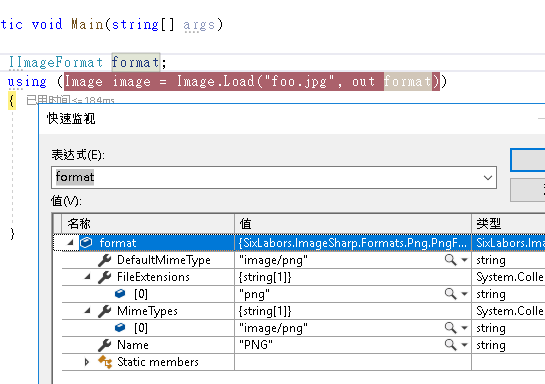
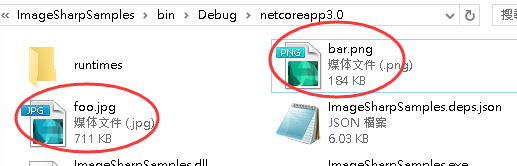
1.3
using SixLabors.ImageSharp; using SixLabors.ImageSharp.Formats; using SixLabors.ImageSharp.PixelFormats; using SixLabors.ImageSharp.Processing; using System; using System.Linq; using System.Drawing.Text; using SixLabors.ImageSharp.Formats.Jpeg; class Program { static void Main(string[] args) { IImageFormat format; using (Image image = Image.Load("foo.jpg", out format)) { image.Mutate(x => x.Resize(image.Width / 2, image.Height / 2)); JpegEncoder encoder = new JpegEncoder() { //标准中定义的0到100之间的质量值。默认值为75。 //通过减少Quality松散的信息,从而减小文件大小。 Quality = 40, //IgnoreMetadata = true }; image.Save($"bar.{format.FileExtensions.First()}", encoder); } } }
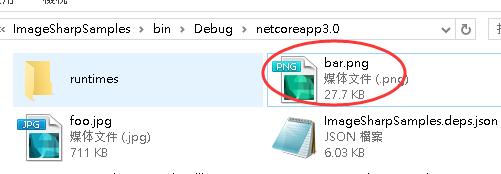
2. 进阶
2.1
3. 高级
3.1
谢谢浏览!
作者:音乐让我说(音乐让我说 - 博客园)
出处:http://music.cnblogs.com/
文章版权归本人所有,欢迎转载,但未经作者同意必须保留此段声明,且在文章页面明显位置给出原文连接,否则保留追究法律责任的权利。

 浙公网安备 33010602011771号
浙公网安备 33010602011771号