springboot 大文件处理优化
springboot 大文件处理
业务背景
定时任务初始化,调用第三方API 接口获取数据,第三方接口为模糊查询,业务会将需要查询的大量关键词提前,放到TEXT文件中,一行一条数据,项目中是使用定时任务去操作我们的文件,读取获取需要关键字,调用API,获得数据,数据加载到本地DB中。
- 业务上传到文件服务器,固定路径中
- 触发定时任务,获取文件到本地服务,项目读取文件,加载
- 调用API ,获得数据,落库
实际业务实现,出现问题
当需要搜索的关键词比较多,量比较大,这个时候可能由于单线程读取文件,加载比较慢,无法实现快速处理,落库
解决方案:
- springboot项目,添加单独线程池,专门用来处理批量任务,与核心业务线程进行区别,保证互不影响,提高安全性
- 使用多线程读取本地以及下载好的文件【具体实现下文】文件内容量比较小不建议使用,反而可能造成耗时
项目实践
1. springboot配置类,支持线程数量可配置:application.properties
# 线程池相关 线程池配置
async.film-job.core-pool-size=20
async.film-job.max-pool-size=100
async.film-job.keep-alive-seconds=10
async.film-job.queue-capacity=200
async.film-job.thread-name-prefix=async-Thread-film-service-
# 读取文件开启线程数量
file.thread.num=5
实体类
@Data
@Accessors(chain = true)
public class FileThreadVO<T> {
private InputStream is;
private Integer start_line;
private Integer end_line;
private List<T> result;
}
2. AsyncFilmServiceConfig线程池配置类:
import lombok.Setter;
import org.springframework.boot.context.properties.ConfigurationProperties;
import org.springframework.context.annotation.Bean;
import org.springframework.context.annotation.Configuration;
import org.springframework.scheduling.annotation.EnableAsync;
import org.springframework.scheduling.concurrent.ThreadPoolTaskExecutor;
import java.util.concurrent.ThreadPoolExecutor;
/**
* 线程池配置 @Async("asyncOrderService")
* @EnableAsync开始对异步任务的支持,然后使用@ConfigurationProperties把同类配置信息自动封装成一个实体类
* @ConfigurationProperties属性prefix表示application.yml配置文件中配置项的前缀,最后结合Lombok的@Setter保证配置文件的值能够注入到该类对应的属性中
*
**/
@Setter
@ConfigurationProperties(prefix = "async.film-job")
@EnableAsync
@Configuration
public class AsyncFilmServiceConfig {
/**
* 核心线程数(默认线程数)
*/
private int corePoolSize;
/**
* 最大线程数
*/
private int maxPoolSize;
/**
* 允许线程空闲时间(单位:默认为秒)
*/
private int keepAliveSeconds;
/**
* 缓冲队列大小
*/
private int queueCapacity;
/**
* 线程池名前缀
*/
private String threadNamePrefix;
@Bean
public ThreadPoolTaskExecutor asyncFilmService() {
ThreadPoolTaskExecutor threadPoolTaskExecutor = new ThreadPoolTaskExecutor();
threadPoolTaskExecutor.setCorePoolSize(corePoolSize);
threadPoolTaskExecutor.setMaxPoolSize(maxPoolSize);
threadPoolTaskExecutor.setKeepAliveSeconds(keepAliveSeconds);
threadPoolTaskExecutor.setQueueCapacity(queueCapacity);
threadPoolTaskExecutor.setThreadNamePrefix(threadNamePrefix);
// 线程池对拒绝任务的处理策略
threadPoolTaskExecutor.setRejectedExecutionHandler(new ThreadPoolExecutor.CallerRunsPolicy());
// 完成任务自动关闭 , 默认为false
threadPoolTaskExecutor.setWaitForTasksToCompleteOnShutdown(true);
// 核心线程超时退出,默认为false
threadPoolTaskExecutor.setAllowCoreThreadTimeOut(true);
threadPoolTaskExecutor.initialize();
return threadPoolTaskExecutor;
}
}
2.2 @Async注解
注意一点:线程池的@Async
- @Async注解,它只有一个String类型的value属性,用于指定一个 Bean 的 Name,类型是 Executor 或 TaskExecutor,表示使用这个指定的线程池来执行异步任务:例如 @Async("asyncFilmService")
@Async失效:
● 如果使用SpringBoot框架必须在启动类中增加@EnableAsync注解
● 异步方法不能与被调用的异步方法在同一个类中
● 异步类没有使用@Component注解(或其他同类注解)导致spring无法扫描到异步类
● 类中需要使用@Autowired或@Resource等注解自动注入,不能自己手动new对象
● 异步方法使用非public或static修饰
2.3 线程池提交执行线程的原理图
ThreadPoolExecutor
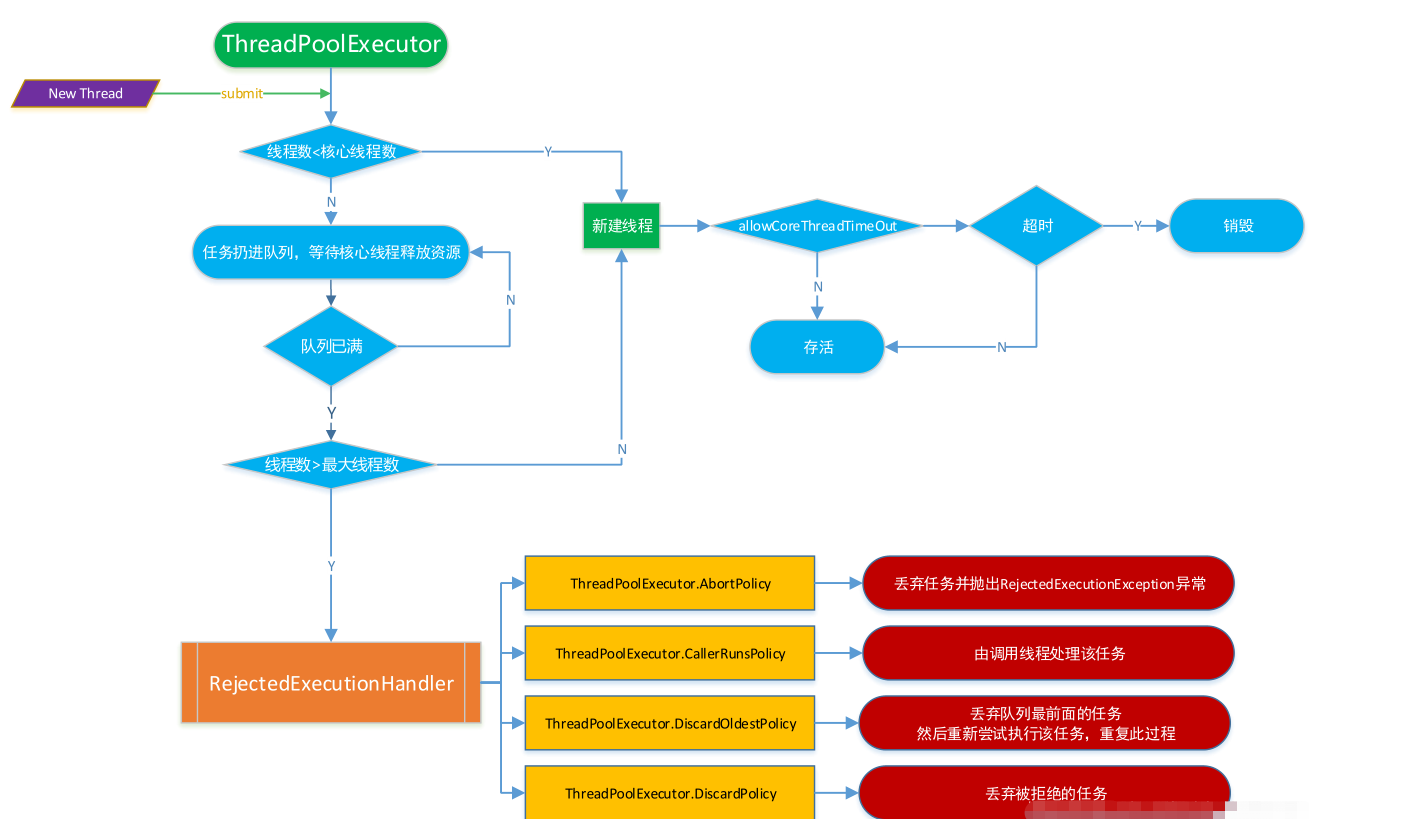
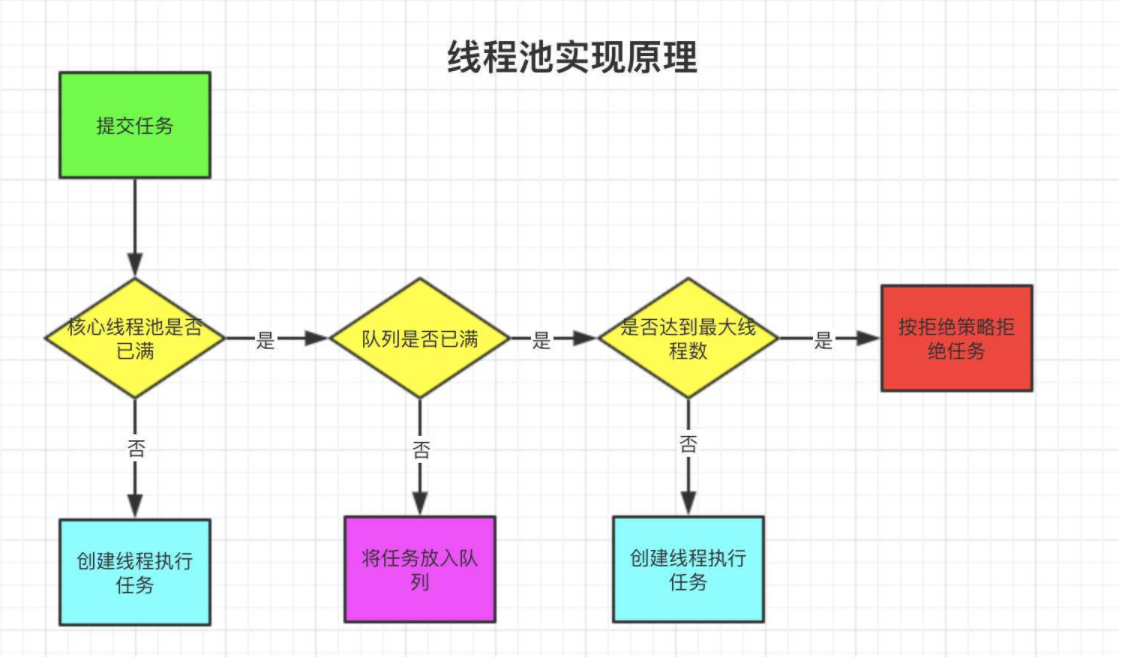
3. 分段读取文件工具类 ReadFileThread
import org.apache.logging.log4j.LogManager;
import org.apache.logging.log4j.Logger;
import java.io.BufferedReader;
import java.io.InputStream;
import java.io.InputStreamReader;
import java.util.ArrayList;
import java.util.List;
import java.util.concurrent.Callable;
/**
* Description:分段读取文件
*/
public class ReadFileThread implements Callable<List<String>> {
private static Logger logger = LogManager.getLogger(ReadFileThread.class);
private Integer start_index; //文件开始读取行数
private Integer end_index; //文件结束读取行数
private InputStream is; //输入流
public ReadFileThread(int start_index, int end_index, InputStream is) {
this.start_index = start_index;
this.end_index = end_index;
this.is = is;
}
/**
* Computes a result, or throws an exception if unable to do so.
*
* @return computed result
* @throws Exception if unable to compute a result
*/
@Override
public List<String> call() throws Exception {
long start = System.currentTimeMillis();
StringBuilder result = new StringBuilder();
List<String> resultList = new ArrayList<>();
BufferedReader reader = new BufferedReader(new InputStreamReader(is, "utf-8"));
int loc = 1;
while (loc < start_index) {
reader.readLine();
loc++;
}
while (loc < end_index) {
// result.append(reader.readLine()).append("\r\n"); // 读取成string字符串
resultList.add(reader.readLine().trim());
loc++;
}
// result.append(reader.readLine());
resultList.add(reader.readLine().trim());
// String strResult = result.toString();
reader.close();
is.close();
logger.info("线程={} 文件读取完成 总耗时={}毫秒 读取数据={}条",
Thread.currentThread().getName(), (System.currentTimeMillis() - start), resultList.size());
return resultList;
}
}
4. FileService 服务实现类
import com.zy.website.code.ApiReturnCode;
import com.zy.website.exception.WebsiteBusinessException;
import com.zy.website.model.vo.FileThreadVO;
import com.zy.website.utils.multi.ReadFileThread;
import org.apache.logging.log4j.LogManager;
import org.apache.logging.log4j.Logger;
import org.springframework.beans.factory.annotation.Value;
import org.springframework.scheduling.concurrent.ThreadPoolTaskExecutor;
import org.springframework.stereotype.Service;
import org.springframework.web.multipart.MultipartFile;
import javax.annotation.Resource;
import java.io.BufferedReader;
import java.io.IOException;
import java.io.InputStream;
import java.io.InputStreamReader;
import java.util.ArrayList;
import java.util.List;
@Service("fileService")
public class FileService{
//日志
private static Logger logger = LogManager.getLogger(FileService.class);
@Value("${file.thread.num}")
private Integer threadNum; //线程数
@Resource(name = "asyncFilmService")
private ThreadPoolTaskExecutor executor; //线程池
/**
* 启用多个线程分段读取文件
* PS:若文件行数小于线程数会造成线程浪费
* 适用于读取一行一行的数据报文
* @return
*/
public List uploadByThread(MultipartFile file) throws Exception {
if (file.isEmpty()) {
return null;
}
InputStream is = file.getInputStream();
List<FileThreadVO> threadVOS = new ArrayList<>(threadNum); //自定义线程实体对象
//为线程分配读取行数
Integer lines = getLineNum(is); //文件总行数
Integer line; //每个线程分配行数
Integer start_line; //线程读取文件开始行数
Integer end_line; //线程读取文件结束行数
//根据文件行数和线程数计算分配的行数,这里有点繁琐了,待优化
if (lines < threadNum) {
for (int i = 1; i <= lines; i++) {
FileThreadVO fileThreadVO = new FileThreadVO();
start_line = end_line = i;
InputStream stream = file.getInputStream();
ReadFileThread readFileThread = new ReadFileThread(start_line, end_line, stream);
fileThreadVO.setStart_line(start_line);
fileThreadVO.setIs(stream);
fileThreadVO.setEnd_line(end_line);
fileThreadVO.setResult(executor.submit(readFileThread).get());
threadVOS.add(fileThreadVO);
}
} else {
for (int i = 1, tempLine = 0; i <= threadNum; i++, tempLine = ++end_line) {
InputStream stream = file.getInputStream();
FileThreadVO fileThreadVO = new FileThreadVO();
Integer var1 = lines / threadNum;
Integer var2 = lines % threadNum;
line = (i == threadNum) ? (var2 == 0 ? var1 : var1 + var2) : var1;
start_line = (i == 1) ? 1 : tempLine;
end_line = (i == threadNum) ? lines : start_line + line - 1;
ReadFileThread readFileThread = new ReadFileThread(start_line, end_line, stream);
fileThreadVO.setStart_line(start_line);
fileThreadVO.setIs(stream);
fileThreadVO.setEnd_line(end_line);
fileThreadVO.setResult(executor.submit(readFileThread).get());
threadVOS.add(fileThreadVO);
}
}
List resultCompleteList = new ArrayList<>(); //整合多个线程的读取结果
threadVOS.forEach(record->{
List<String> result = record.getResult();
resultCompleteList.addAll(result);
});
boolean isComplete = false;
if (resultCompleteList != null ) {
//校验行数 由于本项目使用的是读取行为一个条件 所以只校验行数 也可以校验字节
int i = resultCompleteList.size() - lines;
if (i == 0) {
isComplete = true;
}
}
if (!isComplete) {
logger.error(">>>>>====uploadByThread====>>>>>>文件完整性校验失败!");
throw new WebsiteBusinessException("The file is incomplete!", ApiReturnCode.HTTP_ERROR.getCode());//自定义异常以及错误码
} else {
return resultCompleteList;
}
}
/**
* 获取文件行数
* @param is
* @return
* @throws IOException
*/
public int getLineNum(InputStream is) throws IOException {
int line = 0;
BufferedReader reader = new BufferedReader(new InputStreamReader(is));
while (reader.readLine() != null) {
line++;
}
reader.close();
is.close();
return line;
}
}
5. 方法中具体使用
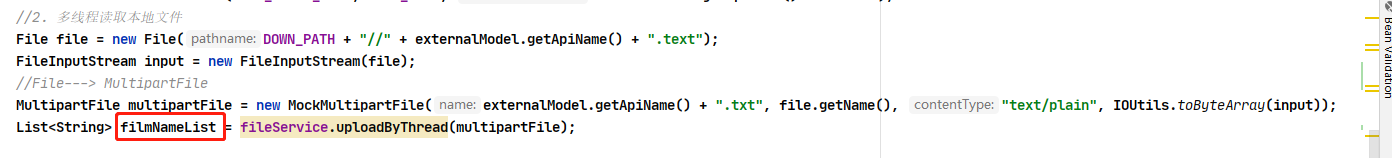
该方法只有对文件,利用线程池多线程的读取并未写入,主要业务暂不需要,后续在更。。。


 浙公网安备 33010602011771号
浙公网安备 33010602011771号