DotNetNuke_4.0.2 Source安装(My experience installing the source version of DotNetNuke 4)
|
Here is my experience installing a fresh copy of the source version of DotNetNuke 4. This is for installing the "source version" not the "install version" 1. Download "DotNetNuke 4 Source" from DotNetNuke.com 2. Unzip it to "C:\Inetpub\Dotnetnuke4"
3. (and here is why I decided to post this because all of this is not obvious)
Now the fun part...(I simply did not read ALL the directions closely enough. the problems below were of my own making)
Ok I did not read the directions closely enough, but how many potential DotNetNukers are turned away because we move too fast and want everything to be easy? What can we do to make things more "idiot proof"? Perhaps the install .zip can have a install "tutorial" to augment the install documentation. The "tutorial" would be screen shots that walk you through a perfect installation. People hate to read but they will look at pictures.. |
From:http://forums.asp.net/1123229/ShowPost.aspx


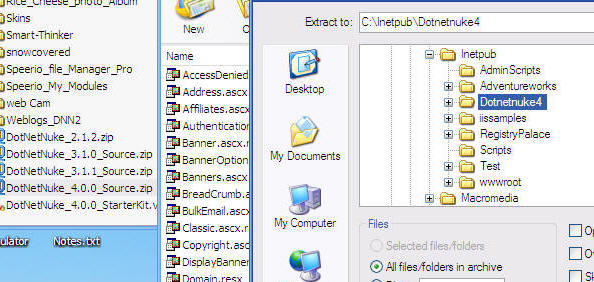

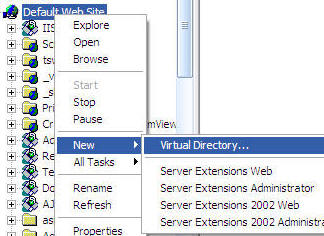
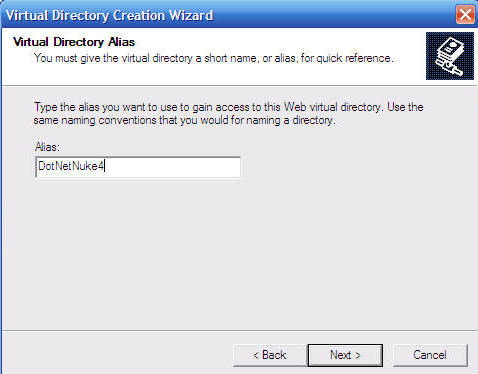
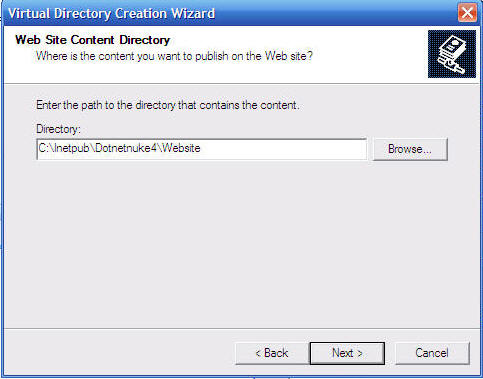
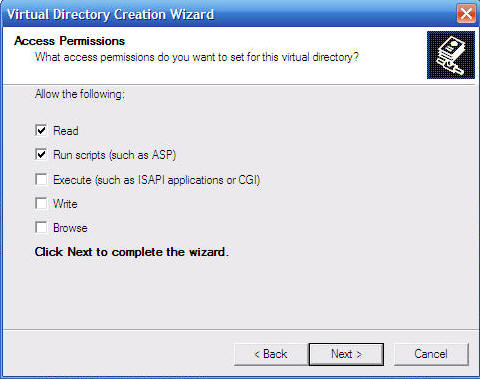
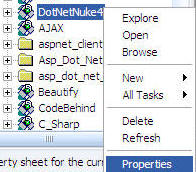
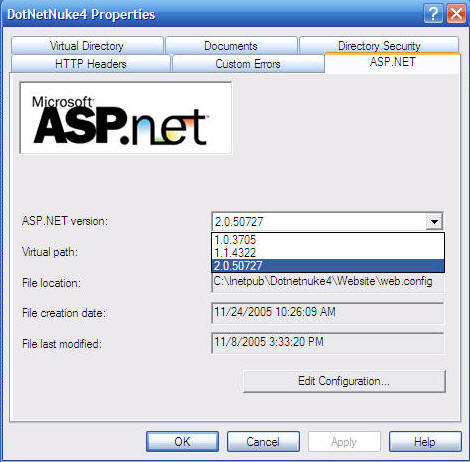
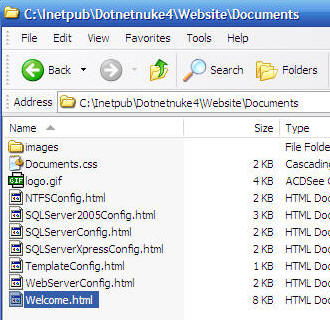
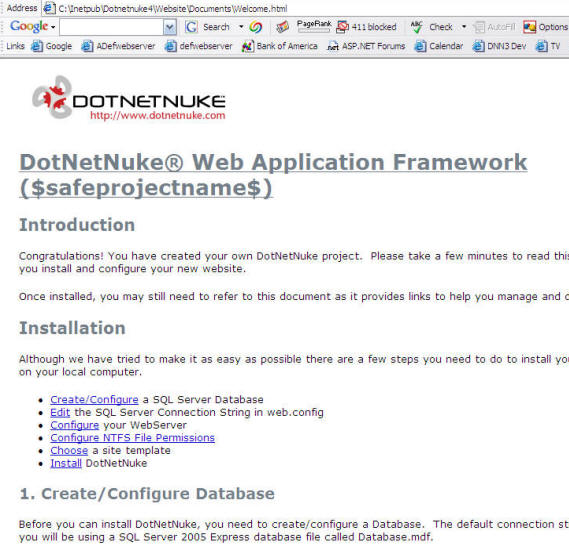
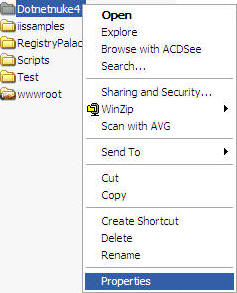


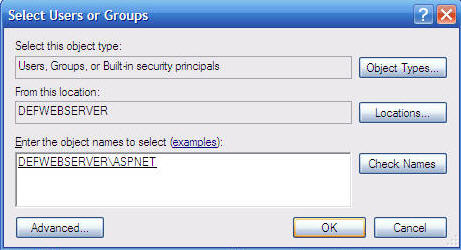

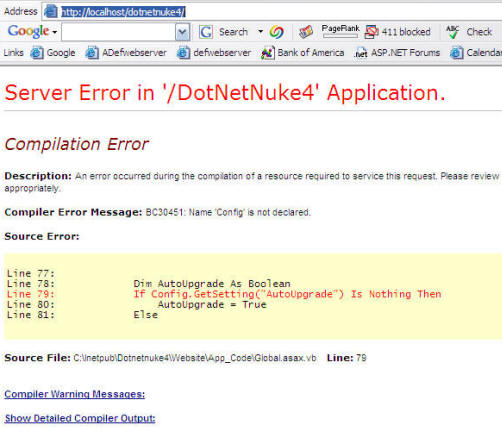
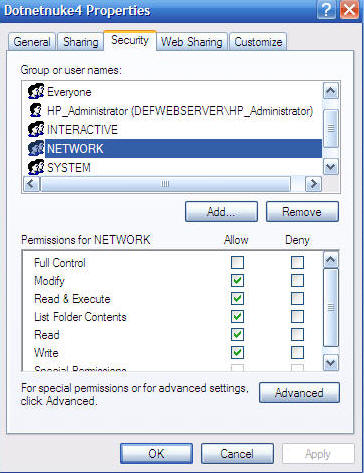
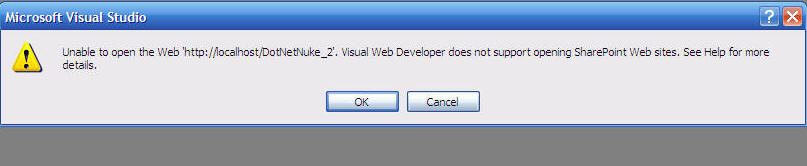
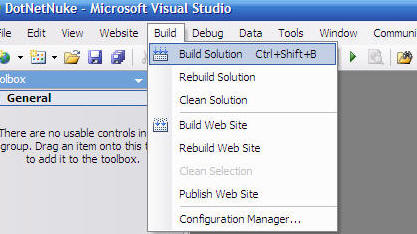
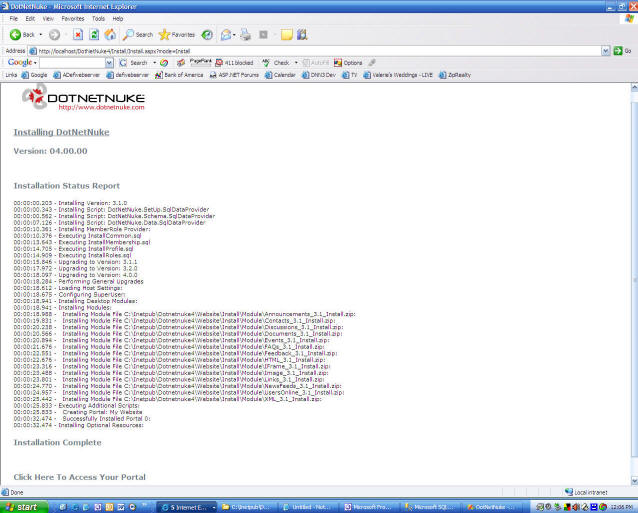


 浙公网安备 33010602011771号
浙公网安备 33010602011771号