基于HIVE的疫情防控数据分析与可视化
最近简单学习了解了Hadoop、Hive,通过简单的项目练手以此来巩固知识
使用的平台与技术:
Hadoop-2.6.5、Jdk-1.8、Sqoop-1.4.7、Hive-1.2.1、MySql-5.6.24、
Idea2020、Maven-3.6.3
Pycharm2024、Django-3.0.3、Python-3.7.16、PyMysql-1.0.2
个人学习内容,仅供参考!
原文链接:https://www.datazzh.top/archives/1729/2025/02/18/
项目仓库:https://gitee.com/rongwu651/xg_hive
博客梳理
- 技术选型:使用 Hadoop、Jdk、Sqoop、Hive、MySql、Idea、Maven、Pycharm、Django、Python、PyMysql 等技术搭建项目。
- 数据处理流程
- 创建 Hive 数据表:启动集群和 Hive 客户端后,创建存储疫情数据的表结构。
- 数据上传至集群:通过
hdfs dfs -put命令将本地数据上传到 HDFS。 - 构建 Maven 项目:在 Idea 中创建 Maven 项目,添加 Hadoop 依赖,编写 Mapper、Reducer 和 Main 文件进行数据处理和计算。
- 生成 Jar 包并执行任务:打包 Maven 项目生成 Jar 包,在集群上执行任务,处理后的数据可查看并导入 Hive 表。
- 数据导入 MySql 表:利用 Sqoop 将数据导入 MySql 表(通过Django模型创建的表)。
- Django 项目搭建与配置:创建 Django 项目和应用,定义数据模型,生成并应用数据库迁移文件。
- 前后端数据交互与可视化:编写 view.py 和 urls.py 进行请求响应和映射,通过 html 文件和 jinja2 语法实现前后端数据交互,使用 echarts 进行数据可视化展示多种疫情数据图表。
创建Hive数据表
1. 启动集群和Hive客户端
[root@hadoop100] start-dfs.sh
[root@hadoop100] start-yarn.sh
[root@hadoop100] hive2. 创建表结构,行格式,分割字段以Tab为结尾
hive > create table xg(date_day string,
siwanglv double,
kangfulv double,
huoyuebingli int,
quezhen int,
siwang int,
huifu int,
shenfeng string)
row format delimited fields terminated by '\t';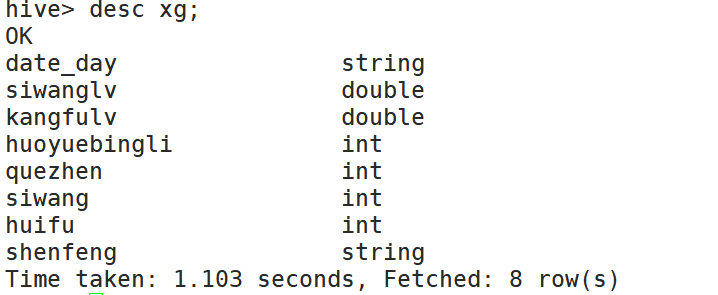
数据上传至集群
[root@hadoop100] hdfs dfs -put /local_path /hdfs_path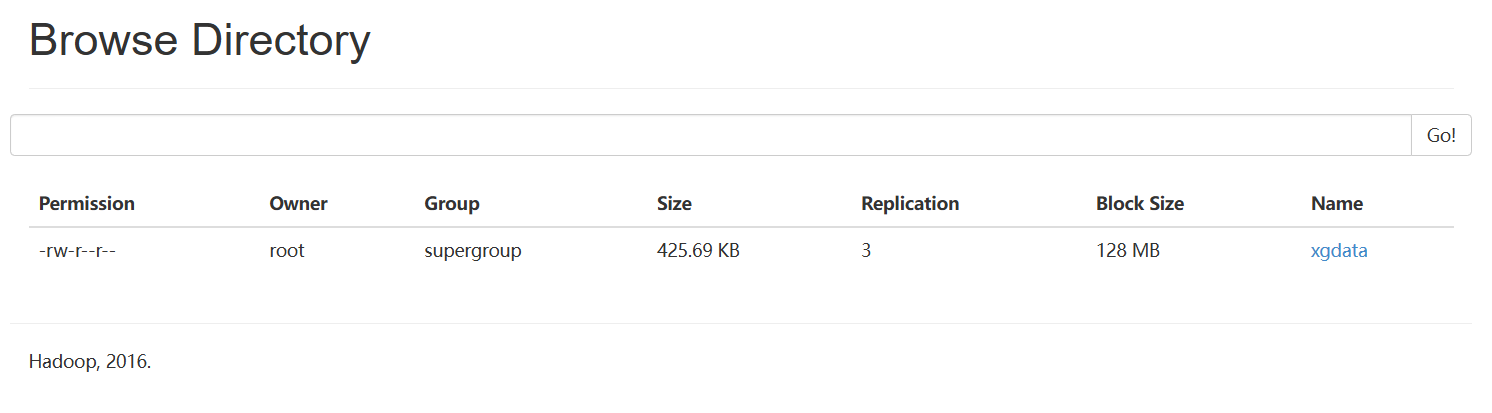
构建Maven项目
1. 打开Idea-创建项目-Maven项目-选择maven-archetype-quickstart
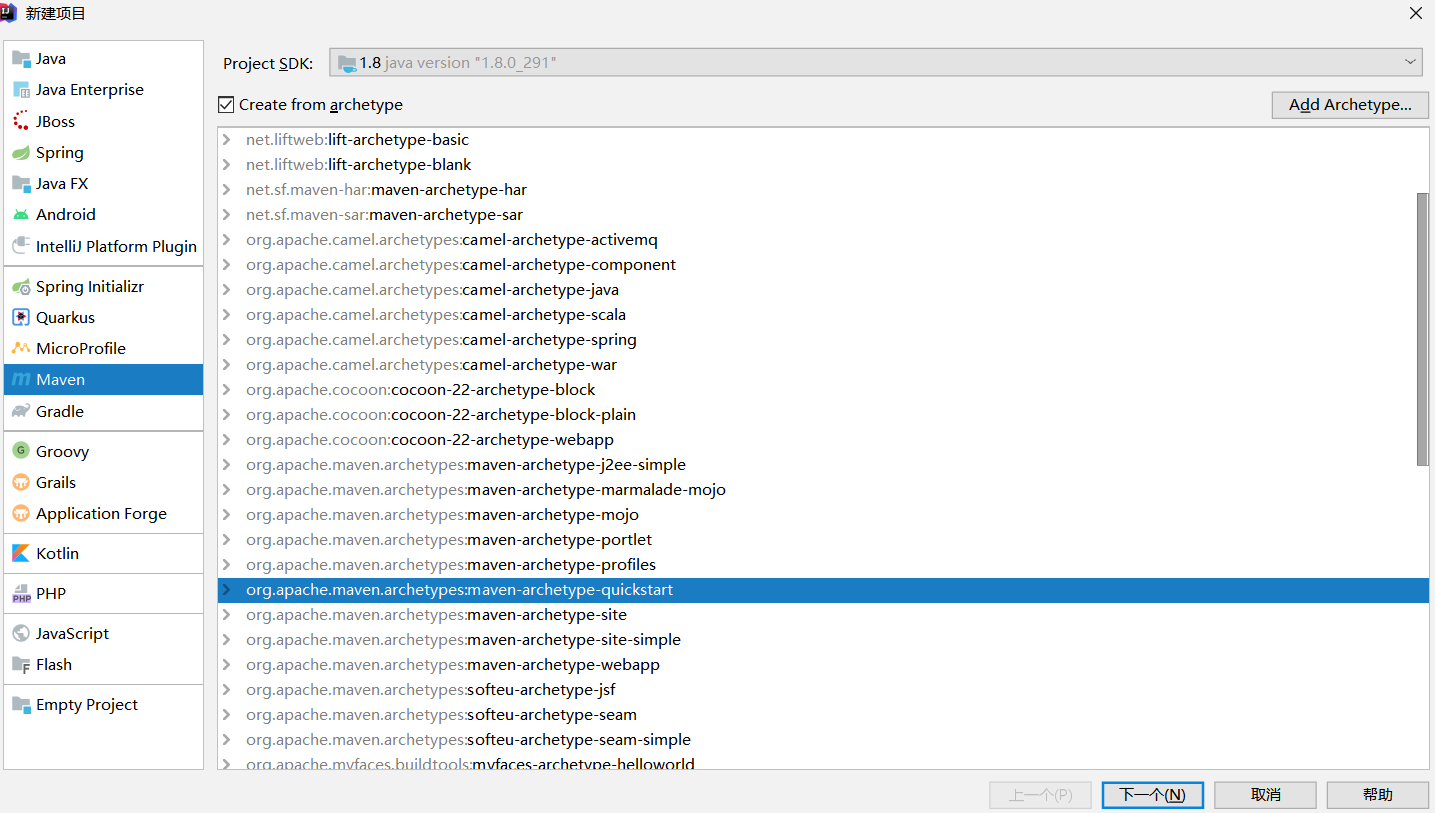
2. pom.xml文件中添加Hadoop对应版本的依赖并刷新加载
<dependency>
<groupId>org.apache.hadoop</groupId>
<artifactId>hadoop-common</artifactId>
<version>2.6.5</version>
</dependency>
<dependency>
<groupId>org.apache.hadoop</groupId>
<artifactId>hadoop-hdfs</artifactId>
<version>2.6.5</version>
</dependency>
<dependency>
<groupId>org.apache.hadoop</groupId>
<artifactId>hadoop-client</artifactId>
<version>2.2.0</version>
</dependency>3. 创建Mapper文件
public class XinguanMapper extends Mapper<LongWritable, Text,Text, NumberInfo>{ //读取写出类型
protected void map(LongWritable key,Text value,Context context) throws IOException, InterruptedException {
//按行读取数据,并进行分割存储
String line = value.toString();
Iterable split = Arrays.asList(line.split(","));
ArrayList datas = new ArrayList<>(10);
//存储
for (String s : split){
datas.add(s);
}
if(datas.size()>9){ //防止字符越界
//过滤,选取所需要的数据
if ("China".equals(datas.get(1))||"Taiwan*".equals(datas.get(1))){
String Province = "China".equals(datas.get(1))?datas.get(0) : "Taiwan";
String date = datas.get(4);//日期
Long Confirmed =Long.parseLong(datas.get(5)) ; //已确诊,累计
Long Deaths = Long.parseLong(datas.get(6)); //死亡,累计
Long Health = Long.parseLong(datas.get(7)); //恢复,累计
//写入
context.write(new Text(date),new NumberInfo(Confirmed,Deaths,Health,Province));
}
}
}
}3.1 创建对象,便于存储Mapper阶段筛选后的多值,至上下文
实现Writable接口,使该类的对象能够在Hadoop MapReduce作业中作为键或值使用
Writable是Hadoop中用于序列化和反序列化数据的标准接口。
public class NumberInfo implements Writable {
private Long Confirmed; //已确诊,累计
private Long Deaths; //死亡,累计
private Long Health; //恢复,累计
private String Province; //省份
public NumberInfo() {}
public NumberInfo(Long confirmed, Long deaths, Long health, String province) {//有参构造
Confirmed = confirmed;
Deaths = deaths;
Health = health;
Province = province;
}
@Override
public void write(DataOutput dataOutput) throws IOException { //数据写出
dataOutput.writeLong(Confirmed);
dataOutput.writeLong(Deaths);
dataOutput.writeLong(Health);
dataOutput.writeUTF(Province);
}
@Override
public void readFields(DataInput dataInput) throws IOException {//数据读取
Confirmed = dataInput.readLong();
Deaths = dataInput.readLong();
Health = dataInput.readLong();
Province = dataInput.readUTF();
}
@Override
public String toString() {
return Confirmed + "\t" + Deaths + "\t" + Health + "\t" + Province;
}
}4. 设置Reduce文件
public class XinguanReduce extends Reducer<Text, NumberInfo,Text, ResultXinguan> {
protected void reduce(Text key,Iterable values,Context context) throws IOException, InterruptedException {
if (values!=null){
for (NumberInfo value :values){
ResultXinguan res = new ResultXinguan(value);
context.write(key,res);
}
}
}
}4.1Reduce的对象
public class ResultXinguan implements Writable {
private NumberInfo numberInfo;
private double Mortality; //死亡率(死亡/确诊)
private double RecoveryRate;//康复率(康复/确诊)
private Long ActiveCases; //活跃病例(确诊-死亡-康复)
private Long Confirmed; //已确诊,累计
private Long Deaths; //死亡,累计
private Long Health; //恢复,累计
private String Province; //省份
public ResultXinguan() {
}
public ResultXinguan(NumberInfo numberInfo) { //数据处理
this.numberInfo = numberInfo;
Confirmed = this.numberInfo.getConfirmed();
Deaths = this.numberInfo.getDeaths();
Health = this.numberInfo.getHealth();
Province = this.numberInfo.getProvince();
ActiveCases = Confirmed-Deaths-Health;
if (Confirmed != 0) {
Mortality = (double)Deaths / Confirmed;
RecoveryRate = (double)Health / Confirmed;
} else {
Mortality = 0.0;
RecoveryRate = 0.0;
}
}
@Override
public void write(DataOutput dataOutput) throws IOException {
dataOutput.writeDouble(Mortality);
dataOutput.writeDouble(RecoveryRate);
dataOutput.writeLong(ActiveCases);
dataOutput.writeLong(Confirmed);
dataOutput.writeLong(Deaths);
dataOutput.writeLong(Health);
dataOutput.writeUTF(Province);
}
@Override
public void readFields(DataInput dataInput) throws IOException {
Mortality = dataInput.readDouble();
RecoveryRate = dataInput.readDouble();
ActiveCases = dataInput.readLong();
Confirmed = dataInput.readLong();
Deaths = dataInput.readLong();
Health = dataInput.readLong();
Province = dataInput.readUTF();
}
@Override
public String toString() {
return Mortality + "\t" + RecoveryRate + "\t" + ActiveCases + "\t" + Confirmed + "\t" + Deaths + "\t" + Health + "\t" + Province;
}
}5. 创建Main运行文件
public class XinguanMain extends Configured implements Tool {
@Override
public int run(String[] strings) throws Exception {
//判断输入是否正确
if (strings.length != 2){
System.out.println("Usage: XinguanMain input output");
return -1;
}
//获取用户读取数据、保存数据的路径
String inputPath = strings[0];
String outputPath = strings[1];
//创建实例,设置任务名称和类
Job job = Job.getInstance(super.getConf(),"mapreduce_calculation");
job.setJarByClass(XinguanMain.class);
//设置输入输出类型和路径
job.setInputFormatClass(TextInputFormat.class);
TextInputFormat.addInputPath(job,new Path("hdfs://hadoop100:9000"+inputPath));
job.setOutputFormatClass(TextOutputFormat.class);
TextOutputFormat.setOutputPath(job,new Path("hdfs://hadoop100:9000"+outputPath));
//设置Map阶段的类、输入输出
job.setMapperClass(XinguanMapper.class);
job.setMapOutputKeyClass(Text.class);
job.setMapOutputValueClass(NumberInfo.class);
//设置Reduce阶段的类、输入输出
job.setReducerClass(XinguanReduce.class);
job.setOutputKeyClass(Text.class);
job.setOutputValueClass(ResultXinguan.class);
boolean b = job.waitForCompletion(true);
return b?0:1;
}
public static void main(String[] args) throws Exception {
Configuration configured = new Configuration();
ToolRunner.run(configured,new XinguanMain(),args);
}
}生成Jar包并执行任务
1. 打包之后生成的文件在该项目的target文件夹下
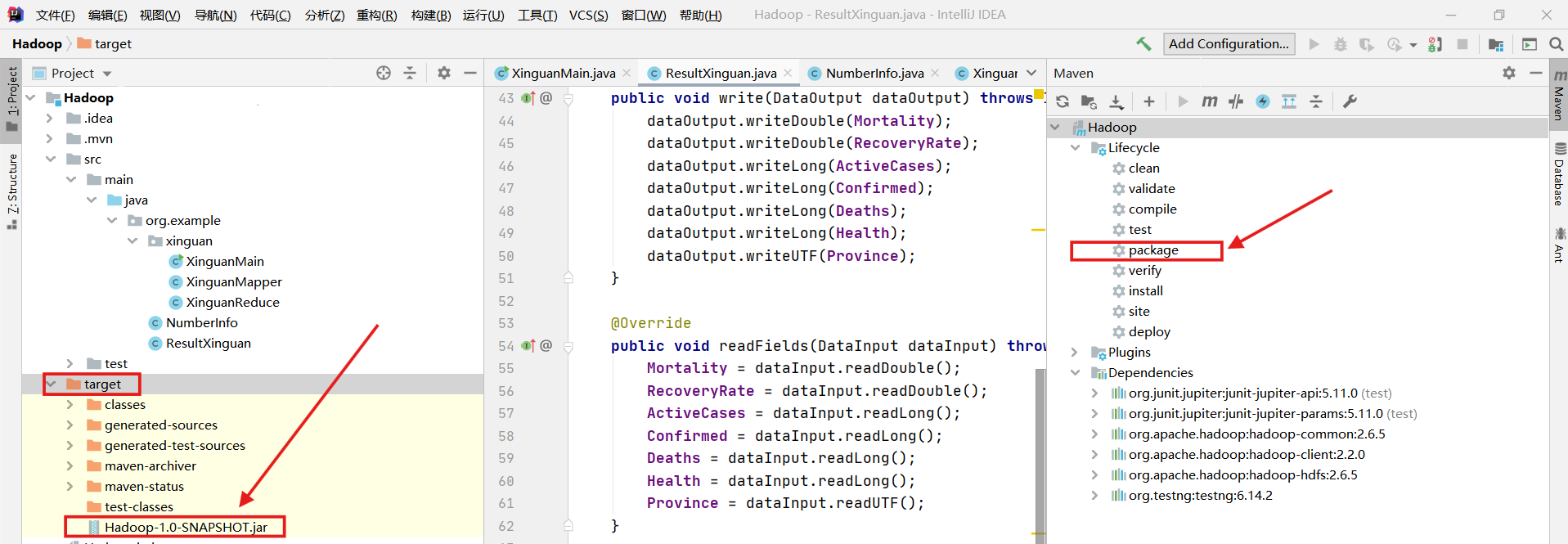
2. 执行任务
- 该Main文件中,读取的地址设置的是HDFS路径
- 执行任务需要输入完整包名
- 输出路径必须不存在
[root@hadoop100 /] mv Hadoop-1.0-SNAPSHOT.jar xg.jar
[root@hadoop100 /] hadoop jar xg.jar org.example.xinguan.XinguanMain /hdfs_inputPath /hdfs_outputPath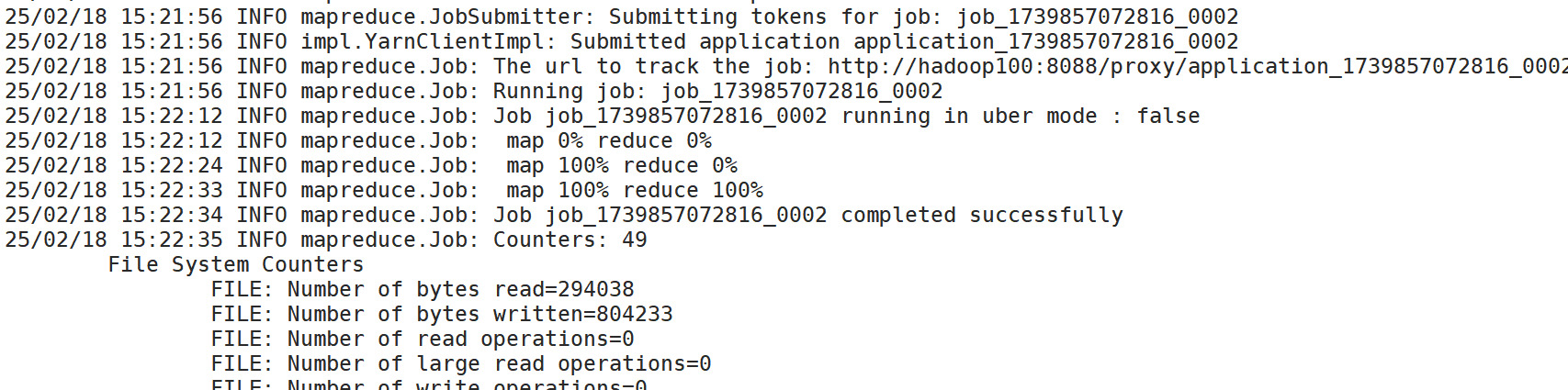
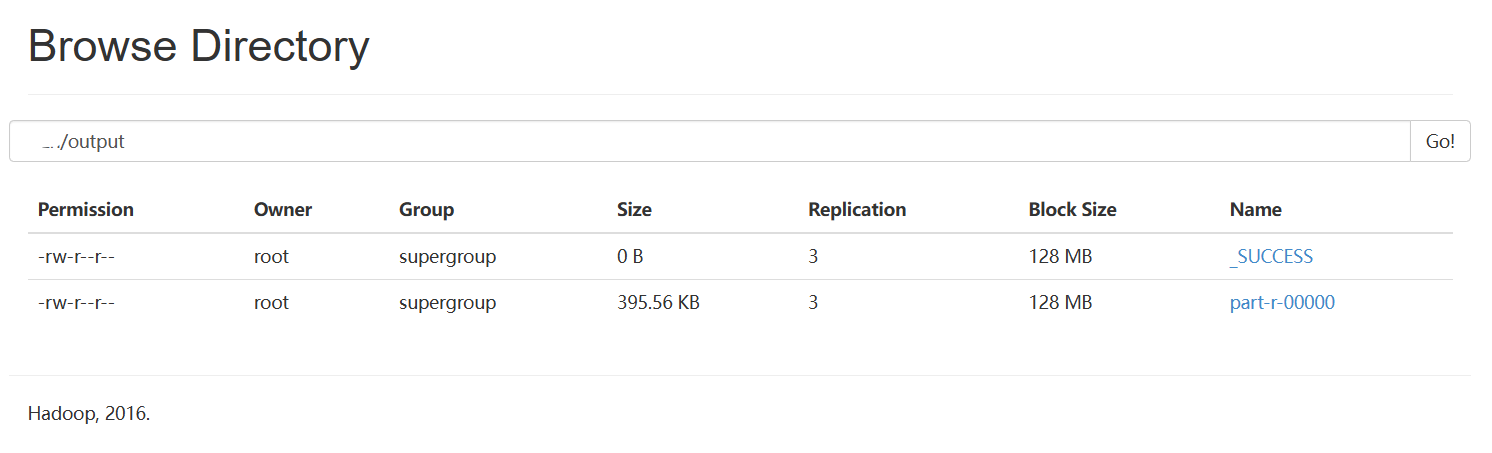
3. 查看数据结果
[root@hadoop100 /]hdfs dfs -get /hdfs_path/part-r-00000 txt
[root@hadoop100 /]head txt
2020-01-22 0.0 0.0 0 0 0 0 Gansu
2020-01-22 0.0 0.0 26 26 0 0 Guangdong
2020-01-22 0.0 0.0 2 2 0 0 Guangxi
2020-01-22 0.0 0.0 1 1 0 0 Guizhou
2020-01-22 0.0 0.0 4 4 0 0 Hainan
2020-01-22 0.0 0.0 1 1 0 0 Hebei
2020-01-22 0.0 0.0 0 0 0 0 Heilongjiang
2020-01-22 0.0 0.0 5 5 0 0 Henan
2020-01-22 0.0 0.0 0 0 0 0 Hong Kong
2020-01-22 0.038288288288288286 0.06306306306306306 399 444 17 28 Hubei
[root@hadoop100 /]wc -l txt
6392 txt数据导入Hive表中
hive >load data inpath '/hdfs_path/part-r-00000' into table xg;创建、配置Django项目和应用
Django搭建与配置 不会搭建配置(mysql、app)可参考该pdf文件
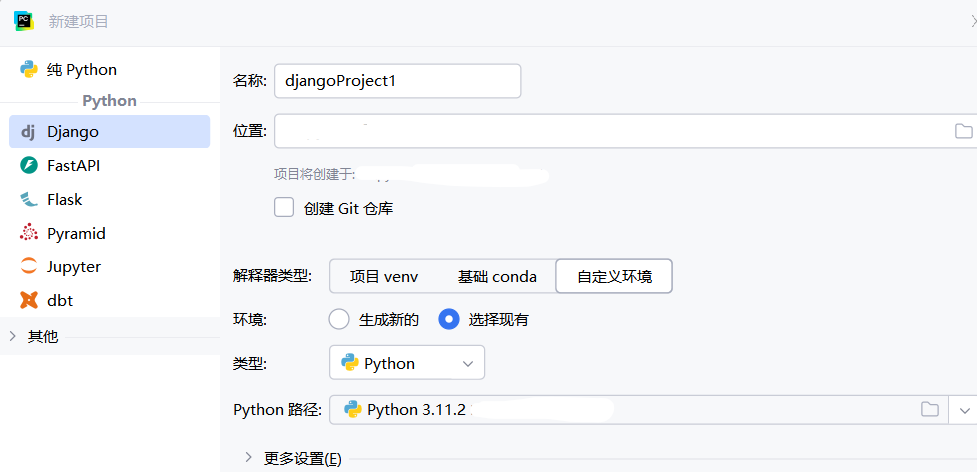
创建数据模型
python manage.py makemigrations 生成数据库迁移文件
python manage.py migrate 将生成的迁移文件应用到数据库,实际修改数据库结构。
1. 创建数据模型
class xgdata(models.Model):
date_day = models.CharField(max_length=20)
siwanglv = models.FloatField()
kangfulv = models.FloatField()
huoyuebingli = models.IntegerField()
quezhen = models.IntegerField()
siwang = models.IntegerField()
huifu = models.IntegerField()
pro = models.CharField(max_length=100)
pro_cn =models.CharField(max_length=100)2. 生成数据库迁移文件,修改数据库结构
manage.py@Hadoop > makemigrations appname
manage.py@Hadoop > migrate appname生成的迁移文件会保存在该app(xg)的migrations文件夹下
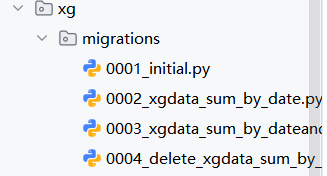
数据导入MySql表中
[root@hadoop100] sqoop export \
--connect jdbc:mysql://hadoop100/xg_xgdata \
--username root \
--password 123456 \
--table xg \
--target-dir /hdfs-path \
--fields-terminated-by '\t'编写请求响应view.py和urls.py映射
视图层
一个视图函数,简称视图,是一个简单的 Python 函数,它接受 Web 请求并且返回 Web 响应。响应可以是一个 HTML 页面、一个 404 错误页面、重定向页面、XML 文档、或者一张图片...
# view.py
def get_xgdata(request):
# 原始数据集,访问show页面返回数据集全部内容
xgdata_ODS = xgdata.objects.all()
context = {'xgdata':xgdata_ODS}
return render(resquest,'show.html',context)# urls.py
urlpatterns = [
path('',xg.views.index),
path('admin/', admin.site.urls),
path('show.html/',xg.views.get_xgdata) #映射
]前后端数据交互
编写html文件,我们可以使用jinja2语法,通过特征字段获取视图层编写的函数所传递的数据内容
<body>
<div>
{% for i in xgdata %}
{{ i.date_day }}
{{ i.kangfulv }}
<br>
{% endfor %}
</div>
</body>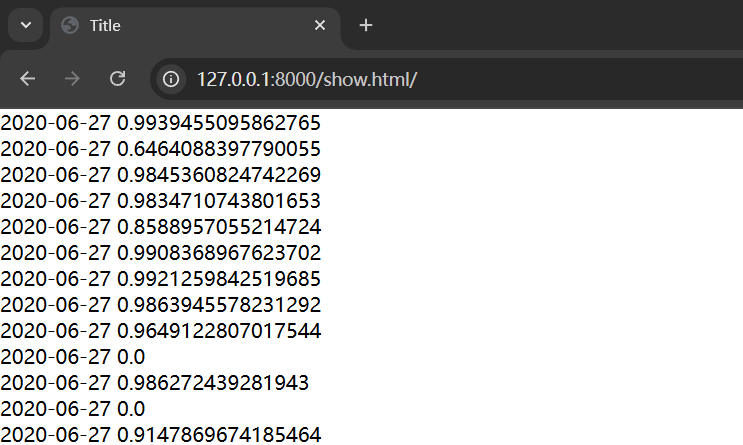
echarts数据可视化
以折现图为例
<div id="line1" style="width:400px;height:200px"></div>
<script type="module">
// 初始化 echarts 对象
var line1 = echarts.init(document.getElementById('line1'));
var series_data = [];
var xAxis_data = [];
{% for i in xgdata_sum %}
xAxis_data.push(new Date("{{ i.date_day }}").getTime());
series_data.push({{i.siwanglv}}*100)
{% endfor %}
// 构造 series.data 所需的数据格式
const data = xAxis_data.map((date, index) => [date, series_data[index]]);
// ECharts 配置
const option = {
title: {
text: '全国累计死亡率时间变动图',
left: 'center'
},
tooltip: { //悬浮显示
trigger: 'axis',
axisPointer: {
type: 'cross' //十字架
},
formatter: function (params) {
var date = echarts.format.formatTime('yyyy-MM-dd', params[0].value[0]);
return `${date}<br/>死亡率: ${(params[0].value[1]).toFixed(2)}%`;
}
},
xAxis: {
type: 'time',
axisLabel: {
formatter: function (value) {
return echarts.format.formatTime('yyyy-MM-dd', value);
}
}
},
yAxis: {
type: 'value'
},
series: [{
data: data,
type: 'line',
smooth:true,
symbol:'none',
}],
markLine: { // 标记线,可用于显示平均值或其他参考线
data: [{
type: 'average',
name: '平均值'
}]
}
};
// 使用 ECharts 实例设置配置
line1.setOption(option);
</script>多图结果
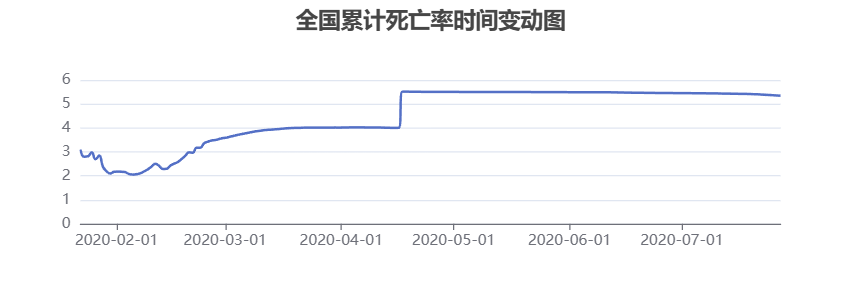
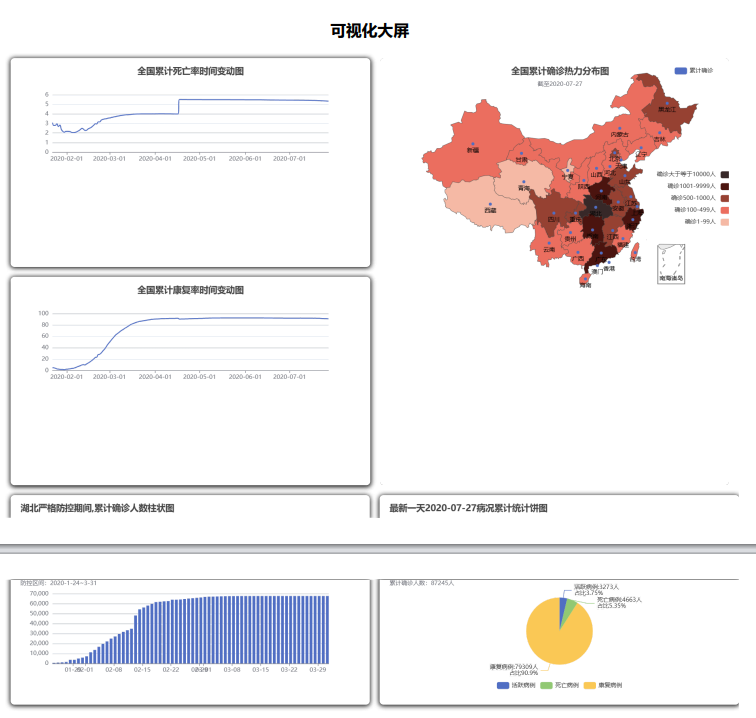
参考文章:


 浙公网安备 33010602011771号
浙公网安备 33010602011771号