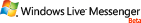CGI编程入门--GET与POST示例
2010-03-30 23:39 jinze 阅读(576) 评论(0) 收藏 举报GET方法:做一个加法运算,需要接收两个参数
POST方法:做一个乘法运算,需要接收两个参数
#include <stdio.h> #include <stdlib.h> int main(void){ int len; char *lenstr,poststr[20]; char m[10],n[10]; printf("Content-Type:text/html\n\n"); printf("<HTML>\n"); printf("<HEAD>\n<TITLE >ost Method</TITLE>\n</HEAD>\n"); printf("<BODY>\n"); printf("<div style=\"font-size:12px\">\n"); lenstr=getenv("CONTENT_LENGTH"); if(lenstr == NULL) printf("<DIV STYLE=\"COLOR:RED\">Errorarameters should be entered!</DIV>\n"); else{ len=atoi(lenstr); fgets(poststr,len+1,stdin); if(sscanf(poststr,"m=%[^&]&n=%s",m,n)!=2){ printf("<DIV STYLE=\"COLOR:RED\">Error: Parameters are not right!</DIV>\n"); } else{ printf("<DIV STYLE=\"COLOR:GREEN; font-size:15px;font-weight:bold\">m * n = %d</DIV>\n",atoi(m)*atoi(n)); } } printf("<HR COLOR=\"blue\" align=\"left\" width=\"100\">"); printf("<input type=\"button\" value=\"Back CGI\" onclick=\"javascript:window.location='../cgi.html'\">"); printf("</div>\n"); printf("</BODY>\n"); printf("</HTML>\n"); fflush(stdout); return 0; }
HTML文件:
<html> <head> <title>CGI Testing</title> </head> <body> <table width="200" height="180" border="0" style="font-size:12px"> <tr><td> <div style="font-weight:bold; font-size:15px">Method: GET</div> <div>lease input two number:<div> <form method="get" action="./cgi-bin/get"> <input type="txt" size="3" name="a">+ <input type="txt" size="3" name="b">= <input type="submit" value="sum"> </form> </td></tr> <tr><td> <div style="font-weight:bold; font-size:15px">Method: POST</div> <div>lease input two number:<div> <form method="post" action="./cgi-bin/post"> <input type="txt" size="3" name="m">* <input type="txt" size="3" name="n">= <input type="submit" value="resu"> </form> </td></tr> <tr><td><inputtype="button" value="Back Home"onclick='javascript:window.location="./index.html"'></td></tr> </table> </body> </html>


 浙公网安备 33010602011771号
浙公网安备 33010602011771号