Matomo搭建一个属于自己的网站统计分析站点
本文介绍matomo(前身Pwiki)的本地搭建过程。matomo作为前端页面的日志统计工具,对一些网站的监控还是很有必要的。
-
-
nginx代理 (选用 nginx 1.6.3)
-
| IP地址 | 服务 | |
| web01 | 10.0.0.7 | wordpress |
| web02 | 10.0.0.8 |
vim /etc/yum.repos.d/nginx.repo --官方源 [nginx-stable] name=nginx stable repo baseurl=http://nginx.org/packages/centos/$releasever/$basearch/ gpgcheck=1 enabled=1 gpgkey=https://nginx.org/keys/nginx_signing.key [root@web01 ~]# yum install nginx -y
server { listen 80; server_name blog.oldboy.com; client_max_body_size 100m; location / { root /html; index index.php index.html index.htm; } location ~ \.php$ { root /html; fastcgi_pass 127.0.0.1:9000; fastcgi_index index.php; fastcgi_param SCRIPT_FILENAME $document_root$fastcgi_script_name; include fastcgi_params; } }
[root@web01 ~]# mkdir /html [root@web01 ~]# cd /html [root@web01 /html]# wget https://builds.matomo.org/matomo.zip --下载matomo [root@web01 /html]# unzip matomo-latest.zip [root@web01 /html]# mv matomo/* /html/ --将文件移动到/html [root@web01 /html]# chown -R nginx.nginx .
[root@web01 ~]# ls a anaconda-ks.cfg php71w.tar.gz [root@web01 ~]# cd /a [root@web01 ~/a]# yum localinstall ./*.rpm -y [root@web01 ~/a]# vim /etc/php-fpm.d/www.conf -- 修改所属主和所属组为nginx [root@web01 ~/a]# systemctl start php-fpm [root@web01 ~/a]# systemctl enable php-fpm
yum install mariadb mariadb-server -y systemctl start mariadb systemctl enable mariadb mysql #创建matomo数据库 MariaDB [(none)]> create database matomo; MariaDB [(none)]> grant all on matomo.* to matomo@'10.0.0.%' identified by '123456';
[root@web01 ~]# mkdir /html [root@web01 ~]# cd /html [root@web01 /html]# wget https://builds.matomo.org/matomo.zip --解压文件 [root@web01 /html]# chown -R nginx.nginx .

安装说明在/html删除文件
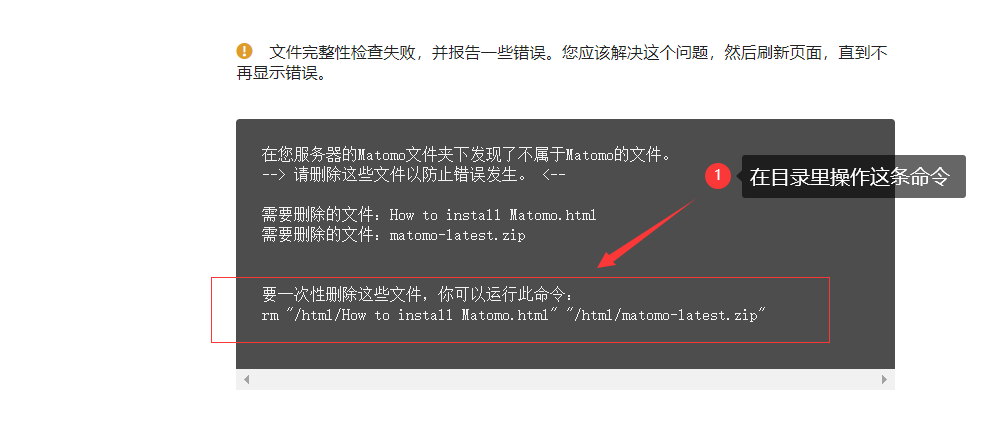 、
、
rm "/html/How to install Matomo.html" "/html/matomo-latest.zip"


将网站js代码复制下来 注:代码唯一

vim /etc/yum.repos.d/nginx.repo --官方源 [nginx-stable] name=nginx stable repo baseurl=http://nginx.org/packages/centos/$releasever/$basearch/ gpgcheck=1 enabled=1 gpgkey=https://nginx.org/keys/nginx_signing.key [root@web01 ~]# yum install nginx -y
server { listen 80; server_name 10.0.0.8; client_max_body_size 100m; location / { root /html; index index.php index.html index.htm; } location ~ \.php$ { root /html; fastcgi_pass 127.0.0.1:9000; fastcgi_index index.php; fastcgi_param SCRIPT_FILENAME $document_root$fastcgi_script_name; include fastcgi_params; } }
#安装php71w.tar.gz [root@web02 ~/a]# yum localinstall ./*.rpm -y systemctl start php-fpm systemctl enable php-fpm
yum install mariadb mariadb-server -y systemctl start mariadb systemctl enable mariadb mysql
创建blog数据库
MariaDB [(none)]> create database blog; MariaDB [(none)]> grant all on blog.* to blog@'10.0.0.%' identified by '123456';
[root@web02 /html]# unzip wordpress-5.3-zh_CN.zip [root@web02 /html]# mv ./wordpress/* /html/ [root@web02 /html]# chown -R nginx.nginx . [root@web02 /html]# systemctl restart nginx
[root@web02 /html/wp-content/themes/twentyseventeen]# vim footer.php
--将代码放入</body>上面



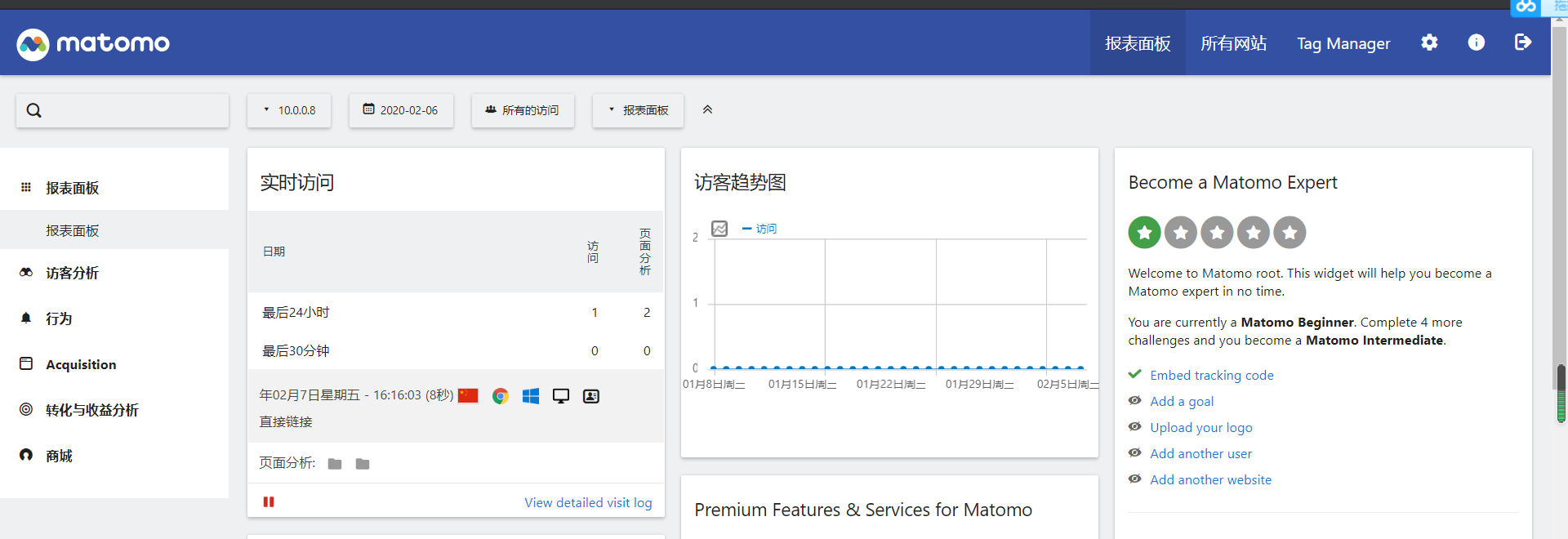

 浙公网安备 33010602011771号
浙公网安备 33010602011771号