【实际项目】清华大学深圳研究生院_sigs教职员工入职系统
内网生产环境后台
https://hrwelcome.sigs.tsinghua.edu.cn/dashboard/home?org=
内网生产环境前端
https://hrwelcome.sigs.tsinghua.edu.cn/fresh-en/user/home
pyhton脚本导包
#coding=utf8 __author__ = "Marlon" ''' 修改的人:Marlon 修改日期:2021/9/16 用例模块:申请方办公自动化 测试环境:MacBook Pro (Retina, 13-inch, Early 2015) 注意事项:执行脚本时务必将IDE编辑器放到笔记本电脑的主屏幕 ''' # 导包固定搭配 from time import sleep # 引入 airtest_selenium 类
from airtest.core.api import * from selenium import webdriver from airtest_selenium.proxy import WebChrome # 引入 ActionChains和Keys 类 from selenium.webdriver.common.keys import Keys from selenium.webdriver.support.select import Select from selenium.webdriver.common.action_chains import ActionChains # 引入键鼠操作 from pynput import keyboard from pynput.keyboard import Key from pynput import mouse # 导入单元测试框架 import unittest from parameterized import parameterized
使用禅道管理Bug的声明周期
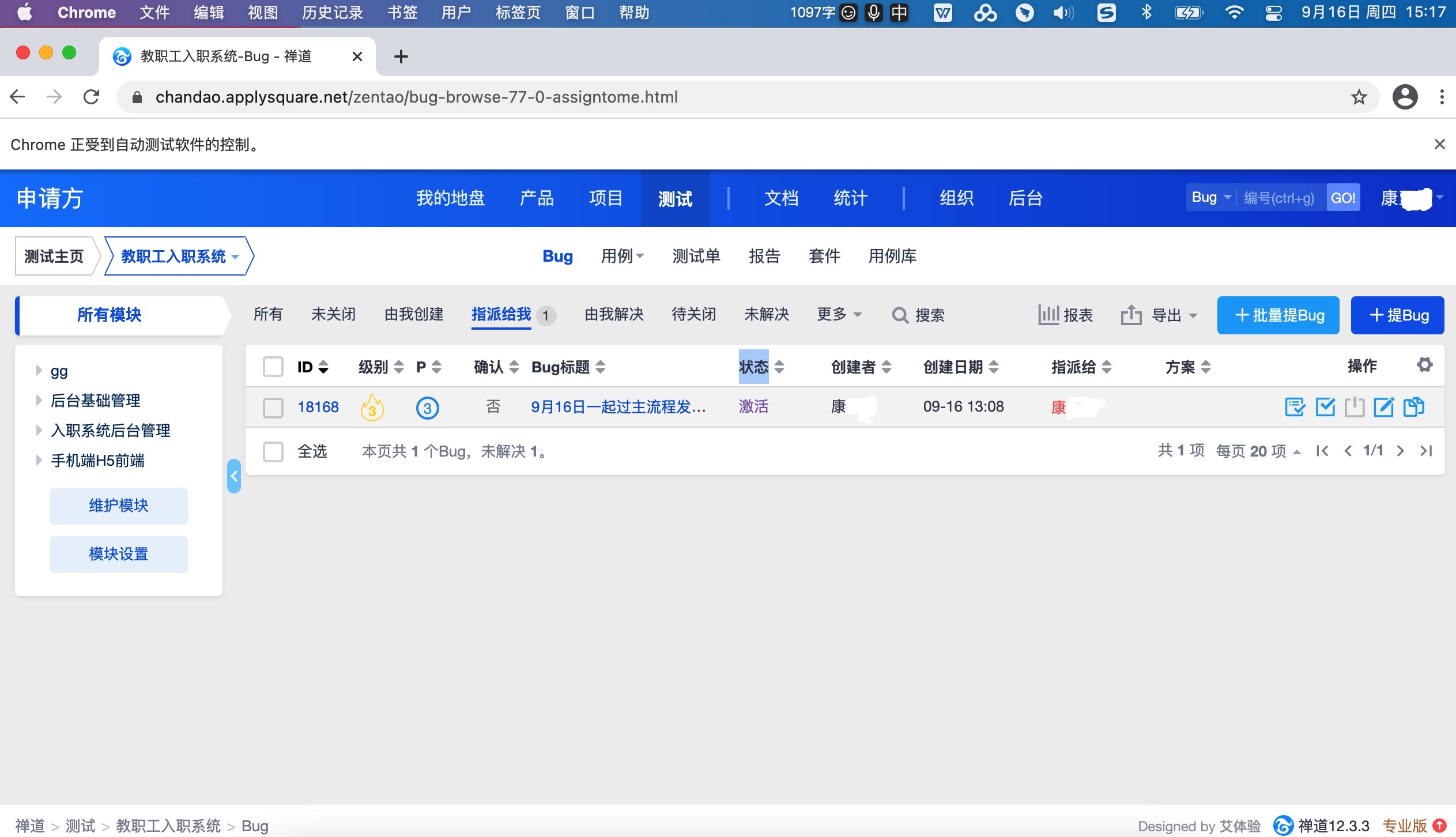
禅道登录自动化脚本

#coding=utf8 __author__ = "Marlon" ''' 修改的人:Marlon 修改日期:2021/9/16 用例模块:申请方办公自动化 测试环境:MacBook Pro (Retina, 13-inch, Early 2015) 注意事项:执行脚本时务必将IDE编辑器放到笔记本电脑的主屏幕 ''' # 导包 from time import sleep # 引入 airtest_selenium 类 # from airtest.core.api import * from selenium import webdriver from airtest_selenium.proxy import WebChrome # 引入 ActionChains和Keys 类 from selenium.webdriver.common.keys import Keys from selenium.webdriver.support.select import Select from selenium.webdriver.common.action_chains import ActionChains # 引入键鼠操作 from pynput import keyboard from pynput.keyboard import Key from pynput import mouse # 导入单元测试框架 import unittest from parameterized import parameterized def setUpModule(): print("test module start >>>>>>>>>>>>>>") def tearDownModule(): print("test module end >>>>>>>>>>>>>>") class ZentaoLoginTest(unittest.TestCase): @classmethod def setUpClass(cls): cls.base_url = "https://chandao.applysquare.net/zentao/bug-browse-77-0-assigntome.html" #初始化浏览器 cls.driver = WebChrome() cls.driver.implicitly_wait(10) cls.driver.maximize_window() @classmethod def tearDownClass(cls): print("tearDownClass start >>>>>>>>>>>>>>") #退出浏览器 cls.driver.quit() # parameterized参数化 @parameterized.expand([ ("kangyupeng", "zentaoKYH0403"), ]) def test_case01_login(self,username,passwd): print("test_case01 start >>>>>>>>>>>>>>") #发送get请求 self.driver.get(self.base_url) self.driver.find_element_by_xpath('//*[@id="account"]').send_keys(username) self.driver.find_element_by_xpath('//*[@id="loginPanel"]/div/div[2]/form/table/tbody/tr[2]/td/input').send_keys(passwd) self.driver.find_element_by_xpath('//*[@id="submit"]').click() if __name__ == '__main__': unittest.main(verbosity=2)
基本人员新建

# -*- encoding=utf8 -*- __author__ = "Marlon" ''' 修改的人:Marlon 修改日期:2021/9/7 用例模块:新建基本人员-教职员添加合同 测试环境:MacBook Pro (Retina, 13-inch, Early 2015) ''' # 导包 from time import sleep from airtest.core.api import * from selenium import webdriver from selenium.webdriver.common.keys import Keys from selenium.webdriver.common.action_chains import ActionChains from airtest_selenium.proxy import WebChrome # 基本人员信息,字典 insert_input_dict = { # 姓 "//input[@placeholder='请输入姓氏']" : '教师', # 名 "//input[@placeholder='请输入名']" : '全球办_台湾', # FirstName "//input[@placeholder='First Name']" : '', # MiddleName "//input[@placeholder='Middle Name']" : '', # LastName "//input[@placeholder='Last Name']" : '', } # 带下拉列表的输入框,字典 insert_dropdownlist_dict = { # 国籍 "//input[@id='country_id']" : '台湾', # 性别 "//input[@id='sex']" : '男', } driver = WebChrome() driver.implicitly_wait(15) auto_setup(__file__) # 定义变量 username = "root@flora.local" password = "flora#23456" # 测试地址 url ="https://hrwelcome.sigs.tsinghua.edu.cn/dashboard/home?org=" # 定义方法 def init(url): # driver.maximize_window() sleep(1) driver.get(url) # 登陆 def login(username, password): driver.find_element_by_xpath("//input[@placeholder='请输入邮箱']").click() sleep(0.1) driver.find_element_by_xpath("//input[@placeholder='请输入邮箱']").send_keys(username) sleep(0.1) driver.find_element_by_xpath("//input[@placeholder='请输入密码']").send_keys(password) sleep(0.1) driver.find_element_by_xpath("//button[@type='submit']").click() # 功能列表选择 def select_click(xpath,name='入职系统后台管理'): sleep(1) #等待页面元素加载 driver.find_element_by_xpath(xpath).click() # 文本框输入 def input_info(xpath : 'Delete Element Xpath', s : 'Delete Field Name', isClear=False): element = driver.find_element_by_xpath(xpath) driver.execute_script("arguments[0].scrollIntoView();", element) driver.find_element_by_xpath(xpath).click() if isClear: driver.find_element_by_xpath(xpath).clear() driver.find_element_by_xpath(xpath).send_keys(s) # 下拉框输入 def input_info_radio(xpath : 'Insert Element Xpath', select_key : 'select Field Name'): element = driver.find_element_by_xpath(xpath) driver.execute_script("arguments[0].scrollIntoView()", element) ActionChains(driver).click(driver.find_element_by_xpath(xpath)).send_keys(select_key).perform() sleep(1) ActionChains(driver).send_keys(Keys.ENTER).perform() # 新建基本人员 def insert_basic_person(insert_input_dict:'文本框输入', insert_dropdownlist_dict:'下拉框输入'): #基本人员的新建按钮 driver.find_element_by_xpath("//*[@class='ant-btn ant-btn-primary ant-btn-two-chinese-chars']").click() for key,value in insert_input_dict.items(): input_info(key, value) sleep(1) for key,value in insert_dropdownlist_dict.items(): input_info_radio(key, value) #保存提交表单 driver.find_element_by_xpath("//button[@type='submit']").click() #等待页面加载 sleep(2) if __name__ == '__main__': #初始化 init(url) #登录账号 login(username, password) #功能列表 select_click(xpath="/html/body/div[2]/div/div[2]/div/div[2]/div[2]/div/div/div/div[2]/div[2]/div/div[2]",name='入职系统后台管理') #新建-基本人员 insert_basic_person(insert_input_dict,insert_dropdownlist_dict) #退出浏览器 driver.quit()
基本人员新建证件信息

# -*- encoding=utf8 -*- __author__ = "Marlon" ''' 修改的人:Marlon 修改日期:2021/9/7 用例模块:基本人员_添加证件信息 测试环境:MacBook Pro (Retina, 13-inch, Early 2015) ''' # 导包 from time import sleep from airtest.core.api import * from selenium import webdriver from selenium.webdriver.common.keys import Keys from selenium.webdriver.common.action_chains import ActionChains from airtest_selenium.proxy import WebChrome driver = WebChrome() driver.implicitly_wait(15) auto_setup(__file__) # 定义添加证件信息的人员姓名 person = '教师材料研究员' # 定义变量 username = "root@flora.local" password = "flora#23456" # 测试地址 url ="https://hrwelcome.sigs.tsinghua.edu.cn/dashboard/home?org=" # 后台管理xpath的字典 manage_list_dict = { # 后台管理模块 "入职系统后台管理" : "/html/body/div[2]/div/div[2]/div/div[2]/div[2]/div/div/div/div[2]/div[2]/div/div[2]", # 性别 "//input[@id='sex']" : '男', } idcard_kind =['身份证', '军官证', '护照','其他'] # 测试账号姓名 ['教师全球办_台湾','教师全球办_新加坡','教师医院管理研究院','教师人文社会科学部','教师环境与生态研究院','教师海洋工程研究院','教师生物医药与健康工程研究院', '教师物流与交通学部','教师信息科学与技术学部','教师未来人居研究院','教师材料研究员' ] # 定义方法 def init(url): # driver.maximize_window() sleep(1) driver.get(url) # 登陆 def login(username, password): driver.find_element_by_xpath("//input[@placeholder='请输入邮箱']").click() sleep(0.1) driver.find_element_by_xpath("//input[@placeholder='请输入邮箱']").send_keys(username) sleep(0.1) driver.find_element_by_xpath("//input[@placeholder='请输入密码']").send_keys(password) sleep(0.1) driver.find_element_by_xpath("//button[@type='submit']").click() # 功能列表选择 def select_click(xpath,name='入职系统后台管理'): sleep(1) #等待页面元素加载 driver.find_element_by_xpath(xpath).click() # 新建一个证件 def new_idcard(cardnum,area): driver.find_element_by_xpath("//*[@id=\"identity_type_id\"]").send_keys(idcard_kind[0]) sleep(0.5) driver.find_element_by_xpath("//*[@id=\"identity_type_id\"]").send_keys(Keys.ENTER) sleep(0.5) driver.find_element_by_xpath("//*[@id=\"identity_id\"]").send_keys(cardnum) #点击切换 driver.find_element_by_xpath("//*[@id=\"root\"]/section/section/section/main/div/div[1]/div/form/div/div[2]/div/div/div/div[2]/div/div[2]/div/div/div[4]/div/div[2]/div/div/button").click() #国家或地区 driver.find_element_by_xpath("//*[@id=\"certificate_authority\"]").send_keys(area) #保存 driver.find_element_by_xpath("//button[@type='submit']").click() # 添加证件信息 def add_idcard(person,cardnum='1101234567892021',area='中国'): driver.find_element_by_class_name("ant-input").click() driver.find_element_by_class_name("ant-input").send_keys(person) sleep(0.5) driver.find_element_by_class_name("ant-input").send_keys(Keys.ENTER) sleep(2) # 等待延迟加载的页面元素 # 点击操作编辑按钮 # driver.find_element_by_xpath("//*[@id=\"root\"]/section/section/section/main/div/div[1]/div/div[2]/div/div/div/div[1]/div/div/div[3]/form/div/div/div/div/div/div[2]/table/tbody/tr[2]/td[8]/div/span[1]/span/div/button/span").click() # 点击数据行位置 driver.find_element_by_xpath("//*[@id=\"root\"]/section/section/section/main/div/div[1]/div/div[2]/div/div/div/div[1]/div/div/div[3]/form/div/div/div/div/div/div[2]/table/tbody/tr[2]/td[3]").click() # 点击新建按钮 driver.find_element_by_xpath("//*[@id=\"rc-tabs-0-panel-base_info.person_info\"]/div/div[2]/div[2]/div/div/div/div[1]/div/div[1]/div[2]/span[1]/button").click() # 调用函数 new_idcard(cardnum,area) # 等待加载 sleep(2) if __name__ == '__main__': init(url) login(username,password) #功能列表 select_click(xpath=manage_list_dict['入职系统后台管理']) #添加用户的证件信息 add_idcard(person) #退出浏览器 # driver.quit()
基本人员_添加电话联系方式

# -*- encoding=utf8 -*- __author__ = "Marlon" ''' 修改的人:Marlon 修改日期:2021/9/7 用例模块:基本人员_添加电话联系方式 测试环境:MacBook Pro (Retina, 13-inch, Early 2015) ''' # 导包 from time import sleep from airtest.core.api import * from selenium import webdriver from selenium.webdriver.common.keys import Keys from selenium.webdriver.common.action_chains import ActionChains from airtest_selenium.proxy import WebChrome driver = WebChrome() driver.implicitly_wait(15) auto_setup(__file__) # 定义添加证件信息的人员姓名 person = '教师全球办_台湾' # 定义变量 username = "root@flora.local" password = "flora#23456" # 测试地址 url ="https://hrwelcome.sigs.tsinghua.edu.cn/dashboard/home?org=" # 后台管理xpath的字典 manage_list_dict = { # 后台管理模块 "入职系统后台管理" : "/html/body/div[2]/div/div[2]/div/div[2]/div[2]/div/div/div/div[2]/div[2]/div/div[2]", # 性别 "//input[@id='sex']" : '男', } # 测试账号姓名 ['教师全球办_台湾','教师全球办_新加坡','教师医院管理研究院','教师人文社会科学部','教师环境与生态研究院','教师海洋工程研究院','教师生物医药与健康工程研究院', '教师物流与交通学部','教师信息科学与技术学部','教师未来人居研究院','教师材料研究员' ] # 定义方法 def init(url): # driver.maximize_window() sleep(1) driver.get(url) # 登陆 def login(username, password): driver.find_element_by_xpath("//input[@placeholder='请输入邮箱']").click() sleep(0.1) driver.find_element_by_xpath("//input[@placeholder='请输入邮箱']").send_keys(username) sleep(0.1) driver.find_element_by_xpath("//input[@placeholder='请输入密码']").send_keys(password) sleep(0.1) driver.find_element_by_xpath("//button[@type='submit']").click() # 功能列表选择 def select_click(xpath,name='入职系统后台管理'): sleep(1) #等待页面元素加载 driver.find_element_by_xpath(xpath).click() # 新建一个证件 def new_phonenum(phonenum): driver.find_element_by_xpath("//*[@id=\"phone\"]").click() sleep(0.5) driver.find_element_by_xpath("//*[@id=\"phone\"]").send_keys(phonenum) sleep(0.5) #点击切换 driver.find_element_by_xpath("//*[@id=\"root\"]/section/section/section/main/div/div[1]/div/form/div/div[2]/div/div/div/div[2]/div/div[2]/div/div/div[3]/div/div[2]/div/div/button").click() #保存 driver.find_element_by_xpath("//button[@type='submit']").click() # 添加证件信息 def add_phonenum(person,phonenum='18612345678'): driver.find_element_by_class_name("ant-input").click() driver.find_element_by_class_name("ant-input").send_keys(person) sleep(0.5) driver.find_element_by_class_name("ant-input").send_keys(Keys.ENTER) sleep(2) # 等待延迟加载的页面元素 # 点击操作编辑按钮 # driver.find_element_by_xpath("//*[@id=\"root\"]/section/section/section/main/div/div[1]/div/div[2]/div/div/div/div[1]/div/div/div[3]/form/div/div/div/div/div/div[2]/table/tbody/tr[2]/td[8]/div/span[1]/span/div/button/span").click() # 点击数据行位置 driver.find_element_by_xpath("//*[@id=\"root\"]/section/section/section/main/div/div[1]/div/div[2]/div/div/div/div[1]/div/div/div[3]/form/div/div/div/div/div/div[2]/table/tbody/tr[2]/td[3]").click() # 页面向下滚动(或者最大化窗口) driver.maximize_window() sleep(1) # 点击新建按钮(电话联系方式) driver.find_element_by_xpath("//*[@id=\"rc-tabs-0-panel-base_info.person_info\"]/div/div[4]/div[2]/div/div/div/div[1]/div/div[1]/div[2]/span[1]/button").click() # 调用函数 new_phonenum(phonenum) # 等待加载 sleep(2) if __name__ == '__main__': init(url) login(username,password) #功能列表 select_click(xpath=manage_list_dict['入职系统后台管理']) #添加用户的证件信息 add_phonenum(person) #退出浏览器 driver.quit()
基础管理_用户管理_新建后台管理账号

# -*- encoding=utf8 -*- __author__ = "Marlon" ''' 修改的人:Marlon 修改日期:2021/9/7 用例模块:基础管理_用户管理_新建后台管理账号 测试环境:MacBook Pro (Retina, 13-inch, Early 2015) ''' # 导包 from time import sleep from airtest.core.api import * from selenium import webdriver from selenium.webdriver.common.keys import Keys from selenium.webdriver.common.action_chains import ActionChains from airtest_selenium.proxy import WebChrome driver = WebChrome() driver.implicitly_wait(15) auto_setup(__file__) # 基本部门信息,字典 # 人事办-调档 dict_personnel_office_diaodang = { # Name "//*[@id=\"name\"]" : '人事办-调档', # Email "//*[@id=\"email\"]" : 'diaodang@qh.cn', # Set Password "//*[@id=\"new_password\"]" : 'passth123', } # 人事办-超管 dict_personnel_office_chaoguan = { # Name "//*[@id=\"name\"]" : '人事办-超管', # Email "//*[@id=\"email\"]" : 'chaoguan@qh.cn', # Set Password "//*[@id=\"new_password\"]" : 'passth123', } dict_materials = { # Name "//*[@id=\"name\"]" : '材料研究院', # Email "//*[@id=\"email\"]" : 'materials@qh.cn', # Set Password "//*[@id=\"new_password\"]" : 'passth123', } dict_future_habitat = { # Name "//*[@id=\"name\"]" : '未来人居研究院', # Email "//*[@id=\"email\"]" : 'future_habitat@qh.cn', # Set Password "//*[@id=\"new_password\"]" : 'passth123', } # 信息科学与技术学部 dict_information = { # Name "//*[@id=\"name\"]" : '信息科学与技术学部', # Email "//*[@id=\"email\"]" : 'information@qh.cn', # Set Password "//*[@id=\"new_password\"]" : 'passth123', } # 生物医药与健康工程研究院 dict_biomedicine = { # Name "//*[@id=\"name\"]" : '生物医药与健康工程研究院', # Email "//*[@id=\"email\"]" : 'biomedicine@qh.cn', # Set Password "//*[@id=\"new_password\"]" : 'passth123', } # 海洋工程研究院 dict_ocean = { # Name "//*[@id=\"name\"]" : '海洋工程研究院', # Email "//*[@id=\"email\"]" : 'ocean@qh.cn', # Set Password "//*[@id=\"new_password\"]" : 'passth123', } # 环境与生态研究院 dict_environment = { # Name "//*[@id=\"name\"]" : '环境与生态研究院', # Email "//*[@id=\"email\"]" : 'environment@qh.cn', # Set Password "//*[@id=\"new_password\"]" : 'passth123', } # 人文社会科学部 dict_society = { # Name "//*[@id=\"name\"]" : '人文社会科学部', # Email "//*[@id=\"email\"]" : 'society@qh.cn', # Set Password "//*[@id=\"new_password\"]" : 'passth123', } # 医院管理研究院 dict_hospital = { # Name "//*[@id=\"name\"]" : '医院管理研究院', # Email "//*[@id=\"email\"]" : 'hospital@qh.cn', # Set Password "//*[@id=\"new_password\"]" : 'passth123', } # TBSI dict_tbsi = { # Name "//*[@id=\"name\"]" : 'TBSI', # Email "//*[@id=\"email\"]" : 'tbsi@qh.cn', # Set Password "//*[@id=\"new_password\"]" : 'passth123', } # 全球办 dict_global = { # Name "//*[@id=\"name\"]" : '全球办', # Email "//*[@id=\"email\"]" : 'global@qh.cn', # Set Password "//*[@id=\"new_password\"]" : 'passth123', } input_dict = dict_personnel_office_chaoguan # 定义变量 username = "root@flora.local" password = "flora#23456" # 测试地址 url ="https://hrwelcome.sigs.tsinghua.edu.cn/dashboard/home?org=" # 后台管理xpath的字典 manage_list_dict = { # 后台管理模块 "入职系统后台管理" : "/html/body/div[2]/div/div[2]/div/div[2]/div[2]/div/div/div/div[2]/div[2]/div/div[2]", # 基础管理模块 "基础管理" : "/html/body/div[2]/div/div[2]/div/div[2]/div[2]/div/div/div/div[2]/div[1]/div/div[2]", } # 测试账号姓名 ['材料研究院','教师全球办_新加坡','教师医院管理研究院','教师人文社会科学部','教师环境与生态研究院','教师海洋工程研究院','教师生物医药与健康工程研究院', '教师物流与交通学部','教师信息科学与技术学部','教师未来人居研究院','教师材料研究员' ] # 定义方法 def init(url): # driver.maximize_window() sleep(1) driver.get(url) # 登陆 def login(username, password): driver.find_element_by_xpath("//input[@placeholder='请输入邮箱']").click() sleep(0.1) driver.find_element_by_xpath("//input[@placeholder='请输入邮箱']").send_keys(username) sleep(0.1) driver.find_element_by_xpath("//input[@placeholder='请输入密码']").send_keys(password) sleep(0.1) driver.find_element_by_xpath("//button[@type='submit']").click() # 功能列表选择 def select_click(xpath,name='基础管理'): sleep(1) #等待页面元素加载 driver.find_element_by_xpath(xpath).click() # 文本框输入 def input_info(xpath : 'find Element Xpath', s : 'fillin Field Name', isClear=False): element = driver.find_element_by_xpath(xpath) driver.execute_script("arguments[0].scrollIntoView();", element) driver.find_element_by_xpath(xpath).click() if isClear: driver.find_element_by_xpath(xpath).clear() driver.find_element_by_xpath(xpath).send_keys(s) # 新建一个证件 def new_idcard(cardnum,area): driver.find_element_by_xpath("//*[@id=\"identity_type_id\"]").send_keys(idcard_kind[0]) sleep(0.5) driver.find_element_by_xpath("//*[@id=\"identity_type_id\"]").send_keys(Keys.ENTER) sleep(0.5) driver.find_element_by_xpath("//*[@id=\"identity_id\"]").send_keys(cardnum) #点击切换 driver.find_element_by_xpath("//*[@id=\"root\"]/section/section/section/main/div/div[1]/div/form/div/div[2]/div/div/div/div[2]/div/div[2]/div/div/div[4]/div/div[2]/div/div/button").click() #国家或地区 driver.find_element_by_xpath("//*[@id=\"certificate_authority\"]").send_keys(area) #保存 driver.find_element_by_xpath("//button[@type='submit']").click() # 添加证件信息 def add_department(department_dict): # 点击新建按钮 driver.find_element_by_xpath("//*[@id=\"root\"]/section/section/section/main/div/div[1]/div/div[1]/div[1]/div[2]/div[2]/button").click() sleep(1) # 等待延迟加载的页面元素 for key,value in department_dict.items(): input_info(key, value) sleep(1) # 等待延迟加载的页面元素 # 点击保存按钮 driver.find_element_by_xpath("//*[@id=\"root\"]/section/section/section/main/div/div[1]/div/form/div/div[3]/div/button[2]").click() # 等待加载 sleep(2) if __name__ == '__main__': #初始化和登录 init(url) login(username,password) #功能列表选择 select_click(xpath=manage_list_dict['基础管理']) #新建后台管理部门账号 add_department(input_dict) #退出浏览器 driver.quit()
测试用图片



部分内容来自于学习编程期间收集于网络的免费分享资源和工作后购买的付费内容。
如需获取教程配套的资源文件和一对一专属答疑支持,请加vx:kangmf24联系作者。





 浙公网安备 33010602011771号
浙公网安备 33010602011771号