第04项目:淘淘商城(SpringMVC+Spring+Mybatis) 的学习实践总结【第一天】
本人做过一年的MATLAB编程和简单维护过VB和C++的项目。是跟着网上获得的黑马的Java双元视频课来自学入门Java知识和常用框架的使用。
淘淘商城(SpringMVC+Spring+Mybatis) 是传智播客在2015年9月份录制的,几年过去了。由于视频里课上老师敲的代码和项目笔记有些细节上存在出入,只有根据日志报错信息作出适当的调整变更才能跑通项目。为了方便广大自学Java同仁的共同进步,我将持续更新这个网络实战项目练习的内容,着重指出符合当下开发环境下的内容勘误修订。
https://pan.baidu.com/s/1bptYGAb#list/path=%2F&parentPath=%2Fsharelink389619878-229862621083040
第04项目:淘淘商城(SpringMVC+Spring+Mybatis) 的学习实践总结【第二天】
开发环境: Eclipse IDE for Enterprise Java Developers. Version: 2019-09 R (4.13.0)
Build id: 20190917-1200
OS: Windows 10, v.10.0, x86_64 / win32 Java version: 1.8.0 MySQL Datebase:5.6.45
01.第一天(项目介绍,搭建maven工程)

在Windows10中安装配置Maven环境变量可以参考我的CSDN博客 https://blog.csdn.net/qq40993412/article/details/98673049
4 后台管理系统工程搭建
4.3 父工程的搭建
父工程应该是一个pom工程。在父工程中定义依赖的jar包的版本信息。Maven插件的版本。
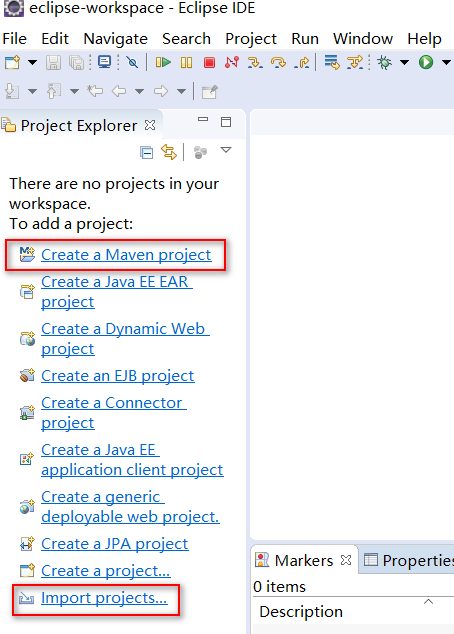
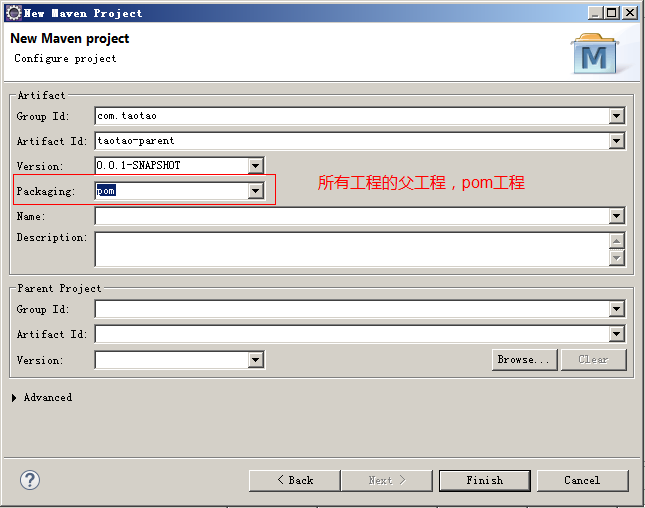
4.3.3 修改pom文件
使用搜狗中文输入法会导致Eclipse的格式化快捷键被占用失效,win10切换回英文状态的美式键盘再操作就正常。
父工程集中定义依赖版本的
pom.xml
<project xmlns="http://maven.apache.org/POM/4.0.0" xmlns:xsi="http://www.w3.org/2001/XMLSchema-instance" xsi:schemaLocation="http://maven.apache.org/POM/4.0.0 http://maven.apache.org/xsd/maven-4.0.0.xsd"> <modelVersion>4.0.0</modelVersion> <groupId>com.taotao</groupId> <artifactId>taotao-parent</artifactId> <version>0.0.1-SNAPSHOT</version> <packaging>pom</packaging> <!-- 集中定义依赖版本号 --> <properties> <junit.version>4.12</junit.version> <spring.version>4.3.25.RELEASE</spring.version> <mybatis.version>3.4.6</mybatis.version> <mybatis.spring.version>1.3.3</mybatis.spring.version> <mybatis.paginator.version>1.2.15</mybatis.paginator.version> <mysql.version>5.1.45</mysql.version> <slf4j.version>1.7.25</slf4j.version> <jackson.version>2.9.10</jackson.version> <druid.version>1.1.10</druid.version> <httpclient.version>4.5.6</httpclient.version> <jstl.version>1.2</jstl.version> <servlet-api.version>3.1.0</servlet-api.version> <jsp-api.version>2.2</jsp-api.version> <joda-time.version>2.9.9</joda-time.version> <commons-lang3.version>3.9</commons-lang3.version> <commons-io.version>2.6</commons-io.version> <commons-net.version>3.6</commons-net.version> <pagehelper.version>3.4.2-fix</pagehelper.version> <jsqlparser.version>0.9.1</jsqlparser.version> <commons-fileupload.version>1.4</commons-fileupload.version> <jedis.version>2.7.2</jedis.version> <solrj.version>4.10.3</solrj.version> </properties> <!-- 只定义依赖的版本,并不实际依赖 --> <dependencyManagement> <dependencies> <!-- 时间操作组件 --> <dependency> <groupId>joda-time</groupId> <artifactId>joda-time</artifactId> <version>${joda-time.version}</version> </dependency> <!-- Apache工具组件 --> <dependency> <groupId>org.apache.commons</groupId> <artifactId>commons-lang3</artifactId> <version>${commons-lang3.version}</version> </dependency> <dependency> <groupId>commons-io</groupId> <artifactId>commons-io</artifactId> <version>${commons-io.version}</version> </dependency> <dependency> <groupId>commons-net</groupId> <artifactId>commons-net</artifactId> <version>${commons-net.version}</version> </dependency> <!-- Jackson Json处理工具包 --> <dependency> <groupId>com.fasterxml.jackson.core</groupId> <artifactId>jackson-databind</artifactId> <version>${jackson.version}</version> </dependency> <!-- httpClient --> <dependency> <groupId>org.apache.httpcomponents</groupId> <artifactId>httpclient</artifactId> <version>${httpclient.version}</version> </dependency> <!-- 单元测试 --> <dependency> <groupId>junit</groupId> <artifactId>junit</artifactId> <version>${junit.version}</version> <scope>test</scope> </dependency> <!-- 日志处理 --> <dependency> <groupId>org.slf4j</groupId> <artifactId>slf4j-api</artifactId> <version>${slf4j.version}</version> </dependency> <dependency> <groupId>org.slf4j</groupId> <artifactId>slf4j-log4j12</artifactId> <version>${slf4j.version}</version> </dependency> <!-- MyBatis持久层框架 --> <dependency> <groupId>org.mybatis</groupId> <artifactId>mybatis</artifactId> <version>${mybatis.version}</version> </dependency> <dependency> <groupId>org.mybatis</groupId> <artifactId>mybatis-spring</artifactId> <version>${mybatis.spring.version}</version> </dependency> <dependency> <groupId>com.github.miemiedev</groupId> <artifactId>mybatis-paginator</artifactId> <version>${mybatis.paginator.version}</version> </dependency> <dependency> <groupId>com.github.pagehelper</groupId> <artifactId>pagehelper</artifactId> <version>${pagehelper.version}</version> </dependency> <!-- MySql --> <dependency> <groupId>mysql</groupId> <artifactId>mysql-connector-java</artifactId> <version>${mysql.version}</version> </dependency> <!-- 连接池 --> <dependency> <groupId>com.alibaba</groupId> <artifactId>druid</artifactId> <version>${druid.version}</version> </dependency> <!-- Spring --> <dependency> <groupId>org.springframework</groupId> <artifactId>spring-context</artifactId> <version>${spring.version}</version> </dependency> <dependency> <groupId>org.springframework</groupId> <artifactId>spring-beans</artifactId> <version>${spring.version}</version> </dependency> <dependency> <groupId>org.springframework</groupId> <artifactId>spring-webmvc</artifactId> <version>${spring.version}</version> </dependency> <dependency> <groupId>org.springframework</groupId> <artifactId>spring-jdbc</artifactId> <version>${spring.version}</version> </dependency> <dependency> <groupId>org.springframework</groupId> <artifactId>spring-aspects</artifactId> <version>${spring.version}</version> </dependency> <!-- JSP相关 --> <dependency> <groupId>jstl</groupId> <artifactId>jstl</artifactId> <version>${jstl.version}</version> </dependency> <dependency> <groupId>javax.servlet</groupId> <artifactId>javax.servlet-api</artifactId> <version>${servlet-api.version}</version> <scope>provided</scope> </dependency> <dependency> <groupId>javax.servlet.jsp</groupId> <artifactId>jsp-api</artifactId> <version>${jsp-api.version}</version> <scope>provided</scope> </dependency> <!-- 文件上传组件 --> <dependency> <groupId>commons-fileupload</groupId> <artifactId>commons-fileupload</artifactId> <version>${commons-fileupload.version}</version> </dependency> <!-- Redis客户端 --> <dependency> <groupId>redis.clients</groupId> <artifactId>jedis</artifactId> <version>${jedis.version}</version> </dependency> <!-- solr客户端 --> <dependency> <groupId>org.apache.solr</groupId> <artifactId>solr-solrj</artifactId> <version>${solrj.version}</version> </dependency> </dependencies> </dependencyManagement> <build> <finalName>${project.artifactId}</finalName> <plugins> <!-- 资源文件拷贝插件 --> <plugin> <groupId>org.apache.maven.plugins</groupId> <artifactId>maven-resources-plugin</artifactId> <version>3.1.0</version> <configuration> <encoding>UTF-8</encoding> </configuration> </plugin> <!-- java版本编译插件 --> <plugin> <groupId>org.apache.maven.plugins</groupId> <artifactId>maven-compiler-plugin</artifactId> <version>3.8.1</version> <configuration> <source>1.8</source> <target>1.8</target> <encoding>UTF-8</encoding> </configuration> </plugin> </plugins> <pluginManagement> <plugins> <!-- 配置Tomcat7插件 --> <plugin> <groupId>org.apache.tomcat.maven</groupId> <artifactId>tomcat7-maven-plugin</artifactId> <version>2.2</version> </plugin> </plugins> </pluginManagement> </build> </project>
maven聚合父工程的pom.xml里应该有<modules>标签,作为java初学者容易犯的错误就是直接copy讲义导致丢失,这个标签的内容是创建子模块时IDE自动添加指明了继承它的子模块的artifactId
<modules> <module>taotao-common</module> <module>taotao-manager</module> </modules>
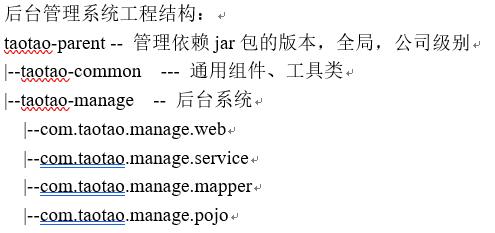
taotao-manager的pom.xml
<project xmlns="http://maven.apache.org/POM/4.0.0" xmlns:xsi="http://www.w3.org/2001/XMLSchema-instance" xsi:schemaLocation="http://maven.apache.org/POM/4.0.0 http://maven.apache.org/xsd/maven-4.0.0.xsd"> <modelVersion>4.0.0</modelVersion> <parent> <groupId>com.taotao</groupId> <artifactId>taotao-parent</artifactId> <version>0.0.1-SNAPSHOT</version> </parent> <artifactId>taotao-manager</artifactId> <packaging>pom</packaging> <!-- 依赖管理 --> <dependencies> <dependency> <groupId>com.taotao</groupId> <artifactId>taotao-common</artifactId> <version>0.0.1-SNAPSHOT</version> </dependency> </dependencies> <build> <plugins> <!-- 配置Tomcat7插件 --> <plugin> <groupId>org.apache.tomcat.maven</groupId> <artifactId>tomcat7-maven-plugin</artifactId> <version>2.2</version> <configuration> <port>8080</port> </configuration> </plugin> </plugins> </build> <modules> <module>taotao-manager-pojo</module> <module>taotao-manager-mapper</module> <module>taotao-manager-service</module> <module>taotao-manager-web</module> </modules> </project>
DAO层的maven一键打包编译build会自动过滤掉忽视src/main/java目录及子目录的不是以 .java作为拓展名的文件。因此后面使用mybatis的逆向工程生成的mapper.xml文件会扫描不到,需要在
taotao-manager-mapper的pom.xml
添加<build>标签的编译过滤器配置
<project xmlns="http://maven.apache.org/POM/4.0.0" xmlns:xsi="http://www.w3.org/2001/XMLSchema-instance" xsi:schemaLocation="http://maven.apache.org/POM/4.0.0 http://maven.apache.org/xsd/maven-4.0.0.xsd"> <modelVersion>4.0.0</modelVersion> <parent> <groupId>com.taotao</groupId> <artifactId>taotao-manager</artifactId> <version>0.0.1-SNAPSHOT</version> </parent> <artifactId>taotao-manager-mapper</artifactId> <!-- 依赖管理 --> <dependencies> <dependency> <groupId>com.taotao</groupId> <artifactId>taotao-manager-pojo</artifactId> <version>0.0.1-SNAPSHOT</version> </dependency> <!-- MyBatis --> <dependency> <groupId>org.mybatis</groupId> <artifactId>mybatis</artifactId> </dependency> <dependency> <groupId>org.mybatis</groupId> <artifactId>mybatis-spring</artifactId> </dependency> <dependency> <groupId>com.github.miemiedev</groupId> <artifactId>mybatis-paginator</artifactId> </dependency> <dependency> <groupId>com.github.pagehelper</groupId> <artifactId>pagehelper</artifactId> </dependency> <!-- MySql --> <dependency> <groupId>mysql</groupId> <artifactId>mysql-connector-java</artifactId> </dependency> <!-- 连接池 --> <dependency> <groupId>com.alibaba</groupId> <artifactId>druid</artifactId> </dependency> </dependencies> <!-- 如果不添加此节点mybatis的mapper.xml文件都会被漏掉。 --> <build> <resources> <resource> <directory>src/main/java</directory> <includes> <include>**/*.properties</include> <include>**/*.xml</include> </includes> <filtering>false</filtering> </resource> </resources> </build> </project>
配置连接池的jdbc.driver格式要注意与视频中的不一致,如果安装的为mysql版本8.0.17
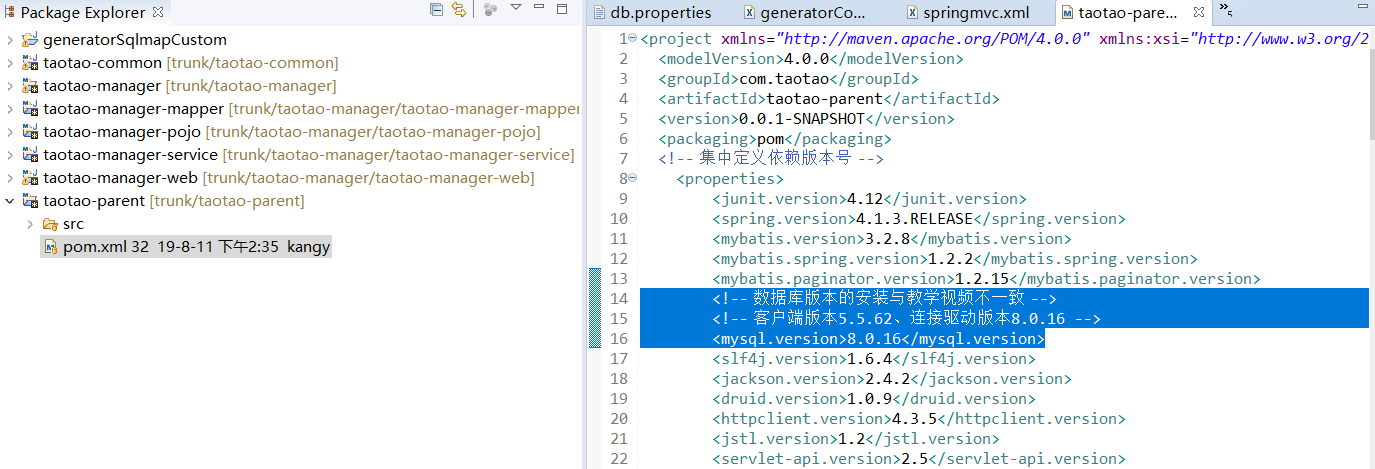
MySQL数据库官方的连接驱动下载地址是 https://dev.mysql.com/downloads/connector/j/
MySQL Connector/J 8.0 is highly recommended for use with MySQL Server 8.0, 5.7, 5.6, and 5.5. Please upgrade to MySQL Connector/J 8.0
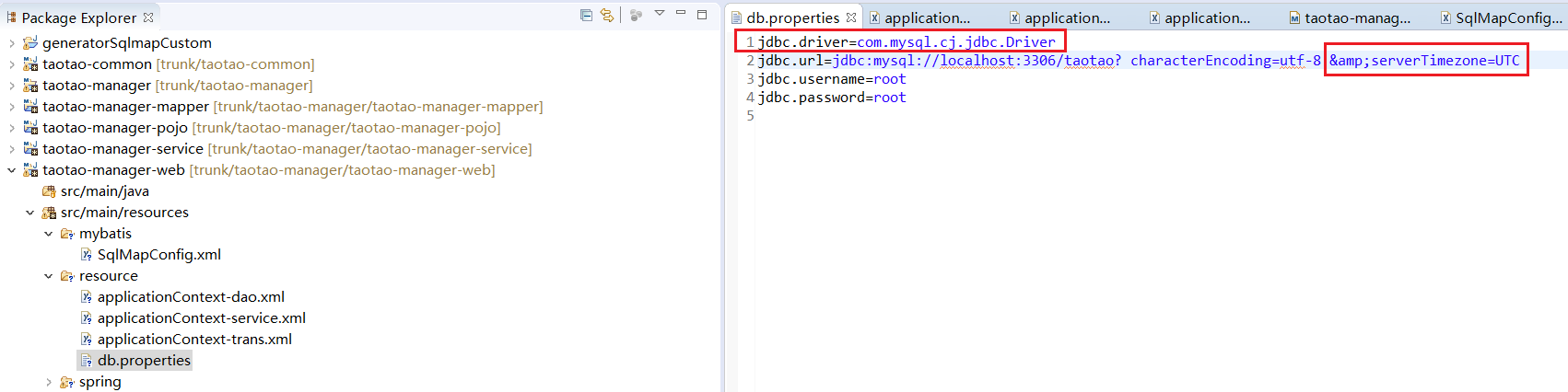
根据我的验证,8.0.17版本的mysql连接驱动配置,需要声明serverTimezone时区信息。北京时间UTC+8在mysql技术手册里等价于 Asia/Shanghai
jdbc:mysql://localhost:3306/taotao?characterEncoding=utf-8&serverTimezone=Asia/Shanghai
webapp/WEB-INF/web.xml
<?xml version="1.0" encoding="UTF-8"?> <web-app xmlns:xsi="http://www.w3.org/2001/XMLSchema-instance" xmlns="http://xmlns.jcp.org/xml/ns/javaee" xsi:schemaLocation="http://xmlns.jcp.org/xml/ns/javaee http://xmlns.jcp.org/xml/ns/javaee/web-app_3_1.xsd" version="3.1"> <display-name>taotao-manager</display-name> <welcome-file-list> <welcome-file>index.html</welcome-file> <welcome-file>index.htm</welcome-file> <welcome-file>index.jsp</welcome-file> <welcome-file>default.html</welcome-file> <welcome-file>default.htm</welcome-file> <welcome-file>default.jsp</welcome-file> </welcome-file-list> </web-app>
5 测试maven工程
taotao-manager-web
log4j.properties 一般习惯上放到的war包工程的resources目录下。
# Set root category priority to INFO and its only appender to CONSOLE. #log4j.rootCategory=INFO, CONSOLE debug info warn error fatal log4j.rootCategory=debug, CONSOLE # Set the enterprise logger category to FATAL and its only appender to CONSOLE. log4j.logger.org.apache.axis.enterprise=FATAL, CONSOLE # CONSOLE is set to be a ConsoleAppender using a PatternLayout. log4j.appender.CONSOLE=org.apache.log4j.ConsoleAppender log4j.appender.CONSOLE.layout=org.apache.log4j.PatternLayout log4j.appender.CONSOLE.layout.ConversionPattern=%d{ISO8601} %-6r [%15.15t] %-5p %30.30c %x - %m\n
5.1 运行的工程
要运行工程,需要运行聚合工程也就是taotao-manager。
5.2 Tomcat插件
在taotao-manager工程的pom文件中添加如下内容:
<build> <!-- 配置插件 --> <plugins> <plugin> <groupId>org.apache.tomcat.maven</groupId> <artifactId>tomcat7-maven-plugin</artifactId> <configuration> <port>8080</port> <path>/</path> </configuration> </plugin> </plugins> </build>
5.3 启动工程
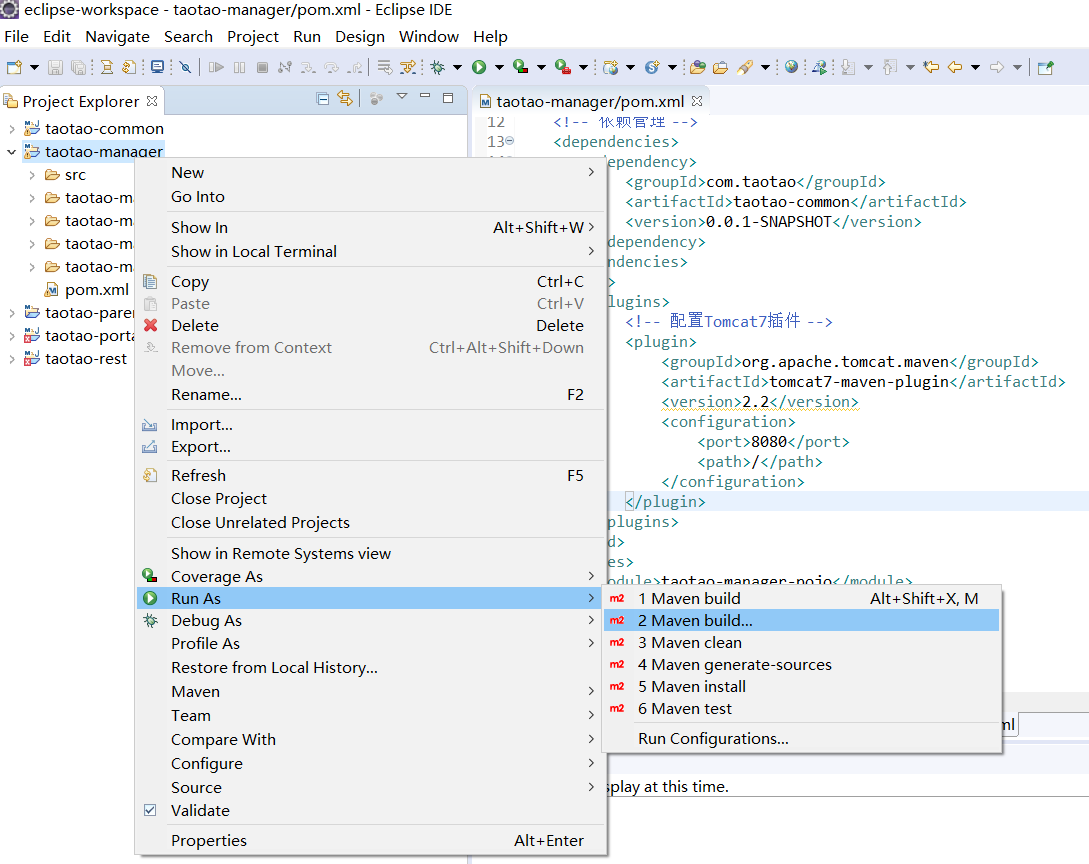
使用maven命令:
clean tomcat7:run
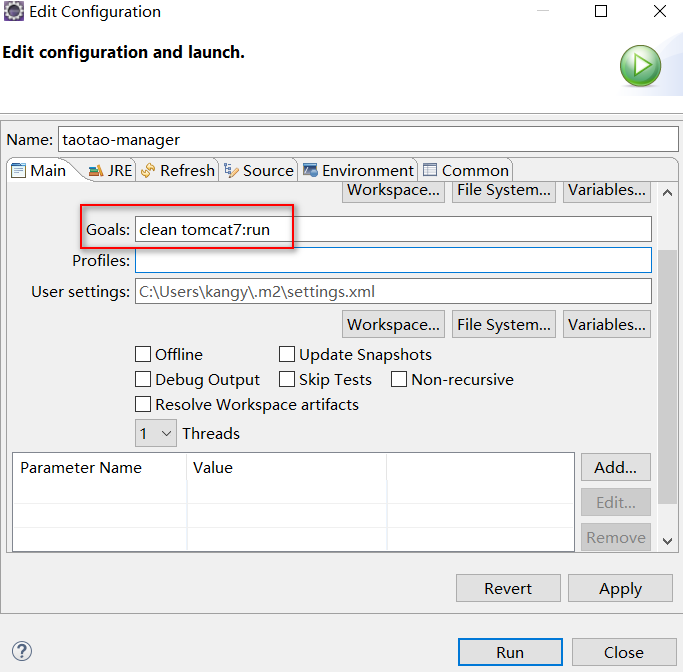
注意:
1、需要把taotao-parent工程安装到本地仓库。Run As:Maven Install
2、需要把taotao-common安装到本地仓库。
maven远程中央仓库JSP相关的artifactId和视频课中的有出入,需要在taotao-parent和taotao-manager-web的pom.xml里作出更改:
<!-- 集中定义依赖版本号 --> <properties> <jstl.version>1.2</jstl.version> <servlet-api.version>3.1.0</servlet-api.version> <jsp-api.version>2.2</jsp-api.version> </properties>
<!-- JSP相关 --> <dependency> <groupId>jstl</groupId> <artifactId>jstl</artifactId> </dependency> <dependency> <groupId>javax.servlet</groupId> <artifactId>javax.servlet-api</artifactId> <scope>provided</scope> </dependency> <dependency> <groupId>javax.servlet.jsp</groupId> <artifactId>jsp-api</artifactId> <scope>provided</scope> </dependency>
===================================
参考资料:
end


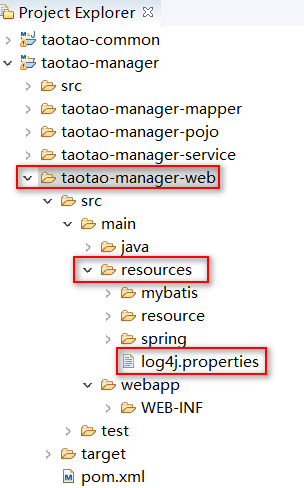

 浙公网安备 33010602011771号
浙公网安备 33010602011771号