【原创】JavaFx程序解决Jupyter Notebook导出PDF不显示中文
0.ATTENTION!!!
JavaFx里是通过Java调用控制台执行的的jupyter和xelatex指令,
这些个指令需要在本地安装Jupyter和MikTeX之后才能正常在电脑上运行
1.【问题背景】
1.1 最近写了一个大数据的小练习,感觉那个有点用,就想导出PDF去打印
然后问题来了:导出的PDF不显示中文!!!(可惜那一块多钱)。
网上教程差不多就是用juypter和xlatex命令进行转换,但是这样一个一个转感觉有点麻烦,
然后就想着写一个Java程序看看能不能自己选择文件进行PDF转换
然后探索的过程就开始了
1.2 一有问题当然是先问度娘了,找了一波后发现可以通过命令提示符(CMD)以命令的方式创建创建出pdf,这就很灵性了。
虽然直接在Jupyter Notebook里可以更简单地直接导出PDF,
但是对于希望在PDF里显示中文的同学来说,能够方便一点导出pdf文件的话,何乐而不为嘞
2.【基本过程】
2.1 我找的解决方案挺简单的,大概分三步:a): 一条命令通过source.ipynb文件生成source.tex文件
b): 用编辑器打开source.tex,在指定位置添加文本
c):一条命令通过source.tex文件生成一系列文件,这里面就包括了source.pdf
d):上面的处理方式都是通过Java实现,在控制台运行指令也是通过Java调用的(真好玩)
嘿嘿,听起来挺简单的,写着写着你会发现还真的挺简单的,还有一点瓜
3.【操作环境以及相关准备】
3.1 win10+IDEA+jdk8+anaconda+Jupyter Notebook+MikTeX+Pandoc+JavaFx(SceneBuilder)
3.2 要通过Jupyter Notebook转PDF的话要用MikTeX和Pandoc,MikTeX需要配置环境
3.3 MikTeX下载地址:https://miktex.org/download
Pandoc下载地址:https://github.com/jgm/pandoc/releases/tag/2.3.1
3.4 把MikTex添加到系统环境变量里

4.【Java控制台实现方式】
4.1 介绍:最初就是写了一个控制台程序,然后为了能够成功导出PDF就一直在堆代码,最后就是成功导出PDF
4.2 代码:因为一开始就是为了写功能而写代码,所以感觉把这个写死了,因为测试就是针对一个文件来写的,不过问题不大,
后面我又写了一个JavaFx的,相关注释我都写在里面了

1 import java.io.*;
2
3 public class Main {
4
5 private static String path = "D:\\JupyterNotebook";
6 private static File sourceFile = new File("D:\\JupyterNotebook\\pandas_test.tex");
7
8 public static void main(String[] args) throws IOException, InterruptedException {
9 for (int i = 0; i < args.length; i++) {
10 System.out.println(args[i]);
11 }
12 change2Tex();
13 File bufferFile = createTexFile(); //获取创建的文件对象
14 delay() ; //延时
15 modifyTex(bufferFile); //修该Tex文件
16 change2PDF(); //将Tex文件转化成PDF文件
17 }
18
19
20 /**
21 * 延一个时,
22 * java建文件比命令提示符快
23 *
24 * @throws InterruptedException
25 */
26 public static void delay() throws InterruptedException {
27 for (int i = 0; i < 4; i++) {
28 Thread.sleep(1000);
29 }
30 }
31
32 /**
33 * 通过简单的命令
34 * 将文件转化为tex文件
35 * 执行cmd
36 *
37 * jupyter nbconvert --to latex yourNotebookName.ipynb
38 * 将文件里 \documentclass[11pt]{article}后面加上下面这三行
39 * \\usepackage{fontspec, xunicode, xltxtra}
40 * \\setmainfont{Microsoft YaHei}
41 * 将latex转化为pdf
42 * xelatex yourNotebookName.tex
43 */
44 public static void change2Tex() throws IOException {
45
46 Runtime runtime = Runtime.getRuntime();
47 String cmd = "cmd /k start jupyter nbconvert --to latex " + path + "\\pandas_test.ipynb"; //cmd指令,cmd /k start + 指令,运行五玩了指令就关闭cmd
48 System.out.println(cmd);
49 System.out.println(path);
50 runtime.exec(cmd);
51 }
52
53 /**
54 * 将tex文件转化成pdf文件
55 *
56 * @throws IOException
57 */
58 public static void change2PDF() throws IOException {
59 Runtime runtime = Runtime.getRuntime();
60 String cmd = "cmd /k start xelatex afterInsertText.tex";
61 runtime.exec(cmd, null, new File(path));//注意这里:exec里有三个参数,这个方法可以指定在path文件夹打开cmd,然后运行cmd指令
62 }
63
64 /**
65 * 创建Tex文件
66 *
67 * @return
68 * @throws IOException
69 */
70 public static File createTexFile() throws IOException {
71
72 File tempFile = new File("D:\\JupyterNotebook"); //判断这个文件夹在不在
73 if (!tempFile.exists()) {
74 tempFile.mkdir();
75 }
76
77 File bufferTopTex = new File("D:\\JupyterNotebook", "afterInsertText.tex"); //判断这个文件在不在
78 if (!bufferTopTex.exists()) { //不在的话创建文件,
79 bufferTopTex.createNewFile();
80 }
81 //在后面会把源.tex文件要修改的位置前面的数据写到下面这个文件(虽然下面是个对象,意思应该能懂)里面,
82 // 然后接着在后面添加文本,最后把源tex剩下的数据写到这个文件里
83 return bufferTopTex;
84 }
85
86 /**
87 * 文件读写,在文件后面添加需要添加的指令
88 *
89 * @throws IOException
90 */
91 public static void modifyTex(File file) throws IOException {
92
93 RandomAccessFile topTex = new RandomAccessFile(file, "rw"); //在本地创建的afterInsertText.tex文件
94
95 RandomAccessFile raf = new RandomAccessFile(sourceFile, "rw"); //获取源.tex文件
96
97 String line;
98
99 //在下面是对readLine()取到的数据进行转码,这是一个解决乱码的好方式
100 //注意在下面每用一次readLine(),那个指向行号的指针就会向下移动一次,和ResultSet里的rs.next()有点像
101 while ((line = new String(raf.readLine().getBytes("ISO-8859-1"), "utf-8")) != null) {
102 topTex.write(("\n" + line).getBytes());
103 if (line.equals("\\documentclass[11pt]{article}")) {
104 topTex.write((" \n\\usepackage{fontspec, xunicode, xltxtra}").getBytes());
105 topTex.write(("\n\\setmainfont{Microsoft YaHei}").getBytes());
106 topTex.write(("\n\\usepackage{ctex} ").getBytes());
107 break;
108 }
109 }
110
111 while (true) {
112 final String temp;
113 if ((temp = raf.readLine()) == null) {
114 break;
115 } else {
116 line = new String(temp.getBytes("ISO-8859-1"), "utf-8");
117 topTex.write(("\n" + line).getBytes());
118 }
119 }
120 }
121 }
4.3 运行结果:emmmmmmm,这个运行完了就自己关掉了,不好截图,看看其他的吧

4.3.1 只有一个.ipynb文件:
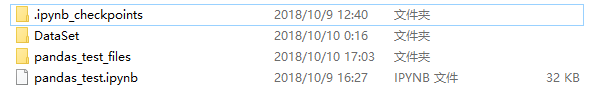
然后运行一下程序:
先是Java程序生成的afterInsertText.tex文件
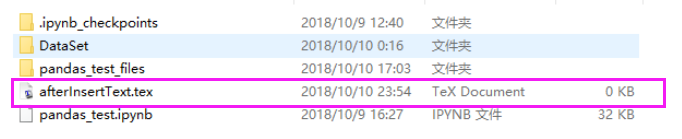
然后接着运行到结束就会生成这些文件,可以看到pdf自动生成了
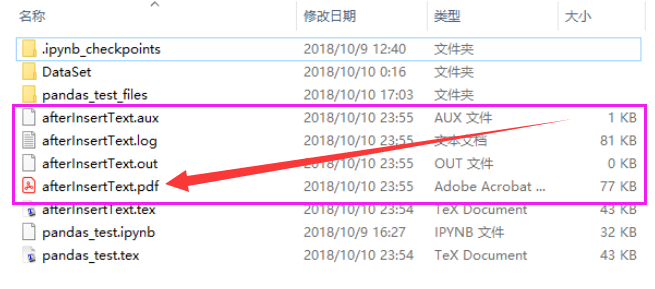
最后看一眼有没有中文:
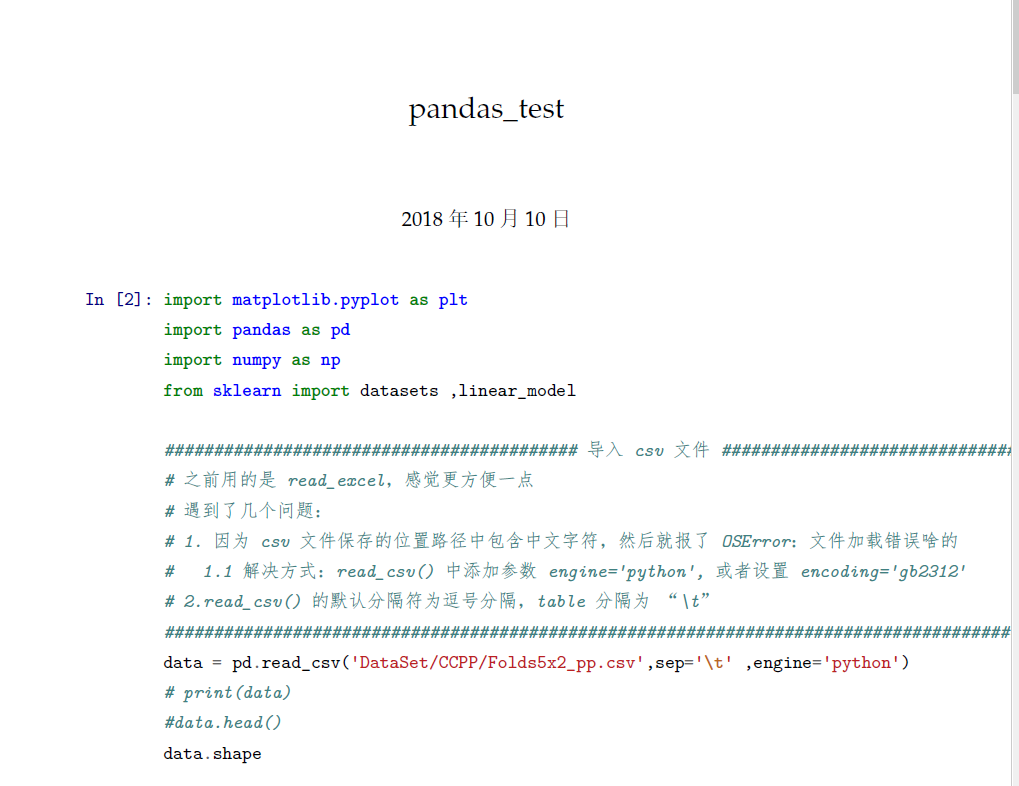
-----------------可以看出,上面的pdf是有中文的,成功-----------------
Tip_1:在这里给出要用到的cmd命令:
1.jupyter nbconvert --to latex yourNotebookName.ipynb
2.将文件里 \documentclass[11pt]{article}后面加上下面这三行
\usepackage{fontspec, xunicode, xltxtra}
\setmainfont{Microsoft YaHei}
\usepackage{ctex}
3.将latex转化为pdf: xelatex yourNotebookName.tex
Tip_2:
在Java里输出反斜杠要用两个,英文点号 ......要用 \\.
5.【JavaFx实现方式】
5.1 用的是IDEA开发的,所以开发JavaFx程序挺简单的,只要新建一个JavaFx程序就好了,然后就是下载Scenebuilder了,下载完了之后还要配置一下options.xml和other.xml
路径是这个:![]() other.xml也在这个路径下
other.xml也在这个路径下
配置:other.xml
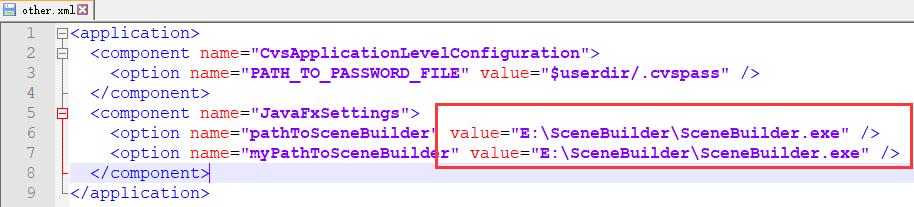
配置:options.xml,在45行里的value里面加上E:/SceneBuilder/SceneBuilder.exe;你的SceeBuilder程序的路径
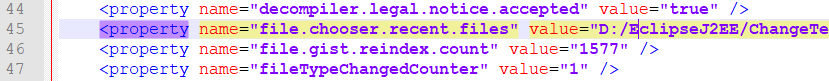
重启IDEA,右键FXML文件可以看到有open in scenebuilder那个选项点击之后不会报错了
5.2 程序总体来说还行,但是打包成jar包之后就会出bug,点击Generate不会正常显示提示框,可是在IDEA里可以正常显示提示框,不知道为啥,所以就没处理这个bug,有兴趣的可以改一改咯
5.3 Java调用控制台执行的的jupyter和xelatex指令,这些个指令需要在本地安装Jupyter和MikTeX之后才能正常在电脑上运行
5.4 程序基本骨架

5.5 程序代码:
5.5.1 包含main方法的类

1 package sample; 2 3 import javafx.application.Application; 4 import javafx.fxml.FXMLLoader; 5 import javafx.scene.Parent; 6 import javafx.scene.Scene; 7 import javafx.stage.Stage; 8 9 public class Main extends Application { 10 11 static Stage mainStage = null ; 12 13 public static Stage getMainStage(){ 14 return mainStage; 15 } 16 @Override 17 public void start(Stage primaryStage) throws Exception{ 18 mainStage = primaryStage; 19 Parent root = FXMLLoader.load(getClass().getResource("view/sample.fxml")); 20 primaryStage.setTitle("ChangeTex2PDF"); 21 primaryStage.setScene(new Scene(root)); 22 primaryStage.show(); 23 } 24 25 26 public static void main(String[] args) { 27 launch(args); 28 } 29 }
5.5.2 主页中的控件的控制器

package sample.controller; import javafx.fxml.FXML; import javafx.scene.control.Label; import javafx.stage.FileChooser; import javafx.stage.Stage; import sample.Main; import sample.Service; import java.io.File; import java.io.IOException; public class Controller { InputFileDialogController InputFileDialogController = new InputFileDialogController(); private String srcFilePath; @FXML private Label filePath_Label; @FXML private void importFile() { //创建选择文件stage Stage chooseFileStage = new Stage(); FileChooser fileChooser = new FileChooser(); fileChooser.setTitle("选择文件"); //文件过滤 fileChooser.getExtensionFilters().addAll( new FileChooser.ExtensionFilter("ipynb file", "*.ipynb") ); //以对话框的形式显示选择文件 File file = fileChooser.showOpenDialog(chooseFileStage); if (file != null) { String absolutePath = file.getAbsolutePath(); srcFilePath = absolutePath; filePath_Label.setText(absolutePath); System.out.println("劳资要读文件啦"); } } @FXML /** * 生成按钮点击事件处理 * srcFilePath:文件的绝对路径 * fullName:名称+后缀 * filePkgPath:目标文件的包路径, * 比如:C:\test\notebook\test.ipynb。 * 这里filePkgPath就是C:\test\notebook * path_arr数组:对文件绝对路径的拆分,按反斜杠 \ 进行拆分,在java里用\\ * fullName_arr数组:对fullName按英文句号进行拆分,在java里用"\\."表示 * texFileName:构造一个tex文件名,给后面转化pdf时用 * */ public void generatePDF() throws IOException, InterruptedException { if (srcFilePath != null) { //在选择了文件的情况下 String[] path_arr = srcFilePath.split("\\\\"); String fullName = path_arr[path_arr.length - 1]; StringBuffer filePkgPath = getStringBuffer(path_arr); String[] fullName_arr = fullName.split("\\."); Service.change2Tex(filePkgPath.toString(), fullName_arr[0]); File bufferFile = Service.createTexFile(filePkgPath.toString()); Service.delay(); String texFileName = fullName_arr[0] + ".tex"; texFileName = filePkgPath + "\\" + texFileName; Service.modifyTex(bufferFile, texFileName); Service.change2PDF(filePkgPath.toString()); } else { InputFileDialogController.loadDialog().show(); //显示提示框,请先选择所需文件 Main.getMainStage().close(); } } /** * 获取目标文件的包路径 * * @param path_arr * @return */ private StringBuffer getStringBuffer(String[] path_arr) { StringBuffer filePkgPath = new StringBuffer(); for (int i = 0; i < path_arr.length - 1; i++) { if (i < path_arr.length - 2) { //除开绝对路径后面的(文件名+后缀)那一项 filePkgPath.append(path_arr[i]).append("\\"); } else { filePkgPath.append(path_arr[i]); } } return filePkgPath; } /** * 退出软件 * * @throws IOException */ @FXML public void exit() throws IOException { Main.getMainStage().close(); } }
5.5.3 调用控制台,执行jupyter xlatex指令,以及对文件路径进行处理的方法

package sample; import java.io.File; import java.io.IOException; import java.io.RandomAccessFile; public class Service { /** * 延一个时, * 娘欸java建文件比命令提示符快 * * @throws InterruptedException */ public static void delay() throws InterruptedException { for (int i = 0; i < 4; i++) { Thread.sleep(1000); } } /** * 通过简单的命令 * 将文件转化为tex文件 * * 执行cmd * * jupyter nbconvert --to latex yourNotebookName.ipynb * * 将文件里 \documentclass[11pt]{article}后面加上下面这两行 * * \\usepackage{fontspec, xunicode, xltxtra} * * \\setmainfont{Microsoft YaHei} * * 将latex转化为pdf * * xelatex yourNotebookName.tex */ public static void change2Tex(String filePkgPath, String fileName) throws IOException { Runtime runtime = Runtime.getRuntime(); String cmd = "cmd /k start jupyter nbconvert --to latex " + filePkgPath + "\\" + fileName + ".ipynb"; runtime.exec(cmd); } /*************************************这里可以改,改成用户自定义名称************* * 将tex文件转化成pdf文件 * * @throws IOException */ public static void change2PDF(String filePkgPath) throws IOException { Runtime runtime = Runtime.getRuntime(); String cmd = "cmd /k start xelatex Result.tex"; runtime.exec(cmd, null, new File(filePkgPath)); } /** * 创建Tex文件 * * @return 获取生成的tex文件 * @throws IOException */ public static File createTexFile(String filePkgPath) throws IOException { File tempFile = new File(filePkgPath); if (!tempFile.exists()) { tempFile.mkdir(); } File bufferTopTex = new File(filePkgPath, "Result.tex"); if (!bufferTopTex.exists()) { bufferTopTex.createNewFile(); } return bufferTopTex; } /** * 文件读写,在文件后面添加需要添加的指令 * * @throws IOException */ public static void modifyTex(File file, String sourceFile) throws IOException { RandomAccessFile topTex = new RandomAccessFile(file, "rw"); RandomAccessFile raf = new RandomAccessFile(sourceFile, "rw"); String line; while ((line = new String(raf.readLine().getBytes("ISO-8859-1"), "utf-8")) != null) { topTex.write(("\n" + line).getBytes()); if (line.equals("\\documentclass[11pt]{article}")) { topTex.write((" \n\\usepackage{fontspec, xunicode, xltxtra}").getBytes()); topTex.write(("\n\\setmainfont{Microsoft YaHei}").getBytes()); topTex.write(("\n\\usepackage{ctex} ").getBytes()); break; } } //接着插入后半部分 while (true) { final String temp; if ((temp = raf.readLine()) == null) { break; } else { line = new String(temp.getBytes("ISO-8859-1"), "utf-8"); topTex.write(("\n" + line).getBytes()); } } } //判断是否成功生成,成功生成对应文件弹出成功框 }
5.5.4 控制弹出框动作的控制器

package sample.controller; import javafx.fxml.FXML; import javafx.fxml.FXMLLoader; import javafx.scene.Scene; import javafx.stage.Stage; import sample.Main; import java.io.IOException; public class InputFileDialogController { static Stage stage = new Stage(); public Stage loadDialog() throws IOException { Scene dialogScene = new Scene(FXMLLoader.load(getClass().getResource("../view/inputFileDialog.fxml"))); stage.setScene(dialogScene); return stage; } @FXML public void closeDialog(){ stage.close(); Main.getMainStage().show(); } }
5.5.5 主页的视图

1 <?xml version="1.0" encoding="UTF-8"?> 2 3 <?import javafx.scene.control.Button?> 4 <?import javafx.scene.control.Label?> 5 <?import javafx.scene.layout.AnchorPane?> 6 <?import javafx.scene.layout.ColumnConstraints?> 7 <?import javafx.scene.layout.GridPane?> 8 <?import javafx.scene.layout.HBox?> 9 <?import javafx.scene.layout.RowConstraints?> 10 <?import javafx.scene.text.Font?> 11 12 <AnchorPane maxHeight="354.0" maxWidth="400.0" minHeight="295.0" minWidth="400.0" prefHeight="338.0" prefWidth="400.0" xmlns="http://javafx.com/javafx/8.0.171" xmlns:fx="http://javafx.com/fxml/1" fx:controller="sample.controller.Controller"> 13 <children> 14 <GridPane prefHeight="343.0" prefWidth="400.0" style="-fx-background-color: white;" stylesheets="@giveMeCss.css"> 15 <columnConstraints> 16 <ColumnConstraints hgrow="SOMETIMES" minWidth="10.0" prefWidth="100.0" /> 17 </columnConstraints> 18 <rowConstraints> 19 <RowConstraints maxHeight="164.0" minHeight="10.0" prefHeight="59.0" vgrow="SOMETIMES" /> 20 <RowConstraints maxHeight="241.0" minHeight="10.0" prefHeight="224.0" vgrow="SOMETIMES" /> 21 <RowConstraints maxHeight="52.0" minHeight="10.0" prefHeight="52.0" vgrow="SOMETIMES" /> 22 </rowConstraints> 23 <children> 24 <AnchorPane maxHeight="50.0" minHeight="50.0" minWidth="0.0" prefHeight="50.0" prefWidth="398.0"> 25 <children> 26 <Label layoutX="62.0" prefHeight="51.0" prefWidth="277.0" stylesheets="@giveMeCss.css" text="Change Tex to PDF"> 27 <font> 28 <Font name="Consolas Bold" size="28.0" /> 29 </font> 30 </Label> 31 </children> 32 </AnchorPane> 33 <Button mnemonicParsing="false" onMouseClicked="#generatePDF" prefHeight="61.0" prefWidth="400.0" style="-fx-background-color: #007bff;" stylesheets="@giveMeCss.css" text="Generate" textFill="WHITE" GridPane.rowIndex="2"> 34 <font> 35 <Font size="23.0" /> 36 </font> 37 </Button> 38 <Label fx:id="filePath_Label" alignment="CENTER" contentDisplay="CENTER" prefHeight="34.0" prefWidth="381.0" text=" ......................0.0_Powerby_ShiJie....................." textFill="#f56744" GridPane.rowIndex="1"> 39 <font> 40 <Font size="17.0" /> 41 </font> 42 </Label> 43 <HBox prefHeight="178.0" prefWidth="400.0" GridPane.rowIndex="1"> 44 <children> 45 <Button cache="true" mnemonicParsing="false" onMouseClicked="#importFile" prefHeight="34.0" prefWidth="137.0" style="-fx-background-color: lightgreen;" stylesheets="@giveMeCss.css" text="Select File..."> 46 <font> 47 <Font size="16.0" /> 48 </font> 49 </Button> 50 <Button mnemonicParsing="false" opacity="0.0" prefHeight="35.0" prefWidth="141.0" text="Button" /> 51 <Button mnemonicParsing="false" onMouseClicked="#exit" prefHeight="34.0" prefWidth="129.0" style="-fx-background-color: #ff5757;" stylesheets="@giveMeCss.css" text="Exit" textFill="#ffffffbd"> 52 <font> 53 <Font name="System Bold" size="16.0" /> 54 </font> 55 </Button> 56 </children> 57 </HBox> 58 </children> 59 </GridPane> 60 </children> 61 </AnchorPane>
5.5.6 弹出框的视图

1 <?xml version="1.0" encoding="UTF-8"?> 2 3 <?import javafx.scene.control.Button?> 4 <?import javafx.scene.control.Label?> 5 <?import javafx.scene.layout.AnchorPane?> 6 <?import javafx.scene.text.Font?> 7 8 <AnchorPane prefHeight="238.0" prefWidth="411.0" xmlns="http://javafx.com/javafx/8.0.171" xmlns:fx="http://javafx.com/fxml/1" fx:controller="sample.controller.InputFileDialogController"> 9 <children> 10 <Label alignment="CENTER" layoutY="-6.0" prefHeight="53.0" prefWidth="411.0" style="-fx-background-color: #ff4d4d;" stylesheets="@giveMeCss.css" text="Warning" textFill="#e9ff4f"> 11 <font> 12 <Font name="System Bold" size="21.0" /> 13 </font></Label> 14 <Label layoutX="84.0" layoutY="72.0" prefHeight="95.0" prefWidth="267.0" text="Please select a file first ;)"> 15 <font> 16 <Font size="20.0" /> 17 </font></Label> 18 <Button layoutX="161.0" layoutY="195.0" mnemonicParsing="false" onMouseClicked="#closeDialog" prefHeight="43.0" prefWidth="90.0" style="-fx-background-color: #007bff;" stylesheets="@giveMeCss.css" text="OK" textFill="#c4f2ff"> 19 <font> 20 <Font size="16.0" /> 21 </font></Button> 22 </children> 23 </AnchorPane>
5.6 Tips:
5.6.1 如果你直接导入这个项目的话,那么你在SceneBuilder里需要选定controller,以及绑定控件触发事件和控件id


5.7 最后再上一波运行结果哇
5.7.1首页
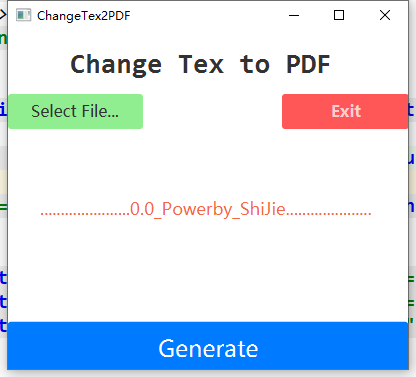
5.7.2 没有选择文件点击Generate之后:在开发环境里点击会弹出Warning,但是导出jar包之后就报错了0.0

5.7.3 选择.ipynb文件,然后程序就开始了
5.7.4 还有一些细节可以做,比如说程序运行的进度条呀,自定义导出pdf的名称呀啥的
可能我的解决方式有点瓜,但是这只是我一时兴起,于是就写了这么个东西,觉得挺好玩的
代码已经放到我的Github上了,欢迎大家来看看呀:https://github.com/Shijie1210/ChangeTex2PDF_CN.git
本文来自博客园,作者:你啊347,转载请注明原文链接:https://www.cnblogs.com/LinKinSJ/p/9769903.html




 浙公网安备 33010602011771号
浙公网安备 33010602011771号