Koa 中间件的原理及其应用
一、Koa 中间件的原理
koa 把很多 async 函数组成一个处理链,每个 async 函数都可以做一些自己的事情,然后用 await next() 来调用下一个 async 函数。我们把每个 async 函数称为 middleware,这些 middleware 可以组合起来,完成很多有用的功能。koa 的中间件是通过 Async/Await 实现的,中间件执行顺序是“洋葱圈”模型,如图:
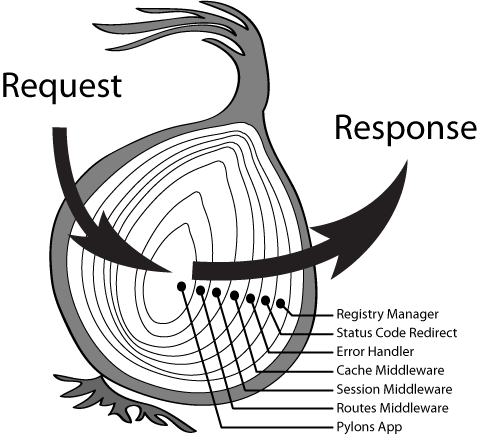
原理:中间件之间通过 next 函数联系,当一个中间件调用 next() 后,会将控制权交给下一个中间件,直到下一个中间件不再执行 next() 时沿路返回,依次将控制权交给上一个中间件。
二、自定义 Koa 中间件
这里以三个中间件 m1.js、m2.js、m3.js 为例
$ cd project
$ mkdir middleware
$ cd middleware
$ touch m1.js
$ touch m2.js
$ touch m3.js
m1.js:
function m1 (ctx) { global.console.log('m1') } module.exports = function () { return async function (ctx, next) { global.console.log('m1 start') m1(ctx) await next() global.console.log('m1 end') } }
m2.js:
function m2 (ctx) { global.console.log('m2') } module.exports = function () { return async function (ctx, next) { global.console.log('m2 start') m2(ctx) await next() global.console.log('m2 end') } }
m3.js:
function m3 (ctx) { global.console.log('m3') } module.exports = function () { return async function (ctx, next) { global.console.log('m3 start') m3(ctx) await next() global.console.log('m3 end') } }
其中,参数 ctx 是由 koa 传入的封装了 request 和 response 的变量,我们可以通过它访问 request 和 response,next 是 koa 传入的将要处理的下一个异步函数。
app.js:
const Koa = require('koa') const app = new Koa() const m1 = require('./middleware/m1') const m2 = require('./middleware/m2') const m3 = require('./middleware/m3') app.use(m1()) app.use(m2()) app.use(m3())
输出:

三、Koa 中间件的应用
可用于登陆验证的中间件:
loginCheck.js:
module.exports = async (ctx, next) => { if (ctx.session.username) { // 登陆成功则执行 await next() 进行下一步操作 await next() return } // 登陆失败则禁止继续执行,所以不需要执行 next() ctx.body = { code: -1, msg: '登陆失败' } }
在删除操作中使用 loginCheck.js :
router.post('/delete', loginCheck, async (ctx, next) => { const author = ctx.session.username const id = ctx.query.id // handleDelete() 是一个处理删除的方法,返回一个 promise const result = await handleDelete(id, author) if (result) { ctx.body = { code: 0, msg: '删除成功' } } else { ctx.body = { code: -1, msg: '删除失败' } } })
更多 Koa ctx:https://koa.bootcss.com/#context


 浙公网安备 33010602011771号
浙公网安备 33010602011771号