经常在网上看到有人在问.NET的Login机制,很多人都是一个LoginForm一个MainForm,Login完了就把LoginForm隐藏,再把MainForm显示出来,个人觉得这个方法太过于表面,而事实上,.NET提供的ApplicationContext可以让我们写出更加优雅的Login机制,下面就演示给大家看看
首先,当然是先准备好一个MainForm和一个LoginForm啦
1
 using System;
using System;2
 using System.Collections.Generic;
using System.Collections.Generic;3
 using System.ComponentModel;
using System.ComponentModel;4
 using System.Data;
using System.Data;5
 using System.Drawing;
using System.Drawing;6
 using System.Text;
using System.Text;7
 using System.Windows.Forms;
using System.Windows.Forms;8

9
 namespace DotNetLogin
namespace DotNetLogin10


 {
{11
 public partial class LoginForm : Form
public partial class LoginForm : Form12


 {
{13
 public event EventHandler<LoginEventArgs> OnLogin;
public event EventHandler<LoginEventArgs> OnLogin;14

15
 public LoginForm()
public LoginForm()16


 {
{17
 InitializeComponent();
InitializeComponent();18
 }
}19

20
 public void HandleLoginFailed()
public void HandleLoginFailed()21


 {
{22
 MessageBox.Show("Login Failed!", "Login", MessageBoxButtons.OK, MessageBoxIcon.Information);
MessageBox.Show("Login Failed!", "Login", MessageBoxButtons.OK, MessageBoxIcon.Information);23
 ToggleUI(true);
ToggleUI(true);24
 }
}25

26
 private void btn_Login_Click(object sender, EventArgs e)
private void btn_Login_Click(object sender, EventArgs e)27


 {
{28
 ToggleUI(false);
ToggleUI(false);29
 string id = tbx_ID.Text;
string id = tbx_ID.Text;30
 string password = tbx_Password.Text;
string password = tbx_Password.Text;31

32
 if (!Validate(id, password))
if (!Validate(id, password))33


 {
{34
 MessageBox.Show("Invalid LoginID or Password!", "Login", MessageBoxButtons.OK, MessageBoxIcon.Information);
MessageBox.Show("Invalid LoginID or Password!", "Login", MessageBoxButtons.OK, MessageBoxIcon.Information);35
 ToggleUI(true);
ToggleUI(true);36
 return;
return;37
 }
}38
 if (OnLogin != null)
if (OnLogin != null)39
 OnLogin(this, new LoginEventArgs(id, password));
OnLogin(this, new LoginEventArgs(id, password));40
 }
}41

42
 private void btn_Cancel_Click(object sender, EventArgs e)
private void btn_Cancel_Click(object sender, EventArgs e)43


 {
{44
 Close();
Close();45
 }
}46

47
 private bool Validate(string id, string pwd)
private bool Validate(string id, string pwd)48


 {
{49
 if (id != null && id.Trim() != "" && pwd != null && pwd.Trim() != "") return true;
if (id != null && id.Trim() != "" && pwd != null && pwd.Trim() != "") return true;50
 return false;
return false;51
 }
}52

53
 private void ToggleUI(bool enabled)
private void ToggleUI(bool enabled)54


 {
{55
 tbx_ID.Enabled = enabled;
tbx_ID.Enabled = enabled;56
 tbx_Password.Enabled = enabled;
tbx_Password.Enabled = enabled;57
 btn_Cancel.Enabled = enabled;
btn_Cancel.Enabled = enabled;58
 btn_Login.Enabled = enabled;
btn_Login.Enabled = enabled;59
 }
}60
 }
}61

62
 public class LoginEventArgs : EventArgs
public class LoginEventArgs : EventArgs63


 {
{64
 protected string loginID;
protected string loginID;65
 protected string password;
protected string password;66

67
 public LoginEventArgs(string loginID, string password)
public LoginEventArgs(string loginID, string password)68


 {
{69
 this.loginID = loginID;
this.loginID = loginID;70
 this.password = password;
this.password = password;71
 }
}72

73

 public string LoginID
public string LoginID  { get
{ get  { return loginID; } }
{ return loginID; } }74

75

 public string Password
public string Password  { get
{ get  { return password; } }
{ return password; } }76
 }
}77
 }
}78

1
 namespace DotNetLogin
namespace DotNetLogin2


 {
{3
 partial class LoginForm
partial class LoginForm4


 {
{5

 /**//// <summary>
/**//// <summary>6
 /// Required designer variable.
/// Required designer variable.7
 /// </summary>
/// </summary>8
 private System.ComponentModel.IContainer components = null;
private System.ComponentModel.IContainer components = null;9

10

 /**//// <summary>
/**//// <summary>11
 /// Clean up any resources being used.
/// Clean up any resources being used.12
 /// </summary>
/// </summary>13
 /// <param name="disposing">true if managed resources should be disposed; otherwise, false.</param>
/// <param name="disposing">true if managed resources should be disposed; otherwise, false.</param>14
 protected override void Dispose(bool disposing)
protected override void Dispose(bool disposing)15


 {
{16
 if (disposing && (components != null))
if (disposing && (components != null))17


 {
{18
 components.Dispose();
components.Dispose();19
 }
}20
 base.Dispose(disposing);
base.Dispose(disposing);21
 }
}22

23

 Windows Form Designer generated code#region Windows Form Designer generated code
Windows Form Designer generated code#region Windows Form Designer generated code24

25

 /**//// <summary>
/**//// <summary>26
 /// Required method for Designer support - do not modify
/// Required method for Designer support - do not modify27
 /// the contents of this method with the code editor.
/// the contents of this method with the code editor.28
 /// </summary>
/// </summary>29
 private void InitializeComponent()
private void InitializeComponent()30


 {
{31
 this.label1 = new System.Windows.Forms.Label();
this.label1 = new System.Windows.Forms.Label();32
 this.label2 = new System.Windows.Forms.Label();
this.label2 = new System.Windows.Forms.Label();33
 this.tbx_ID = new System.Windows.Forms.TextBox();
this.tbx_ID = new System.Windows.Forms.TextBox();34
 this.tbx_Password = new System.Windows.Forms.TextBox();
this.tbx_Password = new System.Windows.Forms.TextBox();35
 this.btn_Login = new System.Windows.Forms.Button();
this.btn_Login = new System.Windows.Forms.Button();36
 this.btn_Cancel = new System.Windows.Forms.Button();
this.btn_Cancel = new System.Windows.Forms.Button();37
 this.SuspendLayout();
this.SuspendLayout();38
 //
// 39
 // label1
// label140
 //
// 41
 this.label1.AutoSize = true;
this.label1.AutoSize = true;42
 this.label1.Location = new System.Drawing.Point(18, 30);
this.label1.Location = new System.Drawing.Point(18, 30);43
 this.label1.Name = "label1";
this.label1.Name = "label1";44
 this.label1.Size = new System.Drawing.Size(65, 12);
this.label1.Size = new System.Drawing.Size(65, 12);45
 this.label1.TabIndex = 0;
this.label1.TabIndex = 0;46
 this.label1.Text = "Login ID: ";
this.label1.Text = "Login ID: ";47
 //
// 48
 // label2
// label249
 //
// 50
 this.label2.AutoSize = true;
this.label2.AutoSize = true;51
 this.label2.Location = new System.Drawing.Point(18, 58);
this.label2.Location = new System.Drawing.Point(18, 58);52
 this.label2.Name = "label2";
this.label2.Name = "label2";53
 this.label2.Size = new System.Drawing.Size(65, 12);
this.label2.Size = new System.Drawing.Size(65, 12);54
 this.label2.TabIndex = 1;
this.label2.TabIndex = 1;55
 this.label2.Text = "Password: ";
this.label2.Text = "Password: ";56
 //
// 57
 // tbx_ID
// tbx_ID58
 //
// 59
 this.tbx_ID.Location = new System.Drawing.Point(89, 27);
this.tbx_ID.Location = new System.Drawing.Point(89, 27);60
 this.tbx_ID.Name = "tbx_ID";
this.tbx_ID.Name = "tbx_ID";61
 this.tbx_ID.Size = new System.Drawing.Size(150, 21);
this.tbx_ID.Size = new System.Drawing.Size(150, 21);62
 this.tbx_ID.TabIndex = 2;
this.tbx_ID.TabIndex = 2;63
 //
// 64
 // tbx_Password
// tbx_Password65
 //
// 66
 this.tbx_Password.Location = new System.Drawing.Point(89, 55);
this.tbx_Password.Location = new System.Drawing.Point(89, 55);67
 this.tbx_Password.Name = "tbx_Password";
this.tbx_Password.Name = "tbx_Password";68
 this.tbx_Password.PasswordChar = '*';
this.tbx_Password.PasswordChar = '*';69
 this.tbx_Password.Size = new System.Drawing.Size(150, 21);
this.tbx_Password.Size = new System.Drawing.Size(150, 21);70
 this.tbx_Password.TabIndex = 3;
this.tbx_Password.TabIndex = 3;71
 //
// 72
 // btn_Login
// btn_Login73
 //
// 74
 this.btn_Login.Location = new System.Drawing.Point(111, 82);
this.btn_Login.Location = new System.Drawing.Point(111, 82);75
 this.btn_Login.Name = "btn_Login";
this.btn_Login.Name = "btn_Login";76
 this.btn_Login.Size = new System.Drawing.Size(61, 23);
this.btn_Login.Size = new System.Drawing.Size(61, 23);77
 this.btn_Login.TabIndex = 4;
this.btn_Login.TabIndex = 4;78
 this.btn_Login.Text = "Login";
this.btn_Login.Text = "Login";79
 this.btn_Login.UseVisualStyleBackColor = true;
this.btn_Login.UseVisualStyleBackColor = true;80
 this.btn_Login.Click += new System.EventHandler(this.btn_Login_Click);
this.btn_Login.Click += new System.EventHandler(this.btn_Login_Click);81
 //
// 82
 // btn_Cancel
// btn_Cancel83
 //
// 84
 this.btn_Cancel.DialogResult = System.Windows.Forms.DialogResult.Cancel;
this.btn_Cancel.DialogResult = System.Windows.Forms.DialogResult.Cancel;85
 this.btn_Cancel.Location = new System.Drawing.Point(178, 82);
this.btn_Cancel.Location = new System.Drawing.Point(178, 82);86
 this.btn_Cancel.Name = "btn_Cancel";
this.btn_Cancel.Name = "btn_Cancel";87
 this.btn_Cancel.Size = new System.Drawing.Size(61, 23);
this.btn_Cancel.Size = new System.Drawing.Size(61, 23);88
 this.btn_Cancel.TabIndex = 5;
this.btn_Cancel.TabIndex = 5;89
 this.btn_Cancel.Text = "Cancel";
this.btn_Cancel.Text = "Cancel";90
 this.btn_Cancel.UseVisualStyleBackColor = true;
this.btn_Cancel.UseVisualStyleBackColor = true;91
 this.btn_Cancel.Click += new System.EventHandler(this.btn_Cancel_Click);
this.btn_Cancel.Click += new System.EventHandler(this.btn_Cancel_Click);92
 //
// 93
 // LoginForm
// LoginForm94
 //
// 95
 this.AcceptButton = this.btn_Login;
this.AcceptButton = this.btn_Login;96
 this.AutoScaleDimensions = new System.Drawing.SizeF(6F, 12F);
this.AutoScaleDimensions = new System.Drawing.SizeF(6F, 12F);97
 this.AutoScaleMode = System.Windows.Forms.AutoScaleMode.Font;
this.AutoScaleMode = System.Windows.Forms.AutoScaleMode.Font;98
 this.CancelButton = this.btn_Cancel;
this.CancelButton = this.btn_Cancel;99
 this.ClientSize = new System.Drawing.Size(273, 120);
this.ClientSize = new System.Drawing.Size(273, 120);100
 this.Controls.Add(this.btn_Cancel);
this.Controls.Add(this.btn_Cancel);101
 this.Controls.Add(this.btn_Login);
this.Controls.Add(this.btn_Login);102
 this.Controls.Add(this.tbx_Password);
this.Controls.Add(this.tbx_Password);103
 this.Controls.Add(this.tbx_ID);
this.Controls.Add(this.tbx_ID);104
 this.Controls.Add(this.label2);
this.Controls.Add(this.label2);105
 this.Controls.Add(this.label1);
this.Controls.Add(this.label1);106
 this.Name = "LoginForm";
this.Name = "LoginForm";107
 this.StartPosition = System.Windows.Forms.FormStartPosition.CenterScreen;
this.StartPosition = System.Windows.Forms.FormStartPosition.CenterScreen;108
 this.Text = "Login";
this.Text = "Login";109
 this.ResumeLayout(false);
this.ResumeLayout(false);110
 this.PerformLayout();
this.PerformLayout();111

112
 }
}113

114
 #endregion
#endregion115

116
 private System.Windows.Forms.Label label1;
private System.Windows.Forms.Label label1;117
 private System.Windows.Forms.Label label2;
private System.Windows.Forms.Label label2;118
 private System.Windows.Forms.TextBox tbx_ID;
private System.Windows.Forms.TextBox tbx_ID;119
 private System.Windows.Forms.TextBox tbx_Password;
private System.Windows.Forms.TextBox tbx_Password;120
 private System.Windows.Forms.Button btn_Login;
private System.Windows.Forms.Button btn_Login;121
 private System.Windows.Forms.Button btn_Cancel;
private System.Windows.Forms.Button btn_Cancel;122
 }
}123
 }
}
MainForm就随便一个窗体得了,反正也只是演示作用,你们爱把MainForm做成咋样是咋样。而LoginForm,传统来说,需要主界面可以填上LoginID以及Password,另外还需要一个Login按钮以及一个Cancel按钮,如下图
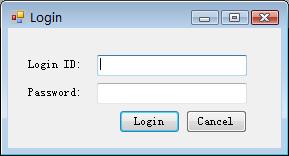
窗体准备完毕后,关键部分的ApplicationContext的代码随后奉上
1
 using System;
using System;2
 using System.Collections.Generic;
using System.Collections.Generic;3
 using System.Text;
using System.Text;4
 using System.Windows.Forms;
using System.Windows.Forms;5

6
 namespace DotNetLogin
namespace DotNetLogin7


 {
{8
 public class LoginContext : ApplicationContext
public class LoginContext : ApplicationContext9


 {
{10
 protected LoginForm loginForm;
protected LoginForm loginForm;11

12
 public LoginContext()
public LoginContext()13


 {
{14
 loginForm = new LoginForm();
loginForm = new LoginForm();15
 MainForm = loginForm;
MainForm = loginForm;16

17
 loginForm.OnLogin += new EventHandler<LoginEventArgs>(loginForm_OnLogin);
loginForm.OnLogin += new EventHandler<LoginEventArgs>(loginForm_OnLogin);18
 loginForm.Show();
loginForm.Show();19
 }
}20

21
 private void loginForm_OnLogin(object sender, LoginEventArgs e)
private void loginForm_OnLogin(object sender, LoginEventArgs e)22


 {
{23
 if (Authenticate(e.LoginID, e.Password))
if (Authenticate(e.LoginID, e.Password))24


 {
{25
 loginForm.Visible = false;
loginForm.Visible = false;26
 MainForm main = new MainForm();
MainForm main = new MainForm();27
 MainForm = main;
MainForm = main;28
 loginForm.Close();
loginForm.Close();29
 main.Show();
main.Show();30
 }
}31
 else
else32


 {
{33
 loginForm.HandleLoginFailed();
loginForm.HandleLoginFailed();34
 }
}35
 }
}36

37
 private bool Authenticate(string loginID, string password)
private bool Authenticate(string loginID, string password)38


 {
{39
 //Just a test authentication
//Just a test authentication40
 if (loginID == "leowong" && password == "1234") return true;
if (loginID == "leowong" && password == "1234") return true;41
 return false;
return false;42
 }
}43
 }
}44
 }
}45

之后,主程序入口函数Main也得改改,因为这个时候就不能直接让它Application.Run(new MainForm());这样子了,这时候运行起来的应该是上面的LoginContext。最后的Program.cs文件改成下面的样子
1
 using System;
using System;2
 using System.Collections.Generic;
using System.Collections.Generic;3
 using System.Windows.Forms;
using System.Windows.Forms;4

5
 namespace DotNetLogin
namespace DotNetLogin6


 {
{7
 static class Program
static class Program8


 {
{9

 /**//// <summary>
/**//// <summary>10
 /// The main entry point for the application.
/// The main entry point for the application.11
 /// </summary>
/// </summary>12
 [STAThread]
[STAThread]13
 static void Main()
static void Main()14


 {
{15
 Application.EnableVisualStyles();
Application.EnableVisualStyles();16
 Application.SetCompatibleTextRenderingDefault(false);
Application.SetCompatibleTextRenderingDefault(false);17
 Application.Run(new LoginContext());
Application.Run(new LoginContext());18
 }
}19
 }
}20
 }
}21

最后运行看看结果吧,希望对各位有帮助



 浙公网安备 33010602011771号
浙公网安备 33010602011771号