[vue问题解决]vue-cli项目引用mui.js报错Uncaught TypeError: 'caller', 'callee', and 'arguments' properties may not be...
引用mui.js
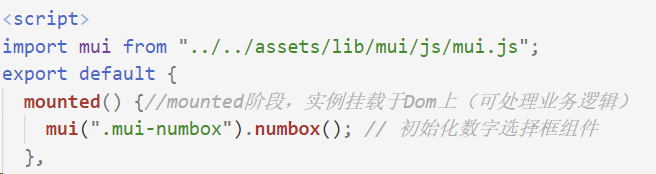
报错信息:
Uncaught TypeError: 'caller', 'callee', and 'arguments' properties may not be accessed on strict mode functions or the arguments objects for calls to them
方案一
原因:babel在将js文件转码为ES5时,默认使用严格模式,而在严格模式下,为了安全起见是不能用caller,callee,arguments等属性的。
解决: 修改bablerc文件的配置,让项目忽略mui.js的转码,完美解决我的问题
"ignore": [
"./src/assets/lib/mui/js/mui.js"
]
此外,如果设置了语法检查,也会各种检查第三方js的语法错误,从而报错。通过修改eslintignor文件,将对应目录下的js忽略即可
方案二
移除严格模式:
npm i babel-plugin-transform-remove-strict-mode -D
.babelrc添加transform-remove-strict-mode
"plugins": [
"transform-vue-jsx",
"transform-runtime",
"transform-remove-strict-mode"
]
以上解决方案用到我的vue-cli项目中会报错:"export 'default' (imported as 'mui') was not found in '../../assets/lib/mui/js/mui.js'
但同一个例子没用vue-cli,用方案二却完美解决。
补充
也有看到博主说添加 transform-remove-strict-mode 并将 transform-runtime 移除。个人觉得用 ignore 只是忽略了指定第三方js的转码,如果移除了 transform-runtime,这就相当于移除了一个项目的代码转换插件,嗯,做的很绝啊。
关于babel将高级语法转为ES5,推荐看一下:Babel之babel-polyfill、babel-runtime、transform-runtime详解


 浙公网安备 33010602011771号
浙公网安备 33010602011771号